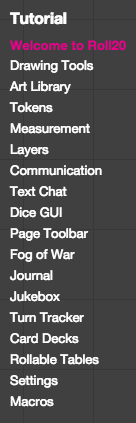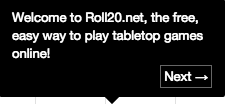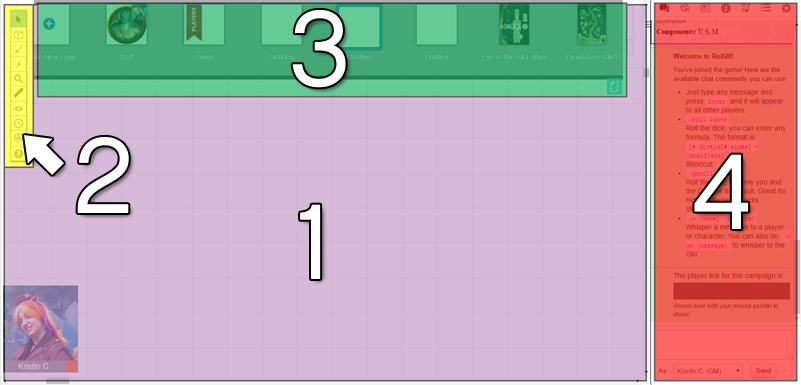Difference between revisions of "Tutorial"
From Roll20 Wiki
Andreas J. (Talk | contribs) m |
Andreas J. (Talk | contribs) m (list some known bugs) |
||
| Line 17: | Line 17: | ||
The tutorial's Table of Contents is an easy way to skip ahead in the tutorial to a section or subject matter you're most interested in learning. It also allows you to restart a section or go back to the beginning of the tutorial. Simply click on the tutorial section and the tutorial will automatically skip to the first step in that section. | The tutorial's Table of Contents is an easy way to skip ahead in the tutorial to a section or subject matter you're most interested in learning. It also allows you to restart a section or go back to the beginning of the tutorial. Simply click on the tutorial section and the tutorial will automatically skip to the first step in that section. | ||
| + | |||
| + | ===Bugs=== | ||
| + | The tutorial have several longstanding bugs, which makes parts of the tutorial impossible to complete. Skip sections that dont seem to work, and test them in a real game, by creating a new game for yourself. | ||
| + | |||
| + | Incomplete list of known bugs | ||
| + | * Jukebox - can't add tracks | ||
| + | * {{fpl|10128286/ ping breaks after first use}} | ||
===Completing the Tutorial=== | ===Completing the Tutorial=== | ||
Revision as of 16:01, 1 June 2021
| The Tutorial have had several know bugs for a long time, that makes some sections impossible to complete. When getting stuck, the general advised is to test the feature in an actual game. Jump sections in the tutorial when getting stuck if you wish to continue using it. |
| This is outdated, or could otherwise do with some cleanup. |
Getting Started
The Roll20 Tutorial is an easy and interactive way to learn the tools available to you in your free Roll20 account. You can access the tutorial any time from the Roll20 Games dropdown. Or here here is a direct link to the tutorial!
If you're a new user, the tutorial will also appear in several other places on the site until you've completed the tutorial at least once.
Tutorial Text Box
The text box for the tutorial is a black rectangle with white text that points at the part of the Roll20 app that's currently being discussed. The Text Box will move in between steps as well as present new information as the subject of discussion changes.
To advance to the next step of the tutorial either click the next button, when available, or complete the action the text is asking you to perform.
Table of Contents
The tutorial's Table of Contents is an easy way to skip ahead in the tutorial to a section or subject matter you're most interested in learning. It also allows you to restart a section or go back to the beginning of the tutorial. Simply click on the tutorial section and the tutorial will automatically skip to the first step in that section.
Bugs
The tutorial have several longstanding bugs, which makes parts of the tutorial impossible to complete. Skip sections that dont seem to work, and test them in a real game, by creating a new game for yourself.
Incomplete list of known bugs
- Jukebox - can't add tracks
- ping breaks after first use(Forum)
Completing the Tutorial
Once you have completed the tutorial, it will no longer be listed in your recent games list and you will receive an Achievement upon completion!
Related Pages
- Roll20 Crash-course Official Roll20 Guide with text, images and videos
- Some known Tutorial bugs - forum post
- Roll20 Interface
- 1. The Tabletop
- 2. The Toolbox
- 3. Page Toolbar
- 4. The Sidebar