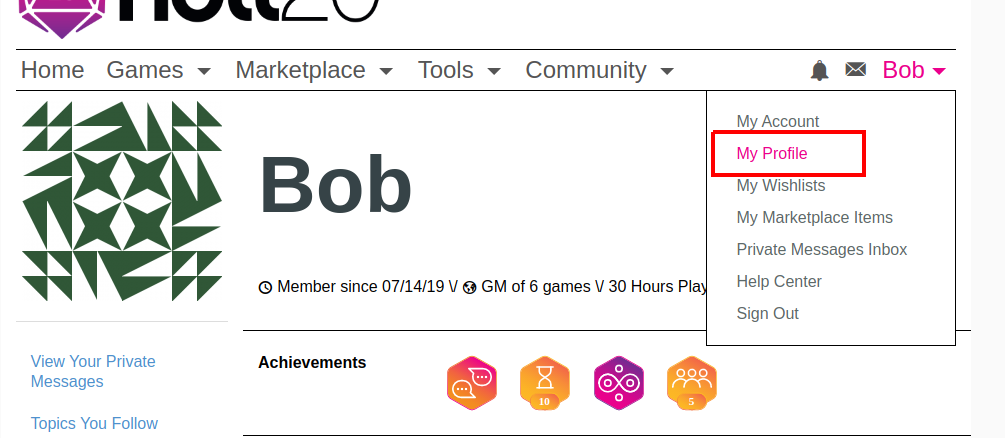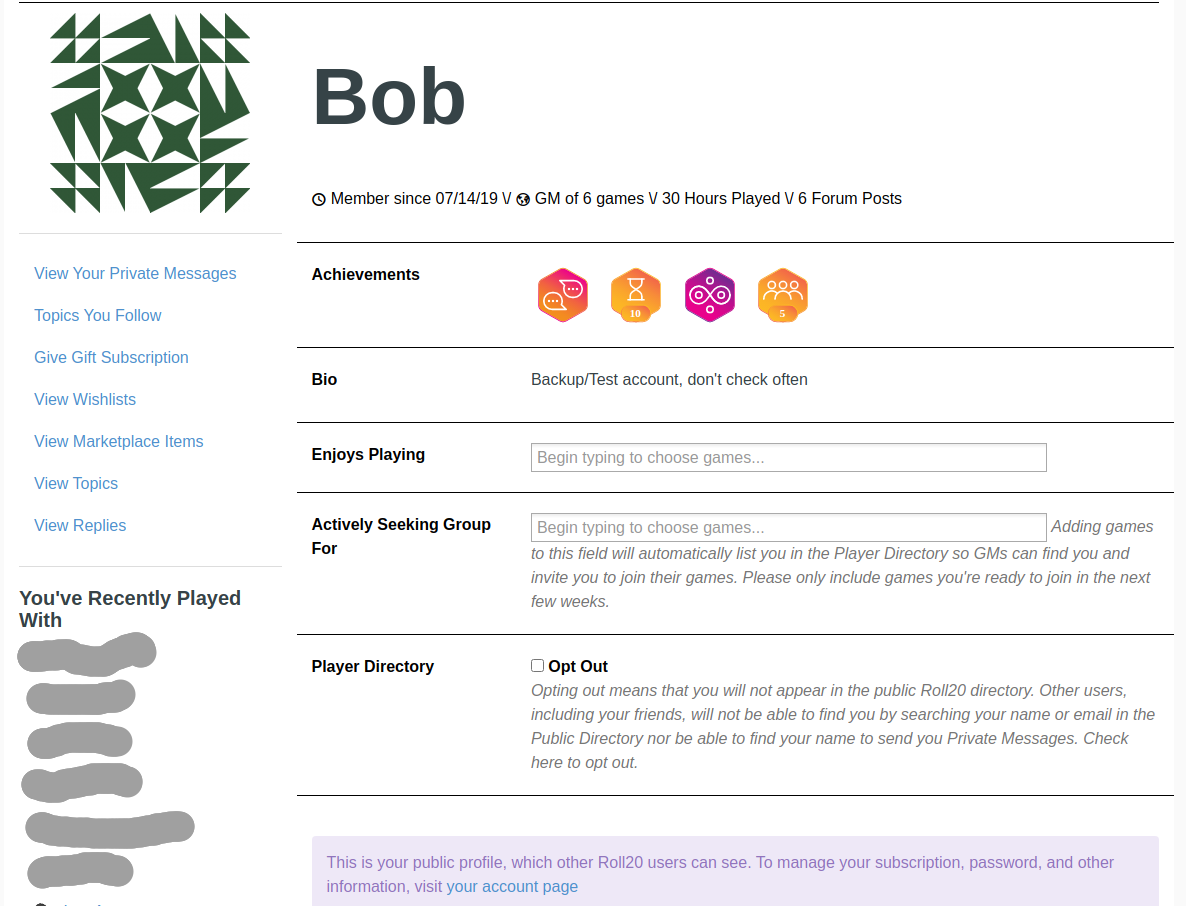Difference between revisions of "My Profile"
From Roll20 Wiki
Andreas J. (Talk | contribs) m |
Andreas J. (Talk | contribs) m |
||
| Line 1: | Line 1: | ||
| − | '''My Profile''' is the public page that shows general info on your [[My Account|Roll20 account]], and where you can manage what you want to be visible to others. | + | {{revdate}}'''My Profile''' is the public page that shows general info on your [[My Account|Roll20 account]], and where you can manage what you want to be visible to others. |
[[File:Roll20-goto-myprofile.png|thumbnail|left|300px|how to navigate to "My Profile"]] | [[File:Roll20-goto-myprofile.png|thumbnail|left|300px|how to navigate to "My Profile"]] | ||
Revision as of 22:51, 21 September 2021
Page Updated: 2021-09-21 |
Here is the direct link: https://app.roll20.net/users/me/
Publicly it shows:
- when the account was created
- how many hours you have been inside a Roll20 game
- how many forum posts you have created
- "how many games you GMed"(this number is basically pointless, as most people have created some amount of test games and all those seems to count as well)
- your Achievements, and any Forum tags you might have, such as if you have Plus or Pro account, or if you have created a community Character sheet.
- Bio, if you have written anything there.
- link to any public marketplace wishlist
- links to private message the person
- links to forum posts you create & replies you made on the public forum
Settings
- Bio - you can write info about your self, and using Markdown you can style the text or even create hyperlinks
- Enjoys Playing - you can add games you like to play here so others can see them
- Actively Seeking Group For - what games you are LFG
- Player Directory - Opt out.
Only you see
- Players you have recently played with.
See Also