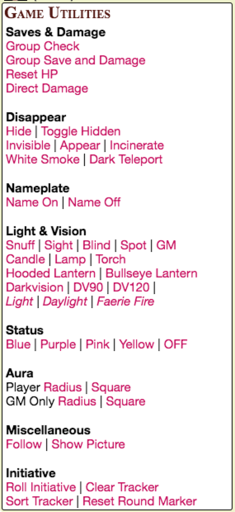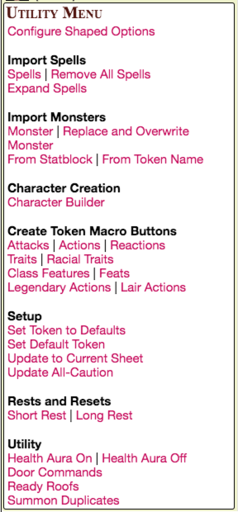Chat Menus
From Roll20 Wiki
Chat Menus is a Clever trick for any Roll20 users, to create a Menu for yourself, where you have shortcuts to all the macros, API commands, and dice rolls you want, accessible from a single macro.
Contents |
Creating Chat Menus
Although implied by the wiki, and used by many API scripts, Chat Menus are very easy to make using API buttons (which do not actually use the API—anyone can make and use them).
If you have a bunch of commonly used macros, rather than clutter up your map area with buttons, make a button that calls a menu of buttons into the chat area. This way you can call up a huge array of options with only a single extra click. I have several of these, categorized by use. Some examples are posted below.
To make a Chat Menu, use a Roll Template. Because the formatting of Roll Templates, the appearance of a Chat Menu can vary widely from game to game. In general, though, the code is remarkably similar:
Macro Creation
- Complete Guide to Macros & Rolls
- q Text Chat
- Dice Reference
- Order of Operations
- Macros
- Token Reference
- Character Reference
- Roll Templates
- Roll Table
Advanced
- Formatting
- HTML Replacement
- Chat Menus
- Hidden Rolls
- Advanced Macro Tips
- API Commands
- Char Sheet Creation
- External tools
Misc.
[command name](#macro to call)
Default button syntax to reference a Macro in the l Collections-tab —You probably don't need to use this for a Chat Menu. Use one of the versions below.
If you use the macro character sheet tip, the format is:
[command name](~macro to call)
Button syntax to reference an Ability on the same sheet ... with "macro to call" being another ability on the same sheet. By keeping your macros on a sheet along with the Chat Menu macro itself, you not only gain the advantage of transportability to new campaigns, you also ensure that nothing breaks once you transport it. The macro it's calling comes right along with it.
If you want to reference a macro that is on a character sheet (an "Ability"), but you are not writing the macro on the same sheet, you can reference the ability with this format (Assuming that your referenced sheet is called "Macros"):
[command name](~Macros|macro to call)
Button syntax to reference an Ability on another character sheet, such as a Macro Character Sheet.
If your macro is a loose, global macro, the code is a little more arcane, since you need to use HTML replacements:
[command name](! #macro to call)
Button syntax to reference a Macro in the collections tab. Try to use only in Abilities, not Macros, since Macros will revert the HTML replacement if you need to edit.
Note also, that you can embed a Roll Command(i.e /r 3d6+5) into the API button instead of a macro, if you simply have a bit of code you use over and over, but a better practice (at least I have found) is to keep as much code in macros as possible, so that if you use the same command in different places, you only have to edit the original if you later decide to change how something works. If it's just an API call (a script call, beginning with "!"), it's pretty safe to pop in as-is.
Here are some Screenshots. These use the Shaped Sheet, which formats buttons as in-line text links. If you prefer that to the default "Big Pink Buttons" used by most other sheets on Roll20, use this tip to style them for the D&D 5E by Roll20 template, or this tip to style them for the default template:
Repeating Sections
This forum post shows how to make buttons work for repeating sections.
Examples
Sample code for the Utility Macro:
PF2E Character Roll Menu
A Chat menu that shows the attributes of a character, along with buttons to roll each, + initiative. Also shows the name of the character in the title. Must select a token connected to a sheet to work. Otherwise replace selected-mentions with the character's name.
&{template:default} {{name=Chat Menu: @{selected|character_name} }} {{Rolls=[Initiative](~selected|INITIATIVE) }} {{[STR](~selected|STR) @{selected|strength}= }} {{[DEX](~selected|DEX) @{selected|dexterity}= [Reflex](~selected|REF) }} {{[CON](~selected|CON) @{selected|constitution}= [Fortitude](~selected|FORT) }} {{[INT](~selected|INT) @{selected|intelligence}= }} {{[WIS](~selected|WIS) @{selected|wisdom}= [Will](~selected|WILL) }} {{[CHA](~selected|CHA) @{selected|charisma}= }}
Same macro, but in a readable form( remove linebreaks to make it work again):
&{template:default} {{name=Chat Menu: @{selected|character_name} }}
{{Rolls=[Initiative](~selected|INITIATIVE) }}
{{[STR](~selected|STR) @{selected|strength}= }}
{{[DEX](~selected|DEX) @{selected|dexterity}= [Reflex](~selected|REF) }}
{{[CON](~selected|CON) @{selected|constitution}= [Fortitude](~selected|FORT) }}
{{[INT](~selected|INT) @{selected|intelligence}= }}
{{[WIS](~selected|WIS) @{selected|wisdom}= [Will](~selected|WILL) }}
{{[CHA](~selected|CHA) @{selected|charisma}= }}
5E API Menu
/w gm &{template:5e-shaped} {{title=Utility Menu}} {{text_big=[Configure Shaped Options](!shaped-config)
**Import Spells**
[Spells](!shaped-spells) | [Remove All Spells](!shaped-remove-spell --all)
[Expand Spells](!shaped-expand-spells)
**Import Monsters**
[Monster](!shaped-monsters) | [Replace and Overwrite Monster](!shaped-monsters --replace)
[From Statblock](!shaped-import-statblock) | [From Token Name](!shaped-import-by-token)
**Character Creation**
[Character Builder](~Character-Builder)
**Create Token Macro Buttons**
[Attacks](!shaped-abilities --attacks) | [Actions](!shaped-abilities --actions) | [Reactions](!shaped-abilities --reactions)
[Traits](!shaped-abilities --traits) | [Racial Traits](!shaped-abilities --racialTraits)
[Class Features](!shaped-abilities --classFeatures) | [Feats](!shaped-abilities --feats)
[Legendary Actions](!shaped-abilities --legendaryA) | [Lair Actions](!shaped-abilities --lairA)
**Setup**
[Set Token to Defaults](!shaped-apply-defaults)
[Set Default Token](!token-mod --set defaulttoken)
[Update to Current Sheet](!shaped-update-character)
[Update All-Caution](!shaped-update-character --all)
**Rests and Resets**
[Short Rest](!shaped-rest --short) | [Long Rest](!shaped-rest --long)
**Utility**
[Health Aura On](!setattr --sel --USECOLOR|YES !aura update) | [Health Aura Off](!setattr --sel --USECOLOR|NO !aura update)
[Door Commands](! #{Macros|Doors})
[Ready Roofs](!RoofReady)
[Summon Duplicates](~Summon)
}}
Repeating Section
Link to a repeating section roll button, of a character we are referencing by character ID.
[menutext](~-MUlgDDvkwuV3fp3DH2C|repeatingability-mwgsob0-zzdesbyljzy_roll)
Related Pages
See Also
- Menu Maker(Forum) by Scott C. - API to generate Chat Menus
- Universal Chat Menus(Forum) by GiGs - another API to generate Chat Menus