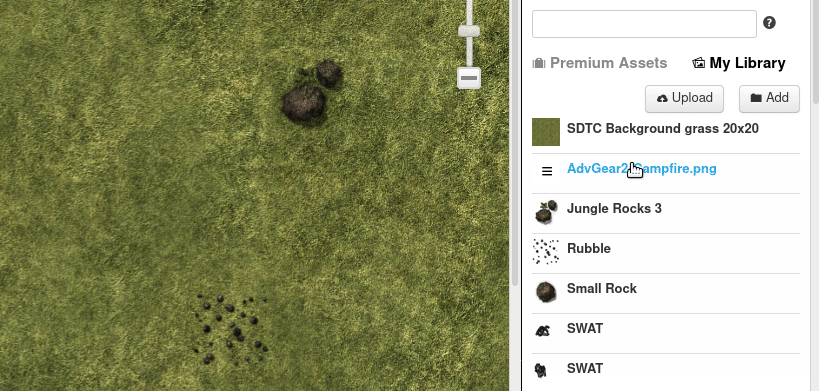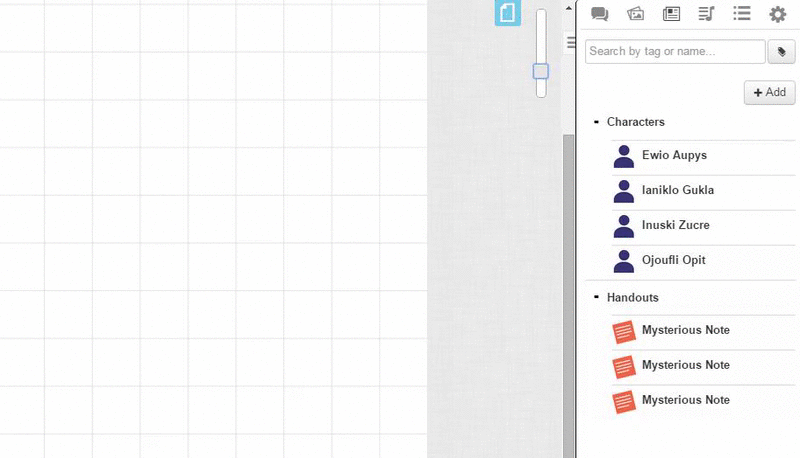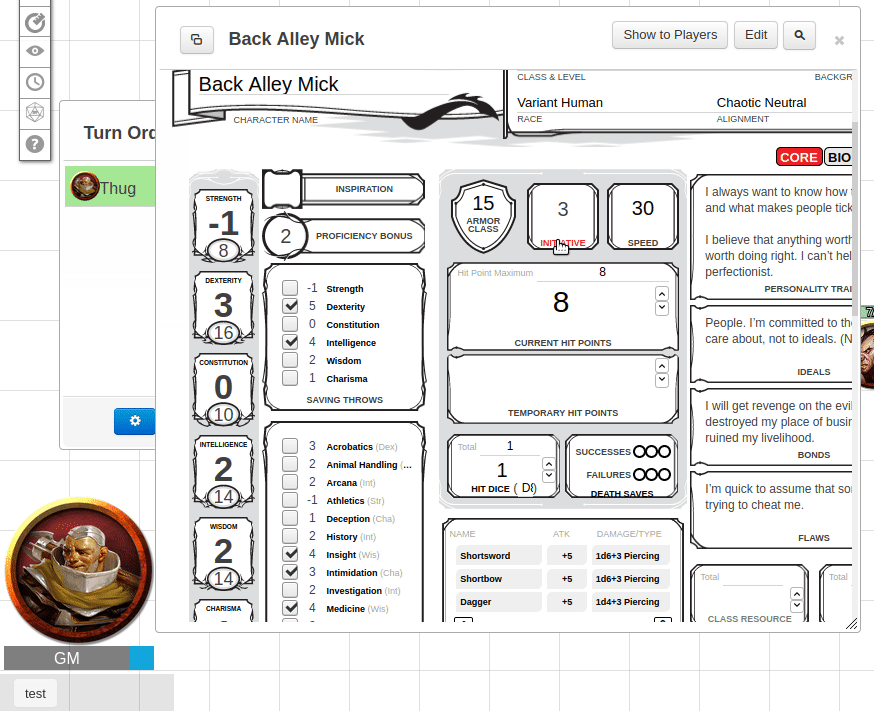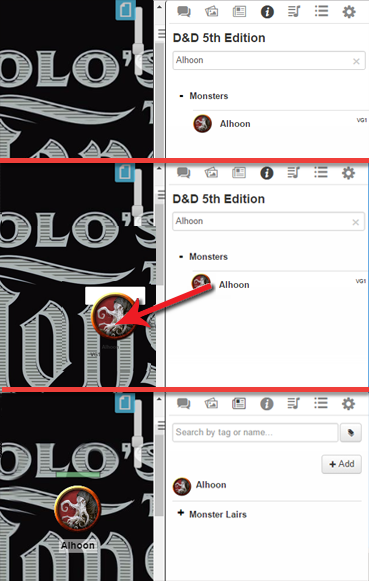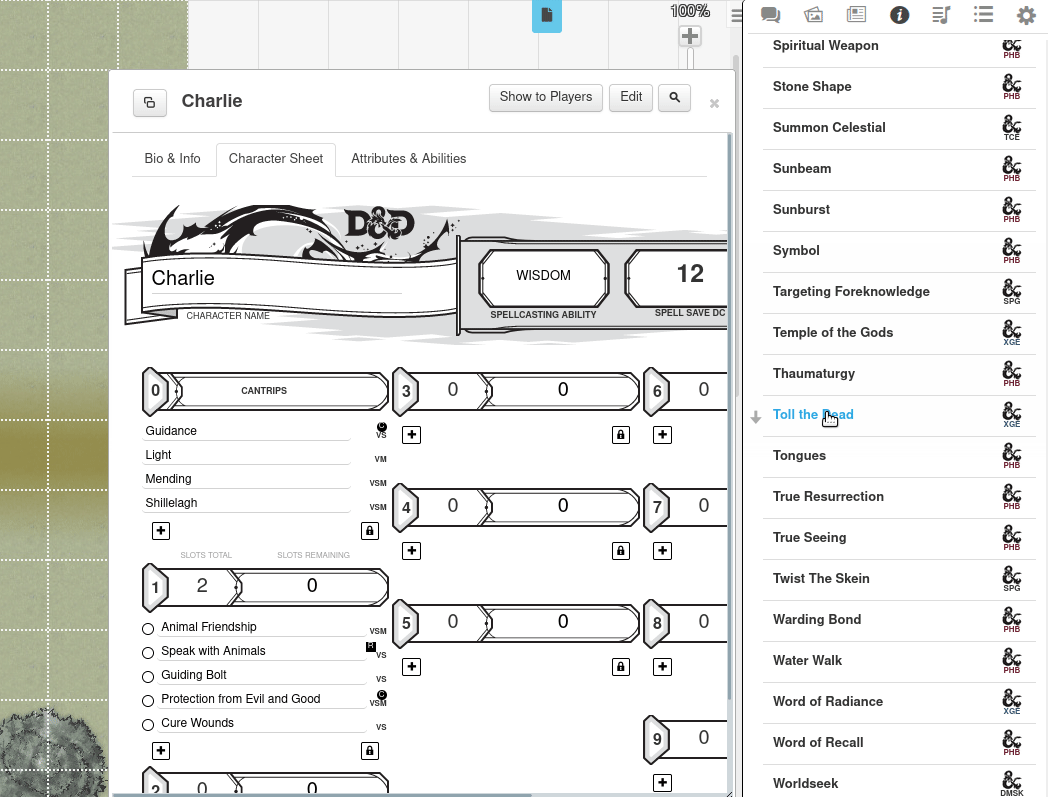Drag & Drop
From Roll20 Wiki
Revision as of 13:06, 19 April 2022 by Andreas J. (Talk | contribs)
Page Updated: 2022-04-19 |
| This article is a stub. |
On Roll20 , there are many separate features and elements that can generally be Drag n' Drop-ed, and this page is intended to link to each of them.
Features/elements that can use Drag & Drop:
Contents |
Tokens
- Images & Tokens to map Placing Graphics onto the Tabletop - Dragging them from your P Art Library
Character
- Characters & Character Tokens - Drag Character Default token to map
Character Sheet
- Drag-n-Drop rolls buttons from character sheets to your Macro Quick Bar
Compendium
You can drag monsters and character from the compendium to the map, or for some character sheets, drag-n-drop spells, items, class abilities and more to existing characters.
NPC
- i Compendium Drag-n-drop monsters to your game
- If you drag an compendium monster on top of a character sheet, it will overwritethe sheet's stats with that of the monster's.
- If you drag an compendium monster on top of a character sheet, it will
Items, Spells, Character Abilities
- i Compendium drag-n-drop Compendium Drag and Drop for character items & spells to a Repeating Section.
- Most "by Roll20" character sheets(which also have a compendium) have this option for a variety of sections; such as weapons, spells, tools, abilities, attacks, feats & armor.
- D&D 5E by Roll20Character Sheethas lot of options, as has PF2E.
- D&D 5E by Roll20
- (Some) Publisher-maintained Sheets that includes this:
- Official Savage Worlds
- Das Schwarze Auge (The Dark Eye)