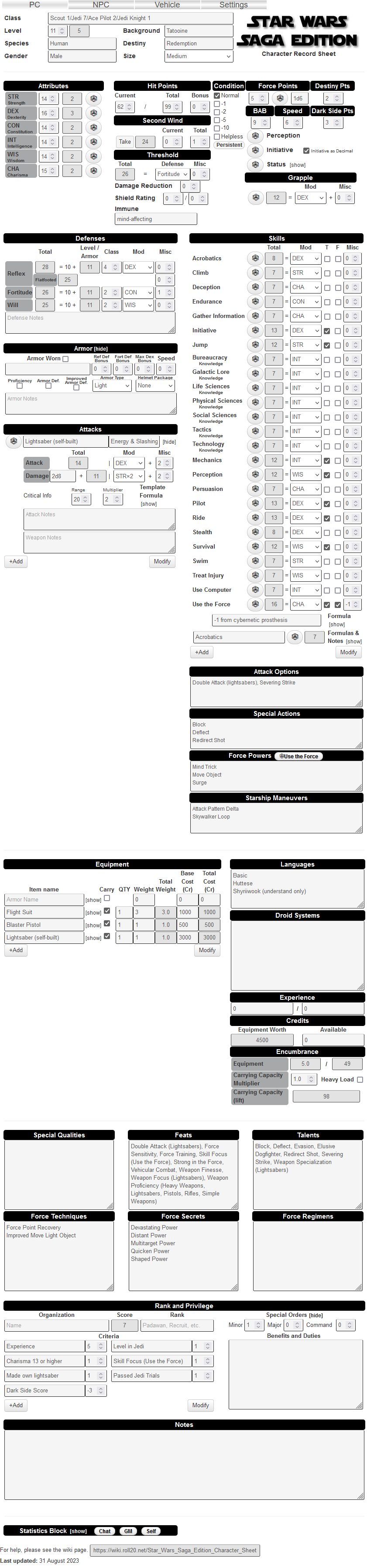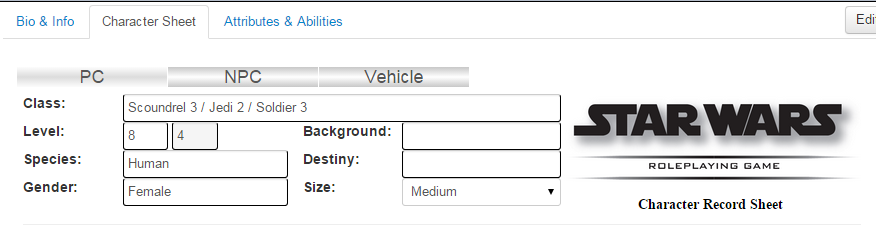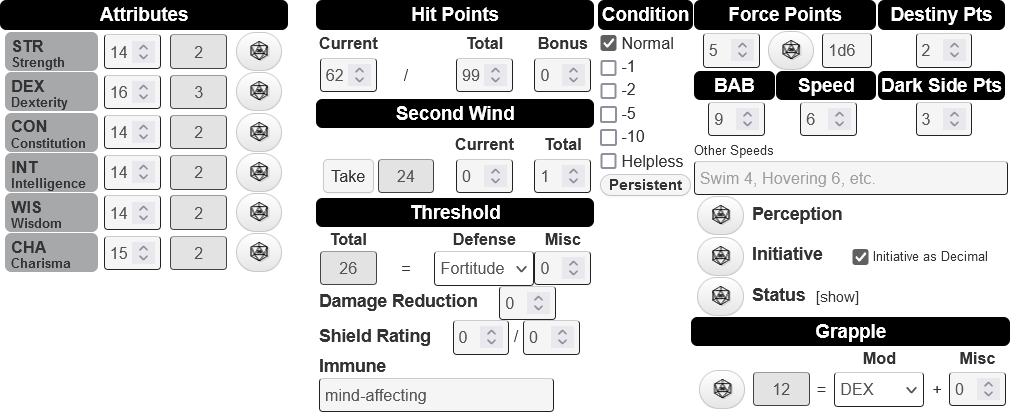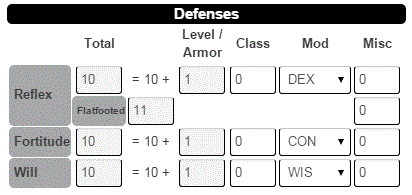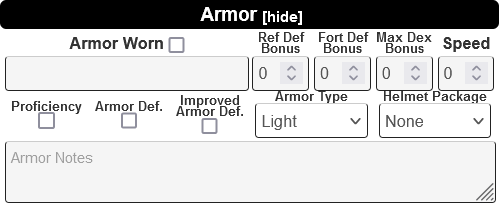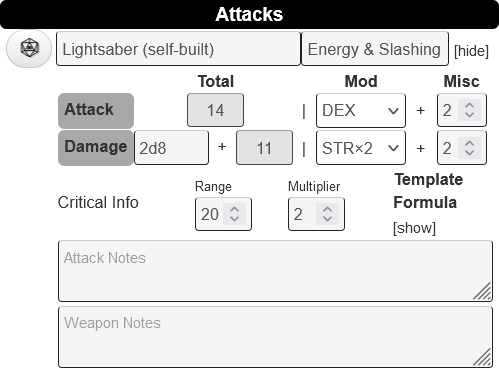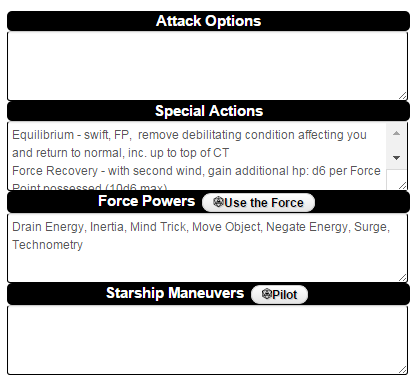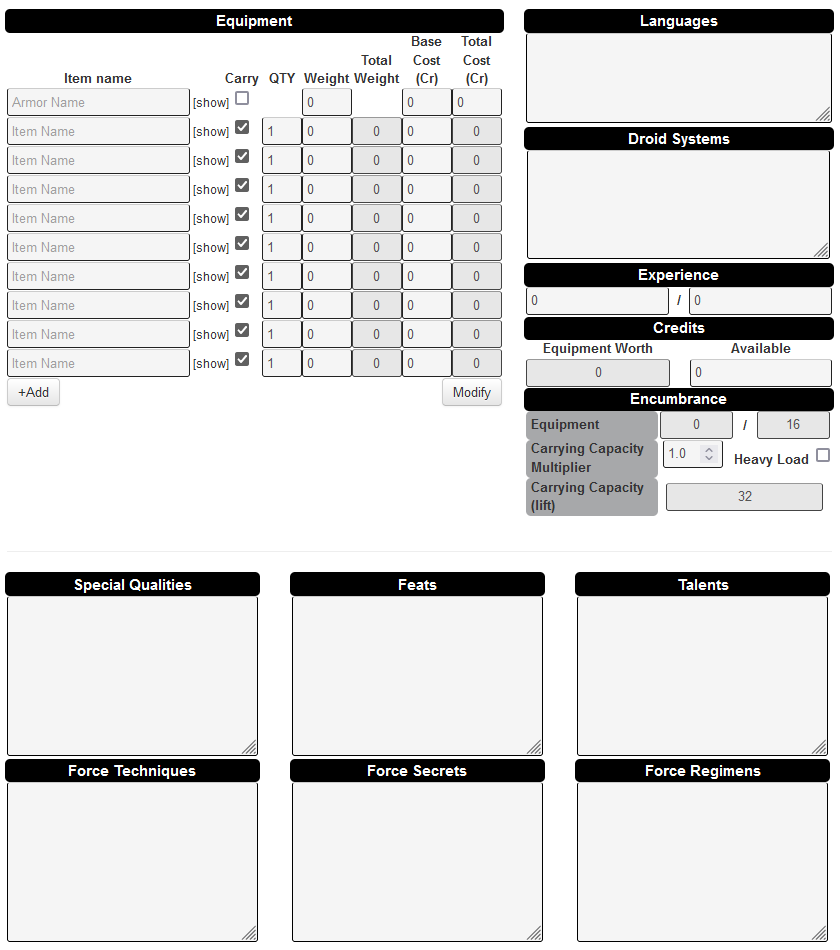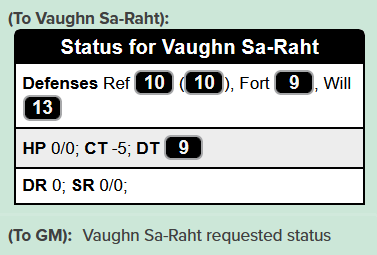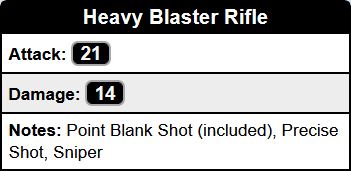Star Wars Saga Edition Character Sheet
From Roll20 Wiki
The Star Wars Saga Edition sheet was created by Alicia G and was inspired by the sheet created by Mad Irishman. Tt has, however, been modified to better fit a web platform with revealable areas. The sheet contains separate sub-sheet sections for PC, NPC and Vehicle abilities, with one sub-sheet intended to be used at a time.
Contents |
FAQ
- Use the Force Skill is missing!
- Use the Force (UTF) is actually hidden by default with the rest of the Force related fields. At the bottom of the PC sheet is the option to reveal Force related abilites. Once shown you will find UtF, Force Powers, Techniques, Secrets and Regimens sections appear.
- The decision was made to have Force related fields hidden by default since they're related to a Feat which must be taken to gain access. As not all characters have access to the ability to make UTF skill rolls without the Feat Force Senstivity, it didn't make sense for all players to have access to the skill.
- I want to send you feedback, suggestions, or report a bug/error
- All of the above can be left in a multitude of ways. You can either post a response in the Roll20 Forum for the Character Sheet, send me (Alicia G) a PM, or file a report on GitHub under the forked repository. I do my best to respond as quickly as possible to any of the above, but real life (and day job) does tend to get in the way
PC Sheet
Header
The header section contains relevant character information such as:
- Classes
- Heroic level with Half Level automatically calculated
- Species
- Background Rebellion Era Source Book
- Destiny
- Gender
- Size this field doesn't affect anything other than provide an input for the StatBlock
Core Stats and Abilities
The Core section has all pertinet information a player would need at a glance during play.
- Attributes
- Hit Points (HP)
- Condition Track (CT)
- Threshold (DT) The option to have Threshold ignore the CT penalty to Fortitude is included, an ability provided by the Background: Crippled
- Damage Reduction (DR)
- Shield Rating (SR)
- Immune
- Force Points (FP) with Dice rating
- Destiny Points (DP)
- Base Attack Bonus (BAB)
- Movement Speed
- Dark Side Points (DSP)
- Perception
- Initiative For use with the Turn Order, the related token must be selected before rolling for the intended result.
- Grapple Remember to change the modifier to be your highest stat: Str or Dex
Defenses
This section includes everything needed to calculate a PCs defense scores. Additionally, the option to provide customized input for Level/Armor was added in the June 2015 update. It can be accessed by clicking on the "Armor / Level" Header. By default only the level is added.
Here's some useful formulas you can enter:
Reflex
- Level Only
@{level}- This is the default formula applied on sheet creation
- Armor Only
@{armorRef}- This option is valuable for characters wearing armor, but don't have Armored Defense. Or, in the event of Armored Defense, their armor score is higher than their level.
- Level and Half Armor (rounded down)
@{level}+floor(@armorRef}/2)- Used for Improved Armor Defense
Fortitude
- Level Only
@{level}- This is the default formula applied on sheet creation
- Level and Armor
@{level}+@{ArmorFort}
Armor
Attacks
Skills
Options and Actions
Equipment and Resources
Roll Templates
Saga Default
&{template:sagadefault} {{header=}}} {{subheader=}} {{custom=}}
- header
- subheader
- custom Custom can be replaced with any value you wish and you can add as many 'custom' fields as you wish.
Example
Following example whispers a message to the player with the controlling token with the current status of their character. Since they have to be able to select the token, they can't request the information of a token/sheet they don't control. Additionally in the macro, I added another whisper to let myself, the GM, know when a character requested their status. More so I know if the macro is actually used.
/w @{selected|character_name} &{template:sagadefault} {{header=Status for @{selected|character_name}}} {{Defenses=Ref [[@{selected|Reflex}]] ([[@{selected|ReflexFlatFooted}]]), Fort [[@{selected|Fortitude}]], Will [[@{selected|Will}]]}}{{HP=@{selected|HP}/@{selected|HP|max}; **CT** @{selected|CT}; **DT** [[@{selected|DT}]]}} {{DR=@{selected|DR}; **SR** @{selected|SR}/@{selected|SR|max};}}
/w gm @{selected|character_name} requested status
Skills / Attributes
&{template:skill} {{name=}} {{skill=}} {{notes=}} {{crewname=}}
- name Skill Name
- skill Dice Roll values
- notes Skill notes
- crewname Indicates which crew member is rolling from a vehicle sheet
Example
&{template:skill} {{name=Deception}} {{skill=[[1d20+@{Deception}+?{Other Modifiers|0}]]}} {{crewname=@{vehicle-CrewName} in @{character_name}}}
Attacks
&{template:attack} {{name=}}} {{type=}} {{attack=}} {{damage= }} {{dmgcrit=}} {{atkaeffect=}}
- name Weapon Name
- type Weapon type
- attack Attack Roll
- damage Damage Roll
- dmgcrit Damage crit, will use the crit range to determine when a critical is rolled and then display a second damage roll which will be multiplied with the indicated multiplier
- atkeffect Attack Notes
Example
Note: Because attacks and damage are created using repeated section, the attribute names need to be changed accordingly. See PC Attack Repeating Section or NPC Attack Repeating Section
&{template:attack} {{name=@{WeaponName}}} {{type=@{WeaponName|max}}} {{attack=[[1d20cs>@{WeaponCrit} + @{BAB} + @{attackMod} + @{attackModMisc} +@{CT} + ?{Other Modifiers (Attack)|0}]]}} {{atkaeffect= @{WeaponNotes|max}}} {{damage=[[@{damage} + @{damageMod} + @{damageMisc}]]}} {{dmgcrit=[[(@{damage} + @{damageMod} + @{damageMisc})+?{Other Modifiers (Damage)|0}]]*@{WeaponCrit|max}]]}}
Change Log
For the most recent version of the Sheet, see the Fork on GitHub
Please note: while I have a change listed on here, until the pull request has been merged it will not be live when using the drop down option. You can check the status by clicking on the related Pull Request link listed with the change. If the ticket says open then the change has not gone into effect. To get the update immediately, as a mentor you can use the Custom sheet option and use the GitHub fork linked above.
June 24, 2015 Pull Request #897
- Hid the checkbox which show/hid the Skill Notes on PC sheet. Now click the skill name to make the section appear
- Train and Focus header has been abbreviated to T and F to make room for the skill name column. That little bit of room allows all the columns to line up correctly and nicely.
- Forced a minimum width on all 2 column headers and tables.
- Use the Force skill notes weren't hiding if the Force sections were toggled to hidden
June 22, 2015 Pull Request #896
- PC rolls will now include descriptors
- Added show/hide sections for Force users, droids, Armor and for Starship maneuvers on PC sheet.
- Added a new field for Immunity, Gender and Size
- Each skill on the PC sheet now has a notes section which can be shown/hidden using the check box next to the skill name.
- PC Statblock template with buttons to send to Chat, to GM, or to Self.
- Added to the PC Reflex Mod drop down option to use the Max Dex from armor
- The PC Defense Level/Armor field was converted to an autocalc field and now there's a fillable text field to put in the formula. So now you can put in the relevant calculation for that field
- For example someone with Improved Armored Defense could put in: @{level}+[[floor(@{armorref}/2)]] Using floor rounds the armorRef/2 down for correct calculation
- Various cosmetic changes to make the additions look nice.
- New Roll Template "SagaDefault" which allows custom keys and values to be used.
June 8, 2015 Pull Request #883
- Removed Origin input and instead used the space to make Class input longer.
- Moved the BAB input
- Added Dark Side Points input
- Nested the Attribute and level formula into the inline rolls so they'll no longer show as floor(blah blah).
- Removed the Total Force Point field and replaced it with Force Point dice.
- Added built in button to roll Force Points using the newly re-designated Force Point field
- On the NPC sheet you can now separate Non Heroic and Heroic levels which will make faster entry of calculations for NPCs.
- The total levels still takes into account all levels for assigning Attack and Skill bonuses, but Non-Heroic Levels won't be counted for Defenses.
March 19, 2015 Pull Request #715
- Turn order initiative roller was found to be using Perception total instead of Initiative total
- NPC Turn order wasn't formatted with the new Roll Templates
- Critical Info is now per weapon/attack
- Crit Info will appear on Vehicle sheet
March 12, 2015 Pull Request #679
- Fixed detrimental error which caused the rolls to not appear in the chat
- Changed source of image away from Galactic Campaigns as their hosting is up in September
- Adjusted CSS for text alignment for skill rolls (Rolls will be centered, but following rows will have a left alignment)
- The Notes and Crew text wasn't being bolded in the Skill rolls
- Changed color scheme to match the sheet
- Forced max size
March 10, 2015 Pull Request #671
- Initial Roll Template release
- fixed an issue where the PC skill Trained and Focus columns weren't lining up
- Added fields for Critical starting range and critical multiplier. Right now it is used for all Attacks.
- Added CT to Attribute rolls on all tabs.
- Made sure that Attack and Damage Other modifier prompt was appearing on PC and NPC tabs
- Other Modifier (damage) will be added to the crit AFTER the damage roll is multiplied
November 24, 2014 Pull Request #503
- Attack CT on NPC sheet was calculating with double negatives causing the calculation to not complete
- Deception on PC sheet was defaulted to DEX mod not CHA
November 8, 2014 Pull Request #484
- Fixed issue where CT, DT, Grapple, Reflex, Fort and Will were being confused between the NPC and PC tab and weren't being calculated correctly.
October 9, 2014 Pull Request #458
- Was still missing the " for the Deception skill on PC sheet
August 15, 2014 Pull Request #405
- Fixed issue with missing " in code for Climb and Deception skills on PC sheet
July 28, 2014 Pull Request #376
- Fixed CT miscalculation for NPC sheet
July 20, 2014 Pull Request #376
- Changed the formatting of Skill inputs
- Fixed issue with the NPC Skill Repeating section roll not recognizing the attribute for Skill Name.
July 8, 2014 Pull Request #356
- Re-hauled NPC sheet to match PC sheet values. To make them almost backwards compatible.
- Those using old version NPC sheet will need to go through the Attributes page and change any values with 'npc-' to exclude that.
- Skills now have a drop down for the modifier instead of assuming all characters will use the default.
- Now Force users who substitute the skill with Use the Force can set up the Skill with the correct totals.
July 4, 2014 Pull Request #356
- Added Dropdown to choose the Defense used for Damage Threshold for PCs and NPCs
- Included total previews for skills section, quick skills and attacks in the event calculations are used. Preview with npc-CT.
- More CSS and cosmetic fixes.
July 3, 2014 Pull Request #356
- Fixed formatting issue with some Mod boxes being too wide
June 23, 2014
- Included a tab for NPCs. Includes very limited auto-calculations as it's meant to be a shortcut to just adding an NPC.
- There is however the capability to add very basic calculations. For Attacks, Damage and Skills.
June 20, 2014
- Fixed the quick Perception and Initiative rolls
- Added a prompt to all rolls for those last minute adjustmentsIncluded a tab for Vehicles.
- This was originally meant to use stand alone. The vehicle would have it's own sheet, but could be used as an addition to a PC/NPC.
- The prefix "vehicle-" must be used to reference Vehicle Attributes
May 15, 2014
- Made XP, Credits and Carrying Wt text fields for more diverse inputs
- Included tooltip titles for inputs
- Created Size modifier drop down for Reflex and Carrying Capacity
May 7, 2014
- Adjusted field size for Equipment weight, carrying capacity, XP & Max.
- Added calculations for Grapple with rollAdded calculations for Reflex flat-footed
- Damage field changed to text input
- Fixed Attack roll button to correctly create new lines using ASCII code. Included descriptive text.
Advanced Usage
When using in macros, you will need to include the Character's name in the Attribute call, ie @{char name|str|max}. Alternatively you can create your macros using the @{target|str|max} or @{selected|str|max} options.
Attributes
- level @{level}
- Half Level @{level|max}
- Hit Points @{hp} and @{hp|max}
- Damage Reduction @{DR}
- Shield Rating @{SR} and @{SR|max}
- Base Attack bonus @{BAB}
Ability Scores
- Strength @{str}
- Constitution @{con}
- Dexterity @{dex}
- Intelligence @{int}
- Wisdom @{wis}
- Charisma @{cha}
- Ability modifiers @{___|max} ie @{str|max}
PC Specific
- Reflex @{Reflex}
- Flat Footed Reflex @{ReflexFlatFooted}
- Fortitude @{Fortitude}
- Will @{Will}
- Condition Track Penalty @{CT}
- Damage Threshold @{DT}
- Grapple Total @{Grapple}
- Critical Range@{WeaponCrit} (enter starting value, ie if 17-20, enter 17)
- Critical Multiplier @{WeaponCrit|max}
PC Skill Totals
- Includes CT penalty
- Acrobatics @{Acrobatics}
- Climb @{Climb}
- Deception @{Deception}
- Endurance @{Endurance}
- Gather Information @{GatherInformation}
- Initiative @{Initiative}
- Jump @{Jump}
- Knowledge (Bureaucracy) @{Knowledge-Bureaucracy}
- Knowledge (Galactic Lore) @{Knowldge-GalacticLore}
- Knowledge (Life Sciences) @{Knowledge-LifeSciences}
- Knowledge (Physical Science) @{Knowledge-PhysicalScience}
- Knowledge (Social Science) @{Knowledge-SocialScience}
- Knowledge (Tactics) @{Knowledge-Tactics}
- Knowledge (Technology) @{Knowledge-Technology}
- Mechanics @{Mechanics}
- Perception @{Perception}
- Persuasion @{Persuasion}
- Pilot @{Pilot}
- Ride @{Ride}
- Stealth @{Stealth}
- Survival @{Survival}
- Swim @{Swim}
- Treat Injury @{TreatInjury}
- Use Computer @{UseComputer}
- Use Force @{UseForce}
PC Attack Repeating Section
- Replace x with the row number
- Weapon Name @{repeating_attack_X_WeaponName}
- Weapon Type @{repeating_attack_X_WeaponName|max}
- Attack Mod @{repeating_attack_X_attackMod}
- Attack Misc Mod @{repeating_attack_X_attackModMisc}
- Base Damage @{repeating_attack_X_damage}
- Damage Mod @{repeating_attack_X_damageMod}
- Damage Misc Mod @{repeating_attack_X_damageMisc}
- Attack Notes @{repeating_attack_X_WeaponNotes|max}
- Weapon Notes @{repeating_attack_X_WeaponNotes}
NPC Specific
- Reflex @{NPC-Reflex}
- Flat Footed Reflex @{NPC-ReflexFlatFooted}
- Fortitude @{NPC-Fortitude}
- Will @{NPC-Will}
- Condition Track Penalty @{NPC-CT}
- Damage Threshold @{NPC-DT}
- Grapple Total @{NPC-Grapple}
- Critical Range@{WeaponCrit} (enter starting value, ie if 17-20, enter 17)
- Critical Multiplier @{WeaponCrit|max}
NPC Skill Totals
- Includes CT penalty
- Initiative @{Initiative}
- Perception @{Perception}
- Repeating Skills Replace X with the row number
- Name @{repeating_NPC-Skill_X_Skill}
- Total @{repeating_NPC-Skill_X_SkillTotal}
- Formula @{repeating_NPC-Skill_X_Skill|max}
- Notes @{repeating_NPC-Skill_X_SkillNotes}
NPC Attack Repeating Section
- Replace X with the row number
- Weapon Name @{repeating_npc-attack_X_WeaponName}
- Weapon Type @{repeating_npc-attack_X_WeaponName|max}
- Attack @{repeating_npc-attack_X_attack}
- Damage @{repeating_npc-attack_X_damage}
- Attack Notes @{repeating_npc-attack_X_WeaponNotes|max}
- Weapon Notes @{repeating_npc-attack_X_WeaponNotes}
Rolls
To use in macros the character name must be included. All checks will be inline: Roll Name [[1d20 + Total + ?{Other Modifier|0}]]. If you want to customize the roll output use the attributes to create Ability/Macros. It is advised to put the roll itself [[inline]] or you will get the full math formula displayed.
PC Specific
- Abilities ie. %{strCheck}
- Skills ie. %{AcrobaticsCheck} or %{Knowledge-GalacticLoreCheck}
- Initiative (Turn Order) %{InitiativeTurn} The token must be selected for this to work correctly
- Grapple %{GrappleCheck}
- Attack Repeating Section %{repeating_attack_X_WeaponCheck} replace x with row number. As of this time, rolls cannot be accessed.
NPC Specific
- Abilities ie. %{NPC-strCheck}
- Skills ie. %{NPC-PerceptionCheck} or %{NPC-InitiativeCheck}
- Initiative (Turn Order) %{NPC-InitiativeTurn} The token must be selected for this to work correctly
- Grapple %{NPC-GrappleCheck}
- Attack Repeating Section %{repeating_npc-attack_X_WeaponCheck} replace x with row number. As of this time, rolls cannot be accessed.
- Skills Repeating Section %{repeating_npc-skill_X_SkillCheck} replace x with row number. As of this time, rolls cannot be accessed.