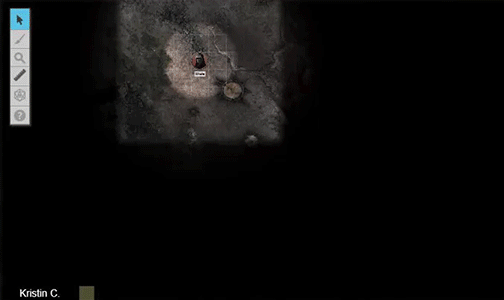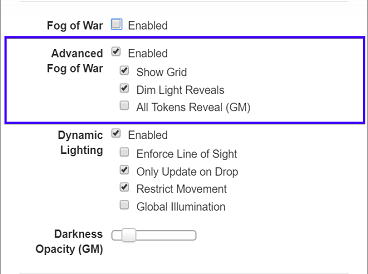Advanced Fog of War
From Roll20 Wiki
Revision as of 01:28, 25 September 2017 by Kristin C. (Talk | contribs)
| This is about a Roll20 feature exclusive to Plus & Pro-subscribers, or to players in a Game created by a Plus/Pro-subscriber. If you'd like to use this feature, consider upgrading your account. |
This feature is the Advanced Version of the Fog of War tool that is available to Plus and Pro Roll20 Subscribers. If you want to know more about the Standard Fog of War Feature, please go here.
How it Works
Enabling Advanced Fog of War
To enable Advanced Fog of War, go to the Page Settings dialog of the page you wish to enable it on. Beneath the Standard Fog of War checkbox is a section for the Advanced Fog of War features.
The Advanced Fog of War Section of the Page Settings
There are four settings that can be managed from the Page Settings:
- Advanced Fog of War Enabled Checkbox: The Enabled checkbox will turn Advanced Fog of War on for the page when checked.
- The Size Input Field:' The Size number input field is only visible if the Page Settings has the Grid currently disabled. Advanced Fog of War requires a grid to calculate which areas of the Page are hidden or revealed. With the Grid turned off on a Page, this setting will allow you to dictate how large the square cells are that are revealed when the token is moved across the Page. At default, this field is set to 1 unit and utilizes the Scale you're using at the top of the Page Settings dialog box.
- Show Grid Checkbox: The Show Grid checkbox is a feature tied to Dynamic Lighting. When Dynamic Lighting is enabled on the page, the grid lines will be hidden over areas not within a token's line of sight even if those area of the Page has been revealed from the Fog. Enabling Show Grid checkbox will make the grid visible over all revealed areas of the Page. The grid used for the Advanced Fog of War in this scenario is purely for calculating the Fog of War, it will not generate a visible grid on your gridless Page.
- Dim Light Reveals Checkbox: By default, if a Token has a light setting established on the token's Advanced Token Settings, it will reveal an area that is only in "bright" light. It will ignore the larger radius that is cast in "Dim" light if available on the Token Settings. The Dim Light Reveals checkbox, once checked, forces the boundary of the reveal to include both bright and dim light cast by the Token.
| Note: If you have a vision distance set in the Advanced Fog of War section of a token's Advanced Token Settings, the Emits Light settings for that token are completely ignored regardless if you have Dim Light Reveals enabled or not on the Page Settings. |