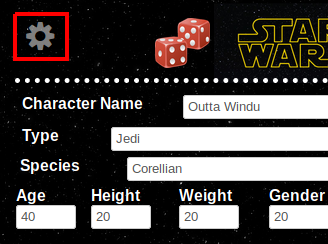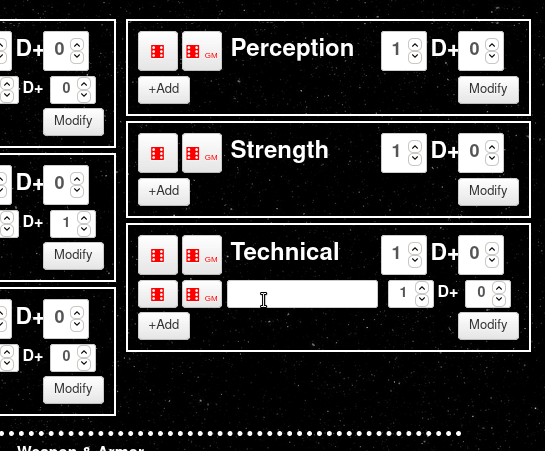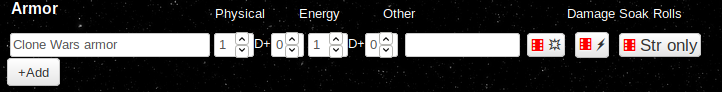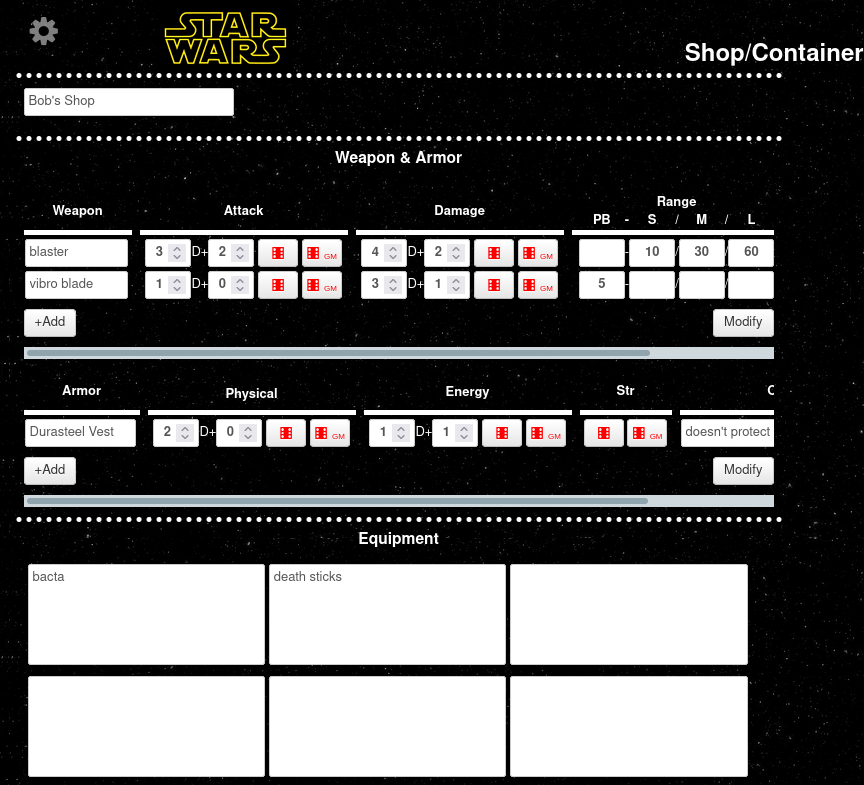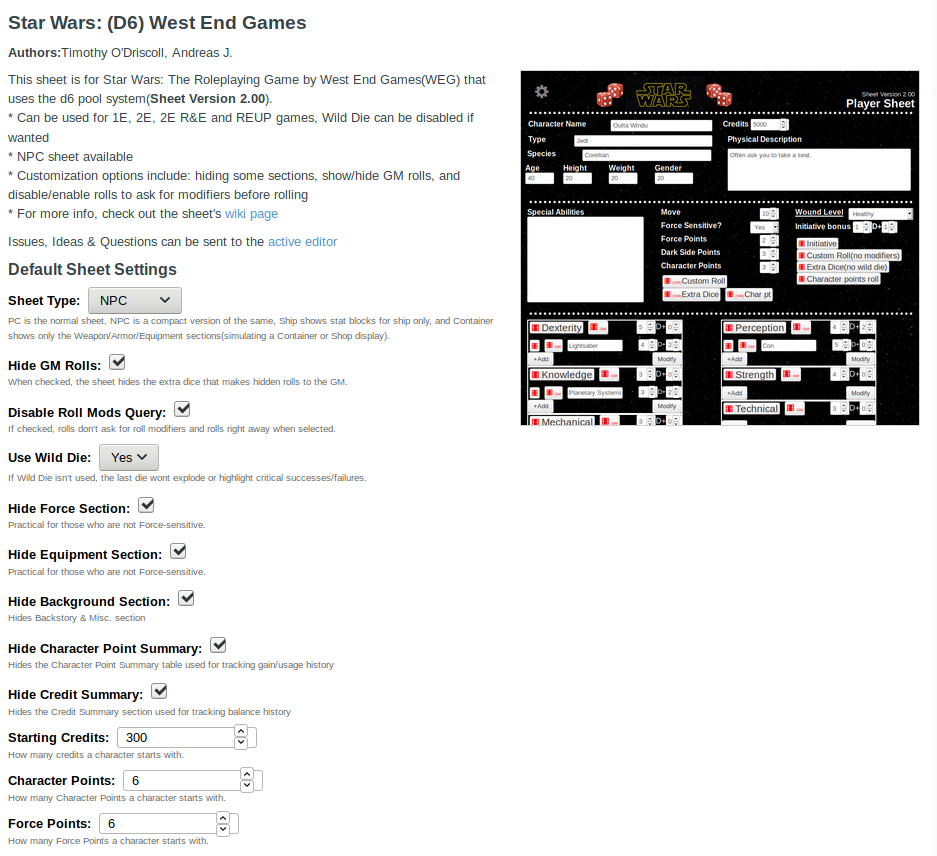Star Wars D6 Sheet
From Roll20 Wiki
Page Updated: 2021-09-21 |
This is a guide to the Star Wars: (D6) West End Games character sheet found in the Sheet Template selection menu.
It was originally created by Timothy O. in 2014, and since 2017 been primarily updated/maintained by Andreas J., with occasional help from others, such as Moondancer83 starting 2021.
| Sheet Version | 2.42 |
| Last Update | 2021-08-13 |
| Author | Andreas J., Moondancer83 |
See Star Wars D6 for the system in general, and Star Wars: (D6) 30th Anniversary Edition for the (white) 1E sheet created by Claes.
Contents |
General
| NOTE: This sheet is designed with primarily REUP in mind, but should work equally good for R&E and 2E. |
This sheet is for playing theStar Wars: The Roleplaying Game, published by West End Games in 1987, commonly also called Star Wars D6. The game has various iterations which are all pretty interchangeable:
- Star Wars (1987) (Simplest, least options, but still some people's favorite)
- Star Wars 2nd Edition (1992)
- Star Wars 2nd Edition, Revised & Expanded (R&E) (1996)
- Star Wars: Revised, Expanded & Updated (REUP) (2015)(massive new fan-created version, top choice for many, but essentially same as 2E R&E)
- Star Wars 30th Anniversary Edition (2018)(reprint of 1E)
If you want to play 1E/30th Anniversary, you can either:
- a) Use this sheet, and turn turn off the Wild Die in the Settings Menu,
- b) Use the the 30th Anniversary sheet which is designed specifically for playing 1E.
- c) use the D6 Space sheet, which uses more or less the same system as SWD6, just without any branding.
See Also: Rolls in Star Wars D6
Rolling from the sheet
All rolls results from buttons of the sheet use a Roll Template built into the sheet(which is based on the Default Roll Template), and results are rolled for all to see. There is an option to also show roll buttons that only sends results to the GM.
The rolls take into account the possible penalties from @{WoundMod} and @{Force_Up}(when appropriate),if the character is wounded or concentrates on a continuous Force power. Further, the force skills takes in account @{Force_EmptinessMod} bonus if it is checked.
For the Initiative rolls to appear on the Initiative Tracker, the sheet must be connected to a token and be selected, before rolling for initiative.
The Character points, Extra dice and Custom Roll buttons doesn't account for the @{WoundMod} and @{Force_Up} attributes for simplicity's sake.
This is the macro code that the Dexterity Roll button uses:
&{template:blue} {{name=Dexterity}} {{Roll=[[(@{dexterity} -@{WoundMod} +@{Force_Up} + ?{Dice mods|0} -1)d6cf0cs7 + @{dexteritypip} + ?{Other Mods(pip)|0} + 1d6@{wilddie}]]}}
The 1d6@{wilddie} part of the roll determines if a Wild Die is rolled or not, which can be edited in the Settings Menu.
Roll Results
- When you roll a 1 on the Wild Die, the is highlighted with a red border
- rolling a 6 on the Wild Diehighlighted in green border if it explodes
- TA blue border on the rolls means the wild die exploded, but on one of the exploded die rolls where a 1. This doesn't mean anything speciial the SW D& rules, but is just how Roll20 shows if both a crit fail and a crit success is rolled in one roll. It might be possible to change the blue highlight to be green, but I haven't looked into it.
Settings Menu
You access the settings menu by clicking on the cog and click again to exit the menu can show and hide a few things. All the options are independent from eachother.
| Sheet Type | Can switch between the four sheet types, PC, NPC, Ship and Shop/Container |
| Hide GM Rolls? | Hides the extra roll buttons with "GM" written on them. The GM rolls function like the regular rolls except they are whispered to the GM. |
| Disable Roll Mod Query? | Removes the popup from all rolls that asking for modifications before outputting the roll in the chat. Speeds up play if you don't do MAP often. |
| Disable Wild Die? | If checked, will change so dice rolls from the sheet doesn't have a Wild Die in them, making it easier for example to play 1E that doesn't use Wild Die. |
| Hide Force Section? | Hides the Force section, useful for characters who aren't Force sensitive |
| Hide Background/Equipment/etc.? | Hides the section from the sheet, reduce scrolling if sections aren't used. |
| Hide Character Point/Credit Summary section? | Hides the section from the sheet, reduce scrolling if sections aren't used. |
Sheet Types
Apart from using it as a sheet for players, there are a number of other modes you can change the sheet into, including NPC, Starship / Storage
PC Sheet
Generally, info described in the PC sheet sections applies on the NPC sheet, which is just a simplified look of the former.
Core
- tracking various core stats, Wound Level, Character Points, Force Points, Dark Side Points
- The Species field have auto-complete for 400+ species
- several buttons to make various extra rolls, with or w/o Wild Die
- Initiative roll button & misc Initiative bonus
Attributes & Skills
- You can have any number of skills under each attribute
- Relevant Skillnames will be suggested as you start typing them.
Weapons & Armor
Weapons
- Section width issue: currently if you have the sheet open verry narrow, the end part of Weapon & Armor rows are hidden behind separate scroll-bar.
Armor
- three roll buttons, for rolling damage soak with either your armor's Physical resistance(and your Strength),Energy resistance(and your Strength), or only your inherit Strength attribute.
- star symbol rolls your armor's Physical soak, and the bolt icon rolls your armor's Energy soak.
- Wounds doesn't affect your Strength dice in the Armor/Soak rolls(per 2E R&E rules).
Force
Force Skill
- Force Power have autocomplete for names, suggesting Force Powers tied to that Force Skill
- The three Force skills rolls takes in account
- How Wounded the char is.(Resist Pain will modify this penalty)
- Number of active powers (automatically subtracted)
- if Force Emptiness is active, pip bonus applied.
Force Emptiness:
If active, adds (6 - number of dark side points) pips to all force rolls.
Resist Pain:
If active, reduces the Wound Penalty down to -1, as per 2E R&E rules.
Number of active powers
To keep track of the Multi-Action Penalty incurred from upholding active Force Powers. Resist Pain doesn't need to be taken into account, it's tracked separatly.
Lightsaber Combat:
Useful to track the usual attack bonus and damage increase/decrease one uses frequently. Both rolls takes into account if Force Emptiness is active, and the attack any Wound penalties. For other rolls will LC is active it's recommended to use above tracker for the MAP penalty coming from LC.
Character Point & Credit Summary
Trackers that can be useful for tracking your history of Char Point & Credit gains and losses. The Counter at the top of both sections counts the total.
These sections are hidden by default on new sheets, you can change that on the Settings Menu.
NPC sheet
The NPC sheet is a condensed version of the regular sheet for ease of use. Reduces two first sections from the PC version to Name, Health tracker, init button and info box, and Equipment section down to one field. Doesn't show Char Point/Credit tracking sections.
Generally, info described in the PC sheet sections applies on the NPC sheet, which is just a simplified look of the former.
Other Comments:
- The NPC's "Physical Description & Other Info" field uses the "Physical Description" attribute from the PC sheet
- The single "Equipment" field uses the attribute from the first box in the PC version of the Equipment section
- Switching between PC/NPC version of the sheet doesn't change any attributes, only hides some. The sheets share all stats so that the NPC sheet can also be used by players who favour the more compact view.
Starship
The starship sheet contains various options for starship bookkeeping.
- Crew Stations
- Has section for Sensor Array
- Prices
- Contains some roll buttons, like Ship Weapons
Container/Shop
Simply shows the Weapon & Armor', and the Equipment-sections, and nothing else.
Useful if you want to have a separate sheet to track external container, storage or cargo bays of PCs/NPCs. Alternatively, it can serve as a display for available wares in a shop or store held by an NPC.
Advanced Use
Various advanced tips & tricks for the sheet.
Default Settings
Default Settings are something the GM of a game using the SWD6 sheet can use to customize how new sheets looks like, function and what they contain. Here are a few suggestion on how these can help streamline things for both GMs and players.
- Sheet type: If the GM have added all needed PC sheets already, they could change this to NPC, so that subsequently when adding new NPC sheets to the campaign they show the NPC view by default
- Hide GM Rolls?: If a GM doens't do hidden rolls, hiding the GM roll buttons from the sheets as default reduce the clutter for both players and the GM
- Disable Roll Query?: If your game does change the values of stats often before rolling, it can be beneficial to disable this by default for new players.
- Use Wild Die: If the game doesn't use Wild Die(Such as playing 1E or some homebrew), it's handy to set all sheets to not use them by default.
- Hide Force Section: If a player(or NPCs in general) doesn't use Force powers, it's practical to hide the section by default.
- Credit/Character Points/Force Points: If players are to start with different amounts than the defaults, it's handy to change it from here in advance.
Roll templates
The &{template:swd6} template is used in most roll: can be called with examples like:
&{template:swd6} {{name=?{Roll Name}}} {{Roll=[[{(?{Number of dice|0} - 1)d6cf0cs7 + ?{Number of pip|0},1d6!cf1cs6}]]}} {{desc=this section is optional, but nice to have if you want to display text}}
You can also use &{template:swd6}, &{template:blue}, &{template:red}, &{template:green} or &{template:black} with the corresponding colors in your macros apart from the default template. They function otherwise identically to the default roll template.
The default roll template can be called with examples like:
&{template:default} {{name=?{Roll Name}}} {{Roll=[[{(?{Number of dice|0} - 1)d6cf0cs7 + ?{Number of pip|0},1d6!cf1cs6}]]}}
Roll20 sheet general tips
| NOTE: On all rolls the pip field must be filled with a number and cannot be left empty, otherwise it will break the roll and show only show a result of "0" in the chat. |
- Wound penalties are automatically subtracted from all relevant rolls if used, same with the "Force Powers Up" tracker that automatically penalize you with the reported Multiple Action Penalty (MAP)
- You can hide some unnecessary sections from the settings menu
- the NPC version of the sheet can be useful for some players players
- If you don't need to modify your roll, you can after clicking on the roll button on the sheet press enter twice to ignore the "dice mod" queries, or optionally completely turn off the feature from the Settings Menu.
Macros
Custom Roll:
&{template:default} {{name=?{Roll Name}}} {{Roll=[[{(?{Number of dice|0} - 1)d6cf0cs7 + ?{Number of pip|0},1d6!cf1cs6}]]}}
Noteworthy attributes that can be useful in macros:
@{WoundMod}
It's value can be 0,-1,-1,-2,-5,-5, corresponding to Healthy, stunned, wounded, wounded twice, incapacitated, mortally wounded as they can be selected from the sheet. Good for tracking roll penalties automatically. Incapacitated and mortally wounded have the absurd penalties in place as character shouldn't be able to function when in that shape.
@{Force_Up}
It can track numbers of force powers "up", and gives the corresponding negative value for number of active powers. Good for tracking roll penalties incurring from upheld force powers automatically.
Weapon Roll: Set as "Show as Token Action"
&{template:red} {{name=@{selected|charactername} : @{selected|repeating_weapons_$0_weapon}}} {{Attack Roll=[[(@{selected|repeating_weapons_$0_weaponskill} -@{selected|WoundMod} +@{selected|Force_Up} + ?{Dice mods|0} -1)d6cf0cs0 + @{selected|repeating_weapons_$0_weaponskillpip} + ?{Other Mods(pip)|0} + 1d6@{selected|wilddie}]]}} {{Damage=[[(@{selected|repeating_weapons_$0_damagedice} - 1)d6cf0cs7 + @{selected|repeating_weapons_$0_damagepip} + (1d6@{selected|wilddie})]]}}
This will roll the attack and damage for the first weapon listed in a character sheet. With the Characters Name : Weapon Name as the title, you can modify this code for the second weapon, by changing the $0 to $1 in the relevant places, use your third weapon with $2, etc.
Generic Star Wars D6 Macros
Main Page: Star_Wars_D6#Macros
API
| This is about a Roll20 feature exclusive to Pro-subscribers (and often to players in a Game created by a Pro-subscriber). If you'd like to use this feature, consider upgrading your account. |
Great API to use with the sheet.
- Script:Wild Dice make rolls that on crit fail, automatically subtracts wild die and highest roll.
- Ex.
!wd [[4d6+2]] - Ex.
!wd [[(@{Bob|dexterity} -@{Bob|WoundMod} +@{Bob|Force_Up} + ?{Dice mods|0})d6 + @{Bob|dexteritypip} + ?{Other Mods(pip)|0}]]
- Ex.
- ChatSetAttr make API commands or macros that update stats while also making rolls
- the inline example is especially nice
- Script:Ammo simple API to update & track ammo with chat commands
- GroupInitiative roll initiative for several characters at once
- page has an example config for SWD6 here
- GroupCheck could be used for rolling attribute rolls for multiple characters at the same time
- you need to config API for SWD6 before use
- think it would to implement for specific skills bc they are in Repeating Sections Andreas J. (talk) 14:28, 5 August 2021 (UTC)
- TokenMod make API Commands that update tokens quickly, and/or change token/character stats
- could be useful to quickly change Token Markers for Wound levels, or show/hide token name label
Tools
Changelog
Sheet Changelog(more up to date than wiki page in most cases)
Version 2.42 (2021-08-13)
- Attributes & Skills:
- added names to roll buttons (so they can be dragged to macro bar or called in chat)
- skill name selection now have "(A)" on Advanced Skills
- Force:"Burst of Speed" added to control powers, lightsaber combat name shorter
- Starship:
- make main info block more compact
- weapons now have "location"-field, and the weapon's text-fields are more compact.
- "Other Ship Stats" is more compact
- Settings
- added button/link to sheet instructions/Changelog
- clarify & cleanup settings options
- updated "Instructions" on sheet.json
- minor visual fixes (Sheet-logo/title, wound level, init-bonus tracker, Background-section, footer)
Version 2.41 (2021-06-10)
- Feature: Skills, Species, Force Powers auto-suggestions, suggest relevant names as you start typing
- Visual: Player Core + Secondary Info, Attributes & Skills, Weapons & Armors, Force section's layout improved
- FIX: Resist Pain effect works as expected
- Code Refactor & cleanup, update sheet to CSE
Version 2.34 (2021-05-20)
- Enhance Player Core info section's layout
- Reformats Player Secondary Info section
- Enhance Attributes & Skills section's layout
- Enhance Weapons & Armors section's layout
- Enhance Force section's layout
- FIX: cleaning up HTML code
- FIX: removes invalid CSS code
- FIX: Resist Pain effect works as expected
Version 2.33 (2021-04-06)
update by Moondancer83 (PR)
- remove duplicated control force power name field
- fix force power section width
Version 2.32 (2021-02-09)
- add missing lightsaber damage roll button
Version 2.31 (2020-10-03)
- removed broken logo at top
- revamp of starship section
- add new roll templates, used in ship weapon damage rolls
See Full Changelog for older updates.
Feature Requests
If you have a bug or have feature you would like added, you can contact either of the active contributors, Andreas J. or Mark.
- Rolls/Roll template
- Multi-Action Penalty tracker, which automatically subtracts from all rolls.
- Workaround with current sheet: Use the Force-section's "Number of active Powers"-tracker
- option to customize default rolls (use/don't use roll template, show/hide char name in roll, option for API integration) example
- option to display description in some rolls (Skills, Weapons, Armor, Force Powers)
- option to show Wild Die crit fail outcome result
- Update char point rolls to have ChatSetAttr, so if API is installed, char points are automatically subtracted
- add inline labels to all roll results, makes it easier to see source for each part
- example:
&{template:swd6} {{name=Force:Control}} {{Roll=[[(@{control}[force control] -@{WoundMod}[woundmod] +@{Force_Up}[active force powers] +?{Dice mods|0}[dicemode] -1)d6cf0cs0 +@{controlpip}[controlpip] +@{Force_EmptinessMod}[force emptiness] +?{Other Mods(pip)|0}[pip mod] +1d6@{wilddie}[Wild Die]]]}}
- example:
- option to display Difficulty of roll result (Very Easy, Easy, Moderate etc.)
- update to use Jacob's better roll template
- make the roll template more SW-themed
- grenade deviation direction (REUP p. 92)
- Multi-Action Penalty tracker, which automatically subtracts from all rolls.
- Visuals / Info
- integrated changelog inside sheet, notification on latest sheet updates
- divide sheet into tabs (/w toggle between single/multi-page sheet
- Option for Char Point Tracker to update the numbers at the top of the PC sheet
- light mode, or alternative sheet color-scheme to the (current) dark visuals
- Inventory: change boxes into separate equipped/inventory/stash
- option for "rulebook source"-field, so you can mention what book/page the item/skill/power/etc is from
- option for dyslexia-friendly font
- add more tooltip info shown on hover(abbrevation & stat explanations, name of macro field
@{controlpip}Etc.) - languages tracking on Background-section, Repeating Section
- Attributes/Skills
- have new skills start /w parent attribute's value(instead of 3)
- Add notes-field to individual powers, /w hide/show field-option
- some specialization name auto-suggest
- option to add species' attr max
- track misc. perception bonuses (from gear, species, Force)/ Sensor roll section
- Combat
- add weapon description box under weapon, hide/show option. same for armor.
- called shots roll mod
- Random body location hit roll (REUP p.97)
- Martial Arts statblock(name/difficulty/effect) (REUP p. 99)
- Stun roll (person is stunned for 2d minutes)
- option to show vehicle/ship weapons
- Force powers
- Add notes-field to individual powers, /w hide/show field-option
- options to track "Enhance Attribute"(make so attr bonus is automatically added to relevant rolls)
- Custom damage section for force powers
- relationship & proximity charts
- Vehicle/Ship/NPC/Droid
- create separate Vehicle page, w/o the starship stuff
- expand the simple ship/vehicle section with rolls and more stat sections
- starship damage location roll
- Container/shop phys. description field
- Creature statblock (dex, per, str, size,scale, spec.a bility, Orneriness, damage roll attack)
- Droid statblock, Droid Char Traits, cost, otherwise as PC
- installation/skillware/traitware/mods Tracker, sum up total cost
- when selected, auto-hides Force section
- starport statblock
- Planet statblock
- create separate Vehicle page, w/o the starship stuff
- Other Features
- make an "Armor penalty"-slot for armor, so that the penalty could automatically be removed from Dex-based rolls. Probably needs a "worn" checkbox.
- Wound Level
- displaying numerical Wound Penalty next to each level
- option to have WL be more viable/float in corner/show in Combat section
- Difficulty Chart
- Advantages & Disadvantages-field, w/ auto-suggestion(datalist), show/hide option
- Streamlining sheet for 1E gameplay
- simplifying the two armor types into one
- disabling Wild Die as default
- displaying "1E" in sheet's corner
- option to import characters statsblock, plaintext or
.json
- GM
- Mishap rolls (weapon/vehicle, nonlethal REUP p.58, astrogation p.124)
- option to roll Wild Die crit fail outcome (do nothing/remove highest die, complication)
- damage roll chart (objects, characters, vehicles)
- illness/disease results (REUP p.105)
- movement failure(REUP p113)
- dice code(universal standard) chart (2d= avg. human, 6d= 1 in 100k person, 9D= 1 in 1b person) (p.269)
- CSE-based stuff
- add name suggestion lists for NPC Names, Weapons, Armor, Vehicles
- add Adventure Journal species to suggest list (datalist)
- Create one-in-all roll modifier popup (Asking both bonus dice & bonus pips), instead of using normal queries.(Might require Custom Roll Parsing)
- create navbar(jump to sheet section instead of scrolling)
- adapt for mobile
- make printer-friendly
- other/code refactor
- roll button refactor: change the massive number of near-identical roll buttons for each section, to be a single button which is modified by
@{whisper},@{modquery}etc.- GODSEND-Agenda example:
@{whisper}&{template:rolls} {{title=con }} {{subtitle=@{character_name} }} {{roll= [[@{dice}+@{con}[con]@{modquery}]]}}, which is then altered from here
- GODSEND-Agenda example:
- refactor all archaic roll20 columns/rows to css grid & flexbox
- refactor all
<table>into css grid & flexbox - reduce amount of inline-css on
.html, move to.css - simplify & streamline css, keep related css close
- possibly refactor to use PUG & SASS, would streamline sheet development
- roll button refactor: change the massive number of near-identical roll buttons for each section, to be a single button which is modified by
Plans
Character Sheet update plans, priorities etc.
- fixes TODO
- make Weapons & Armor media query override, to make it stretch & to avoid the scrollbar
- make name wider as section is bigger
- make sheetworker to read & save existing skills with 3 dice, to permanently save current skills that is affected by the "new skills at 3 pip disappear"-bug.
- When this is fixed, the sheet can then further updated to make new skills start with current Attr, instead of current "3"
- make Weapons & Armor media query override, to make it stretch & to avoid the scrollbar
- Andreas J. (stuff I might do next)
- skill specialisation to datalist
- inline labels
- example:
&{template:swd6} {{name=Force:Control}} {{Roll=[[(@{control}[force control] -@{WoundMod}[woundmod] +@{Force_Up}[active force powers] +?{Dice mods|0}[dicemode] -1)d6cf0cs0 +@{controlpip}[controlpip] +@{Force_EmptinessMod}[force emptiness] +?{Other Mods(pip)|0}[pip mod] +1d6@{wilddie}[Wild Die]]]}}
- example:
- AJ species
- Archetype datalist
- Sheet navbar
- show/hide hidden section
- Simple vehicle sheet
- shop/container: add description box, Character Point & Credit summary show/hide
See Also
- List of Star Wars RPGs on Roll20
- Star Wars D6 general advice on running SWD6 on Roll20
- Star Wars: (D6) 30th Anniversary Edition
- Star Wars D6 Hub on Roll20
- D6StarWars Sourcecode (Current Sheet)
- Anduh's SWD6 Sheet Dev repo
- D6 Holocron Good Resources for SWD6