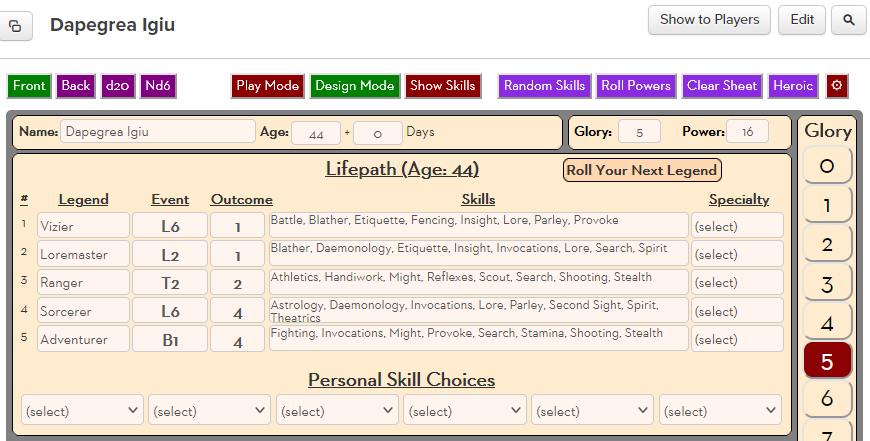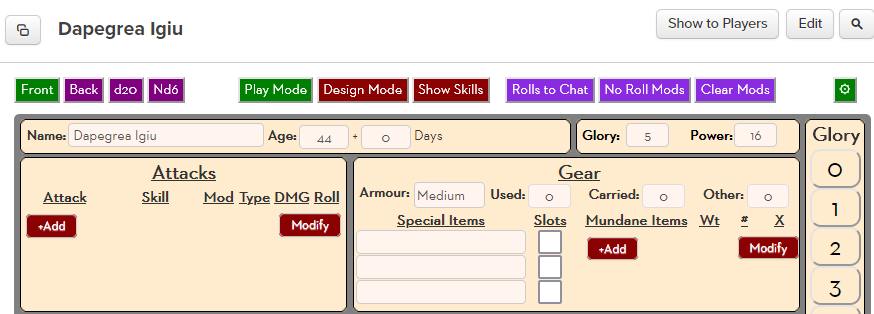Difference between revisions of "Legends Never Die"
From Roll20 Wiki
m |
m |
||
| Line 14: | Line 14: | ||
Look at the bars at the top - each has different buttons at the right. | Look at the bars at the top - each has different buttons at the right. | ||
= Design Mode = | = Design Mode = | ||
| + | == Rolling Legends == | ||
| − | = | + | == Bonus Skills == |
| − | + | ||
| − | + | ||
| − | + | == Settings == | |
| − | + | ||
| − | + | = Play Mode = | |
| + | |||
| + | = Rolltemplate = | ||
== Links == | == Links == | ||
| − | * {{repo|Roll20/roll20-character-sheets/tree/master/ | + | * [https://cybersphere.me/legends-never-die/ Game Description and Rules] |
| − | + | * {{repo|Roll20/roll20-character-sheets/tree/master/LND Character sheet sourcecode}} | |
| + | |||
at end of sheet, add category links, swap (( with square brackets | at end of sheet, add category links, swap (( with square brackets | ||
Revision as of 11:42, 9 August 2023
Legends Never Die! is a sword and sorcery game where the characters are highly competent, in a world of daemons built on the corpse of an eldritch god. You can learn more aout the game and download the rules) here: Legends Never Die!. This page concentrates on using the sheet.
Contents |
Top Bars
The sheet has two main modes, Play Mode, and Design Mode. These are shown in the top bar.
When you first create the sheet, it is in Design Mode, and has a place to show your past history (your Legends).
When you use the sheet in play, click the Play button to enter Play Mode.
Look at the bars at the top - each has different buttons at the right.
Design Mode
Rolling Legends
Bonus Skills
Settings
Play Mode
Rolltemplate
Links
at end of sheet, add category links, swap (( with square brackets
((Category:Character Sheet Documentation))
To ensure a line break: