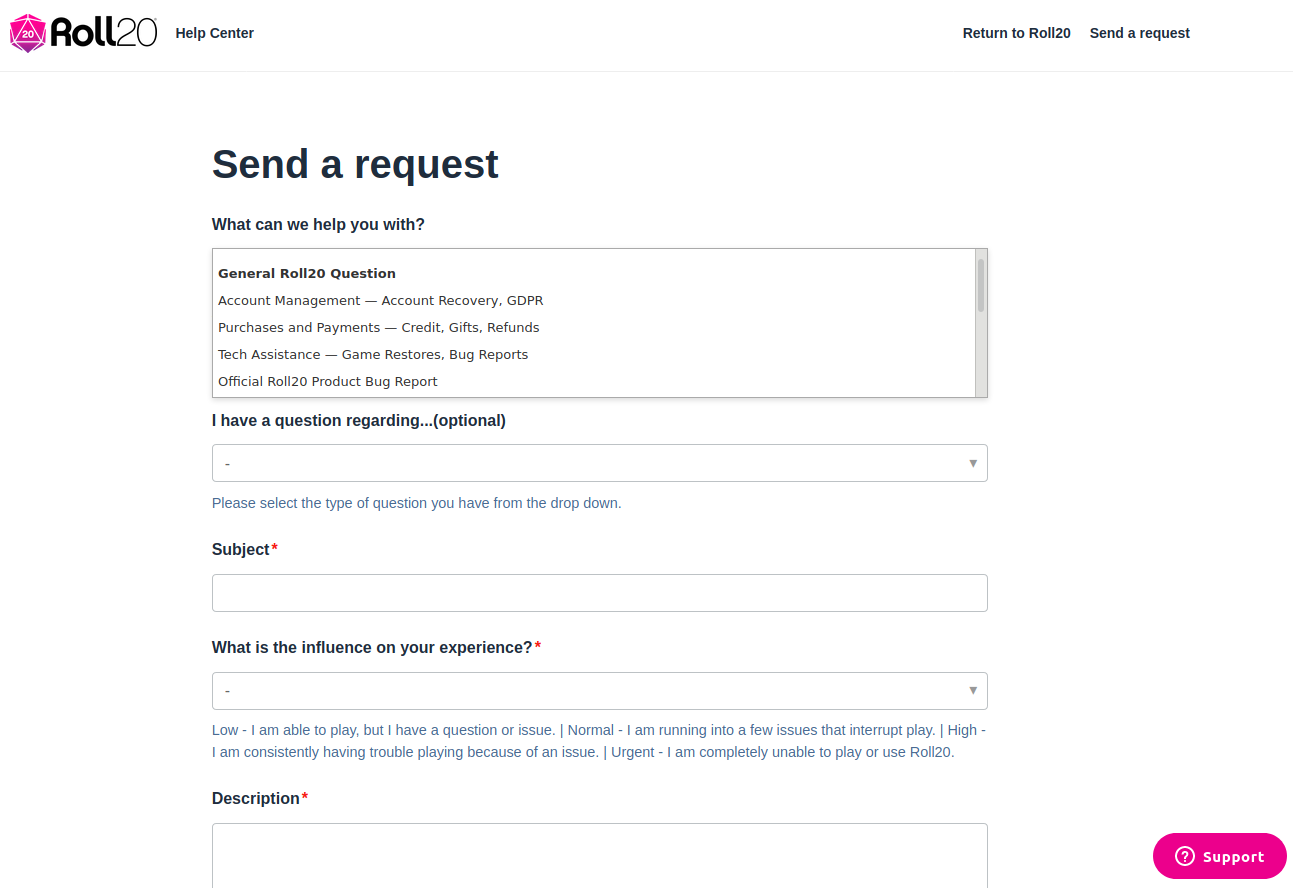Difference between revisions of "Bug Report"
From Roll20 Wiki
Andreas J. (Talk | contribs) m |
Andreas J. (Talk | contribs) m (→Troubleshooting) |
||
| Line 37: | Line 37: | ||
<br> | <br> | ||
[[Category:Roll20]] | [[Category:Roll20]] | ||
| + | [[Category:Troubleshooting]] | ||
Revision as of 21:40, 31 January 2021
This is a Community guide on how to get best results in reporting Bug or Issue with Roll20, and where to do it. Check also Roll20 FAQ that mentions solutions to many common issues.If you're unsure, submit issues through Help Center's web form.
There exists a Bug Reports & Technical Issues-Forums, but Roll20 only keeps tab on their few sticked megathread for large Updates such as UDL. Most other post in the section will go ignored by Roll20, but get help and answers from the community.
Contents |
Types of Issue
Account
If you have an issue with your account, payment, or want to report a bout to Roll20, you do so though The Help Center's web form.
Character Sheets
By Roll20
If you have an Issue with one of the big Official Roll20 Character Sheets (any sheet that has by Roll20 in it's name), such as D&D 5E by Roll20, Pathfinder Second Edition by Roll20, you should check the megathreads for those sheets in the Character Sheet Subforum, and report issues in that thread.
For issues with any by Roll20-sheet that doesn't seem to have their own thread, report the issue though the web form, rather than create a forum post.
Other Sheets
Sheets created by the community or maintained by the publisher should be reported through the preferred method mentioned on the sheet's info page, but if nothing is mentioned on the sheet, post in the Character Sheet Subforum otherwise.
Bugs on community-created character sheets are not something Roll20 acts on usually.
Updated Dynamic Lighting
Roll20 does have a Bug Forum, but they seem to be moving away from it, only maintaining a megathread for reporting Updated Dynamic Lighting-related issues, but otherwise only addressing issues reported through the web form.
Troubleshooting
Pages related to troubleshooting
- Community FAQ - Commonly Encountered Issues
- Solving Technical Issues
- Video and Voice Chat Troubleshooting
- Roll20 Support FAQ - Roll20 Help Center
- Optimizing Roll20's Performance
- Best Practices for Files
- Updated Dynamic Lightning - Known Issues