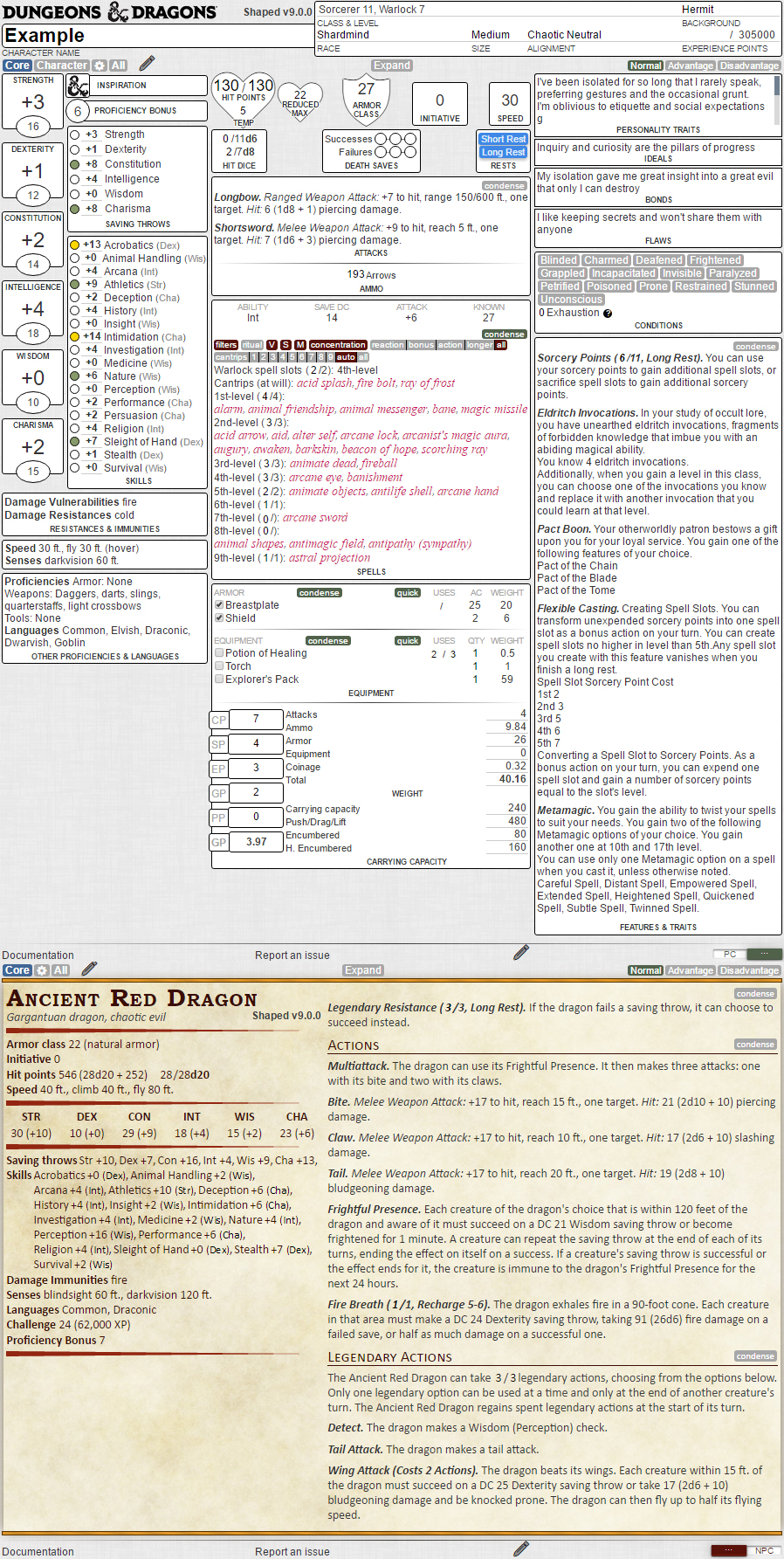|
|
| (253 intermediate revisions by 18 users not shown) |
| Line 1: |
Line 1: |
| − | {{D5eshaped}} | + | {{revdate}}{{main|D&D 5E}} |
| − | == General Information ==
| + | |
| − | ===Author(s)===
| + | |
| − | * Mark Lenser (Mark on Roll20.net, @mlenser on Twitter) - page author
| + | |
| − | * Rouby - tooltips and German translations
| + | |
| − | * Heather Lazar (HLazar on Roll20.net) - wiki content contributor
| + | |
| | | | |
| − | ===Links===
| + | [[File:5eShaped.jpg|500px|thumbnail|right]] |
| − | * [https://github.com/mlenser/roll20-character-sheets/tree/master/D%26D_5e_Shaped Github]
| + | |
| − | * [https://github.com/mlenser/roll20-character-sheets/blob/master/D&D_5e_Shaped/D&D5e.jpg?raw=true Github image]
| + | |
| − | * [https://app.roll20.net/forum/post/2146354/d-and-d-5e-shaped-character-sheet-3rd Third Thread]
| + | |
| − | * [https://app.roll20.net/forum/post/2016392/d-and-d-5e-shaped-character-sheet Second Thread]
| + | |
| − | * [https://app.roll20.net/forum/post/1734923/new-d-and-d-5e-shaped-character-sheet First Thread]
| + | |
| | | | |
| − | ===Overview===
| + | The '''D&D5E (Shaped)''' was created by [https://bitbucket.org/%7B5410874e-8313-45c1-bfc6-6fa3e48a78da%7D/ Mark Lenser], but is no longer actively maintained. |
| − | The D&D 5e Shaped Character Sheet, sometimes referred to as the 5e Shaped Character Sheet, is for use in the Roll20 system during Dungeons and Dragons 5th Edition gameplay. It is based on the design of the [[DnD5e_Character_Sheet|original]] D&D 5e Character Sheet by John Myles. Modifications have been made to the original design to present the information in a more concise, readable way so that users can find information quickly. | + | |
| | | | |
| − | Please see the [[Character Sheet]] wiki page for general information about setting and using character sheets. To use this sheet in your campaign, select ''Dungeons and Dragons: 5th Edition (Shaped)'' in your campaign settings.
| + | * [https://app.roll20.net/forum/post/10599468/5e-shaped-sheet-display-error 5e Shaped Sheet Display Error?] new issues (Jan 2022) |
| | + | * {{fpl|10191536/ Jul 2021 Shaped Discussion}} |
| | + | * [https://bitbucket.org/mlenser/5eshaped/wiki/Home Documentation] |
| | + | * [https://bitbucket.org/mlenser/5eshaped/issues?status=new&status=open&sort=-priority Issue Tracker] |
| | + | * [https://github.com/mlenser/roll20-api-scripts/tree/master/5eShapedScript Shaper API script] |
| | + | * [https://github.com/mlenser/roll20-character-sheets/blob/master/5eShaped/changelog.md Changelog] |
| | | | |
| − | The shaped sheet includes both a Player (PC) and an NPC option. The pertinent option can be toggled in the upper left of the sheet. The Player sheet is green when toggled on and the NPC sheet is purple when toggled on. Whether the PC or NPC sheet, there are various tabs in blue just below the header information and when selected will show the active tab in the window below it. The currently selected tab is a darker blue than the other tabs. The gear icon tab is a settings tab which modifies various things about the sheet as a whole. Finally, if you click on the Show All tab, every tab is shown at once and the various sections are seen by scrolling down the page.
| + | ==Features== |
| | + | * '''High performance''' sheet without the lag of old versions (100% sheet workers) |
| | + | * Styling that matches the 5e paper sheet |
| | + | * '''Compendium Integration''' for NPCs, Spells, Weapons, Armor, Equipment |
| | + | * '''Module conversion from official Sheet''' Modules like LMoP, Volo's Guide, and the Monster Manual are converted from the official sheet format to the Shaped format. |
| | + | * '''NPC actions and traits''' are parsed and clickable. The text on the sheet and in the output macro will adjust if you adjust an ability score. |
| | + | * '''Customizable skills''' with the option to change the ability on the fly |
| | + | * '''Spells''' with the option to cast at a higher level |
| | + | * Filters to limit which spells are displayed |
| | + | * '''Chat macros''' that are kept in sync with the contents of the sheet. Ability Checks, Saving Throws, Attacks, Actions, Stablock, etc. |
| | + | * Critical damage is automatically calculated with the possibility of selecting features like brutal critical or houserules that critical hits do maximum dice damage plus the normal damage. |
| | + | * Classes automatically select proficiencies (Weapon, Armor, Tools, Saving Throws) and class features. |
| | + | * Customizable Classes - Change Name, HD, or spellcasting level of the classes |
| | + | * Translations |
| | + | * '''Armor''' Covers normal armor as well as unarmored ability cases like monk, barbarian, etc. |
| | + | * '''Equipment''' with gold and weight automatically calculated. Equipment Items are clickable from the core page for items like Potion of Healing |
| | + | * '''Settings''' for how to output all rolls, death saves, initiative, etc |
| | + | * Roll settings to choose to always roll with advantage, disadvantage, or query for both |
| | + | * Optional bonuses to all skills, abilities, saving throws, etc. |
| | + | * Attachers can be used to remind yourself to add to saving throws while within 10 feet of your paladin |
| | | | |
| − | The purpose of this wiki is to describe in detail the attributes, rolls and details of each of the PC and NPC tabs; Core Stats, Weapons, Spellbook, Background, Class, Armor, Inventory, Settings, Show All, and Traits & Actions.
| + | ==How to Update the sheet yourself (as Pro)== |
| | | | |
| − | There is an option in the top right of the sheet to present the sheet in English or German languages.
| + | '''2022/01/17 NOTE: This sheet is no longer maintained or updated by MLenser and the links in this section are not the most up to date version of the sheet. For now the most up to date sheet will be the one in the roll20 dropdown.''' |
| | | | |
| − | If you are starting fresh with the D&D 5e ''Shaped'' Character Sheet, just enter your character information as normal. If you are converting from the original D&D 5e Character Sheet, see the next section about which things have changed and will need to be edited.
| + | The version of the sheet in the Roll20 drowdown menu isn't always up to date with the latest version of the sheet, but Pro-users can download the latest version directly from the source, using these steps. |
| | | | |
| − | ===Changes from Original 5e Sheet===
| + | 1. In Roll20, go to '''Campaign Settings'' and set '''Custom''' as your character sheet option. |
| − | While most items remain the same from John Myle's original sheet, various things have been modified and will need to be re-entered in the sheet if converting.
| + | |
| | | | |
| − | In the Player Character Sheet, the following will need to be altered
| + | 2. Choose "D&D 5E" as the Compendium |
| − | * Armor - will need to be completely re-entered
| + | |
| − | * Vision - will need to be completely re-entered
| + | |
| − | * Spells - allows for categorization by Prepared, Ritual, and Concentration
| + | |
| − | * Class specific
| + | |
| − | ** Expertise - will need to be toggled in the skills section
| + | |
| − | ** Jack of All Trades - will need to be toggled in the skills section
| + | |
| | | | |
| | + | 3. Copy the [https://raw.githubusercontent.com/mlenser/roll20-character-sheets/master/5eShaped/5eShaped.html HTML] from GitHub |
| | | | |
| − | The NPC Character Sheet does not allow for much anything to cross over. However, the old NPC sheet is included and there is a an [https://app.roll20.net/forum/post/1816031/script-d-and-d-5e-shaped-npc-importer-and-converter import script] that allows for NPC characters to be imported to the NPC sheet.
| + | 4. In the HTML tab, paste the HTML code. |
| | | | |
| − | ===Update Instructions===
| + | 5. Copy the [https://raw.githubusercontent.com/mlenser/roll20-character-sheets/master/5eShaped/5eShaped.css CSS] from GitHub |
| − | The character sheet will update about every week to the newest version. However, if you wish to manually update to the sheet, please follow these instructions. You must be a Roll20 [https://app.roll20.net/account/supporter mentor] in order to perform these actions.
| + | |
| − | # Go to [https://github.com/mlenser/roll20-character-sheets/tree/master/D%26D_5e_Shaped Github] and open the RAW [https://raw.githubusercontent.com/mlenser/roll20-character-sheets/master/D%26D_5e_Shaped/D%26D_5e.html html] and [https://raw.githubusercontent.com/mlenser/roll20-character-sheets/master/D%26D_5e_Shaped/D%26D_5e.css css] files.
| + | |
| − | # Copy the [https://raw.githubusercontent.com/mlenser/roll20-character-sheets/master/D%26D_5e_Shaped/D%26D_5e.html html] content from github.
| + | |
| − | # In your Roll20 campaign, go to the campaign settings and choose a custom character sheet.
| + | |
| − | # In the HTML tab of your campaign settings, paste the html code you just copied.
| + | |
| − | # Copy the [https://raw.githubusercontent.com/mlenser/roll20-character-sheets/master/D%26D_5e_Shaped/D%26D_5e.css css] content from github.
| + | |
| − | # In the CSS tab of your campaign settings, paste the css code you just copied.
| + | |
| − | # Click Save.
| + | |
| | | | |
| − | ===Wiki Formatting===
| + | 6. On Roll20 in the CSS tab, paste the CSS code. |
| − | List of what certain text format means in this wiki
| + | |
| − | {| class="wikitable"
| + | |
| − | |-
| + | |
| − | ! format !! meaning
| + | |
| − | |-
| + | |
| − | | '''bold''' || character sheet tab name or other major section
| + | |
| − | |-
| + | |
| − | | ''italics'' || tab section, usually with a black box label or shape frame
| + | |
| − | |-
| + | |
| − | | {{D5eshaped|type=fld|text=silver highlight}} || field which is editable by the user
| + | |
| − | |-
| + | |
| − | | {{D5eshaped|type=calc_fld|text=green highlight}} || calculated fields, not editable by user
| + | |
| − | |-
| + | |
| − | | {{D5eshaped|type=calc_pass|text=blue highlight}} || calculated passive fields, not editable by user
| + | |
| − | |-
| + | |
| − | | {{D5eshaped|type=calc_attr|text=green text}} || calculated attribute
| + | |
| − | |-
| + | |
| − | | {{D5eshaped|type=calc_pattr|text=blue text}} || calculated passive attribute
| + | |
| − | |-
| + | |
| − | | {{D5eshaped|type=macro|text= white text with blue highlight}} || macros represented by buttons in the sheet
| + | |
| − | |-
| + | |
| − | | <pre>code or formula</pre> || code to be used in macros or formulas of calculated fields
| + | |
| − | |}
| + | |
| | | | |
| − | ==Character Sheet==
| + | 7. Copy the [https://github.com/mlenser/roll20-character-sheets/tree/master/5eShaped/translations translation] from the appropriate file on GitHub (en is English, fr is |
| − | Each of the sections below goes into detail about the information that should be placed in the various sections or tabs of the sheet. It will be noted whether the tab is particular to the individual Player sheet, NPC sheet, or common to both sheets.
| + | French, de is German, it is Italian, etc) |
| | | | |
| − | In general, {{D5eshaped|type=calc_fld|text=calculated fields}} within the sheet are highlighted in green and are not able to accept input by the user. The {{D5eshaped|type=calc_pass|text=calculated passive fields}} representing passive skills are highlighted in a cyan blue and are also not able to accept input by the user.
| + | 8. On Roll20 in the Translation tab paste the JSON from the appropriate file. |
| | | | |
| − | {{D5eshaped|type=macro|text=Macros}} are represented by dark blue buttons, usually with an image of a die, a heart for saves or a check mark for skill checks. Clicking these buttons with the mouse will run the macro, complete with appropriate dice rolls and modifiers, within the chat window of the Roll20 game, utilizing the Roll Template of the Shaped Character Sheet. More details on [[#|macros]] and the [[#Roll Template|Roll Template]] can be seen their appropriate sections of this wiki.
| + | 9. Hit save. |
| | | | |
| − | ===Header=== | + | ==Contribute== |
| − | The '''Header''' is a common section of the Player and NPC sheets. It is at the top of the sheet and is always shown no matter which tab is active. It allows for general information with simple text entry fields save for a few. Their textual contents can be referenced by attribute but they are not used in any other calculations within the various tabs.
| + | If you appreciate what the author does and want to compensate him for the countless hours that he have spent building this character sheet, feel free to support him on [https://www.patreon.com/mlenser Patreon] or Paypal (mlenser@gmail.com). |
| − | [[File:5eshaped-header.png|center|800px|D&D 5e Shaped Sheet Header]] | + | |
| − | {| class="wikitable"
| + | |
| − | |-
| + | |
| − | ! Fields!!
| + | |
| − | |-
| + | |
| − | |{{D5eshaped|type=fld|text=Character Name}}||changing the name in the '''Header''' or editing it in the Journal will replace it in both areas
| + | |
| − | |-
| + | |
| − | |{{D5eshaped|type=fld|text=Class}}||
| + | |
| − | |-
| + | |
| − | |{{D5eshaped|type=fld|text=Alignment}}||
| + | |
| − | |-
| + | |
| − | |{{D5eshaped|type=fld|text=Languages}}||
| + | |
| − | |-
| + | |
| − | |{{D5eshaped|type=fld|text=Race}}||
| + | |
| − | |-
| + | |
| − | |{{D5eshaped|type=fld|text=Vision}}||
| + | |
| − | |-
| + | |
| − | |{{D5eshaped|type=fld|text=Background}}||
| + | |
| − | |-
| + | |
| − | !Calculated Fields!
| + | |
| − | |-
| + | |
| − | |{{D5eshaped|type=calc_pass|text=P PERC}}||calculated passive perception
| + | |
| − | |-
| + | |
| − | |{{D5eshaped|type=calc_fld|text=LEVEL}}||calculated total level which is sum of all the numbers entered in the ''Class Levels'' section of the '''Class''' tab
| + | |
| − | |}
| + | |
| | | | |
| − | ===Core Stats=== | + | ==Related Pages== |
| − | The '''Core Stats''' page is the first tab of the sheet and is probably where the player will spend the most time. Not only does it contain information on character abilities, health, and initiative but it also has the ability to quickly access weapon macros, spell slots, class resources, and conveniently add buffs and debuffs. It is available in both the Player and NPC options of the sheet.
| + | * [[D&D 5E by Roll20]] (AKA. "5th Edition OGL"), the Official 5E character sheet which incudes the Charactermancer, and is by far the most used 5e sheet. |
| − | | + | * [[DnD5e Shaped Character Sheet|D&D 5E (Shaped)]] - The second most popular 5E character sheet on Roll20 |
| − | The tab is divided into three major sections. The left section contains core abilities and their relevant skills. The right section is the quick access to weapons and has textual entries for damage resistance and immunities. The middle section captures the rest including health related items, spell slots, class resources, and global bonuses. In all sections, the green highlighted fields are calculated from this or another tab and are not able to be changed by the user.
| + | * [[5E]] - Lists the other D&D5E character sheets available on Roll20. |
| − | | + | <br> |
| − | Starting from the very left, all six abilities are listed vertically. Entering a number in the {{D5eshaped|type=fld|text=small oval}} of each ability will generate its corresponding {{D5eshaped|type=calc_fld|text=ability modifier}} in the large green highlighted area. In the next column is a small framed area at the top containing {{D5eshaped|type=calc_fld|text=ability save modifiers}} and {{D5eshaped|type=calc_fld|text=ability check modifiers}}. Information about each ability can be seen in a tool tip popup if you hover over that ability. A {{D5eshaped|type=fld|text=check mark}} in the box at the beginning of the ability row means the character is proficient in that ability and the ability save modifiers will change accordingly. Note the macro buttons for each ability, one heart button for the {{D5eshaped|type=macro|text=SAVING THROW}} macro and one check mark button for the {{D5eshaped|type=macro|text=ABILITY CHECK}} macro.
| + | <br> |
| − | | + | [[Category:Character Sheet Documentation]] |
| − | Under the ''Ability Save and Check'' section is the ''Skills'' section. Each skill has a calculated {{D5eshaped|type=calc_fld|text=Skill Modifier}} highlighted in green and a calculated {{D5eshaped|type=calc_pass|text=Passive Skill}} value in blue. Note the {{D5eshaped|type=calc_pass|text=Passive Perception}} value should correspond to the {{D5eshaped|type=calc_pass|text=P PERC}} field in the [[#Header|'''Header''']]. Information on the skill and its corresponding check can be seen by tool tip popup if you hover over that skill. Clicking the {{D5eshaped|type=fld|text=dash symbol [—]}} at the beginning of each skill row will allow the user to chose whether the character is proficient or has expertise in the skill. Proficiency is marked by a plus [+] sign and expertise is marked by a double plus [++] sign. Their calculated {{D5eshaped|type=calc_fld|text=Skill Modifiers}} will adjust accordingly. You may add custom skills by clicking the ''Custom Skills'' grey button at the bottom of the skill list. Checking the box by {{D5eshaped|type=fld|text=Jack of All Trades}} will enable this trait for the character. Each skill has a dark blue button with a white die that is used to roll the {{D5eshaped|type=macro|text=Skill Check}} macro.
| + | [[Category:DnD5E]] |
| − | | + | |
| − | In the top middle of the tab are shaped areas representing the ''ARMOR CLASS'' [AC] and ''INITIATIVE'' of the character. The {{D5eshaped|type=calc_fld|text=Armor Class}} is a calculated field based on the [[#Armor|'''Armor''']] tab and any global bonuses in the bonuses section below it. The {{D5eshaped|type=calc_fld|text=Initiative Modifier}} field shows the calculated value based on the character's {{D5eshaped|type=calc_fld|text=Dexterity Modifier}} and any global bonuses in the [[#Settings|'''Settings''']] tab. To the right of ''INITIATIVE'' is a section for adding the character's {{D5eshaped|type=fld|text=SPEED}} for several types of movement and the ability to note whether the character is currently {{D5eshaped|type=calc_fld|text=hovering}}.
| + | |
| − | | + | |
| − | The heart shaped section contains information about the character's ''HIT POINTS'' [HP]. {{D5eshaped|type=fld|text=Current}} is a manually edited field for when damage is taken and is usually connected to a token (see [[Linking_Tokens_to_Journals|Linking Tokens to Journals]] in the Roll20 wiki. {{D5eshaped|type=calc_fld|text=Max}} is the calculated maximum value based on the ''Class Levels'' section in the [[#Class|'''Class''']] tab. It is not editable. Finally, there is a {{D5eshaped|type=fld|text=Temp}} field to enter and manually adjust any temporary hit points that have been obtained or lost.
| + | |
| − | | + | |
| − | To the right of the heart are three rows, {{D5eshaped|type=calc_fld|text=PROFICIENCY BONUS}} which is a calculated value based on your {{D5eshaped|type=calc_fld|text=LEVEL}} , {{D5eshaped|type=fld|text=INSPIRATION}} which is user toggled either present indicated by a green plus [+] or absent indicated by a purple minus [-] and {{D5eshaped|type=fld|text=EXHAUSTION LEVEL}} which is a manually entered number. The exhaustion levels in 5th Edition are conveniently listed in the tool tip which can be shown by hovering over the small black question mark [?] in the ''Exhaustion Level'' section.
| + | |
| − | | + | |
| − | [[File:5eshaped-hitdice.gif|right|Hit Dice options]]Below the heart is a section for ''HIT DICE'' [HD]. The available HD are shown by pressing the grey buttons labeled {{D5eshaped|type=fld|text= d6 }}, {{D5eshaped|type=fld|text= d8 }}, {{D5eshaped|type=fld|text= d10 }}, or {{D5eshaped|type=fld|text= d12 }} in the top of this section. Selecting the appropriate HD will turn it dark green and then show a row for that die. In the row there is a calculated {{D5eshaped|type=calc_fld|text=maximum number of HD}} value based on the number of each of the corresponding ''Class Levels'' the character has in the '''Class''' tab. The {{D5eshaped|type=fld|text=current number of HD}} value is manually entered or adjusted by the arrows to the right of the value. You can show or hide however many HD rows by toggling their buttons. There is a {{D5eshaped|type=macro|text=HD}} macro button labeled by its HD which, if pressed, will roll for regaining HP per the rules of 5th Edition. Note that the {{D5eshaped|type=fld|text=Current number of HD}} value is not subtracted, this will have to manually be kept track.
| + | |
| − | | + | |
| − | | + | |
| − | Below the ''HIT DICE'' section is a ''DEATH SAVES'' section with a {{D5eshaped|type=macro|text=DEATH SAVE }} macro button, noted by the white heart, which rolls a death save for when a character has reached 0 HP. The number of successes and the number of failures are kept track manually by toggling the {{D5eshaped|type=fld|text=Successes}} and {{D5eshaped|type=fld|text=Failures}} circles by row in this section. You can clear the saves by pressing the {{D5eshaped|type=fld|text=red [X]}} after having toggled a success or failure. {{D5eshaped|type=fld|text=Successes}} are toggled green and {{D5eshaped|type=fld|text=Failures}} are toggled red.
| + | |
| − | | + | |
| − | Below ''DEATH SAVES'' is a section where global bonuses can be entered or removed. This ''BONUS & PENALTIES'' section makes it convenient for buffs and debuffs that happen during battle. There are {{D5eshaped|type=fld|text=Atk}} and {{D5eshaped|type=fld|text=Dmg}} fields for all ''Weapons'', ''Melee'' only weapons, ''Ranged'' only weapons, and ''Spells''. There is also a field for ''Spell'' {{D5eshaped|type=fld|text=DC}}, {{D5eshaped|type=fld|text=Saving Throws}}, {{D5eshaped|type=fld|text=AC}}, and {{D5eshaped|type=fld|text=Ability/Skill Checks}}. Note that if you have buff on a certain ability, a certain skill, or on initiative, these fields are in the [[#Settings|'''Settings''']] tab. The fields in the ''BONUS & PENALTIES'' section can take values, negative values, or even dice rolls, such as a d4 for a cleric's Bless Spell. The Bless Spell is used so often that it is mentioned in the tool tip that can be seen when you hover over the question mark [?] in this section. Placing <pre>d4cf0cs5</pre> in any of these fields adds a d4 to your roll and never gives a false positive or false negative when a critical fail or critical success attack was made. See the [[Dice_Reference|Dice Reference]] section of the Roll20 wiki for more information on this and other dice rolls.
| + | |
| − | | + | |
| − | | + | |
| − | '''Need help with Spell Slot section'''
| + | |
| − | | + | |
| − | | + | |
| − | Below the ''SPELL SLOTS'' section are two sections, one for ''CLASS ACTIONS'' and one for ''CLASS RESOURCES''. These are exactly linked to the information that the user has placed in the [[#Class|'''CLASS''']] tab including quick buttons with white die indicating you have quick access to the {{D5eshaped|type=macro|text=CLASS ACTIONS}} macros placed in that tab as well. For each action or resource, the {{D5eshaped|type=fld|text=name}}, {{D5eshaped|type=fld|text=rest}} required for recovery (none, short rest, long rest, or none), {{D5eshaped|type=fld|text=current}} and {{D5eshaped|type=fld|text=max}} values are listed and manually editable.
| + | |
| − | | + | |
| − | At the far right is a similarly linked section labeled ''QUICK ATTACKS'' and these are obviously linked to the weapons listed in the [[#Weapons|'''Weapons''']] tab. They are divided into ''Melee'' and ''Ranged'' weapons just like in the [[#Weapons|'''Weapons''']] tab. For each weapon, the {{D5eshaped|type=calc_fld|text=name}}, {{D5eshaped|type=calc_fld|text=hit}} modifier, {{D5eshaped|type=calc_fld|text=Dmg}} die, and damage modifier indicated by a {{D5eshaped|type=calc_fld|text=plus [+] }} are indicated. For ''Melee'' weapons, {{D5eshaped|type=calc_fld|text=Reach}} given. For ''Ranged'' weapons, {{D5eshaped|type=calc_fld|text=Range}} and {{D5eshaped|type=fld|text=ammo}} are provided. Out of all of those fields, only the ammo is editable on the '''Core Stats''' tab. All others must be changed from the [[#Weapons|'''Weapons''']] tab. And of course there are quick access {{D5eshaped|type=macro|text=Attack}} macros for every weapon listed.
| + | |
| − | | + | |
| − | The last section on this page in the bottom right is the ''RESISTANCES & IMMUNITIES'' section allowing the user to enter text describing {{D5eshaped|type=fld|text=Damage Vulnerabilities}}, {{D5eshaped|type=fld|text=Damage Resistances}}, {{D5eshaped|type=fld|text=Damage Immunities}}, and {{D5eshaped|type=fld|text=Condition Immunities}}. This is especially useful for NPC characters who have many of these properites. These fields accept any types of text and can be referenced by attribute but they are not used elsewhere in the sheet. | + | |
| − | | + | |
| − | ===Weapons===
| + | |
| − | ===Spellbook===
| + | |
| − | ===Background===
| + | |
| − | The '''Background''' tab is a Player Sheet specific tab and is not available in the NPC sheet. There are four sections; ''Appearance'', ''Background and Race Info'', ''Equipment Proficiencies'', and ''Miscellaneous''. As with most of the fields in the [[#Header|'''Header''']] tab, all of the fields in the '''Background''' section are text only. Their textual contents can be referenced by attribute but they are not used in any other calculations within the sheet. These fields are present mostly for character reference.
| + | |
| − | | + | |
| − | The ''Appearance'' section has several fields for general information to be entered about the character's visual appearance. The ''Background and Race Info'' section has large text input boxes for mimicking the information in the Dungeons and Dragons 5th Edition [http://dnd.wizards.com/articles/features/character_sheets official character sheet] including {{D5eshaped|type=fld|text=Background Features}}, {{D5eshaped|type=fld|text=Racial Traits}}, {{D5eshaped|type=fld|text=Personality Traits}}, {{D5eshaped|type=fld|text=Ideals}}, {{D5eshaped|type=fld|text=Bonds}}, and {{D5eshaped|type=fld|text=Flaws}}.
| + | |
| − | | + | |
| − | The ''Equipment Proficiencies'' section allows for information to be entered on the abilities of the character to use certain {{D5eshaped|type=fld|text=Armor}}, {{D5eshaped|type=fld|text=Weapons}}, and {{D5eshaped|type=fld|text=Tools}}.
| + | |
| − | | + | |
| − | And finally there is a large text input box in the ''Miscellaneous'' tab to enter any {{D5eshaped|type=fld|text=Notes}} not captured in the sections above.
| + | |
| − | | + | |
| − | ===Class===
| + | |
| − | ===Armor===
| + | |
| − | ===Inventory===
| + | |
| − | The '''Inventory''' tab allows for a character to keep track of money, items, and weight. There are four sections in this tab; ''Coin Carried'', ''Weight'', ''Inventory'', and ''Treasure/Loot Inventory Notes''. While there are calculated fields in this tab, the attributes of these fields are never used in further calculations in the sheet though they can be referenced. The total weight carried by the character is the large green calculated field in the center of the tab under the ''Weight'' section labeled {{D5eshaped|type=calc_fld|text=Weight}}.
| + | |
| − | | + | |
| − | The Coin Carried section allows tracking the number carried of all types of currency pieces in the Dungeons and Dragons universe; namely {{D5eshaped|type=fld|text=CP}} (copper), {{D5eshaped|type=fld|text=SP}} (silver), {{D5eshaped|type=fld|text=EP}} (electrum), {{D5eshaped|type=fld|text=GP}} (gold), and {{D5eshaped|type=fld|text=PP}} (platinum). The {{D5eshaped|type=calc_fld|text=Total GP Value}} field is a calculated field based on the values entered in the number of coins carried in this section and the conversion values located in the bottom left of the [[#Settings|'''Settings''']] tab. If changes are not made to the conversion rates, the default 5th Edition values are present and used. The {{D5eshaped|type=calc_fld|text=Total GP Value}} is normalized to the gold piece conversion rate.
| + | |
| − | | + | |
| − | The Weight section has several calculated fields based on the values entered in the Coin Carried and Inventory sections. The {{D5eshaped|type=calc_fld|text=Inventory}} field is a sum of all the weight of your inventory listed in the Inventory section below. There is also a {{D5eshaped|type=calc_fld|text=Coin}} weight calculated field in this section which assumes a 50 coins per pound ratio. Next to the {{D5eshaped|type=calc_fld|text=Coin}} weight is a text input box labeled {{D5eshaped|type=fld|text=Other}} where you can add any extra weight not captured by these two categories. Also in the Weight section are calculated fields {{D5eshaped|type=calc_fld|text=Max Carrying}} weight, the {{D5eshaped|type=calc_fld|text=Push/Drag/Lift}} weight, {{D5eshaped|type=calc_fld|text=Encumbered}} weight, and {{D5eshaped|type=calc_fld|text=H. Encumbered}} for heavily encumbered weight based on the 5th Edition rules. If weight does not play a role in your game, you can ignore all of these fields.
| + | |
| − | | + | |
| − | The ''Inventory'' section is a list of all the items for which your character wishes to track. The section is divided into three pages noted by the red clickable page number buttons. The selected page is a deeper red than the unselected pages. If you select the ''Show All'' page then all the inventory is listed at once. With this system, a total of 45 items can be listed. At the top of the section is an option pulldown to choose whether your inventory is listed as a total weight value (ignoring quantity) or as an individual value. Choosing the {{D5eshaped|type=fld|text=weight per single row item}} option will multiply the row quantity by its individual weight to get the total weight. Choosing the {{D5eshaped|type=fld|text=total weight of the row}} option will just sum the row's total weight value. This factors into the {{D5eshaped|type=calc_fld|text=Inventory}} weight field calculated in the above section. For each row, you may enter a {{D5eshaped|type=fld|text=quantity}}, a {{D5eshaped|type=fld|text=name}}, its {{D5eshaped|type=fld|text=weight}} either as a total or as a per row value, and a {{D5eshaped|type=fld|text=description}}. If the item is carried, simply {{D5eshaped|type=fld|text=check the box}} next to the row number. If the character has dropped or used the item, you can {{D5eshaped|type=fld|text=uncheck}} this box but still keep the item in the list in case your character picks up another one or you wish to remember what you once had.
| + | |
| − | | + | |
| − | Finally there is another large text input box in the ''Treasure/Loot/Inventory'' has a input box for {{D5eshaped|type=fld|text=Notes}} and any miscellaneous information to be entered that could not be captured in the above sections.
| + | |
| − | | + | |
| − | ===Traits & Actions===
| + | |
| − | NPC sheet only
| + | |
| − | | + | |
| − | ===Settings===
| + | |
| − | ===Show All===
| + | |
| − | The '''Show All''' tab allows all the previous tabs to be shown at once. Selecting this tab will stack in order from left to right the tabs and list them from top to bottom. The window can then be scrolled down to see or edit any and all the information of the various tabs.
| + | |
| − | | + | |
| − | ==Attributes and Macros==
| + | |
| − | ===Using Attributes===
| + | |
| − | An attribute is a reference to a value inherent to the character. The simplest example is the character's strength but a more complex example is the character's attack modifier for a particular weapon or a skill check modifier taking into account expertise. The attributes within a sheet can be used to create custom macros for or by the players. Note that not only values can be used in macros but text attributes can be used as well.
| + | |
| − | | + | |
| − | The [[Macros#Attribute_Macros|Attributes]] section of the wiki has valuable information on using attributes within macros. To use the Shaped Character Sheet attributes the syntax is:
| + | |
| − | | + | |
| − | <pre>@{name|attribute}</pre> | + | |
| − | | + | |
| − | where name is the name of the character sheet, not the token. You can also use [[Macros#Using_a_Selected_Token_with_a_Macro|selected]] or [[Macros#Using_a_Targeted_Token_with_a_Macro|target]] in place of name. This is a core functionality of Roll20 and is described in their appropriate wiki sections.
| + | |
| − | | + | |
| − | If the attribute is calculated then it will need to be used within an [[Dice_Reference#Math-Only_Rolls|inline roll]] or the attribute will be listed as its formula and not actually calculated. Incidentally, using a calculated attribute outside of an inline roll is a way to determine its parts. An example syntax of using a calculated attribute is:
| + | |
| − | | + | |
| − | <pre>[[@{name|calculated_attribute}]]</pre>
| + | |
| − | | + | |
| − | Calculated attributes are noted as such and listed as {{D5eshaped|type=calc_attr|text= green text }} in the following sections.
| + | |
| − | | + | |
| − | ===Using Macros===
| + | |
| − | The Shaped sheet has various macros available for use by the player. These are noted by dark blue clickable buttons usually containing a white image of a die but there are white heart images for saves and white check mark images for skill checks. Each of these macros has a name which can be called alone or as part of another macro. Note that the macros in the Shaped sheet are utilizing the 5e Roll Template also embedded in the sheet. Calling the macro will output the macro in its roll template format. More details about the [[#Roll Template|Roll Template]] can be seen in its section.
| + | |
| − | | + | |
| − | The [[Macros|macros]] section of the Roll20 wiki has valuable information on using macros in general. To use the Shaped Character Sheet macros the syntax is:
| + | |
| − | | + | |
| − | <pre>%{name|macro}</pre>
| + | |
| − | | + | |
| − | where name is the name of the character sheet, not the token. You can also use [[Macros#Using_a_Selected_Token_with_a_Macro|selected]] or [[Macros#Using_a_Targeted_Token_with_a_Macro|target]] in place of name. This is a core functionality of Roll20 and is described in their appropriate wiki sections.
| + | |
| − | | + | |
| − | ===Header===
| + | |
| − | ===Core Stats===
| + | |
| − | ====Abilities====
| + | |
| − | {| class="wikitable"
| + | |
| − | |-
| + | |
| − | ! ability !! ability bonus !! ability modifier (calculated)
| + | |
| − | |-
| + | |
| − | | strength || strength_bonus || {{D5eshaped|type=calc_attr|text=strength_mod}}
| + | |
| − | |-
| + | |
| − | | dexterity || dexterity_bonus || {{D5eshaped|type=calc_attr|text=dexterity_mod}}
| + | |
| − | |-
| + | |
| − | | constitution || constitution_bonus || {{D5eshaped|type=calc_attr|text=constitution_mod}}
| + | |
| − | |-
| + | |
| − | | intelligence || intelligence_bonus || {{D5eshaped|type=calc_attr|text=intelligence_mod}}
| + | |
| − | |-
| + | |
| − | | wisdom || wisdom_bonus || {{D5eshaped|type=calc_attr|text=wisdom_mod}}
| + | |
| − | |-
| + | |
| − | | charisma || charisma_bonus || {{D5eshaped|type=calc_attr|text=charisma_mod}}
| + | |
| − | |}
| + | |
| − | | + | |
| − | ====Ability Checks====
| + | |
| − | {| class="wikitable"
| + | |
| − | |-
| + | |
| − | ! check bonus !! check modifier (calculated) !! check macro
| + | |
| − | |-
| + | |
| − | | basic_strength_bonus || {{D5eshaped|type=calc_attr|text=basic_strength_check_mod}}||{{D5eshaped|type=macro|text=Basic_Strength_Check}}
| + | |
| − | |-
| + | |
| − | | basic_dexterity_bonus || {{D5eshaped|type=calc_attr|text=basic_dexterity_check_mod}}||{{D5eshaped|type=macro|text=Basic_Dexterity_Check}}
| + | |
| − | |-
| + | |
| − | | basic_constitution_bonus || {{D5eshaped|type=calc_attr|text=basic_constitution_check_mod}}||{{D5eshaped|type=macro|text=Basic_Constitution_Check}}
| + | |
| − | |-
| + | |
| − | | basic_intelligence_bonus || {{D5eshaped|type=calc_attr|text=basic_intelligence_check_mod}}||{{D5eshaped|type=macro|text=Basic_Intelligence_Check}}
| + | |
| − | |-
| + | |
| − | | basic_wisdom_bonus || {{D5eshaped|type=calc_attr|text=basic_wisdom_check_mod}}||{{D5eshaped|type=macro|text=Basic_Wisdom_Check}}
| + | |
| − | |-
| + | |
| − | | basic_charisma_bonus || {{D5eshaped|type=calc_attr|text=basic_charisma_check_mod}}||{{D5eshaped|type=macro|text=Basic_Charisma_Check}}
| + | |
| − | |}
| + | |
| − | | + | |
| − | ====Ability Saving Throws====
| + | |
| − | {| class="wikitable"
| + | |
| − | |-
| + | |
| − | ! save bonus !! save modifier (calculated) !! save macro
| + | |
| − | |-
| + | |
| − | | strength_save_bonus || {{D5eshaped|type=calc_attr|text=strength_save_mod}}||{{D5eshaped|type=macro|text=Strength_Save}}
| + | |
| − | |-
| + | |
| − | | dexterity_save_bonus || {{D5eshaped|type=calc_attr|text=dexterity_save_mod}}||{{D5eshaped|type=macro|text=Dexterity_Save}}
| + | |
| − | |-
| + | |
| − | | constitution_save_bonus || {{D5eshaped|type=calc_attr|text=constitution_save_mod}}||{{D5eshaped|type=macro|text=Constitution_Save}}
| + | |
| − | |-
| + | |
| − | | intelligence_save_bonus || {{D5eshaped|type=calc_attr|text=intelligence_save_mod}}||{{D5eshaped|type=macro|text=Intelligence_Save}}
| + | |
| − | |-
| + | |
| − | | wisdom_save_bonus || {{D5eshaped|type=calc_attr|text=wisdom_save_mod}}||{{D5eshaped|type=macro|text=Wisdom_Save}}
| + | |
| − | |-
| + | |
| − | | charisma_save_bonus || {{D5eshaped|type=calc_attr|text=charisma_save_mod}}||{{D5eshaped|type=macro|text=Charisma_Save}}
| + | |
| − | |}
| + | |
| − | | + | |
| − | ====Skills====
| + | |
| − | {| class="wikitable"
| + | |
| − | |-
| + | |
| − | ! skill modifier || skill proficiency !! skill bonus !! skill (calculated) !! skill check macro
| + | |
| − | |-
| + | |
| − | | acrobatics_attribute || acrobatics_prof_exp || acrobatics_bonus || {{D5eshaped|type=calc_attr|text=acrobatics}}||{{D5eshaped|type=macro|text=Acrobatics_Check}}
| + | |
| − | |-
| + | |
| − | | animalhandling_attibute || animalhandling_prof_exp || animalhandling_bonus || {{D5eshaped|type=calc_attr|text=animalhandling}}||{{D5eshaped|type=macro|text=AnimalHandling_Check}}
| + | |
| − | |-
| + | |
| − | | arcana_attribute || arcana_prof_exp || arcana_bonus || {{D5eshaped|type=calc_attr|text=arcana}}||{{D5eshaped|type=macro|text=Arcana_Check}}
| + | |
| − | |-
| + | |
| − | | athletics_attribute || athletics_prof_exp || athletics_bonus || {{D5eshaped|type=calc_attr|text=athletics}}||{{D5eshaped|type=macro|text=Athletics_Check}}
| + | |
| − | |-
| + | |
| − | | deception_attribute || deception_prof_exp || deception_bonus || {{D5eshaped|type=calc_attr|text=athletics}}||{{D5eshaped|type=macro|text=Deception_Check}}
| + | |
| − | |-
| + | |
| − | | history_attribute || history_prof_exp || history_bonus || {{D5eshaped|type=calc_attr|text=history}}||{{D5eshaped|type=macro|text=History_Check}}
| + | |
| − | |-
| + | |
| − | | insight_attribute || insight_prof_exp || insight_bonus || {{D5eshaped|type=calc_attr|text=insight}}||{{D5eshaped|type=macro|text=Insight_Check}}
| + | |
| − | |-
| + | |
| − | | intimidation_attribute || intimidation_prof_exp || intimidation_bonus || {{D5eshaped|type=calc_attr|text=intimidation}}||{{D5eshaped|type=macro|text=Intimidation_Check}}
| + | |
| − | |-
| + | |
| − | | investigation_attribute || investigation_prof_exp || investigation_bonus || {{D5eshaped|type=calc_attr|text=investigation}}||{{D5eshaped|type=macro|text=Investigation_Check}}
| + | |
| − | |-
| + | |
| − | | medicine_attribute || medicine_prof_exp || medicine_bonus || {{D5eshaped|type=calc_attr|text=medicine}}||{{D5eshaped|type=macro|text=Medicine_Check}}
| + | |
| − | |-
| + | |
| − | | nature_attribute || nature_prof_exp || nature_bonus || {{D5eshaped|type=calc_attr|text=nature}}||{{D5eshaped|type=macro|text=Nature_Check}}
| + | |
| − | |-
| + | |
| − | | perception_attribute || perception_prof_exp || perception_bonus || {{D5eshaped|type=calc_attr|text=perception}}||{{D5eshaped|type=macro|text=Perception_Check}}
| + | |
| − | |-
| + | |
| − | | performance_attribute || performance_prof_exp || performance_bonus || {{D5eshaped|type=calc_attr|text=performance}}||{{D5eshaped|type=macro|text=Performance_Check}}
| + | |
| − | |-
| + | |
| − | | persuasion_attribute || persuasion_prof_exp || persuasion_bonus ||{{D5eshaped|type=calc_attr|text=persuasion}}||{{D5eshaped|type=macro|text=Persuasion_Check}}
| + | |
| − | |-
| + | |
| − | | religion_attribute || religion_prof_exp || religion_bonus || {{D5eshaped|type=calc_attr|text=religion}}||{{D5eshaped|type=macro|text=Religion_Check}}
| + | |
| − | |-
| + | |
| − | | sleightofhand_attribute || sleightofhand_prof_exp || sleightofhand_bonus || {{D5eshaped|type=calc_attr|text=sleightofhand}}||{{D5eshaped|type=macro|text=SleightOfHand_Check}}
| + | |
| − | |-
| + | |
| − | | stealth_attribute || stealth_prof_exp || stealth_bonus || {{D5eshaped|type=calc_attr|text=stealth}}||{{D5eshaped|type=macro|text=Stealth_Check}}
| + | |
| − | |-
| + | |
| − | | survival_attribute || survival_prof_exp || survival_bonus || {{D5eshaped|type=calc_attr|text=survival}}||{{D5eshaped|type=macro|text=Survival_Check}}
| + | |
| − | |-
| + | |
| − | | custom_skill_1_attribute || custom_skill_1_prof_exp || custom_skill_1_bonus || {{D5eshaped|type=calc_attr|text=custom_skill_1}}||{{D5eshaped|type=macro|text=Custom_Skill_1}}
| + | |
| − | |-
| + | |
| − | | custom_skill_2_attribute || custom_skill_2_prof_exp || custom_skill_2_bonus || {{D5eshaped|type=calc_attr|text=custom_skill_2}}||{{D5eshaped|type=macro|text=Custom_Skill_2}}
| + | |
| − | |-
| + | |
| − | | custom_skill_3_attribute || custom_skill_3_prof_exp || custom_skill_3_bonus || {{D5eshaped|type=calc_attr|text=custom_skill_3}}||{{D5eshaped|type=macro|text=Custom_Skill_3}}
| + | |
| − | |-
| + | |
| − | | custom_skill_4_attribute || custom_skill_4_prof_exp || custom_skill_4_bonus || {{D5eshaped|type=calc_attr|text=custom_skill_4}}||{{D5eshaped|type=macro|text=Custom_Skill_4}}
| + | |
| − | |}
| + | |
| − | | + | |
| − | ====Passive Skill====
| + | |
| − | {| class="wikitable"
| + | |
| − | |-
| + | |
| − | ! passive skill bonus !! passive skill (calculated)
| + | |
| − | |-
| + | |
| − | | acrobatics_passive_bonus ||{{D5eshaped|type=calc_pattr|text=passive_acrobatics}}
| + | |
| − | |-
| + | |
| − | | animalhandling_passive_bonus ||{{D5eshaped|type=calc_pattr|text=passive_animalhandling}}
| + | |
| − | |-
| + | |
| − | | arcana_passive_bonus ||{{D5eshaped|type=calc_pattr|text=passive_arcana}}
| + | |
| − | |-
| + | |
| − | | athletics_passive_bonus ||{{D5eshaped|type=calc_pattr|text=passive_athletics}}
| + | |
| − | |-
| + | |
| − | | deception_passive_bonus ||{{D5eshaped|type=calc_pattr|text=passive_deception}}
| + | |
| − | |-
| + | |
| − | | history_passive_bonus ||{{D5eshaped|type=calc_pattr|text=passive_history}}
| + | |
| − | |-
| + | |
| − | | insight_passive_bonus ||{{D5eshaped|type=calc_pattr|text=passive_insight}}
| + | |
| − | |-
| + | |
| − | | intimidation_passive_bonus ||{{D5eshaped|type=calc_pattr|text=passive_intimidation}}
| + | |
| − | |-
| + | |
| − | | investigation_passive_bonus ||{{D5eshaped|type=calc_pattr|text=passive_investigation}}
| + | |
| − | |-
| + | |
| − | | medicine_passive_bonus ||{{D5eshaped|type=calc_pattr|text=passive_medicine}}
| + | |
| − | |-
| + | |
| − | | nature_passive_bonus ||{{D5eshaped|type=calc_pattr|text=passive_nature}}
| + | |
| − | |-
| + | |
| − | | perception_passive_bonus ||{{D5eshaped|type=calc_pattr|text=passive_perception}}
| + | |
| − | |-
| + | |
| − | | performance_passive_bonus ||{{D5eshaped|type=calc_pattr|text=passive_performance}}
| + | |
| − | |-
| + | |
| − | | persuasion_passive_bonus ||{{D5eshaped|type=calc_pattr|text=passive_persuasion}}
| + | |
| − | |-
| + | |
| − | | religion_passive_bonus ||{{D5eshaped|type=calc_pattr|text=passive_religion}}
| + | |
| − | |-
| + | |
| − | | sleightofhand_passive_bonus ||{{D5eshaped|type=calc_pattr|text=passive_sleightofhand}}
| + | |
| − | |-
| + | |
| − | | stealth_passive_bonus ||{{D5eshaped|type=calc_pattr|text=passive_stealth}}
| + | |
| − | |-
| + | |
| − | | survival_passive_bonus ||{{D5eshaped|type=calc_pattr|text=passive_survival}}
| + | |
| − | |-
| + | |
| − | | custom_skill_1_passive_bonus ||{{D5eshaped|type=calc_pattr|text=passive_custom_skill_1}}
| + | |
| − | |-
| + | |
| − | | custom_skill_2_passive_bonus ||{{D5eshaped|type=calc_pattr|text=passive_custom_skill_2}}
| + | |
| − | |-
| + | |
| − | | custom_skill_3_passive_bonus ||{{D5eshaped|type=calc_pattr|text=passive_custom_skill_3}}
| + | |
| − | |-
| + | |
| − | | custom_skill_4_passive_bonus ||{{D5eshaped|type=calc_pattr|text=passive_custom_skill_4}}
| + | |
| − | |}
| + | |
| − | | + | |
| − | ====Initiative====
| + | |
| − | {| class="wikitable"
| + | |
| − | |-
| + | |
| − | ! initiative bonus !! initiative (calculated) !! initiative macro
| + | |
| − | |-
| + | |
| − | | initiative ||{{D5eshaped|type=calc_attr|text=initiative_overall}}||{{D5eshaped|type=macro|text=Initiative}}
| + | |
| − | |}
| + | |
| − | | + | |
| − | === Weapons ===
| + | |
| − | | + | |
| − | ====Melee====
| + | |
| − | {| class="wikitable"
| + | |
| − | |-
| + | |
| − | ! melee weapon macro
| + | |
| − | |-
| + | |
| − | | {{D5eshaped|type=macro|text=repeating_weapons_melee_0_weapon}}
| + | |
| − | |-
| + | |
| − | | {{D5eshaped|type=macro|text=repeating_weapons_melee_1_weapon}}
| + | |
| − | |-
| + | |
| − | | {{D5eshaped|type=macro|text=repeating_weapons_melee_2_weapon}}
| + | |
| − | |-
| + | |
| − | | {{D5eshaped|type=macro|text=repeating_weapons_melee_3_weapon}}
| + | |
| − | |-
| + | |
| − | | {{D5eshaped|type=macro|text=repeating_weapons_melee_4_weapon}}
| + | |
| − | |-
| + | |
| − | | {{D5eshaped|type=macro|text=repeating_weapons_melee_5_weapon}}
| + | |
| − | |-
| + | |
| − | | {{D5eshaped|type=macro|text=repeating_weapons_melee_6_weapon}}
| + | |
| − | |-
| + | |
| − | |}
| + | |
| − | | + | |
| − | ====Ranged====
| + | |
| − | {| class="wikitable"
| + | |
| − | |-
| + | |
| − | ! ranged weapon macro
| + | |
| − | |-
| + | |
| − | | {{D5eshaped|type=macro|text=repeating_weapons_ranged_0_weapon}}
| + | |
| − | |-
| + | |
| − | | {{D5eshaped|type=macro|text=repeating_weapons_ranged_1_weapon}}
| + | |
| − | |-
| + | |
| − | | {{D5eshaped|type=macro|text=repeating_weapons_ranged_2_weapon}}
| + | |
| − | |-
| + | |
| − | | {{D5eshaped|type=macro|text=repeating_weapons_ranged_3_weapon}}
| + | |
| − | |-
| + | |
| − | | {{D5eshaped|type=macro|text=repeating_weapons_ranged_4_weapon}}
| + | |
| − | |-
| + | |
| − | | {{D5eshaped|type=macro|text=repeating_weapons_ranged_5_weapon}}
| + | |
| − | |-
| + | |
| − | | {{D5eshaped|type=macro|text=repeating_weapons_ranged_6_weapon}}
| + | |
| − | |-
| + | |
| − | |}
| + | |
| − | | + | |
| − | === Spellbook ===
| + | |
| − | === Background ===
| + | |
| − | === Class ===
| + | |
| − | {| class="wikitable"
| + | |
| − | |-
| + | |
| − | ! class actions macro
| + | |
| − | |-
| + | |
| − | | {{D5eshaped|type=macro|text=classaction1}}
| + | |
| − | |-
| + | |
| − | | {{D5eshaped|type=macro|text=classaction2}}
| + | |
| − | |-
| + | |
| − | | {{D5eshaped|type=macro|text=classaction3}}
| + | |
| − | |-
| + | |
| − | | {{D5eshaped|type=macro|text=classaction4}}
| + | |
| − | |-
| + | |
| − | | continues in sequence
| + | |
| − | |-
| + | |
| − | |}
| + | |
| − | | + | |
| − | === Armor ===
| + | |
| − | === Inventory ===
| + | |
| − | === Traits & Actions ===
| + | |
| − | NPC sheet only
| + | |
| − | | + | |
| − | === Settings ===
| + | |
| − | | + | |
| − | ==Roll Template==
| + | |
The version of the sheet in the Roll20 drowdown menu isn't always up to date with the latest version of the sheet, but Pro-users can download the latest version directly from the source, using these steps.
1. In Roll20, go to Campaign Settings and set Custom' as your character sheet option.
2. Choose "D&D 5E" as the Compendium
4. In the HTML tab, paste the HTML code.
6. On Roll20 in the CSS tab, paste the CSS code.
8. On Roll20 in the Translation tab paste the JSON from the appropriate file.
9. Hit save.
If you appreciate what the author does and want to compensate him for the countless hours that he have spent building this character sheet, feel free to support him on Patreon or Paypal (mlenser@gmail.com).