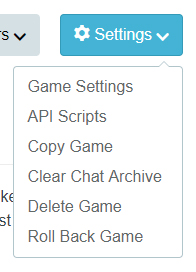Difference between revisions of "Mod:Install Menu"
From Roll20 Wiki
Andreas J. (Talk | contribs) (transclude section) |
Andreas J. (Talk | contribs) m |
||
| Line 1: | Line 1: | ||
| − | <noinclude>{{revdate}}{{pro only}}{{main|API: User Guide}} | + | <noinclude>{{revdate}}{{pro only}}{{main|API:User Guide}} |
{{apiboxRec}}</noinclude> | {{apiboxRec}}</noinclude> | ||
[[File:Game Settings Menu Options.jpg|thumbnail|left|250px|]] | [[File:Game Settings Menu Options.jpg|thumbnail|left|250px|]] | ||
Revision as of 08:59, 31 March 2022
Page Updated: 2022-03-31 |
| This is about a Roll20 feature exclusive to Pro-subscribers (and often to players in a Game created by a Pro-subscriber). If you'd like to use this feature, consider upgrading your account. |
Roll20 Mod
Mod Suggestions
- D&D 5E
- Combat
- Character Sheet
- Dynamic Lighting
- Jukebox
- Maps
- Text Chat/Macros
- Tokens
- System Specific
- Mod Guides by Script
Debug
Other
To add an API to your game, you need to select the "API Scripts" option in the Settings-menu found on a campaign's main page. Only a Campaign's Creator and GMs have access to this page.
You can either:
- select APIs from the drop-down menu to install
- or manually install a script. Click on the "New Script"-tab, give the API a name, paste the code into the editor, then press Save.
The API:Script Index gives a great overview of most available APIs by category, and API:Short Scripts include some smaller ones that aren't in the install menu but can be nice to have.
How to Install an API (Nick Olivo)