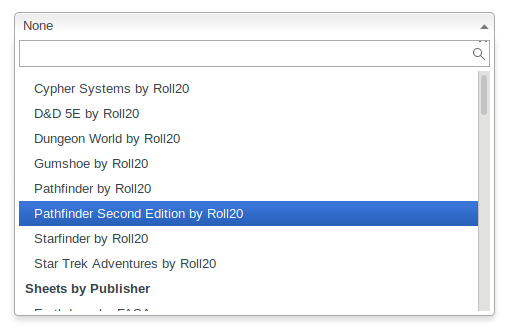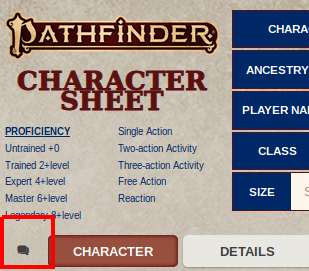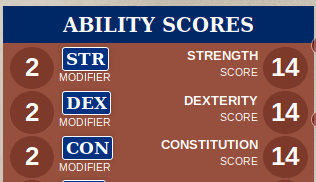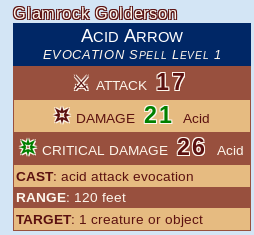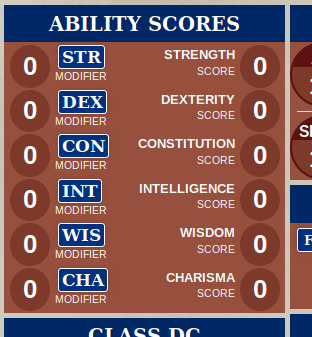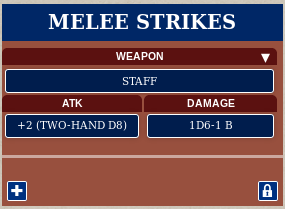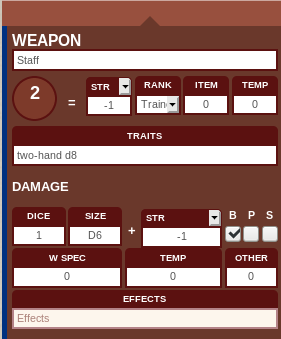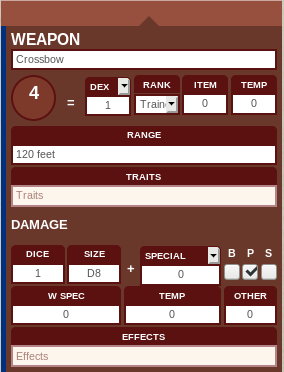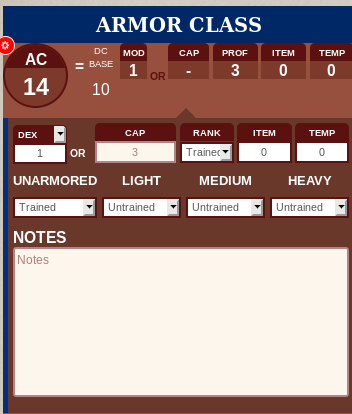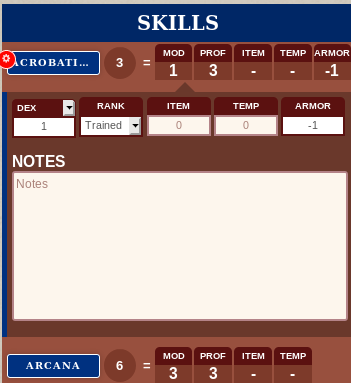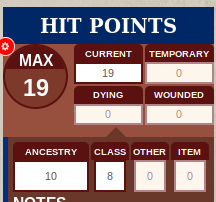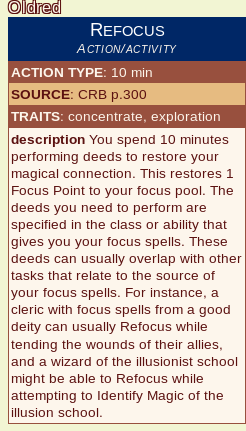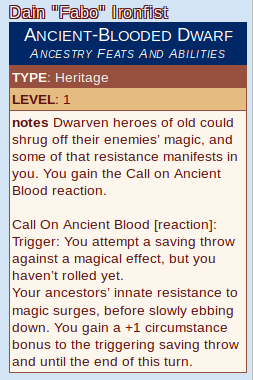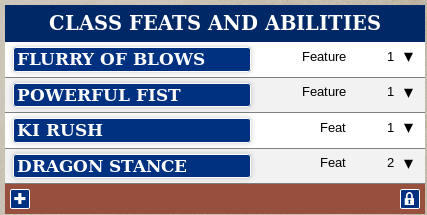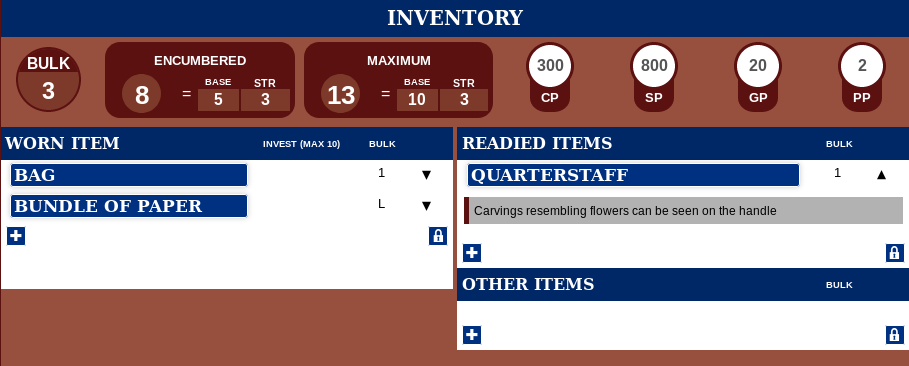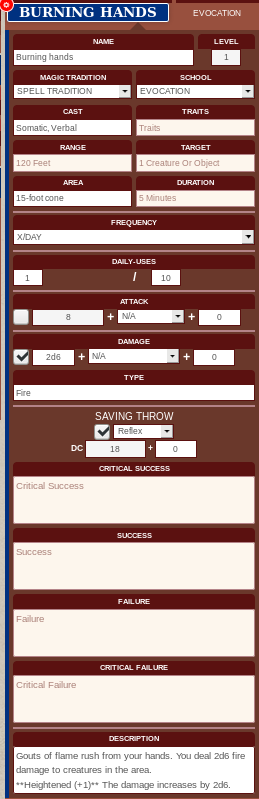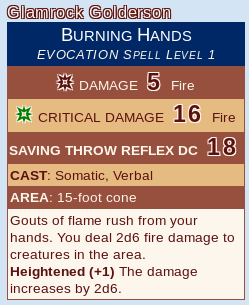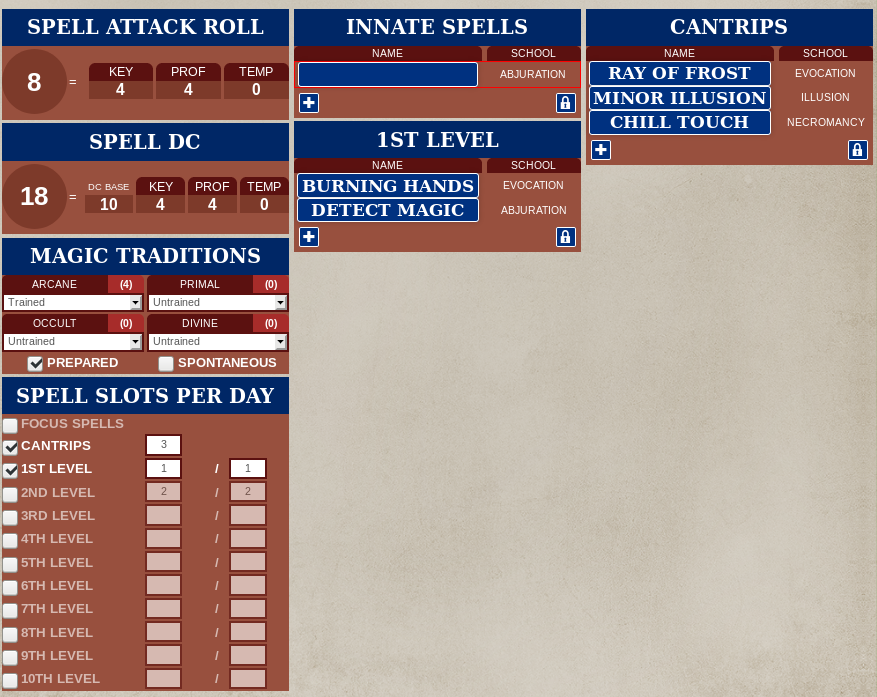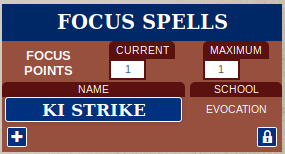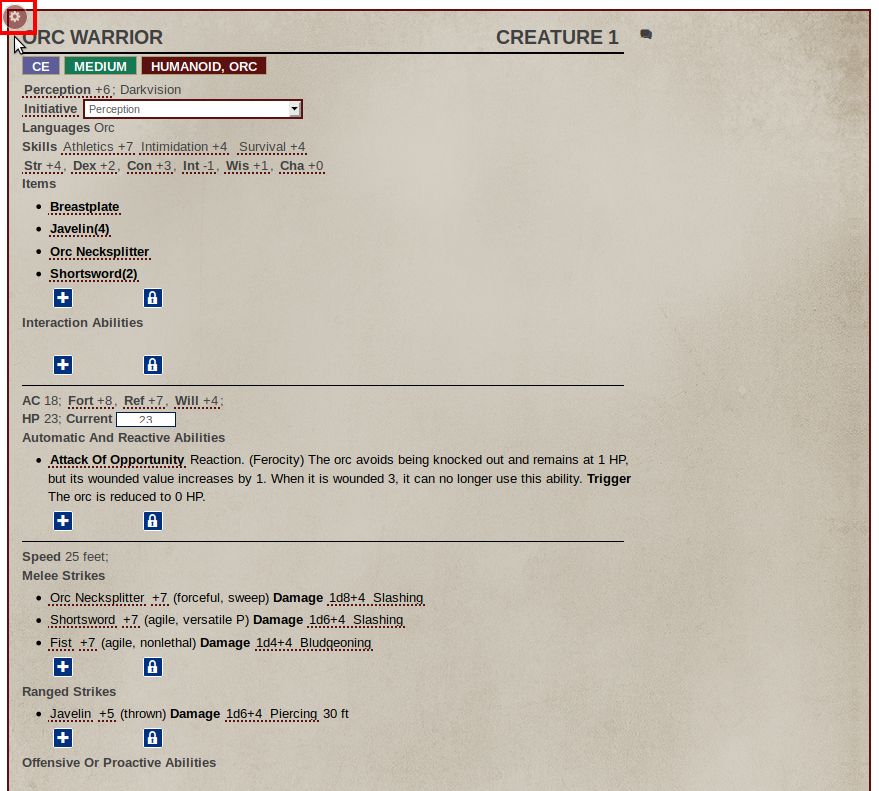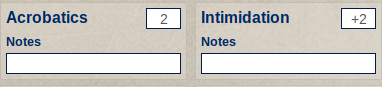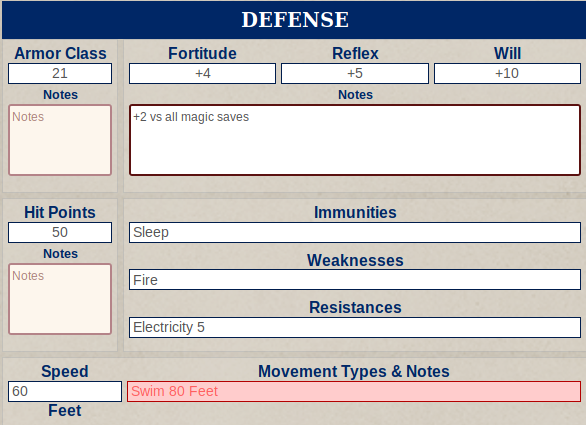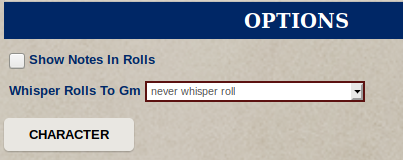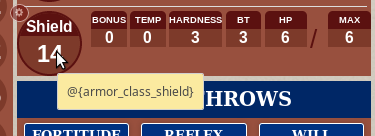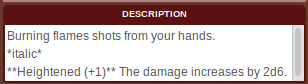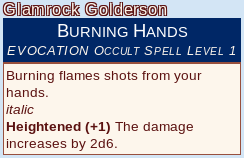Difference between revisions of "Pathfinder Second Edition by Roll20"
From Roll20 Wiki
Andreas J. (Talk | contribs) m |
Andreas J. (Talk | contribs) m (links to Pathfinder Second Edition Remaster) |
||
| (44 intermediate revisions by 11 users not shown) | |||
| Line 1: | Line 1: | ||
| − | [[ | + | {{revdate}}This is a guide to the '''Pathfinder Second Edition by Roll20'''-character sheet. See '''[[Pathfinder]]''' for more general stuff, and [[Pathfinder Second Edition Remaster by Roll20]] for the other sheet. |
| − | + | ||
= The Basics = | = The Basics = | ||
| + | '''Note:''' This guide is likely not 100% up-to-date with the sheet's latest features, but the {{hc|articles/360045613693-Pathfinder-Second-Edition-by-Roll20 official documentation}} isn't always better. Check both pages to cover more ground. | ||
| − | + | * {{fpl|10097417/ Pathfinder Second Edition by Roll20}} thread, latest updates & discussion on the sheet is mentioned here | |
| + | * {{hc|articles/360045613693-Pathfinder-Second-Edition-by-Roll20 Pathfinder Second Edition by Roll20}} Official documentation, lots of overlap with this page | ||
| + | |||
| + | Most sheet questions can be answered by the friendly folk of the {{forum|category/277980 Character Sheet}}. For questions, comments, or concerns with the Pathfinder Second Edition sheet you can also contact Roll20 by {{bug}}. | ||
| + | {{#evp:youtube|QDaf_VTJ0eA|Pathfinder 2E Sheet overview (April 2023)|right|600}} | ||
| + | __TOC__ | ||
==Adding the Character Sheet to a Game== | ==Adding the Character Sheet to a Game== | ||
| Line 18: | Line 23: | ||
===General=== | ===General=== | ||
| − | |||
===Auto Calculations=== | ===Auto Calculations=== | ||
| Line 30: | Line 34: | ||
The sheet has a few customization options, of which most can be found under the '''Options''' tab. | The sheet has a few customization options, of which most can be found under the '''Options''' tab. | ||
| − | * '''Whisper to GM''' By turning this option on, all you rolls are only sent to the GM. | + | * '''Whisper to GM''' By turning this option on, all you rolls are only sent to the [[GM]]. |
| Line 46: | Line 50: | ||
* '''PC or NPC:''' This option sets new characters to default to the PC character sheet or NPC card style sheet. It defaults to PC (Player Character). Set to NPC is useful if the player characters have already been created and all new character sheets added to the game will likely represent non player characters. | * '''PC or NPC:''' This option sets new characters to default to the PC character sheet or NPC card style sheet. It defaults to PC (Player Character). Set to NPC is useful if the player characters have already been created and all new character sheets added to the game will likely represent non player characters. | ||
| − | * ''' | + | * '''whisper rolls to gm:''' All sheet rolls are sent to all players in chat by default. Query Whisper option gives you a prompt with each roll of whether or not the roll should be sent privately only to yourself and the GM. Always Whisper Rolls will send all rolls only to yourself and the GM. |
<br> | <br> | ||
<br> | <br> | ||
| − | |||
===Roll Buttons and Roll Templates=== | ===Roll Buttons and Roll Templates=== | ||
[[File:PF2E-button-highlight.gif |right|frame|Rollable stats and skills buttons highlight in lighter blue on hover.]]Most of the stats and skills in the game can be rolled by clicking their name(Blue box with white border). When hovering over a button, it becomes slightly lighter in color and displays a round '''Cog''' icon in one of the corners, which will expand to show the editable info fields for the button/stat. | [[File:PF2E-button-highlight.gif |right|frame|Rollable stats and skills buttons highlight in lighter blue on hover.]]Most of the stats and skills in the game can be rolled by clicking their name(Blue box with white border). When hovering over a button, it becomes slightly lighter in color and displays a round '''Cog''' icon in one of the corners, which will expand to show the editable info fields for the button/stat. | ||
| Line 60: | Line 63: | ||
As the Critical Hit/Critical Miss uses the contextual "10 over/under the target" rule, all damage rolls automatically also rolls the damage for critical hits to speed up play. D20 dice rolls of 1 is highlighted in red and roll results of 20 are highlighted in green for clarity. | As the Critical Hit/Critical Miss uses the contextual "10 over/under the target" rule, all damage rolls automatically also rolls the damage for critical hits to speed up play. D20 dice rolls of 1 is highlighted in red and roll results of 20 are highlighted in green for clarity. | ||
| + | |||
| + | ===Drag & Drop=== | ||
| + | The sheet have Drag-n-Drop from the {{Compendium}} for the following parts on the character sheet: | ||
| + | |||
| + | * [[#Feats & Abilities tab|Feats]] | ||
| + | * [[#Inventory tab|Items]] | ||
| + | * [[#Spells tab|Spells]] | ||
<div style="clear: both"></div> | <div style="clear: both"></div> | ||
| Line 93: | Line 103: | ||
===Speed=== | ===Speed=== | ||
| − | If you gain a speed penalty from armor, encumbrance or similar, it | + | If you gain a speed penalty from armor, encumbrance or similar, it needs to be manually adjusted. |
=== Melee Strikes === | === Melee Strikes === | ||
| Line 108: | Line 118: | ||
If you you strike more than once in a turn and need to apply Multiple Attack Penalty (MAP), you can either select to edit the weapon and add the MAP in the '''temp''' field, or you can turn on the '''Bonus To Roll'''-option from the '''Options''' tab so the sheet ask you a modifier each time to roll. | If you you strike more than once in a turn and need to apply Multiple Attack Penalty (MAP), you can either select to edit the weapon and add the MAP in the '''temp''' field, or you can turn on the '''Bonus To Roll'''-option from the '''Options''' tab so the sheet ask you a modifier each time to roll. | ||
| − | + | ||
| + | '''Edit''' | ||
[[File:PF2E_melee_edit.png |right|frame]] | [[File:PF2E_melee_edit.png |right|frame]] | ||
When you add a new strike, it automatically expands the ''edit'' section. To later edit your strikes, click on the "Cog" icon appearing in the upper left corner of the strikes when you bring your mouse to the Melee Strike section. | When you add a new strike, it automatically expands the ''edit'' section. To later edit your strikes, click on the "Cog" icon appearing in the upper left corner of the strikes when you bring your mouse to the Melee Strike section. | ||
| − | + | ||
| + | '''Attack''' | ||
The sheet defaults to use your Strength modifier for you attack rolls, but it can be changed in the dropdown. | The sheet defaults to use your Strength modifier for you attack rolls, but it can be changed in the dropdown. | ||
| − | + | ||
| + | '''Damage''' | ||
You can select number of damage dice and the size of them in the corresponding fields. If you have damage dice of several types, you can add the whole dice code for the other damage in either the '''temp''' or '''other''' field (e.g. <code>3</code>, or <code>1d4+1</code>). The sheet assumes you want to add your Strength modifier to the damage roll, but it can be changed from the drop-down. | You can select number of damage dice and the size of them in the corresponding fields. If you have damage dice of several types, you can add the whole dice code for the other damage in either the '''temp''' or '''other''' field (e.g. <code>3</code>, or <code>1d4+1</code>). The sheet assumes you want to add your Strength modifier to the damage roll, but it can be changed from the drop-down. | ||
| Line 137: | Line 150: | ||
If you you strike more than once in a turn and need to apply Multiple Attack Penalty (MAP), you can either select to edit the weapon and add the MAP in the '''temp''' field, or you can turn on the '''Bonus To Roll'''-option from the '''Options''' tab so the sheet ask you a modifier each time to roll. | If you you strike more than once in a turn and need to apply Multiple Attack Penalty (MAP), you can either select to edit the weapon and add the MAP in the '''temp''' field, or you can turn on the '''Bonus To Roll'''-option from the '''Options''' tab so the sheet ask you a modifier each time to roll. | ||
| − | + | ||
| + | '''Edit''' | ||
[[File:PF2E_ranged_edit.png |right|frame]] | [[File:PF2E_ranged_edit.png |right|frame]] | ||
When you add a new strike, it automatically expands the ''edit'' section. To later edit your strikes, click on the "Cog" icon appearing in the upper left corner of the strikes when you bring your mouse to the Ranged Strike section. | When you add a new strike, it automatically expands the ''edit'' section. To later edit your strikes, click on the "Cog" icon appearing in the upper left corner of the strikes when you bring your mouse to the Ranged Strike section. | ||
| − | + | ||
| + | '''Attack''' | ||
The sheet defaults to use your Dexterity modifier for you attack rolls, but it can be changed in the drop-down. | The sheet defaults to use your Dexterity modifier for you attack rolls, but it can be changed in the drop-down. | ||
| − | + | ||
| + | '''Damage''' | ||
You can select number of damage dice and the size of them in the corresponding fields. If you have damage dice of several types, you can add the whole dice code for the other damage in either the '''temp''' or '''other''' field (e.g. <code>3</code>, or <code>1d4+1</code>). The sheet assumes you don't add any ability modifier as damage to your Ranged strikes, but you can select one from the drop-down, including the "Half Str Mod" used by '''propulsive''' weapons. | You can select number of damage dice and the size of them in the corresponding fields. If you have damage dice of several types, you can add the whole dice code for the other damage in either the '''temp''' or '''other''' field (e.g. <code>3</code>, or <code>1d4+1</code>). The sheet assumes you don't add any ability modifier as damage to your Ranged strikes, but you can select one from the drop-down, including the "Half Str Mod" used by '''propulsive''' weapons. | ||
| Line 183: | Line 199: | ||
Skills automatically adds your level and their default ability's modifier to the total, so only your proficiency rank needs to be selected. You can customized skills to use to key off alternative attributes | Skills automatically adds your level and their default ability's modifier to the total, so only your proficiency rank needs to be selected. You can customized skills to use to key off alternative attributes | ||
| − | If your character wears armor that has armor penalty, it needs to manually be added to the corresponding field for each skill with the '''Armor''' field, as it's not automatically calculated. | + | If your character wears armor that has armor penalty, it needs to manually be added to the corresponding field for each skill with the '''Armor''' field, as it's not automatically calculated. Remember that the armor penalty only applies if your character does not meet the strength number listed for that armor. |
====Lore==== | ====Lore==== | ||
| Line 196: | Line 212: | ||
<br> | <br> | ||
<br> | <br> | ||
| + | |||
=== Hit Points === | === Hit Points === | ||
[[File:PF2E-hp.png|right|200px|thumbnail]] | [[File:PF2E-hp.png|right|200px|thumbnail]] | ||
| Line 256: | Line 273: | ||
Tracks the Feats and Abilities of the character, grouped by category. If a feat or ability grants you an action/activity/reaction, you might want to add it separately to the [[Pathfinder_Second_Edition_Official#Details | Details tab]] where those are tracked. | Tracks the Feats and Abilities of the character, grouped by category. If a feat or ability grants you an action/activity/reaction, you might want to add it separately to the [[Pathfinder_Second_Edition_Official#Details | Details tab]] where those are tracked. | ||
| + | '''Feats can be drag-n-dropped from the {{Compendium}}.''' | ||
The blue box is a roll button, which outputs the notes of the selected Feat/Ability. | The blue box is a roll button, which outputs the notes of the selected Feat/Ability. | ||
| Line 294: | Line 312: | ||
== Inventory tab == | == Inventory tab == | ||
[[File:PF2E-inventory.png|500px|right|thumbnail|Example of an inventory containing a few items. Note that "light" items have "L" in the bulk column, just like the paper version]] | [[File:PF2E-inventory.png|500px|right|thumbnail|Example of an inventory containing a few items. Note that "light" items have "L" in the bulk column, just like the paper version]] | ||
| − | Tracks inventory, bulk and currencies. | + | Tracks inventory, bulk and currencies. |
| + | |||
| + | '''Items can be drag-n-dropped from the Compendium.''' | ||
* Item description can be sent to the chat by clicking the items blue button | * Item description can be sent to the chat by clicking the items blue button | ||
| Line 300: | Line 320: | ||
===Bulk=== | ===Bulk=== | ||
| − | The characters limit for ''' | + | The characters limit for '''Encumbrance''' and '''Maximum''' carrying capacity is based on the character's strength modifier. |
| + | |||
| + | Carrying more weight than your encumbered value causes your character to suffer from being Clumsy 1 and have a penalty of 10 feet to their speed. | ||
| + | [http://2e.aonprd.com/Conditions.aspx?ID=12 Archives of Nethys - Encumbered] | ||
| + | |||
| + | Characters cannot move more than their maximum bulk (effectively immobilized). | ||
| + | [http://2e.aonprd.com/Rules.aspx?ID=105 Archives of Nethys - Bulk] | ||
| + | |||
| + | Note: These stats are not automatically calculated by your character sheet. | ||
Each 10 light(l) items counts as 1 bulk, and each 1000 coins counts as 1 bulk. Write <code>l</code> or <code>L</code> in the bulk column for light items. | Each 10 light(l) items counts as 1 bulk, and each 1000 coins counts as 1 bulk. Write <code>l</code> or <code>L</code> in the bulk column for light items. | ||
| Line 310: | Line 338: | ||
== Spells tab == | == Spells tab == | ||
The Spells tab is used mostly by characters who have spellcasting abilities through their class, but some other characters can gain Innate Spells, Focus Spells or Cantrips through other means. | The Spells tab is used mostly by characters who have spellcasting abilities through their class, but some other characters can gain Innate Spells, Focus Spells or Cantrips through other means. | ||
| + | |||
| + | |||
| + | '''Spells can be drag-n-dropped from the {{Compendium}}.''' | ||
The proficiency in your Spellcasting Tradition is tracked separately in [[Pathfinder_Second_Edition_Official#Magic_Traditions |Magic Traditions]], and is not directly connected to [[Pathfinder_Second_Edition_Official#Spell_Attack_Roll | Spell Attack Roll]] or [[Pathfinder_Second_Edition_Official#Spell_DC | Spell DC]]. If your proficiency level(trained, expert, etc.) for your spellcasting changes, you need to update it separately in [[Pathfinder_Second_Edition_Official#Spell_Attack_Roll | Spell Attack Roll]], [[Pathfinder_Second_Edition_Official#Spell_DC | Spell DC]] and [[Pathfinder_Second_Edition_Official#Magic_Traditions |Magic Traditions]]. Once updated, these changes goes automatically to your spells, and update their Attack Roll & Spell DC. | The proficiency in your Spellcasting Tradition is tracked separately in [[Pathfinder_Second_Edition_Official#Magic_Traditions |Magic Traditions]], and is not directly connected to [[Pathfinder_Second_Edition_Official#Spell_Attack_Roll | Spell Attack Roll]] or [[Pathfinder_Second_Edition_Official#Spell_DC | Spell DC]]. If your proficiency level(trained, expert, etc.) for your spellcasting changes, you need to update it separately in [[Pathfinder_Second_Edition_Official#Spell_Attack_Roll | Spell Attack Roll]], [[Pathfinder_Second_Edition_Official#Spell_DC | Spell DC]] and [[Pathfinder_Second_Edition_Official#Magic_Traditions |Magic Traditions]]. Once updated, these changes goes automatically to your spells, and update their Attack Roll & Spell DC. | ||
| Line 325: | Line 356: | ||
Tracks your spell attack bonus, used by spells with attack roll. | Tracks your spell attack bonus, used by spells with attack roll. | ||
| − | * '''BASE:''' All spells | + | * '''BASE:''' All spells start with "10" in the DC, after which rest of the bonuses are added. |
* '''KEY:''' Select which ability score your spellcasting is keyed to.(Usually either Wisdom, Charisma or Intelligence.) | * '''KEY:''' Select which ability score your spellcasting is keyed to.(Usually either Wisdom, Charisma or Intelligence.) | ||
* '''Rank:''' Select the proficiency level you have in your spellcasting. (Automatically adds your character level to the rank) | * '''Rank:''' Select the proficiency level you have in your spellcasting. (Automatically adds your character level to the rank) | ||
| − | * '''Temp:''' Miscellaneous modifier to track other bonuses | + | * '''Temp:''' Miscellaneous modifier to track other bonuses |
| − | + | ||
===Spell DC=== | ===Spell DC=== | ||
| Line 393: | Line 423: | ||
* '''Daily Uses''' Tracks how many time you can cast the spell. | * '''Daily Uses''' Tracks how many time you can cast the spell. | ||
| − | + | ||
| + | '''Attack''' | ||
* '''Checkbox''' If checked, the spell attack will be rolled when the spell is rolled. | * '''Checkbox''' If checked, the spell attack will be rolled when the spell is rolled. | ||
* '''First field''' Tracks the spell attack bonus of the spell,By default it gives you the bonus tracked in "Spell Attack Roll". | * '''First field''' Tracks the spell attack bonus of the spell,By default it gives you the bonus tracked in "Spell Attack Roll". | ||
| Line 399: | Line 430: | ||
* '''Last field''' Tracks any custom attack modifier for spell (usually none exist) | * '''Last field''' Tracks any custom attack modifier for spell (usually none exist) | ||
| − | + | ||
| + | '''Damage''' | ||
* '''Checkbox''' If checked, the spell damage will be rolled when the spell is rolled. | * '''Checkbox''' If checked, the spell damage will be rolled when the spell is rolled. | ||
* '''First field''' Tracks the spell damage. E.g. <code>3d6</code> | * '''First field''' Tracks the spell damage. E.g. <code>3d6</code> | ||
| Line 406: | Line 438: | ||
* '''Type''' Damage type of the spell. E.g. Acid, Force. | * '''Type''' Damage type of the spell. E.g. Acid, Force. | ||
| − | + | ||
| + | '''Saving Throw''' | ||
* '''Checkbox''' If checked, the Spell DC will be showed in the roll template the spell is rolled. | * '''Checkbox''' If checked, the Spell DC will be showed in the roll template the spell is rolled. | ||
* '''Dropdown''' Shows the type of saving throw the spell requires of the target. | * '''Dropdown''' Shows the type of saving throw the spell requires of the target. | ||
| Line 414: | Line 447: | ||
* '''Critical Success/Success/Failure/Critical Failure''' Fields to describe outcomes for degree of success of the saving throw. Doesn't show up in rolls if left empty. (Currently show up in rolls only if Saving Throw is checked, will later be possible to toggle separately) | * '''Critical Success/Success/Failure/Critical Failure''' Fields to describe outcomes for degree of success of the saving throw. Doesn't show up in rolls if left empty. (Currently show up in rolls only if Saving Throw is checked, will later be possible to toggle separately) | ||
| − | + | '''Description''' | |
Place to copy full spell description and any other spell-specific notes. If '''Show notes in Rolls''' in the [[Pathfinder_Second_Edition_Official#Options |Options]] is checked, the description is show when the spell is rolled to the chat. | Place to copy full spell description and any other spell-specific notes. If '''Show notes in Rolls''' in the [[Pathfinder_Second_Edition_Official#Options |Options]] is checked, the description is show when the spell is rolled to the chat. | ||
| Line 420: | Line 453: | ||
====Innate Spells==== | ====Innate Spells==== | ||
| − | + | Innate spells functions separately from other spells, so Attack bonuses and Spell DCs need to be manually selected for each. | |
* '''Level:''' Shows the spell level | * '''Level:''' Shows the spell level | ||
| Line 427: | Line 460: | ||
* '''Cast/Traits/Range/Target/Area/Duration/Frequency/Daly Uses''' Same as 1st-10th level Spells + Cantrips | * '''Cast/Traits/Range/Target/Area/Duration/Frequency/Daly Uses''' Same as 1st-10th level Spells + Cantrips | ||
| − | + | ||
| + | '''Attack''' | ||
* '''Checkbox''' If checked, the spell attack will be rolled when the spell is rolled. | * '''Checkbox''' If checked, the spell attack will be rolled when the spell is rolled. | ||
* '''Proficiency''' tracks proficiency level for casting the spell. For Innate spells it's usually "Trained". | * '''Proficiency''' tracks proficiency level for casting the spell. For Innate spells it's usually "Trained". | ||
| Line 433: | Line 467: | ||
* '''Last field''' Tracks any custom attack modifier for the spell | * '''Last field''' Tracks any custom attack modifier for the spell | ||
| − | + | ||
| + | '''Damage''' | ||
Same as 1st-10th level Spells + Cantrips | Same as 1st-10th level Spells + Cantrips | ||
| − | + | ||
| + | '''Saving Throw''' | ||
* '''Checkbox''' If checked, the Spell DC will be showed in the roll template the spell is rolled. | * '''Checkbox''' If checked, the Spell DC will be showed in the roll template the spell is rolled. | ||
* '''Dropdown''' Shows the type of saving throw the spell requires of the target. | * '''Dropdown''' Shows the type of saving throw the spell requires of the target. | ||
| Line 443: | Line 479: | ||
* '''Last field''' Tracks any custom modifier for spell DC (usually none exist) | * '''Last field''' Tracks any custom modifier for spell DC (usually none exist) | ||
| − | * '''Critical Success/Success/Failure/Critical Failure''' | + | * '''Critical Success/Success/Failure/Critical Failure''' Same as Cantrips/lvl.1-10 Spells |
====Focus Spells==== | ====Focus Spells==== | ||
| Line 450: | Line 486: | ||
Functions otherwise identically to '''Innate Spells''', with the exception of having a field to track spell '''Domain'''(useful for Clerics among things). Doesn't show up in rolls if left empty. | Functions otherwise identically to '''Innate Spells''', with the exception of having a field to track spell '''Domain'''(useful for Clerics among things). Doesn't show up in rolls if left empty. | ||
| + | |||
| + | ==Alchemy== | ||
| + | {{stub}} | ||
| + | You can now store Alchemy stuff in their own tab. | ||
<br> | <br> | ||
| Line 457: | Line 497: | ||
<br> | <br> | ||
= NPC = | = NPC = | ||
| − | The NPC sheet shares many attributes with the PC sheet, so a character can be created in either mode, and | + | [[File:PF2E-NPC-orc.png|right|thumbnail|420px|Example NPC block with the '''Edit'''-menu highlighted in the upper left corner.]] |
| + | The NPC sheet shares many attributes with the PC sheet, so a character can be created in either mode, and many stats will transfer over if you want to switch view. See [[Pathfinder_2E:_PC_as_NPC_Guide |PC to NPC Conversion guide & shared attributes]] for more on this(guide is). | ||
| + | |||
| + | ==Edit== | ||
| + | [[File:PF2E-NPC-numbers.png|left|thumbnail|250px|NPC stats can be noted in both ways]] | ||
| + | The Edit menu of the NPC sheet can be acessed from the '''Cog''' icon appearing in the upper right corner. If you leave a stat field empty, the sheet will behave like the field contains a zero. This means all rolls from the sheet works, even if some stats are left empty. It doesn't matter if positive values have a "plus"-sign or not. | ||
| + | <br> | ||
| + | <br> | ||
| + | ===Main Info Block=== | ||
| + | Form the NPC's Main Info block, only the Name is critical to fill out for the sheet to function. | ||
| + | |||
| + | * '''Name:''' (attribute shared with PC sheet) | ||
| + | * '''Type:''' Usually just "Creature" | ||
| + | * '''Level:''' Creature/NPC level (not used in any calculations) | ||
| + | * '''Perception:''' The perception modifier. If left empty, defaults to zero when making rolls | ||
| + | |||
| + | ===Skills=== | ||
| + | [[File:PF2E-NPC-skills1.png |right|thumbnail|360px|The NPC sheet only shows skills that have been filled out. The Intimidation Skill contain notes.]] | ||
| + | Skills that are left unfilled won't show up on the NPC's skill summary. These numbers are independent from the Ability Modifiers. If a skill contain notes, they are shown in a pharentesis after the skill modifier. | ||
| + | |||
| + | Lore Skills can be added from the "plus"-sign at the bottom of the Skill section. The "Lore" needs to be kept in the name if that want to be specified on the sheet or roll output. | ||
| + | * '''Trick:''' As the Lore-section skills don't use any attribute modifiers, they can be used to create quick custom skills by leaving out "lore" from the name. | ||
| + | |||
| + | ===Ability Modifiers=== | ||
| + | For NPCs you only track their Ability ''Modifier'', not their score. If the fields are left empty, the ability modifiers defaults to zero. Changing ability modifiers doesn't affect the NPC's skills. | ||
| + | |||
| + | ===Defense=== | ||
| + | [[File:PF2E-NPC-defense.png |right|thumbnail|320px]] | ||
| + | None of the defense attributes are affeted by Ability modifiers and needs to be set manually. Notes sections are hidden if left empty. | ||
| + | |||
| + | * '''AC, Fortiutude, Reflex, Will:''' If left empty will default to "10". | ||
| + | * '''Hit Points:''' Changing hit_points_max doesn't affect hit_points(current HP). | ||
| + | * '''Immunities, Weaknesses, Resistances:''' Doesn't show up on the sheet if left empty | ||
| + | * '''Speed:''' Character speed. "Movement Types & Notes" is shown if they contain info. | ||
| + | |||
| + | <br> | ||
| + | <br> | ||
| + | <br> | ||
| + | <br> | ||
| + | <br> | ||
| + | ===Options=== | ||
| + | [[File:PF2E-NPC-options.png |right|thumbnail|280px]] | ||
| + | * '''Show Notes In Rolls:''' By turning this option on, the NPC's notes are also shown when rolling dice from the sheet. | ||
| + | * '''Whisper Rolls to Gm''' By turning this option on, all you rolls are only sent to the GM. Same toggle as on PC sheet. | ||
| + | * '''Character-button''' Switches the sheet back to Player Character view | ||
| + | |||
| + | |||
| + | The '''Bonus to Roll''' and '''Bonus to Damage''' options can be accessed from the PC's Option tab, they also work on the NPC sheet. | ||
| + | <br> | ||
| + | ==Items== | ||
| + | Only contains '''Name''' and '''Description''' fields, (attributes shared with PC's "Worn Items", so bulk and quantity is tracked but only show on the PC side). | ||
| + | Item name and description can be displayed in the chat by pressing the name. Item description is always showed in the chat, even if '''Show Notes In Rolls''' isn't toggled. | ||
| + | |||
| + | ==Interaction Abilities== | ||
| + | Only contains '''Name''' and '''Description''' fields. For generic abilities. Functions identically to '''Items'''-section. (Doesn't share any attributes with the PC sheet) | ||
| + | |||
| + | ==Automatic And Reactive Abilities== | ||
| + | Works identically and shares attributes with the [[Pathfinder_Second_Edition_Official#Free_Actions_and_Reactions |Free Actions and Reactions]]-section in the Details tab. | ||
| + | |||
| + | ==Melee Strikes== | ||
| + | [[File:PF2E-NPC-extra-dmg.png|thumbnail|right|500px|Example of NPC attack that contains several types of damage.]] | ||
| + | Shares attributes with PC sheets Melee Strikes. | ||
| + | |||
| + | * '''Attack:''' Name of the attack or weapon | ||
| + | * '''Modifier:''' The attack modifier. Doesn't take into account any ability modifiers. | ||
| + | * '''Traits:''' weapon/attack traits. E.g. <code>agile</code> | ||
| + | * '''Damage:''' The attack's damage, can be expressed in free form. (E.g. <code>1d6+4</code>, <code>2d4+1d8+3</code>) | ||
| + | * '''Damage Type:''' E.g <code>Slashing</code> | ||
| + | * '''Notes:''' Notes are shown in attack rolls if the "Show Notes In Rolls"-option is selected. | ||
| + | |||
| + | '''Trick:''' Secondary damage types can be added in the "Damage Type" sections as inline rolls, but are then not added to critical damage calculations. Same can be done with Ranged Strikes | ||
| + | |||
| + | ==Ranged Strikes== | ||
| + | Shares attributes with PC sheets Ranged Strikes. | ||
| + | |||
| + | * '''Attack:''' Name of the attack or weapon | ||
| + | * '''Modifier:''' The attack modifier. Doesn't take into account any ability modifiers. | ||
| + | * '''Traits:''' weapon/attack traits. E.g. <code>agile</code> | ||
| + | * '''Damage:''' The attack's damage, can be expressed in free form. (E.g. <code>1d6+4</code>, <code>2d4+1d8+3</code>) | ||
| + | * '''Damage Type:''' E.g <code>Piercing</code> | ||
| + | * '''Notes:''' Notes are shown in attack rolls if the "Show Notes In Rolls"-option is selected. | ||
| + | ==Offensive or Proactive Abilities== | ||
| + | Section for other abilities. Based on PC's [[Pathfinder Second Edition Official#Actions and Activities|Actions and Activities]] (It shares attributes with PC's version). | ||
| + | ==Spells== | ||
| + | The NPC's spellcasting section will be based on the PC version, and share most or all attributes. | ||
= Advanced Use & Tips = | = Advanced Use & Tips = | ||
| Line 475: | Line 599: | ||
<code>repeating_melee-strikes</code><br/> | <code>repeating_melee-strikes</code><br/> | ||
<code>repeating_ranged-strikes</code><br/> | <code>repeating_ranged-strikes</code><br/> | ||
| − | <code> | + | <code>repeating_normalspells</code><br/> |
| − | + | ||
| − | + | ||
| − | + | ||
| − | + | ||
| − | + | ||
| − | + | ||
| − | + | ||
<code>repeating_cantrip</code><br/> | <code>repeating_cantrip</code><br/> | ||
<code>repeating_spellinnate</code><br/> | <code>repeating_spellinnate</code><br/> | ||
| Line 491: | Line 608: | ||
<code>repeating_senses</code><br/> | <code>repeating_senses</code><br/> | ||
<code>repeating_languages</code><br/> | <code>repeating_languages</code><br/> | ||
| − | <code>repeating_actions | + | <code>repeating_actions</code><br/> |
| − | + | ||
<code>repeating_feat-ancestry</code><br/> | <code>repeating_feat-ancestry</code><br/> | ||
<code>repeating_feat-class</code><br/> | <code>repeating_feat-class</code><br/> | ||
| Line 511: | Line 627: | ||
In the example from repeating sections, replace the <code>$id</code> with either the unique ID for the row, or with <code>$0</code> to refer to first row, <code>$1</code> for the second row and so forth. [[Macros#Referencing_Repeating_Attributes|Referencing Repeating sections]] and . | In the example from repeating sections, replace the <code>$id</code> with either the unique ID for the row, or with <code>$0</code> to refer to first row, <code>$1</code> for the second row and so forth. [[Macros#Referencing_Repeating_Attributes|Referencing Repeating sections]] and . | ||
| − | The following is a | + | The following is a mostly completed list of available rolls for the sheet, split into PC & NPC. The NPC & PC share all non-repeating macros and spells with the PCs, bit have slightly different macros for attacks & other abilities. |
===PC Rolls=== | ===PC Rolls=== | ||
| − | + | <div style="column-width:550px;"> | |
Initiative roll: <code>%{selected|INITIATIVE}</code><br/> | Initiative roll: <code>%{selected|INITIATIVE}</code><br/> | ||
Perceive roll: <code>%{selected|PERCEPTION}</code> | Perceive roll: <code>%{selected|PERCEPTION}</code> | ||
| + | |||
'''Attributes & Saving Throws''' | '''Attributes & Saving Throws''' | ||
| Line 530: | Line 647: | ||
Reflex roll: <code>%{selected|REF}</code><br/> | Reflex roll: <code>%{selected|REF}</code><br/> | ||
Will roll: <code>%{selected|WILL}</code><br/> | Will roll: <code>%{selected|WILL}</code><br/> | ||
| + | |||
| + | '''Inventory''' | ||
| + | |||
| + | Worn Items: <code>%{selected|repeating_items-worn_$id_action}</code><br/> | ||
| + | Readied Items: <code>%{selected|repeating_items-readied_$id_action}</code><br/> | ||
| + | Other Items: <code>%{selected|repeating_items-other_$id_action}</code><br/> | ||
'''Skills''' | '''Skills''' | ||
| Line 550: | Line 673: | ||
Thievery: <code>%{selected|THIEVERY}</code><br/> | Thievery: <code>%{selected|THIEVERY}</code><br/> | ||
| + | Lore: <code>%{selected|repeating_lore_$id_LORE}</code><br/> | ||
| + | </div> | ||
'''Melee & Ranges Strikes''' | '''Melee & Ranges Strikes''' | ||
| Line 555: | Line 680: | ||
Melee Strikes(Attack Only): <code>%{selected|repeating_melee-strikes_$id_ATTACK}</code><br/> | Melee Strikes(Attack Only): <code>%{selected|repeating_melee-strikes_$id_ATTACK}</code><br/> | ||
Melee Strikes(Damage Only): <code>%{selected|repeating_melee-strikes_$id_DAMAGE}</code><br/> | Melee Strikes(Damage Only): <code>%{selected|repeating_melee-strikes_$id_DAMAGE}</code><br/> | ||
| + | |||
| + | Second Melee Strikes(Attack & Damage) with Multiple Attack Penalty: <code>%{selected|repeating_melee-strikes_$id_ATTACK-DAMAGE2}</code><br/> | ||
| + | Second Melee Strikes(Attack Only) with Multiple Attack Penalty: <code>%{selected|repeating_melee-strikes_$id_ATTACK2}</code><br/> | ||
| + | |||
| + | Third Melee Strikes(Attack & Damage) with Multiple Attack Penalty: <code>%{selected|repeating_melee-strikes_$id_ATTACK-DAMAGE3}</code><br/> | ||
| + | Third Melee Strikes(Attack Only) with Multiple Attack Penalty: <code>%{selected|repeating_melee-strikes_$id_ATTACK3}</code><br/> | ||
Ranged Strikes(Attack & Damage): <code>%{selected|repeating_ranged-strikes_$id_ATTACK-DAMAGE}</code><br/> | Ranged Strikes(Attack & Damage): <code>%{selected|repeating_ranged-strikes_$id_ATTACK-DAMAGE}</code><br/> | ||
| Line 560: | Line 691: | ||
Ranged Strikes(Damage Only): <code>%{selected|repeating_ranged-strikes_$id_DAMAGE}</code><br/> | Ranged Strikes(Damage Only): <code>%{selected|repeating_ranged-strikes_$id_DAMAGE}</code><br/> | ||
| + | Second Ranged Strikes(Attack & Damage) with Multiple Attack Penalty: <code>%{selected|repeating_ranged-strikes_$id_ATTACK-DAMAGE2}</code><br/> | ||
| + | Second Ranged Strikes(Attack Only) with Multiple Attack Penalty: <code>%{selected|repeating_ranged-strikes_$id_ATTACK2}</code><br/> | ||
| + | |||
| + | Third Ranged Strikes(Attack & Damage) with Multiple Attack Penalty: <code>%{selected|repeating_ranged-strikes_$id_ATTACK-DAMAGE2}</code><br/> | ||
| + | Third Ranged Strikes(Attack Only) with Multiple Attack Penalty: <code>%{selected|repeating_ranged-strikes_$id_ATTACK3}</code><br/> | ||
| + | <div style="column-width:550px;"> | ||
'''Spells''' | '''Spells''' | ||
| Line 565: | Line 702: | ||
Spells(Focus): <code>%{selected|repeating_spellfocus_$id_spellroll}</code><br/> | Spells(Focus): <code>%{selected|repeating_spellfocus_$id_spellroll}</code><br/> | ||
Spells(Cantrip): <code>%{selected|repeating_cantrip_$id_spellroll}</code><br/> | Spells(Cantrip): <code>%{selected|repeating_cantrip_$id_spellroll}</code><br/> | ||
| − | Spells(lvl.1 | + | Spells(lvl.1-10): <code>%{selected|repeating_normalspells_$id_spellroll}</code><br/> |
| − | + | ||
| − | + | ||
| − | + | ||
| − | + | ||
| − | + | ||
| − | + | ||
| − | + | ||
| − | + | ||
| − | + | ||
| − | |||
| + | |||
| + | '''Feats & Actions'''<br> | ||
| + | |||
| + | Actions: <code>%{selected|repeating_actions_$id_action}</code><br/> | ||
| + | Ancestry Feats & Abilities: <code>%{selected|repeating_feat-ancestry_$id_FEAT}</code><br/> | ||
| + | Skill Feats: <code>%{selected|repeating_feat-skill_$id_FEAT}</code><br/> | ||
| + | General Feats: <code>%{selected|repeating_feat-general_$id_FEAT}</code><br/> | ||
| + | Class Feats & Abilities: <code>%{selected|repeating_feat-class_$id_FEAT}</code><br/> | ||
| + | Bonus Feats: <code>%{selected|repeating_feat-bonus_$id_FEAT}</code><br/> | ||
| + | </div> | ||
| + | <hr> | ||
| + | ===NPC Rolls=== | ||
| + | <div style="column-width:550px;"> | ||
Initiative roll: <code>%{selected|INITIATIVE}</code><br/> | Initiative roll: <code>%{selected|INITIATIVE}</code><br/> | ||
Perceive roll: <code>%{selected|PERCEPTION}</code> | Perceive roll: <code>%{selected|PERCEPTION}</code> | ||
| Line 593: | Line 733: | ||
Reflex roll: <code>%{selected|REF}</code><br/> | Reflex roll: <code>%{selected|REF}</code><br/> | ||
Will roll: <code>%{selected|WILL}</code><br/> | Will roll: <code>%{selected|WILL}</code><br/> | ||
| + | |||
| + | Inventory: <code>%{selected|repeating_items-worn_$id_item-npc}</code><br/> | ||
| + | Interaction Abilities: <code>%{selected|repeating_interaction-abilities_$id_action-npc}</code><br/> | ||
| + | Automatic & Reactive Abilities: <code>%{selected|repeating_free-actions-reactions_$id_action-npc}</code><br/> | ||
| + | Offensive or Proactive Abilities: <code>%{selected|repeating_actions-activities_$id_action-npc}</code> | ||
| + | |||
| + | '''Spells''' | ||
| + | |||
| + | Spells(Innate): <code>%{selected|repeating_spellinnate_$id_spellroll}</code><br/> | ||
| + | Spells(Focus): <code>%{selected|repeating_spellfocus_$id_spellroll}</code><br/> | ||
| + | Spells(Cantrip): <code>%{selected|repeating_cantrip_$id_spellroll}</code><br/> | ||
| + | Spells(lvl.1-10): <code>%{selected|repeating_normalspells_$id_spellroll}</code><br/> | ||
| + | |||
| + | |||
| + | |||
'''Skills''' | '''Skills''' | ||
| Line 612: | Line 767: | ||
Survival: <code>%{selected|SURVIVAL}</code><br/> | Survival: <code>%{selected|SURVIVAL}</code><br/> | ||
Thievery: <code>%{selected|THIEVERY}</code><br/> | Thievery: <code>%{selected|THIEVERY}</code><br/> | ||
| + | |||
| + | Lore: <code>%{selected|repeating_lore_$id_LORE}</code><br/> | ||
'''Melee & Ranges Strikes''' | '''Melee & Ranges Strikes''' | ||
| − | + | Melee Strikes(Attack & Damage): <code>%{selected|repeating_melee-strikes_$id_ATTACK-DAMAGE-NPC}</code><br/> | |
| − | + | Melee Strikes(Attack Only): <code>%{selected|repeating_melee-strikes_$id_ATTACK-NPC}</code><br/> | |
| + | Melee Strikes(Damage Only): <code>%{selected|repeating_melee-strikes_$id_DAMAGE-NPC}</code><br/> | ||
| + | Ranged Strikes(Attack & Damage): <code>%{selected|repeating_ranged-strikes_$id_ATTACK-DAMAGE-NPC}</code><br/> | ||
| + | Ranged Strikes(Attack Only): <code>%{selected|repeating_ranged-strikes_$id_ATTACK-NPC}</code><br/> | ||
| + | Ranged Strikes(Damage Only): <code>%{selected|repeating_ranged-strikes_$id_DAMAGE-NPC}</code><br/> | ||
| + | </div> | ||
==Roll Templates== | ==Roll Templates== | ||
| Line 627: | Line 789: | ||
'''Trick:''' If you want to do some formatting for text sections shown in the chat when you roll something, you can use some of the [[Text_Chat#Basic_Formatting | basic formatting options]] that exists for the Text Chat. | '''Trick:''' If you want to do some formatting for text sections shown in the chat when you roll something, you can use some of the [[Text_Chat#Basic_Formatting | basic formatting options]] that exists for the Text Chat. | ||
| − | < | + | {| role="presentation" class="wikitable mw-collapsible mw-collapsed" |
| − | < | + | | Roll template sourcecode |
| − | < | + | |- |
| − | < | + | | Could be useful for figuring out how the pf2e roll template work (scraped Oct 2021) |
| − | < | + | <pre>{{#charactername}}<span class="sheet-charactername">{{charactername}}</span>{{/charactername}} |
| − | < | + | <div class="sheet-template-header"> |
| − | < | + | {{#header}}{{header}}{{/header}} |
| − | < | + | {{#subheader}} |
| − | < | + | <div class="sheet-template-subheader">{{subheader}}</div>{{/subheader}} |
| − | < | + | {{#action_icon}} |
| − | <br> | + | {{#rollTotal() show_action_icon 1}} |
| + | <div class="sheet-action_icon"><img class="sheet-icon-1-action sheet-{{action_icon}}" alt="single action" src="https://s3.amazonaws.com/files.d20.io/images/86669372/Pcb4lIrqUua7EyhBvSJzDw/med.png"><img class="sheet-icon-2-action sheet-{{action_icon}}" alt="two-action" src="https://s3.amazonaws.com/files.d20.io/images/86669374/AmE-4W6wYgfp4NUH0BqteA/med.png"><img class="sheet-icon-3-action sheet-{{action_icon}}" alt="three-action" src="https://s3.amazonaws.com/files.d20.io/images/86669373/Dt8Pyerm-x0Zz8cfyaikvA/med.png"><img class="sheet-icon-free sheet-{{action_icon}}" alt="free action" src="https://s3.amazonaws.com/files.d20.io/images/86669371/Okaql7KOw8yQ0Hxi5xixIw/med.png"><img class="sheet-icon-reaction sheet-{{action_icon}}" alt="reaction" src="https://s3.amazonaws.com/files.d20.io/images/86669375/JsOMH8MaMX_8pT0ZYFeSQg/med.png"><span class="sheet-icon-other sheet-{{action_icon}}">*</span></div>{{/rollTotal() show_action_icon 1}} | ||
| + | {{/action_icon}} | ||
| + | </div> | ||
| + | <div class="sheet-template-body"> | ||
| + | {{#roll01}} | ||
| + | <div class="sheet-template-row sheet-{{roll01_type}}">{{#roll01_name}}<span class="sheet-template-roll-name sheet-{{roll01_type}}">{{roll01_name}}</span>{{/roll01_name}} | ||
| + | {{roll01}} | ||
| + | {{#roll01_info}}<span class="sheet-template-roll-info sheet-{{roll01_type}}">{{roll01_info}}</span>{{/roll01_info}} | ||
| + | </div>{{#roll01_critical}} | ||
| + | {{#rollWasCrit() roll01}} | ||
| + | <div class="sheet-template-row"><span class="sheet-success" data-i18n="critical!">Critical!</span></div>{{/rollWasCrit() roll01}} | ||
| + | {{/roll01_critical}} | ||
| + | {{/roll01}} | ||
| + | {{#roll01misc}} | ||
| + | <div class="sheet-template-row">{{roll01misc}}</div>{{/roll01misc}}{{#roll02}} | ||
| + | <div class="sheet-template-row sheet-{{roll02_type}}">{{#roll02_name}}<span class="sheet-template-roll-name sheet-{{roll02_type}}">{{roll02_name}}</span>{{/roll02_name}} | ||
| + | {{roll02}} | ||
| + | {{#roll02_info}}<span class="sheet-template-roll-info sheet-{{roll02_type}}">{{roll02_info}}</span>{{/roll02_info}} | ||
| + | </div>{{/roll02}} | ||
| + | {{#roll02misc}} | ||
| + | <div class="sheet-template-row">{{roll02misc}}</div>{{/roll02misc}} | ||
| + | {{#roll02_notes}} | ||
| + | <div class="sheet-notes sheet-{{limit_height}}">{{roll02_notes}}</div>{{/roll02_notes}}{{#roll03}} | ||
| + | <div class="sheet-template-row sheet-{{roll03_type}}">{{#roll03_name}}<span class="sheet-template-roll-name sheet-{{roll03_type}}">{{roll03_name}}</span>{{/roll03_name}} | ||
| + | {{roll03}} | ||
| + | {{#roll03_info}}<span class="sheet-template-roll-info sheet-{{roll03_type}}">{{roll03_info}}</span>{{/roll03_info}} | ||
| + | </div>{{/roll03}} | ||
| + | {{#roll03misc}} | ||
| + | <div class="sheet-template-row">{{roll03misc}}</div>{{/roll03misc}} | ||
| + | {{#roll03_notes}} | ||
| + | <div class="sheet-notes sheet-{{limit_height}}">{{roll03_notes}}</div>{{/roll03_notes}}{{#roll04}} | ||
| + | <div class="sheet-template-row sheet-{{roll04_type}}">{{#roll04_name}}<span class="sheet-template-roll-name sheet-{{roll04_type}}">{{roll04_name}}</span>{{/roll04_name}} | ||
| + | {{roll04}} | ||
| + | {{#roll04_info}}<span class="sheet-template-roll-info sheet-{{roll04_type}}">{{roll04_info}}</span>{{/roll04_info}} | ||
| + | </div>{{/roll04}} | ||
| + | {{#roll04misc}} | ||
| + | <div class="sheet-template-row">{{roll04misc}}</div>{{/roll04misc}} | ||
| + | {{#roll04_notes}} | ||
| + | <div class="sheet-notes sheet-{{limit_height}}">{{roll04_notes}}</div>{{/roll04_notes}}{{#roll05}} | ||
| + | <div class="sheet-template-row sheet-{{roll05_type}}">{{#roll05_name}}<span class="sheet-template-roll-name sheet-{{roll05_type}}">{{roll05_name}}</span>{{/roll05_name}} | ||
| + | {{roll05}} | ||
| + | {{#roll05_info}}<span class="sheet-template-roll-info sheet-{{roll05_type}}">{{roll05_info}}</span>{{/roll05_info}} | ||
| + | </div>{{/roll05}} | ||
| + | {{#roll05misc}} | ||
| + | <div class="sheet-template-row">{{roll05misc}}</div>{{/roll05misc}} | ||
| + | {{#roll05_notes}} | ||
| + | <div class="sheet-notes sheet-{{limit_height}}">{{roll05_notes}}</div>{{/roll05_notes}}{{#roll06}} | ||
| + | <div class="sheet-template-row sheet-{{roll06_type}}">{{#roll06_name}}<span class="sheet-template-roll-name sheet-{{roll06_type}}">{{roll06_name}}</span>{{/roll06_name}} | ||
| + | {{roll06}} | ||
| + | {{#roll06_info}}<span class="sheet-template-roll-info sheet-{{roll06_type}}">{{roll06_info}}</span>{{/roll06_info}} | ||
| + | </div>{{/roll06}} | ||
| + | {{#roll06misc}} | ||
| + | <div class="sheet-template-row">{{roll06misc}}</div>{{/roll06misc}} | ||
| + | {{#roll06_notes}} | ||
| + | <div class="sheet-notes sheet-{{limit_height}}">{{roll06_notes}}</div>{{/roll06_notes}}{{#roll07}} | ||
| + | <div class="sheet-template-row sheet-{{roll07_type}}">{{#roll07_name}}<span class="sheet-template-roll-name sheet-{{roll07_type}}">{{roll07_name}}</span>{{/roll07_name}} | ||
| + | {{roll07}} | ||
| + | {{#roll07_info}}<span class="sheet-template-roll-info sheet-{{roll07_type}}">{{roll07_info}}</span>{{/roll07_info}} | ||
| + | </div>{{/roll07}} | ||
| + | {{#roll07misc}} | ||
| + | <div class="sheet-template-row">{{roll07misc}}</div>{{/roll07misc}} | ||
| + | {{#roll07_notes}} | ||
| + | <div class="sheet-notes sheet-{{limit_height}}">{{roll07_notes}}</div>{{/roll07_notes}}{{#roll08}} | ||
| + | <div class="sheet-template-row sheet-{{roll08_type}}">{{#roll08_name}}<span class="sheet-template-roll-name sheet-{{roll08_type}}">{{roll08_name}}</span>{{/roll08_name}} | ||
| + | {{roll08}} | ||
| + | {{#roll08_info}}<span class="sheet-template-roll-info sheet-{{roll08_type}}">{{roll08_info}}</span>{{/roll08_info}} | ||
| + | </div>{{/roll08}} | ||
| + | {{#roll08misc}} | ||
| + | <div class="sheet-template-row">{{roll08misc}}</div>{{/roll08misc}} | ||
| + | {{#roll08_notes}} | ||
| + | <div class="sheet-notes sheet-{{limit_height}}">{{roll08_notes}}</div>{{/roll08_notes}}{{#roll09}} | ||
| + | <div class="sheet-template-row sheet-{{roll09_type}}">{{#roll09_name}}<span class="sheet-template-roll-name sheet-{{roll09_type}}">{{roll09_name}}</span>{{/roll09_name}} | ||
| + | {{roll09}} | ||
| + | {{#roll09_info}}<span class="sheet-template-roll-info sheet-{{roll09_type}}">{{roll09_info}}</span>{{/roll09_info}} | ||
| + | </div>{{/roll09}} | ||
| + | {{#roll09misc}} | ||
| + | <div class="sheet-template-row">{{roll09misc}}</div>{{/roll09misc}} | ||
| + | {{#roll09_notes}} | ||
| + | <div class="sheet-notes sheet-{{limit_height}}">{{roll09_notes}}</div>{{/roll09_notes}}{{#roll10}} | ||
| + | <div class="sheet-template-row sheet-{{roll10_type}}">{{#roll10_name}}<span class="sheet-template-roll-name sheet-{{roll10_type}}">{{roll10_name}}</span>{{/roll10_name}} | ||
| + | {{roll10}} | ||
| + | {{#roll10_info}}<span class="sheet-template-roll-info sheet-{{roll10_type}}">{{roll10_info}}</span>{{/roll10_info}} | ||
| + | </div>{{/roll10}} | ||
| + | {{#roll10misc}} | ||
| + | <div class="sheet-template-row">{{roll10misc}}</div>{{/roll10misc}} | ||
| + | {{#roll10_notes}} | ||
| + | <div class="sheet-notes sheet-{{limit_height}}">{{roll10_notes}}</div>{{/roll10_notes}}{{#info01}} | ||
| + | <div class="sheet-template-row sheet-left"><span class="sheet-template-roll-name sheet-bold">{{info01_name}}</span><span>: </span><span class="sheet-template-roll-info">{{info01}}</span></div>{{/info01}}{{#info02}} | ||
| + | <div class="sheet-template-row sheet-left"><span class="sheet-template-roll-name sheet-bold">{{info02_name}}</span><span>: </span><span class="sheet-template-roll-info">{{info02}}</span></div>{{/info02}}{{#info03}} | ||
| + | <div class="sheet-template-row sheet-left"><span class="sheet-template-roll-name sheet-bold">{{info03_name}}</span><span>: </span><span class="sheet-template-roll-info">{{info03}}</span></div>{{/info03}}{{#info04}} | ||
| + | <div class="sheet-template-row sheet-left"><span class="sheet-template-roll-name sheet-bold">{{info04_name}}</span><span>: </span><span class="sheet-template-roll-info">{{info04}}</span></div>{{/info04}}{{#info05}} | ||
| + | <div class="sheet-template-row sheet-left"><span class="sheet-template-roll-name sheet-bold">{{info05_name}}</span><span>: </span><span class="sheet-template-roll-info">{{info05}}</span></div>{{/info05}}{{#info06}} | ||
| + | <div class="sheet-template-row sheet-left"><span class="sheet-template-roll-name sheet-bold">{{info06_name}}</span><span>: </span><span class="sheet-template-roll-info">{{info06}}</span></div>{{/info06}}{{#info07}} | ||
| + | <div class="sheet-template-row sheet-left"><span class="sheet-template-roll-name sheet-bold">{{info07_name}}</span><span>: </span><span class="sheet-template-roll-info">{{info07}}</span></div>{{/info07}}{{#info08}} | ||
| + | <div class="sheet-template-row sheet-left"><span class="sheet-template-roll-name sheet-bold">{{info08_name}}</span><span>: </span><span class="sheet-template-roll-info">{{info08}}</span></div>{{/info08}}{{#info09}} | ||
| + | <div class="sheet-template-row sheet-left"><span class="sheet-template-roll-name sheet-bold">{{info09_name}}</span><span>: </span><span class="sheet-template-roll-info">{{info09}}</span></div>{{/info09}}{{#info10_name}} | ||
| + | {{#info10}} | ||
| + | <div class="sheet-template-row sheet-left"><span class="sheet-template-roll-name sheet-bold">{{info10_name}}</span><span>: </span><span class="sheet-template-roll-info">{{info10}}</span></div>{{/info10}} | ||
| + | {{/info10_name}} | ||
| + | {{#desc}} | ||
| + | <div class="sheet-desc sheet-{{limit_height}}">{{desc}}</div>{{/desc}} | ||
| + | {{#rollTotal() notes_show 1}} | ||
| + | {{#notes}} | ||
| + | <div class="sheet-notes sheet-{{limit_height}}">{{notes}}</div>{{/notes}} | ||
| + | {{/rollTotal() notes_show 1}}{{#savedc}} | ||
| + | <div class="sheet-template-row">{{#savebasic}}<span class="sheet-template-roll-name sheet-bold sheet-save" data-i18n="basic">basic</span><span> </span>{{/savebasic}}<span class="sheet-template-roll-name sheet-bold sheet-save" data-i18n="saving_throw">Saving Throw</span><span> </span><span class="sheet-template-roll-name sheet-bold">{{savetype}}</span><span> </span><span class="sheet-template-roll-name sheet-bold" data-i18n="dc">DC</span>{{^savespecialdc}}{{savedc}}{{/savespecialdc}} | ||
| + | {{#savespecialdc}} | ||
| + | {{#rollGreater() savespecialdc savedcmisc}}{{savespecialdc}}{{/rollGreater() savespecialdc savedcmisc}} | ||
| + | {{#rollTotal() savespecialdc savedcmisc}}{{savedc}}{{/rollTotal() savespecialdc savedcmisc}} | ||
| + | {{/savespecialdc}} | ||
| + | </div>{{/savedc}} | ||
| + | {{#savecriticalsuccess}} | ||
| + | <div class="sheet-notes sheet-{{limit_height}}"> | ||
| + | <div class="sheet-left"><span class="sheet-template-roll-name sheet-bold" data-i18n="critical_success">critical success</span><span>: </span><span class="sheet-template-roll-info">{{savecriticalsuccess}}</span></div> | ||
| + | </div>{{/savecriticalsuccess}} | ||
| + | {{#savesuccess}} | ||
| + | <div class="sheet-notes sheet-{{limit_height}}"> | ||
| + | <div class="sheet-left"><span class="sheet-template-roll-name sheet-bold" data-i18n="success">success</span><span>: </span><span class="sheet-template-roll-info">{{savesuccess}}</span></div> | ||
| + | </div>{{/savesuccess}} | ||
| + | {{#savefailure}} | ||
| + | <div class="sheet-notes sheet-{{limit_height}}"> | ||
| + | <div class="sheet-left"><span class="sheet-template-roll-name sheet-bold" data-i18n="failure">failure</span><span>: </span><span class="sheet-template-roll-info">{{savefailure}}</span></div> | ||
| + | </div>{{/savefailure}} | ||
| + | {{#savecriticalfailure}} | ||
| + | <div class="sheet-notes sheet-{{limit_height}}"> | ||
| + | <div class="sheet-left"><span class="sheet-template-roll-name sheet-bold" data-i18n="critical_failure">critical failure</span><span>: </span><span class="sheet-template-roll-info">{{savecriticalfailure}}</span></div> | ||
| + | </div>{{/savecriticalfailure}} | ||
| + | </div></pre> | ||
| + | |} | ||
| + | |||
| + | ==Macros== | ||
| + | * https://app.roll20.net/forum/post/10600505/help-pathfinder-bombs | ||
| + | |||
| + | Dropdown to select skill roll: | ||
| + | <pre>@{selected|whispertype} &{template:rolls} {{limit_height=@{selected|roll_limit_height}}} {{charactername=@{selected|character_name}}} {{roll01_type=skill}} {{notes_show=@{selected|roll_show_notes}}} {{subheader=^{skill}}} ?{Skill|Acrobatics,{{roll01=[[1d20cs20cf1 + (@{selected|acrobatics})[@{selected|text_modifier}] + (@{selected|query_roll_bonus})[@{selected|text_bonus}]]]}} {{notes=@{selected|acrobatics_notes}}}{{header=Acrobatics}}|Arcana,{{roll01=[[1d20cs20cf1 + (@{selected|arcana})[@{selected|text_modifier}] + (@{selected|query_roll_bonus})[@{selected|text_bonus}]]]}} {{notes=@{selected|arcana_notes}}}{{header=Arcana}} |Athletics,{{roll01=[[1d20cs20cf1 + (@{selected|athletics})[@{selected|text_modifier}] + (@{selected|query_roll_bonus})[@{selected|text_bonus}]]]}} {{notes=@{selected|athletics_notes}}}{{header=athletics}} |Crafting,{{roll01=[[1d20cs20cf1 + (@{selected|crafting})[@{selected|text_modifier}] + (@{selected|query_roll_bonus})[@{selected|text_bonus}]]]}} {{notes=@{selected|crafting_notes}}}{{header=crafting}} |Deception,{{roll01=[[1d20cs20cf1 + (@{selected|deception})[@{selected|text_modifier}] + (@{selected|query_roll_bonus})[@{selected|text_bonus}]]]}} {{notes=@{selected|deception_notes}}}{{header=deception}} |Diplomacy,{{roll01=[[1d20cs20cf1 + (@{selected|diplomacy})[@{selected|text_modifier}] + (@{selected|query_roll_bonus})[@{selected|text_bonus}]]]}} {{notes=@{selected|diplomacy_notes}}}{{header=diplomacy}} |Intimidation,{{roll01=[[1d20cs20cf1 + (@{selected|intimidation})[@{selected|text_modifier}] + (@{selected|query_roll_bonus})[@{selected|text_bonus}]]]}} {{notes=@{selected|intimidation_notes}}}{{header=intimidation}} |Medicine,{{roll01=[[1d20cs20cf1 + (@{selected|medicine})[@{selected|text_modifier}] + (@{selected|query_roll_bonus})[@{selected|text_bonus}]]]}} {{notes=@{selected|medicine_notes}}}{{header=medicine}} |Nature,{{roll01=[[1d20cs20cf1 + (@{selected|nature})[@{selected|text_modifier}] + (@{selected|query_roll_bonus})[@{selected|text_bonus}]]]}} {{notes=@{selected|nature_notes}}}{{header=nature}} |Occultism,{{roll01=[[1d20cs20cf1 + (@{selected|occultism})[@{selected|text_modifier}] + (@{selected|query_roll_bonus})[@{selected|text_bonus}]]]}} {{notes=@{selected|occultism_notes}}}{{header=occultism}} |Performance,{{roll01=[[1d20cs20cf1 + (@{selected|performance})[@{selected|text_modifier}] + (@{selected|query_roll_bonus})[@{selected|text_bonus}]]]}} {{notes=@{selected|performance_notes}}}{{header=performance}} |Religion,{{roll01=[[1d20cs20cf1 + (@{selected|religion})[@{selected|text_modifier}] + (@{selected|query_roll_bonus})[@{selected|text_bonus}]]]}} {{notes=@{selected|religion_notes}}}{{header=religion}} |Society,{{roll01=[[1d20cs20cf1 + (@{selected|society})[@{selected|text_modifier}] + (@{selected|query_roll_bonus})[@{selected|text_bonus}]]]}} {{notes=@{selected|society_notes}}}{{header=society}} |Stealth,{{roll01=[[1d20cs20cf1 + (@{selected|stealth})[@{selected|text_modifier}] + (@{selected|query_roll_bonus})[@{selected|text_bonus}]]]}} {{notes=@{selected|stealth_notes}}}{{header=stealth}} |Survival,{{roll01=[[1d20cs20cf1 + (@{selected|survival})[@{selected|text_modifier}] + (@{selected|query_roll_bonus})[@{selected|text_bonus}]]]}} {{notes=@{selected|survival_notes}}}{{header=survival}} |Thievery,{{roll01=[[1d20cs20cf1 + (@{selected|thievery})[@{selected|text_modifier}] + (@{selected|query_roll_bonus})[@{selected|text_bonus}]]]}} {{notes=@{selected|thievery_notes}}}{{header=thievery}} }</pre> | ||
| + | |||
| + | dropdown for saves: | ||
| + | <pre>@{selected|whispertype} &{template:rolls} {{limit_height=@{selected|roll_limit_height}}} {{charactername=@{selected|character_name}}} {{subheader=^{saving_throw}}} {{roll01_type=saving-throw}} {{notes_show=@{selected|roll_show_notes}}} {{notes=@{selected|saving_throws_notes}}} ?{Save|Fortitude,{{roll01=[[1d20cs20cf1 + (@{selected|saving_throws_fortitude})[@{selected|text_modifier}] + (@{selected|query_roll_bonus})[@{selected|text_bonus}]]]}} {{header=fortitude}}|Reflex,{{roll01=[[1d20cs20cf1 + (@{selected|saving_throws_reflex})[@{selected|text_modifier}] + (@{selected|query_roll_bonus})[@{selected|text_bonus}]]]}}{{header=reflex}}|Will,{{roll01=[[1d20cs20cf1 + (@{selected|saving_throws_will})[@{selected|text_modifier}] + (@{selected|query_roll_bonus})[@{selected|text_bonus}]]]}} {{header=will}}}</pre> | ||
| + | <br clear="all"> | ||
| + | |||
==Options== | ==Options== | ||
If you often attack several times a round, you could turn on the '''Bonus To Roll'''-option from the '''Options''' tab so the sheet ask you a modifier each time you roll. Each time you don't need to modify rolls you can either press '''Enter''' or click '''Ok''' on the mod query. | If you often attack several times a round, you could turn on the '''Bonus To Roll'''-option from the '''Options''' tab so the sheet ask you a modifier each time you roll. Each time you don't need to modify rolls you can either press '''Enter''' or click '''Ok''' on the mod query. | ||
| − | = | + | =API= |
| − | * [[ | + | {{pro only}} |
| + | Many [[API|APIs]] could be used with the sheet, here are some examples: | ||
| + | |||
| + | ==PF2E== | ||
| + | APIs made specifically for PF2E | ||
| + | * [[API:Script_Index#Pathfinder_2nd_Edition]] - list | ||
| + | |||
| + | * '''[[Script:Pathfinder_2_Utilities|Pathfinder 2 Utilities]]''' | ||
| + | ** A collection of utilities for GMing and playing Pathfinder 2nd Edition, in particular support for PF2's abilities. | ||
| + | |||
| + | ==General== | ||
| + | Generic APIs that have great synergy | ||
| + | |||
| + | * '''[[script:ChatSetAttr|ChatSetAttr]]''' | ||
| + | ** Can be used to modify stats, and if used with it's inline option, you can use the PF2E roll templates to make the roll look good in the chat, alongside editing the stats in the same go. | ||
| + | |||
| + | Here is an macro using ChatSetAttr. It's made for a character named "Bob", and uses his wisdom modifier in the Treat Wounds roll to heals a character you select on the map, and spells out in the chat what happens. For this exact macro to work, you need to have ChatSetAttr installed in your game, a character named "Bob" in your game, activate the macro, and then select a token(that is [[Link Token|connected to a character sheet]]) from the map as a target for the healing, who's HP will then automatically update. | ||
| + | |||
| + | <pre style="overflow:auto;white-space:pre-wrap;"> | ||
| + | @{Bob|whispertype} &{template:rolls} {{limit_height=@{Bob|roll_limit_height}}} {{charactername=@{Bob|character_name}}} {{header=Treat Wounds}} {{subheader=(auto-heals target)}} !modbattr --silent --charid @{target|character_id} --hit_points|{{desc=Treat Wounds of **@{target|character_name}**, who regains a total of [[1d6+@{Bob|wisdom_modifier}]] HP.}}!!! {{show_action_icon=@{Bob|roll_option_action_icon}}} {{action_icon=empty-string}} | ||
| + | </pre> | ||
| + | |||
| + | * '''{{forum|permalink/9441420/ CombatMaster}}''' | ||
| + | ** API used for managing combat, conditions, and more. It is by default designed for D&D 5E, but if you define & add the conditions for PF2E alongside how they alter characters rolls/stats, you can get a ton of use for it. | ||
| + | |||
| + | * '''[[GroupInitiative]]''', '''[[GroupCheck]]''' | ||
| + | ** Need to be manually adusted for PF2E, but could be used for streamlining rolling Initiative or check for multiple characters | ||
| + | |||
| + | * '''[[PowerCards]]''' | ||
| + | ** Can be used to show custom info in the chat, based on char sheet info. | ||
| + | = See Also = | ||
| + | * [[Pathfinder Second Edition Remaster by Roll20]] | ||
| + | * [[Pathfinder_2E:_PC_as_NPC_Guide|Pathfinder 2E: PC as NPC Guide]] - old guide from before PF2E sheet got an NPC template | ||
| + | * {{fpl|10097417/ Pathfinder Second Edition by Roll20 (Q2Y2021)}} forum thread | ||
| + | * {{hc|en-us/articles/360037772613-Change-Log Roll20 Changelog}} Full Changelog of Roll20, updates for Pathfinder 2E sheet is included. | ||
| + | * {{repo|Roll20/roll20-character-sheets/tree/master/Pathfinder%20Second%20Edition%20by%20Roll20 Sheet sourcecode}} (Last Public version of sheet code, March 2020) | ||
| + | * {{fpl|8390047 Modular Menus for Pathfinder Second Edition by Roll20 sheet}} | ||
<br> | <br> | ||
[[Category:Character Sheet Documentation]] | [[Category:Character Sheet Documentation]] | ||
[[Category:Official Sheet]] | [[Category:Official Sheet]] | ||
[[Category:Docs]] | [[Category:Docs]] | ||
| + | [[Category:Pathfinder]] | ||
Latest revision as of 05:15, 6 June 2024
Page Updated: 2024-06-06 |
[edit] The Basics
Note: This guide is likely not 100% up-to-date with the sheet's latest features, but the official documentation isn't always better. Check both pages to cover more ground.
- Pathfinder Second Edition by Roll20(Forum) thread, latest updates & discussion on the sheet is mentioned here
- Pathfinder Second Edition by Roll20 Official documentation, lots of overlap with this page
Most sheet questions can be answered by the friendly folk of the Character Sheet(Forum). For questions, comments, or concerns with the Pathfinder Second Edition sheet you can also contact Roll20 by Contact Roll20.
[edit] Adding the Character Sheet to a Game
On the Game Creation screen, underneath the large blue “I’m Ready, Create Game!” button, is the “Optional: Choose a Character Sheet” section. Located here is a drop down menu that lists all the character sheets built either by Roll20 officially or created by the community. These sheets are sorted under their respective RPG Systems in alphanumerical order. Once selected, a preview of the character sheet will load upon the creation page for you to review as well as showcase relevant information about the sheet, such as the sheet’s creator and its key features.
The Pathfinder Second Edition sheet can be found under either: Sheets by Roll20 → Pathfinder Second Edition by Roll20 OR Pathfinder → Pathfinder Second Edition by Roll20.
[edit] Sheet Features
[edit] General
[edit] Auto Calculations
Many parts of the sheet use auto calculations to fill in derived attributes, with the expectation that you're using the rules as printed in the Pathfinder Second Edition.
- No class or ancestry information is currently predefined. This allows for any choice of published or custom classes and ancestries.
- As a general rule, numbers inside circles are auto calculated by the sheet, and these are read-only fields(except coins).
[edit] Options
The sheet has a few customization options, of which most can be found under the Options tab.
- Whisper to GM By turning this option on, all you rolls are only sent to the GM.
Options Tab
- Bonus to roll When checked, always ask for bonuses when rolling anything using a d20 (abilities, skills, saving throws, attacks etc.) Flat numbers (e.g.
3) works, but also whole dice (e.g.1d4) are acceptable inputs. - Bonus to damage When checked, always ask for bonuses to any damage roll, and applies it as a flat bonus. Flat numbers (e.g.
3) works, but also whole dice (e.g.1d4) are acceptable inputs. - # damage dice When checked, always displays a popup when rolling damage from Melee/Ranged Strikes, showing the current number of damage dice the roll have, so it can more easily be changed on the fly.
- Show notes in rolls When checked, always shows the notes section for the made roll (e.g attributes, skills, attacks, spells). Roll buttons that outputs only text and doesn't contain any dice rolls always outputs their notes section (e.g. Resistance, Senses, Languages, Actions & Activities, Feats, items from inventory)
[edit] Default Settings
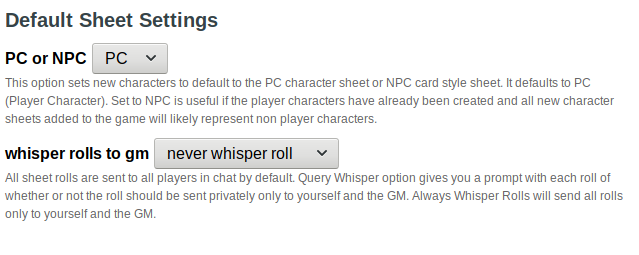
The sheet have currently two Default settings that the game master can adjust.
- PC or NPC: This option sets new characters to default to the PC character sheet or NPC card style sheet. It defaults to PC (Player Character). Set to NPC is useful if the player characters have already been created and all new character sheets added to the game will likely represent non player characters.
- whisper rolls to gm: All sheet rolls are sent to all players in chat by default. Query Whisper option gives you a prompt with each roll of whether or not the roll should be sent privately only to yourself and the GM. Always Whisper Rolls will send all rolls only to yourself and the GM.
[edit] Roll Buttons and Roll Templates
Most of the stats and skills in the game can be rolled by clicking their name(Blue box with white border). When hovering over a button, it becomes slightly lighter in color and displays a round Cog icon in one of the corners, which will expand to show the editable info fields for the button/stat.All roll buttons except(Resistances, Immunities, Senses & Languages) can be dragged directly from the sheet to your Macro Quick Bar, enabled from the Collection Tab of the Sidebar of the VTT. Do note that buttons from repeating sections get created with long names so ýou will likely want to rename them.
Generally speaking, all fields don't have to be filled for roll buttons to work. The Rollremplate section for input fields left empty doesn't show up in the rolls. For example, if you don't fill in "Effects" for a weapon, the section won't show in the roll template.
As the Critical Hit/Critical Miss uses the contextual "10 over/under the target" rule, all damage rolls automatically also rolls the damage for critical hits to speed up play. D20 dice rolls of 1 is highlighted in red and roll results of 20 are highlighted in green for clarity.
[edit] Drag & Drop
The sheet have Drag-n-Drop from the i Compendium for the following parts on the character sheet:
[edit] For PCs
Creating a new PC character will open the sheet on the Character tab by default. Information in the Character tab are the most central for playing.
[edit] Top info block
The main descriptive info fields for your character. Only Character Name and Level are critical for the sheet to function.
[edit] Character tab(main page)
The Character page contains most of the central things of the character sheet.
[edit] Abilities
All abilities have "10" as their default value.
To edit an ability score, click on the "Cog" icon appearing in the upper left corner of the ability when you bring your mouse to the Ability section.
The Score Base is your character's base ability score, which includes all changes that comes from ancestry, class etc. when you create your character, or permanent ability boosts you gain from your class at higher levels.
The Mod Temp is a field for any temporary boost or reduction to your ability modifier, which will be accounted for in all rolls using the ability in question, as well as modifying the displayed ability modifier on the left side of the button.
The Score Temp is a field for any temporary boost or reduction to your ability score modifier, which will be accounted for in all rolls using the ability in question, as well as modifying the displayed ability score on the right side of the button.
The Notes field is great for containing info related to you ability score and modifiers, such as the source of the temporary changes to your ability and the duration. Notes section is only displayed in the roll templates if the "Show notes in roll" is checked from the Options tab.
[edit] Class DC
To edit your class DC, click on the "Cog" icon appearing in the upper left corner of the section when you bring your mouse to the Class DC section.
The Class DC takes into account your level, and the selections you make in the section. Usually it gets a boost from an ability score, but you can also select "custom" from the dropdown to use your own numbers. The "item" and "temp" fields can be used for other temporary modifiers to your Class DC.
[edit] Speed
If you gain a speed penalty from armor, encumbrance or similar, it needs to be manually adjusted.
[edit] Melee Strikes
The Melee Strikes-section is a repeating section where you can add your melee weapons and strikes
- The top button displaying the strike's name, rolls both the attack as well as damage and critical damage.
- The button under Atk displays your attacks modifier & any weapons traits, and rolls only the attack roll
- The button under Damage displays your weapon damage & type, as well as any weapon Effects. It rolls only the damage & critical roll damage.
- Note: The "critical damage" roll is not using the same roll result as the "damage" roll, but instead rolls it's own results.
The downward pointing triangle expands/collapses the note section for your strike, if you have anything written there.
If you you strike more than once in a turn and need to apply Multiple Attack Penalty (MAP), you can either select to edit the weapon and add the MAP in the temp field, or you can turn on the Bonus To Roll-option from the Options tab so the sheet ask you a modifier each time to roll.
Edit
When you add a new strike, it automatically expands the edit section. To later edit your strikes, click on the "Cog" icon appearing in the upper left corner of the strikes when you bring your mouse to the Melee Strike section.
Attack
The sheet defaults to use your Strength modifier for you attack rolls, but it can be changed in the dropdown.
Damage
You can select number of damage dice and the size of them in the corresponding fields. If you have damage dice of several types, you can add the whole dice code for the other damage in either the temp or other field (e.g. 3, or 1d4+1). The sheet assumes you want to add your Strength modifier to the damage roll, but it can be changed from the drop-down.
The three checkboxes corresponds to the common damage-types Bash, Pierce & Slashing. If you strike produces other types of damage, it can be written in the Effects field and leave the checkboxes untouched.
[edit] Ranged Strikes
The Ranged Strikes-section is a repeating section where you can add your ranged weapons and strikes
- The top button displaying the strike's name, rolls both the attack as well as damage and critical damage.
- The button under Atk displays your attacks modifier & any weapons traits, and rolls only the attack roll
- The button under Damage displays your weapon damage & type, as well as any weapon Effects. It rolls only the damage & critical roll damage.
- Note: The "critical damage" roll is not using the same roll result as the "damage" roll, but instead rolls it's own results.
The downward pointing triangle expands/collapses the note section for your strike, if you have anything written there.
If you you strike more than once in a turn and need to apply Multiple Attack Penalty (MAP), you can either select to edit the weapon and add the MAP in the temp field, or you can turn on the Bonus To Roll-option from the Options tab so the sheet ask you a modifier each time to roll.
Edit
When you add a new strike, it automatically expands the edit section. To later edit your strikes, click on the "Cog" icon appearing in the upper left corner of the strikes when you bring your mouse to the Ranged Strike section.
Attack
The sheet defaults to use your Dexterity modifier for you attack rolls, but it can be changed in the drop-down.
Damage
You can select number of damage dice and the size of them in the corresponding fields. If you have damage dice of several types, you can add the whole dice code for the other damage in either the temp or other field (e.g. 3, or 1d4+1). The sheet assumes you don't add any ability modifier as damage to your Ranged strikes, but you can select one from the drop-down, including the "Half Str Mod" used by propulsive weapons.
The three checkboxes corresponds to the common damage-types Bash, Pierce & Slashing. If you strike produces other types of damage, it can be written in the Effects field and leave the checkboxes untouched.
[edit] Weapon Profs
The section only displays you weapon proficiencies and aren't used in any rolls. You can add trackers for other weapon proficiencies, such as "Unarmed" from the "plus" button.
[edit] Armor Class
To edit your Armor Class(AC), click on the "Cog" icon appearing in the upper left corner of the AC section when you bring your mouse to the section.
- The sheet defaults to add your Dexterity modifier to your AC(which can be changed in the drop-down.
- If your armor or something else restricts how might Dex bonus you can get to your AC, write it in the CAP field
- You have to select your proficiency rank for your current AC
- If you wear armor or something similar, you place the AC bonus in the ITEM field
You track your armor proficiencies in this section, but they do not transfer to the AC calculation, so the proficiency needs to be selected separatly.
Note: The sheet doesn't currently automatically apply Armor Penalty to skill rolls or speed, so they have to be manually added in the corresponding fields for each skill, while speed value needs to be adjusted manually.
Armor and Shield don't have a field to track their bulk on the Character tab, so need to be added on inventory page as an item if bulk tracking is important for you.
BT refers to Broken threshold ( p.272 in the Pathfinder Second Edition Core Rulebook )
[edit] Shield
If you wear a shield and gain bonus to AC from it, you place the number in the Bonus field.
[edit] Saving Throws
Saving Throws automatically adds your level and corresponding ability modifier to the total, and your proficiency rank needs to be selected. You can customized the saving throws to key off alternative attributes by changing the drop-down. The Bulkwark armor trait is an example that changes the base calculation for a save.
[edit] Skills
Skills automatically adds your level and their default ability's modifier to the total, so only your proficiency rank needs to be selected. You can customized skills to use to key off alternative attributes
If your character wears armor that has armor penalty, it needs to manually be added to the corresponding field for each skill with the Armor field, as it's not automatically calculated. Remember that the armor penalty only applies if your character does not meet the strength number listed for that armor.
[edit] Lore
You add Lore skills from the blue "plus" icon at the bottom of the Skill section. The word "Lore" can be excluded as it is displayed in button rolls by default.
[edit] Hit Points
To edit your maximum HP, click on the "Cog" icon appearing in the upper left corner of the section when you bring your mouse to the HP section.
- In the Ancestry field, you add the HP gained from your ancestry.
- In the Class field you add the HP gained from one level of you class.
The sheet automatically calculates your maximum HP by multiplying your level with (Class hp + Constitution Modifier), and adds Ancestry and the other fields as a one-time flat bonus to the total. If you have a HP modifier that scales with your level, modify your class HP accordingly.
You need to set your Current HP manually after changing your max HP.
Dying and Wounded fields are only trackers for the corresponding conditions, and aren't used in any calculations.
[edit] Resistances, Immunities and Conditions
The downward pointing triangle expands/collapses the note section for the corresponding Resistance/Immunity/Condition, if you have anything written in the note section.
The blue box is a roll button which outputs the notes of the selected Resistance/Immunity/Condition.
[edit] Perception/ Initiative
The Initiative is set to use "perception" as default, but from the drop-down the other options can be selected. If a connected token is selected, the Initiative roll is also sent to the Initiative tracker.
The Perceive button rolls your perception if you use it outside of combat.
[edit] Senses
Functions identically as Resistances, Immunities and Conditions- section
[edit] Languages
Functions identically as Resistances, Immunities and Conditions- section
[edit] Details tab
The Details tab contains space to further describe the character, such as looks, goals and personality. Leaving fields unfilled have no effect on the rest of the sheet.
[edit] Actions and Activities
Here you can store information on miscellaneous Actions and Activities that doesn't fit to be placed with either Attacks or Spells. One example is the Refocus Action (CRB p.300), that character who possesses a Focus Pool can perform.
The Source field is the suggested place to note Book/Page Number for the action.
The blue box is a roll button, which outputs the notes of the selected Action/Activity. The downward pointing triangle expands/collapses the note section for the corresponding Action/Activity, if you have anything written in the note section.
[edit] Free Actions and Reactions
Here you can store information on Free Actions and Reactions your character posesses. One example is the "Call to Ancient Blood" reaction granted by the "Ancient-Blooded Dwarf" heritage(CRB p.35).
The Source field is the suggested place to note Book/Page Number for the action.
The blue box is a roll button, which outputs the notes of the selected Action/Reaction. The downward pointing triangle expands/collapses the note section for the corresponding Action/Reaction, if you have anything written in the note section.
[edit] Feats & Abilities tab
Tracks the Feats and Abilities of the character, grouped by category. If a feat or ability grants you an action/activity/reaction, you might want to add it separately to the Details tab where those are tracked.
Feats can be drag-n-dropped from the i Compendium.
The blue box is a roll button, which outputs the notes of the selected Feat/Ability. The downward pointing triangle expands/collapses the note section for the corresponding Action/Reaction, if you have anything written in the note section.
[edit] Ancestry Feats and Abilities
The tracker is meant for Ancestry Heritages and Feats.
- Type: write if it's a "Heritage" or a "Feat"
- Level: which level you gained the feat (not the level of the feat)
[edit] Skill Feats
Tracks your Skill Feats. One is usually gained from your Background and the rest on certain levels.
- Level: which level you gained the feat (not the level of the feat). If feat granted by Background, write it here
[edit] General Feats
Tracks your General Feats.
- Level: which level you gained the feat (not the level of the feat).
[edit] Class Feats and Abilities
Tracks your Class Feats, Features & Abilities.
- Type: write if it's a "Feature" or a "Feat"
- Level: which level you gained the Feat/Feature (not the level of the feat)
[edit] Bonus Feats
Any miscellaneous feats gained from other sources.
[edit] Inventory tab
Tracks inventory, bulk and currencies.
Items can be drag-n-dropped from the Compendium.
- Item description can be sent to the chat by clicking the items blue button
- Armor and Weapons don't have bulk tracker on the Character tab, so they need to be added separatly here on the inventory page, if they want to be counted
[edit] Bulk
The characters limit for Encumbrance and Maximum carrying capacity is based on the character's strength modifier.
Carrying more weight than your encumbered value causes your character to suffer from being Clumsy 1 and have a penalty of 10 feet to their speed. Archives of Nethys - Encumbered
Characters cannot move more than their maximum bulk (effectively immobilized). Archives of Nethys - Bulk
Note: These stats are not automatically calculated by your character sheet.
Each 10 light(l) items counts as 1 bulk, and each 1000 coins counts as 1 bulk. Write l or L in the bulk column for light items.
Trick: Item with a negative bulk can be used make total carried bulk smaller.(E.g. If the character have abilities, items or conditions that enables them to carry more than normal, this would be a way to track it).
[edit] Spells tab
The Spells tab is used mostly by characters who have spellcasting abilities through their class, but some other characters can gain Innate Spells, Focus Spells or Cantrips through other means.
Spells can be drag-n-dropped from the i Compendium.
The proficiency in your Spellcasting Tradition is tracked separately in Magic Traditions, and is not directly connected to Spell Attack Roll or Spell DC. If your proficiency level(trained, expert, etc.) for your spellcasting changes, you need to update it separately in Spell Attack Roll, Spell DC and Magic Traditions. Once updated, these changes goes automatically to your spells, and update their Attack Roll & Spell DC.
The Character level is automatically recalculated and updated to Spell Attacks, Spell DC and Magic Tradition when you update the character's level.
| Example of the Burning Hands spell correctly filled in, and the roll result(v.2.01). |
[edit] Spell Attack Roll
Tracks your spell attack bonus, used by spells with attack roll.
- BASE: All spells start with "10" in the DC, after which rest of the bonuses are added.
- KEY: Select which ability score your spellcasting is keyed to.(Usually either Wisdom, Charisma or Intelligence.)
- Rank: Select the proficiency level you have in your spellcasting. (Automatically adds your character level to the rank)
- Temp: Miscellaneous modifier to track other bonuses
[edit] Spell DC
Tracks the Difficulty Class(DC) of your character's spells, used by spells which have Saving Throws to resist them.
- KEY: Select which ability score your spellcasting is keyed to.(Usually either Wisdom, Charisma or Intelligence.)
- Rank: Select the proficiency level you have in your spellcasting. (Automatically adds your character level to the rank)
- Temp: Miscellaneous modifier to track other bonuses
[edit] Magic Traditions
Tracks your characters proficiencies in Spellcasting traditions. Any changes to this section are only migrated to Spells that have the Spell Tradition selected. Spell Attack Roll and Spell DC needs to be updated separatly.
Have checkboxes to note if you character is a "Prepared" or "Spontaneous" caster(just a visual reminder for the moment).
[edit] Spell Slots per Day
Tracks Number of spell slots per level. You can uncheck spell levels you don't have to hide them. If all spell levels are unchecked, only Innate Spell section is shown.
- Focus Spells: Just a toggle to show/hide Focus Spells. Number of Focus Points is tracked in the spell section itself
- Cantrips: Can be used for tracking number of cantrips you have.(Doesn't restrict number of cantrips in their section, just a visual reminder). Is tracked by
@{cantrips_per_day} - 1st-10th level spells: To track number of spellslots per level. Are tracked by
@{level_#_per_day}and@{level_#_per_day_max}, where#is the spell level.
[edit] Spells
Cantrips, Spells(1st-10th level), Innate Spells and Focus Spells have some differences in how they function, and this section describes how to fill in individual spells.
Spellnames in blue boxes are rollbuttons, and outputs the spell in the chat.
Spell sections left empty generally doesn't show up in spell rolls, so only fill in relevant sections for each spells. E.g if the spell doesn't have an "Area", leave it empty.
[edit] 1st-10th level Spells + Cantrips
Editing Cantrips or Spells(1st-10th level) functions identically. When you select the"blue plus sign" to add a new spell, it opens up the editing menu for the spell.
| Note: Currently it's recommended to leave Magic Tradition and the Spell Attack bonus Dropdown to their default selections for the sheet to calculate Spell Attacks and Spell DC correctly. If you change these selections you may need to adjust the end result with the miscellaneous modifier fields for each to get things right. |
- Level: Shows the level of the spell, can't be edited(cantrip is lvl.0).
- Magic Tradition Tracks the magic tradition of the spell, and the corresponding proficiency. Leave the default "Spell Tradition"-option selected to get the default "Spell Attack Roll" and "Spell DC" from their sections. If you change the selection to one of the magic traditions in the dropdown, it will calculate Spell Attack and Spell DC based on the corresponding proficiency marked in the Magic Traditions-section, and add the key ability modifier selected in the "Spell Attack" and "Spell DC" section to their rolls.
- School Tracks the magic school of the spell(no effect on any calculations)
- Cast To track types of spell components needed to cast the spell(e.g.
Somatic,Verbal...). Can be a good place to track number of actions needed for now. Doesn't show up in rolls if left empty. - Traits To track Spell traits, such as
mental,good,darkness. Doesn't show up in rolls if left empty. - Range Tracks the range of the spell. Doesn't show up in rolls if left empty.
- Target Type of spell target. E.g "1 creature", "1 object", "1 willing target". Doesn't show up in rolls if left empty.
- Area Area of spell. E.g. "20-foot burst". Doesn't show up in rolls if left empty.
- Duration How long the spell lasts. E.g. "1 round", "10 minutes". If spell is instantaneous, field can be left empty so it doesn't unnecessarily show up in spell rolls.
- Frequency To track whether the spell can be cast "Constant", "at-will" or "X/per day", where the last option is the normal for spells.
- Daily Uses Tracks how many time you can cast the spell.
Attack
- Checkbox If checked, the spell attack will be rolled when the spell is rolled.
- First field Tracks the spell attack bonus of the spell,By default it gives you the bonus tracked in "Spell Attack Roll".
- Dropdown Tracker for custom spell attack bonus, should be left as
N/Aby default, otherwise it will add the selected ability modifier on top of the already calculated Spell Attack in the first field. - Last field Tracks any custom attack modifier for spell (usually none exist)
Damage
- Checkbox If checked, the spell damage will be rolled when the spell is rolled.
- First field Tracks the spell damage. E.g.
3d6 - Dropdown Tracker for custom spell damage bonus based on character attributes.
- Last field Secondary field for damage. E.g.
1d4or2 - Type Damage type of the spell. E.g. Acid, Force.
Saving Throw
- Checkbox If checked, the Spell DC will be showed in the roll template the spell is rolled.
- Dropdown Shows the type of saving throw the spell requires of the target.
- DC Show the character's Spell DC. If the Magic tradition is left as "Spell Tradition" it gives the correct value
- Last field Tracks any custom modifier for spell DC (usually none exist)
- Critical Success/Success/Failure/Critical Failure Fields to describe outcomes for degree of success of the saving throw. Doesn't show up in rolls if left empty. (Currently show up in rolls only if Saving Throw is checked, will later be possible to toggle separately)
Description Place to copy full spell description and any other spell-specific notes. If Show notes in Rolls in the Options is checked, the description is show when the spell is rolled to the chat.
Trick: If you want to highlight words or format how the spell description is shown in the chat, you can use some of the basic formatting options for the Text Chat.
[edit] Innate Spells
Innate spells functions separately from other spells, so Attack bonuses and Spell DCs need to be manually selected for each.
- Level: Shows the spell level
- Magic Tradition Tracks the magic tradition of the spell. Have no bearing to Spell Attack or Spell DC calculation
- School Tracks the magic school of the spell(no effect on any calculations)
- Cast/Traits/Range/Target/Area/Duration/Frequency/Daly Uses Same as 1st-10th level Spells + Cantrips
Attack
- Checkbox If checked, the spell attack will be rolled when the spell is rolled.
- Proficiency tracks proficiency level for casting the spell. For Innate spells it's usually "Trained".
- Ability Modifier Which Key Ability to add as modifier to Spell Attacks. For Innate Spells it's usually Charisma.
- Last field Tracks any custom attack modifier for the spell
Damage
Same as 1st-10th level Spells + Cantrips
Saving Throw
- Checkbox If checked, the Spell DC will be showed in the roll template the spell is rolled.
- Dropdown Shows the type of saving throw the spell requires of the target.
- Proficiency tracks proficiency level for casting the spell. For Innate spells it's usually "Trained".
- Ability Modifier Which Key Ability to add as modifier to Spell DCs. For Innate Spells it's usually Charisma.
- Last field Tracks any custom modifier for spell DC (usually none exist)
- Critical Success/Success/Failure/Critical Failure Same as Cantrips/lvl.1-10 Spells
[edit] Focus Spells
Some spellcasting classes have Focus spells that is cast from a separate Focus Pool. Monks that have access to Ki Spells also track them here.
Functions otherwise identically to Innate Spells, with the exception of having a field to track spell Domain(useful for Clerics among things). Doesn't show up in rolls if left empty.
[edit] Alchemy
| This article is a stub. |
You can now store Alchemy stuff in their own tab.
[edit] NPC
The NPC sheet shares many attributes with the PC sheet, so a character can be created in either mode, and many stats will transfer over if you want to switch view. See PC to NPC Conversion guide & shared attributes for more on this(guide is).
[edit] Edit
The Edit menu of the NPC sheet can be acessed from the Cog icon appearing in the upper right corner. If you leave a stat field empty, the sheet will behave like the field contains a zero. This means all rolls from the sheet works, even if some stats are left empty. It doesn't matter if positive values have a "plus"-sign or not.
[edit] Main Info Block
Form the NPC's Main Info block, only the Name is critical to fill out for the sheet to function.
- Name: (attribute shared with PC sheet)
- Type: Usually just "Creature"
- Level: Creature/NPC level (not used in any calculations)
- Perception: The perception modifier. If left empty, defaults to zero when making rolls
[edit] Skills
Skills that are left unfilled won't show up on the NPC's skill summary. These numbers are independent from the Ability Modifiers. If a skill contain notes, they are shown in a pharentesis after the skill modifier.
Lore Skills can be added from the "plus"-sign at the bottom of the Skill section. The "Lore" needs to be kept in the name if that want to be specified on the sheet or roll output.
- Trick: As the Lore-section skills don't use any attribute modifiers, they can be used to create quick custom skills by leaving out "lore" from the name.
[edit] Ability Modifiers
For NPCs you only track their Ability Modifier, not their score. If the fields are left empty, the ability modifiers defaults to zero. Changing ability modifiers doesn't affect the NPC's skills.
[edit] Defense
None of the defense attributes are affeted by Ability modifiers and needs to be set manually. Notes sections are hidden if left empty.
- AC, Fortiutude, Reflex, Will: If left empty will default to "10".
- Hit Points: Changing hit_points_max doesn't affect hit_points(current HP).
- Immunities, Weaknesses, Resistances: Doesn't show up on the sheet if left empty
- Speed: Character speed. "Movement Types & Notes" is shown if they contain info.
[edit] Options
- Show Notes In Rolls: By turning this option on, the NPC's notes are also shown when rolling dice from the sheet.
- Whisper Rolls to Gm By turning this option on, all you rolls are only sent to the GM. Same toggle as on PC sheet.
- Character-button Switches the sheet back to Player Character view
The Bonus to Roll and Bonus to Damage options can be accessed from the PC's Option tab, they also work on the NPC sheet.
[edit] Items
Only contains Name and Description fields, (attributes shared with PC's "Worn Items", so bulk and quantity is tracked but only show on the PC side). Item name and description can be displayed in the chat by pressing the name. Item description is always showed in the chat, even if Show Notes In Rolls isn't toggled.
[edit] Interaction Abilities
Only contains Name and Description fields. For generic abilities. Functions identically to Items-section. (Doesn't share any attributes with the PC sheet)
[edit] Automatic And Reactive Abilities
Works identically and shares attributes with the Free Actions and Reactions-section in the Details tab.
[edit] Melee Strikes
Shares attributes with PC sheets Melee Strikes.
- Attack: Name of the attack or weapon
- Modifier: The attack modifier. Doesn't take into account any ability modifiers.
- Traits: weapon/attack traits. E.g.
agile - Damage: The attack's damage, can be expressed in free form. (E.g.
1d6+4,2d4+1d8+3) - Damage Type: E.g
Slashing - Notes: Notes are shown in attack rolls if the "Show Notes In Rolls"-option is selected.
Trick: Secondary damage types can be added in the "Damage Type" sections as inline rolls, but are then not added to critical damage calculations. Same can be done with Ranged Strikes
[edit] Ranged Strikes
Shares attributes with PC sheets Ranged Strikes.
- Attack: Name of the attack or weapon
- Modifier: The attack modifier. Doesn't take into account any ability modifiers.
- Traits: weapon/attack traits. E.g.
agile - Damage: The attack's damage, can be expressed in free form. (E.g.
1d6+4,2d4+1d8+3) - Damage Type: E.g
Piercing - Notes: Notes are shown in attack rolls if the "Show Notes In Rolls"-option is selected.
[edit] Offensive or Proactive Abilities
Section for other abilities. Based on PC's Actions and Activities (It shares attributes with PC's version).
[edit] Spells
The NPC's spellcasting section will be based on the PC version, and share most or all attributes.
[edit] Advanced Use & Tips
[edit] Directly Referencing Attributes
For macro purpose, the various stats can be referenced by their name, such as @{strength} while the attributes modifier can be referenced by adding the modifier suffix, @{strength_modifier}. Skill modifiers can be referred to by their name, such as @{arcana}.
As a general rule, hovering the stat should show the attribute name in the tool-tip. Repeating section attributes shows the individual attribute's name but not the full name of the repeating section.
[edit] Repeating Sections
The full name of repeating sections needs to be added in front of attribute or roll-button names when called, together with the RowID. (e.g. @{repeating_melee-strikes_$0_weapon_strike} refers to the attack value of the first melee strike, and @{repeating_spell3_$1_damage_dice} refers to the damage value of your second lvl.3 spell entry.) See Referencing Repeating sections for further info.
repeating_melee-strikes
repeating_ranged-strikes
repeating_normalspells
repeating_cantrip
repeating_spellinnate
repeating_spellfocus
repeating_conditions
repeating_resistances-immunities
repeating_senses
repeating_languages
repeating_actions
repeating_feat-ancestry
repeating_feat-class
repeating_feat-general
repeating_feat-bonus
repeating_feat-skill
repeating_lore
repeating_items-worn
repeating_items-readied
repeating_items-other
[edit] Dynamic Reference to Rolls
A useful way for GMs and Players to reference their character’s abilities is by dynamically setting up a handful of macros that can be used on a token linked to a character, rather than having to roll directly from the sheet.
Every roll on the sheet, either PC or NPC, can be referenced by %{name of the character|name of the roll}, or %{selected|name of the roll} with a token selected.
In the example from repeating sections, replace the $id with either the unique ID for the row, or with $0 to refer to first row, $1 for the second row and so forth. Referencing Repeating sections and .
The following is a mostly completed list of available rolls for the sheet, split into PC & NPC. The NPC & PC share all non-repeating macros and spells with the PCs, bit have slightly different macros for attacks & other abilities.
[edit] PC Rolls
Initiative roll: %{selected|INITIATIVE}
Perceive roll: %{selected|PERCEPTION}
Attributes & Saving Throws
Strength roll: %{selected|STR}
Dexterity roll: %{selected|DEX}
Constitution roll: %{selected|CON}
Intelligence roll: %{selected|INT}
Wisdom roll: %{selected|WIS}
Charisma roll: %{selected|CHA}
Fortitude roll: %{selected|FORT}
Reflex roll: %{selected|REF}
Will roll: %{selected|WILL}
Inventory
Worn Items: %{selected|repeating_items-worn_$id_action}
Readied Items: %{selected|repeating_items-readied_$id_action}
Other Items: %{selected|repeating_items-other_$id_action}
Skills
Acrobatics: %{selected|ACROBATICS}
Arcana: %{selected|ARCANA}
Athletics: %{selected|ATHLETICS}
Crafting: %{selected|CRAFTING}
Deception: %{selected|DECEPTION}
Diplomacy: %{selected|DIPLOMACY}
Intimidation: %{selected|INTIMIDATION}
Medicine: %{selected|MEDICINE}
Nature: %{selected|NATURE}
Occultism: %{selected|OCCULTISM}
Performance: %{selected|PERFORMANCE}
Religion: %{selected|RELIGION}
Society: %{selected|SOCIETY}
Stealth: %{selected|STEALTH}
Survival: %{selected|SURVIVAL}
Thievery: %{selected|THIEVERY}
Lore: %{selected|repeating_lore_$id_LORE}
Melee & Ranges Strikes
Melee Strikes(Attack & Damage): %{selected|repeating_melee-strikes_$id_ATTACK-DAMAGE}
Melee Strikes(Attack Only): %{selected|repeating_melee-strikes_$id_ATTACK}
Melee Strikes(Damage Only): %{selected|repeating_melee-strikes_$id_DAMAGE}
Second Melee Strikes(Attack & Damage) with Multiple Attack Penalty: %{selected|repeating_melee-strikes_$id_ATTACK-DAMAGE2}
Second Melee Strikes(Attack Only) with Multiple Attack Penalty: %{selected|repeating_melee-strikes_$id_ATTACK2}
Third Melee Strikes(Attack & Damage) with Multiple Attack Penalty: %{selected|repeating_melee-strikes_$id_ATTACK-DAMAGE3}
Third Melee Strikes(Attack Only) with Multiple Attack Penalty: %{selected|repeating_melee-strikes_$id_ATTACK3}
Ranged Strikes(Attack & Damage): %{selected|repeating_ranged-strikes_$id_ATTACK-DAMAGE}
Ranged Strikes(Attack Only): %{selected|repeating_ranged-strikes_$id_ATTACK}
Ranged Strikes(Damage Only): %{selected|repeating_ranged-strikes_$id_DAMAGE}
Second Ranged Strikes(Attack & Damage) with Multiple Attack Penalty: %{selected|repeating_ranged-strikes_$id_ATTACK-DAMAGE2}
Second Ranged Strikes(Attack Only) with Multiple Attack Penalty: %{selected|repeating_ranged-strikes_$id_ATTACK2}
Third Ranged Strikes(Attack & Damage) with Multiple Attack Penalty: %{selected|repeating_ranged-strikes_$id_ATTACK-DAMAGE2}
Third Ranged Strikes(Attack Only) with Multiple Attack Penalty: %{selected|repeating_ranged-strikes_$id_ATTACK3}
Spells
Spells(Innate): %{selected|repeating_spellinnate_$id_spellroll}
Spells(Focus): %{selected|repeating_spellfocus_$id_spellroll}
Spells(Cantrip): %{selected|repeating_cantrip_$id_spellroll}
Spells(lvl.1-10): %{selected|repeating_normalspells_$id_spellroll}
Feats & Actions
Actions: %{selected|repeating_actions_$id_action}
Ancestry Feats & Abilities: %{selected|repeating_feat-ancestry_$id_FEAT}
Skill Feats: %{selected|repeating_feat-skill_$id_FEAT}
General Feats: %{selected|repeating_feat-general_$id_FEAT}
Class Feats & Abilities: %{selected|repeating_feat-class_$id_FEAT}
Bonus Feats: %{selected|repeating_feat-bonus_$id_FEAT}
[edit] NPC Rolls
Initiative roll: %{selected|INITIATIVE}
Perceive roll: %{selected|PERCEPTION}
Attributes & Saving Throws
Strength roll: %{selected|STR}
Dexterity roll: %{selected|DEX}
Constitution roll: %{selected|CON}
Intelligence roll: %{selected|INT}
Wisdom roll: %{selected|WIS}
Charisma roll: %{selected|CHA}
Fortitude roll: %{selected|FORT}
Reflex roll: %{selected|REF}
Will roll: %{selected|WILL}
Inventory: %{selected|repeating_items-worn_$id_item-npc}
Interaction Abilities: %{selected|repeating_interaction-abilities_$id_action-npc}
Automatic & Reactive Abilities: %{selected|repeating_free-actions-reactions_$id_action-npc}
Offensive or Proactive Abilities: %{selected|repeating_actions-activities_$id_action-npc}
Spells
Spells(Innate): %{selected|repeating_spellinnate_$id_spellroll}
Spells(Focus): %{selected|repeating_spellfocus_$id_spellroll}
Spells(Cantrip): %{selected|repeating_cantrip_$id_spellroll}
Spells(lvl.1-10): %{selected|repeating_normalspells_$id_spellroll}
Skills
Acrobatics: %{selected|ACROBATICS}
Arcana: %{selected|ARCANA}
Athletics: %{selected|ATHLETICS}
Crafting: %{selected|CRAFTING}
Deception: %{selected|DECEPTION}
Diplomacy: %{selected|DIPLOMACY}
Intimidation: %{selected|INTIMIDATION}
Medicine: %{selected|MEDICINE}
Nature: %{selected|NATURE}
Occultism: %{selected|OCCULTISM}
Performance: %{selected|PERFORMANCE}
Religion: %{selected|RELIGION}
Society: %{selected|SOCIETY}
Stealth: %{selected|STEALTH}
Survival: %{selected|SURVIVAL}
Thievery: %{selected|THIEVERY}
Lore: %{selected|repeating_lore_$id_LORE}
Melee & Ranges Strikes
Melee Strikes(Attack & Damage): %{selected|repeating_melee-strikes_$id_ATTACK-DAMAGE-NPC}
Melee Strikes(Attack Only): %{selected|repeating_melee-strikes_$id_ATTACK-NPC}
Melee Strikes(Damage Only): %{selected|repeating_melee-strikes_$id_DAMAGE-NPC}
Ranged Strikes(Attack & Damage): %{selected|repeating_ranged-strikes_$id_ATTACK-DAMAGE-NPC}
Ranged Strikes(Attack Only): %{selected|repeating_ranged-strikes_$id_ATTACK-NPC}
Ranged Strikes(Damage Only): %{selected|repeating_ranged-strikes_$id_DAMAGE-NPC}
[edit] Roll Templates
The Pathfinder Second Edition sheet also includes a Roll Template named &{template:rolls}, that you can use to dress up your own custom macros. The Roll Template provide additional layout and styling options for the display of roll results, such as showing some fields only if they have any info saved (e.g If a Melee Strike doesn't have anything saved in the Effects field, it will left out of the final output of the dice roll).
Trick: If you want to do some formatting for text sections shown in the chat when you roll something, you can use some of the basic formatting options that exists for the Text Chat.
| Roll template sourcecode |
Could be useful for figuring out how the pf2e roll template work (scraped Oct 2021)
{{#charactername}}<span class="sheet-charactername">{{charactername}}</span>{{/charactername}}
<div class="sheet-template-header">
{{#header}}{{header}}{{/header}}
{{#subheader}}
<div class="sheet-template-subheader">{{subheader}}</div>{{/subheader}}
{{#action_icon}}
{{#rollTotal() show_action_icon 1}}
<div class="sheet-action_icon"><img class="sheet-icon-1-action sheet-{{action_icon}}" alt="single action" src="https://s3.amazonaws.com/files.d20.io/images/86669372/Pcb4lIrqUua7EyhBvSJzDw/med.png"><img class="sheet-icon-2-action sheet-{{action_icon}}" alt="two-action" src="https://s3.amazonaws.com/files.d20.io/images/86669374/AmE-4W6wYgfp4NUH0BqteA/med.png"><img class="sheet-icon-3-action sheet-{{action_icon}}" alt="three-action" src="https://s3.amazonaws.com/files.d20.io/images/86669373/Dt8Pyerm-x0Zz8cfyaikvA/med.png"><img class="sheet-icon-free sheet-{{action_icon}}" alt="free action" src="https://s3.amazonaws.com/files.d20.io/images/86669371/Okaql7KOw8yQ0Hxi5xixIw/med.png"><img class="sheet-icon-reaction sheet-{{action_icon}}" alt="reaction" src="https://s3.amazonaws.com/files.d20.io/images/86669375/JsOMH8MaMX_8pT0ZYFeSQg/med.png"><span class="sheet-icon-other sheet-{{action_icon}}">*</span></div>{{/rollTotal() show_action_icon 1}}
{{/action_icon}}
</div>
<div class="sheet-template-body">
{{#roll01}}
<div class="sheet-template-row sheet-{{roll01_type}}">{{#roll01_name}}<span class="sheet-template-roll-name sheet-{{roll01_type}}">{{roll01_name}}</span>{{/roll01_name}}
{{roll01}}
{{#roll01_info}}<span class="sheet-template-roll-info sheet-{{roll01_type}}">{{roll01_info}}</span>{{/roll01_info}}
</div>{{#roll01_critical}}
{{#rollWasCrit() roll01}}
<div class="sheet-template-row"><span class="sheet-success" data-i18n="critical!">Critical!</span></div>{{/rollWasCrit() roll01}}
{{/roll01_critical}}
{{/roll01}}
{{#roll01misc}}
<div class="sheet-template-row">{{roll01misc}}</div>{{/roll01misc}}{{#roll02}}
<div class="sheet-template-row sheet-{{roll02_type}}">{{#roll02_name}}<span class="sheet-template-roll-name sheet-{{roll02_type}}">{{roll02_name}}</span>{{/roll02_name}}
{{roll02}}
{{#roll02_info}}<span class="sheet-template-roll-info sheet-{{roll02_type}}">{{roll02_info}}</span>{{/roll02_info}}
</div>{{/roll02}}
{{#roll02misc}}
<div class="sheet-template-row">{{roll02misc}}</div>{{/roll02misc}}
{{#roll02_notes}}
<div class="sheet-notes sheet-{{limit_height}}">{{roll02_notes}}</div>{{/roll02_notes}}{{#roll03}}
<div class="sheet-template-row sheet-{{roll03_type}}">{{#roll03_name}}<span class="sheet-template-roll-name sheet-{{roll03_type}}">{{roll03_name}}</span>{{/roll03_name}}
{{roll03}}
{{#roll03_info}}<span class="sheet-template-roll-info sheet-{{roll03_type}}">{{roll03_info}}</span>{{/roll03_info}}
</div>{{/roll03}}
{{#roll03misc}}
<div class="sheet-template-row">{{roll03misc}}</div>{{/roll03misc}}
{{#roll03_notes}}
<div class="sheet-notes sheet-{{limit_height}}">{{roll03_notes}}</div>{{/roll03_notes}}{{#roll04}}
<div class="sheet-template-row sheet-{{roll04_type}}">{{#roll04_name}}<span class="sheet-template-roll-name sheet-{{roll04_type}}">{{roll04_name}}</span>{{/roll04_name}}
{{roll04}}
{{#roll04_info}}<span class="sheet-template-roll-info sheet-{{roll04_type}}">{{roll04_info}}</span>{{/roll04_info}}
</div>{{/roll04}}
{{#roll04misc}}
<div class="sheet-template-row">{{roll04misc}}</div>{{/roll04misc}}
{{#roll04_notes}}
<div class="sheet-notes sheet-{{limit_height}}">{{roll04_notes}}</div>{{/roll04_notes}}{{#roll05}}
<div class="sheet-template-row sheet-{{roll05_type}}">{{#roll05_name}}<span class="sheet-template-roll-name sheet-{{roll05_type}}">{{roll05_name}}</span>{{/roll05_name}}
{{roll05}}
{{#roll05_info}}<span class="sheet-template-roll-info sheet-{{roll05_type}}">{{roll05_info}}</span>{{/roll05_info}}
</div>{{/roll05}}
{{#roll05misc}}
<div class="sheet-template-row">{{roll05misc}}</div>{{/roll05misc}}
{{#roll05_notes}}
<div class="sheet-notes sheet-{{limit_height}}">{{roll05_notes}}</div>{{/roll05_notes}}{{#roll06}}
<div class="sheet-template-row sheet-{{roll06_type}}">{{#roll06_name}}<span class="sheet-template-roll-name sheet-{{roll06_type}}">{{roll06_name}}</span>{{/roll06_name}}
{{roll06}}
{{#roll06_info}}<span class="sheet-template-roll-info sheet-{{roll06_type}}">{{roll06_info}}</span>{{/roll06_info}}
</div>{{/roll06}}
{{#roll06misc}}
<div class="sheet-template-row">{{roll06misc}}</div>{{/roll06misc}}
{{#roll06_notes}}
<div class="sheet-notes sheet-{{limit_height}}">{{roll06_notes}}</div>{{/roll06_notes}}{{#roll07}}
<div class="sheet-template-row sheet-{{roll07_type}}">{{#roll07_name}}<span class="sheet-template-roll-name sheet-{{roll07_type}}">{{roll07_name}}</span>{{/roll07_name}}
{{roll07}}
{{#roll07_info}}<span class="sheet-template-roll-info sheet-{{roll07_type}}">{{roll07_info}}</span>{{/roll07_info}}
</div>{{/roll07}}
{{#roll07misc}}
<div class="sheet-template-row">{{roll07misc}}</div>{{/roll07misc}}
{{#roll07_notes}}
<div class="sheet-notes sheet-{{limit_height}}">{{roll07_notes}}</div>{{/roll07_notes}}{{#roll08}}
<div class="sheet-template-row sheet-{{roll08_type}}">{{#roll08_name}}<span class="sheet-template-roll-name sheet-{{roll08_type}}">{{roll08_name}}</span>{{/roll08_name}}
{{roll08}}
{{#roll08_info}}<span class="sheet-template-roll-info sheet-{{roll08_type}}">{{roll08_info}}</span>{{/roll08_info}}
</div>{{/roll08}}
{{#roll08misc}}
<div class="sheet-template-row">{{roll08misc}}</div>{{/roll08misc}}
{{#roll08_notes}}
<div class="sheet-notes sheet-{{limit_height}}">{{roll08_notes}}</div>{{/roll08_notes}}{{#roll09}}
<div class="sheet-template-row sheet-{{roll09_type}}">{{#roll09_name}}<span class="sheet-template-roll-name sheet-{{roll09_type}}">{{roll09_name}}</span>{{/roll09_name}}
{{roll09}}
{{#roll09_info}}<span class="sheet-template-roll-info sheet-{{roll09_type}}">{{roll09_info}}</span>{{/roll09_info}}
</div>{{/roll09}}
{{#roll09misc}}
<div class="sheet-template-row">{{roll09misc}}</div>{{/roll09misc}}
{{#roll09_notes}}
<div class="sheet-notes sheet-{{limit_height}}">{{roll09_notes}}</div>{{/roll09_notes}}{{#roll10}}
<div class="sheet-template-row sheet-{{roll10_type}}">{{#roll10_name}}<span class="sheet-template-roll-name sheet-{{roll10_type}}">{{roll10_name}}</span>{{/roll10_name}}
{{roll10}}
{{#roll10_info}}<span class="sheet-template-roll-info sheet-{{roll10_type}}">{{roll10_info}}</span>{{/roll10_info}}
</div>{{/roll10}}
{{#roll10misc}}
<div class="sheet-template-row">{{roll10misc}}</div>{{/roll10misc}}
{{#roll10_notes}}
<div class="sheet-notes sheet-{{limit_height}}">{{roll10_notes}}</div>{{/roll10_notes}}{{#info01}}
<div class="sheet-template-row sheet-left"><span class="sheet-template-roll-name sheet-bold">{{info01_name}}</span><span>: </span><span class="sheet-template-roll-info">{{info01}}</span></div>{{/info01}}{{#info02}}
<div class="sheet-template-row sheet-left"><span class="sheet-template-roll-name sheet-bold">{{info02_name}}</span><span>: </span><span class="sheet-template-roll-info">{{info02}}</span></div>{{/info02}}{{#info03}}
<div class="sheet-template-row sheet-left"><span class="sheet-template-roll-name sheet-bold">{{info03_name}}</span><span>: </span><span class="sheet-template-roll-info">{{info03}}</span></div>{{/info03}}{{#info04}}
<div class="sheet-template-row sheet-left"><span class="sheet-template-roll-name sheet-bold">{{info04_name}}</span><span>: </span><span class="sheet-template-roll-info">{{info04}}</span></div>{{/info04}}{{#info05}}
<div class="sheet-template-row sheet-left"><span class="sheet-template-roll-name sheet-bold">{{info05_name}}</span><span>: </span><span class="sheet-template-roll-info">{{info05}}</span></div>{{/info05}}{{#info06}}
<div class="sheet-template-row sheet-left"><span class="sheet-template-roll-name sheet-bold">{{info06_name}}</span><span>: </span><span class="sheet-template-roll-info">{{info06}}</span></div>{{/info06}}{{#info07}}
<div class="sheet-template-row sheet-left"><span class="sheet-template-roll-name sheet-bold">{{info07_name}}</span><span>: </span><span class="sheet-template-roll-info">{{info07}}</span></div>{{/info07}}{{#info08}}
<div class="sheet-template-row sheet-left"><span class="sheet-template-roll-name sheet-bold">{{info08_name}}</span><span>: </span><span class="sheet-template-roll-info">{{info08}}</span></div>{{/info08}}{{#info09}}
<div class="sheet-template-row sheet-left"><span class="sheet-template-roll-name sheet-bold">{{info09_name}}</span><span>: </span><span class="sheet-template-roll-info">{{info09}}</span></div>{{/info09}}{{#info10_name}}
{{#info10}}
<div class="sheet-template-row sheet-left"><span class="sheet-template-roll-name sheet-bold">{{info10_name}}</span><span>: </span><span class="sheet-template-roll-info">{{info10}}</span></div>{{/info10}}
{{/info10_name}}
{{#desc}}
<div class="sheet-desc sheet-{{limit_height}}">{{desc}}</div>{{/desc}}
{{#rollTotal() notes_show 1}}
{{#notes}}
<div class="sheet-notes sheet-{{limit_height}}">{{notes}}</div>{{/notes}}
{{/rollTotal() notes_show 1}}{{#savedc}}
<div class="sheet-template-row">{{#savebasic}}<span class="sheet-template-roll-name sheet-bold sheet-save" data-i18n="basic">basic</span><span> </span>{{/savebasic}}<span class="sheet-template-roll-name sheet-bold sheet-save" data-i18n="saving_throw">Saving Throw</span><span> </span><span class="sheet-template-roll-name sheet-bold">{{savetype}}</span><span> </span><span class="sheet-template-roll-name sheet-bold" data-i18n="dc">DC</span>{{^savespecialdc}}{{savedc}}{{/savespecialdc}}
{{#savespecialdc}}
{{#rollGreater() savespecialdc savedcmisc}}{{savespecialdc}}{{/rollGreater() savespecialdc savedcmisc}}
{{#rollTotal() savespecialdc savedcmisc}}{{savedc}}{{/rollTotal() savespecialdc savedcmisc}}
{{/savespecialdc}}
</div>{{/savedc}}
{{#savecriticalsuccess}}
<div class="sheet-notes sheet-{{limit_height}}">
<div class="sheet-left"><span class="sheet-template-roll-name sheet-bold" data-i18n="critical_success">critical success</span><span>: </span><span class="sheet-template-roll-info">{{savecriticalsuccess}}</span></div>
</div>{{/savecriticalsuccess}}
{{#savesuccess}}
<div class="sheet-notes sheet-{{limit_height}}">
<div class="sheet-left"><span class="sheet-template-roll-name sheet-bold" data-i18n="success">success</span><span>: </span><span class="sheet-template-roll-info">{{savesuccess}}</span></div>
</div>{{/savesuccess}}
{{#savefailure}}
<div class="sheet-notes sheet-{{limit_height}}">
<div class="sheet-left"><span class="sheet-template-roll-name sheet-bold" data-i18n="failure">failure</span><span>: </span><span class="sheet-template-roll-info">{{savefailure}}</span></div>
</div>{{/savefailure}}
{{#savecriticalfailure}}
<div class="sheet-notes sheet-{{limit_height}}">
<div class="sheet-left"><span class="sheet-template-roll-name sheet-bold" data-i18n="critical_failure">critical failure</span><span>: </span><span class="sheet-template-roll-info">{{savecriticalfailure}}</span></div>
</div>{{/savecriticalfailure}}
</div>
|
[edit] Macros
Dropdown to select skill roll:
@{selected|whispertype} &{template:rolls} {{limit_height=@{selected|roll_limit_height}}} {{charactername=@{selected|character_name}}} {{roll01_type=skill}} {{notes_show=@{selected|roll_show_notes}}} {{subheader=^{skill}}} ?{Skill|Acrobatics,{{roll01=[[1d20cs20cf1 + (@{selected|acrobatics})[@{selected|text_modifier}] + (@{selected|query_roll_bonus})[@{selected|text_bonus}]]]}} {{notes=@{selected|acrobatics_notes}}}{{header=Acrobatics}}|Arcana,{{roll01=[[1d20cs20cf1 + (@{selected|arcana})[@{selected|text_modifier}] + (@{selected|query_roll_bonus})[@{selected|text_bonus}]]]}} {{notes=@{selected|arcana_notes}}}{{header=Arcana}} |Athletics,{{roll01=[[1d20cs20cf1 + (@{selected|athletics})[@{selected|text_modifier}] + (@{selected|query_roll_bonus})[@{selected|text_bonus}]]]}} {{notes=@{selected|athletics_notes}}}{{header=athletics}} |Crafting,{{roll01=[[1d20cs20cf1 + (@{selected|crafting})[@{selected|text_modifier}] + (@{selected|query_roll_bonus})[@{selected|text_bonus}]]]}} {{notes=@{selected|crafting_notes}}}{{header=crafting}} |Deception,{{roll01=[[1d20cs20cf1 + (@{selected|deception})[@{selected|text_modifier}] + (@{selected|query_roll_bonus})[@{selected|text_bonus}]]]}} {{notes=@{selected|deception_notes}}}{{header=deception}} |Diplomacy,{{roll01=[[1d20cs20cf1 + (@{selected|diplomacy})[@{selected|text_modifier}] + (@{selected|query_roll_bonus})[@{selected|text_bonus}]]]}} {{notes=@{selected|diplomacy_notes}}}{{header=diplomacy}} |Intimidation,{{roll01=[[1d20cs20cf1 + (@{selected|intimidation})[@{selected|text_modifier}] + (@{selected|query_roll_bonus})[@{selected|text_bonus}]]]}} {{notes=@{selected|intimidation_notes}}}{{header=intimidation}} |Medicine,{{roll01=[[1d20cs20cf1 + (@{selected|medicine})[@{selected|text_modifier}] + (@{selected|query_roll_bonus})[@{selected|text_bonus}]]]}} {{notes=@{selected|medicine_notes}}}{{header=medicine}} |Nature,{{roll01=[[1d20cs20cf1 + (@{selected|nature})[@{selected|text_modifier}] + (@{selected|query_roll_bonus})[@{selected|text_bonus}]]]}} {{notes=@{selected|nature_notes}}}{{header=nature}} |Occultism,{{roll01=[[1d20cs20cf1 + (@{selected|occultism})[@{selected|text_modifier}] + (@{selected|query_roll_bonus})[@{selected|text_bonus}]]]}} {{notes=@{selected|occultism_notes}}}{{header=occultism}} |Performance,{{roll01=[[1d20cs20cf1 + (@{selected|performance})[@{selected|text_modifier}] + (@{selected|query_roll_bonus})[@{selected|text_bonus}]]]}} {{notes=@{selected|performance_notes}}}{{header=performance}} |Religion,{{roll01=[[1d20cs20cf1 + (@{selected|religion})[@{selected|text_modifier}] + (@{selected|query_roll_bonus})[@{selected|text_bonus}]]]}} {{notes=@{selected|religion_notes}}}{{header=religion}} |Society,{{roll01=[[1d20cs20cf1 + (@{selected|society})[@{selected|text_modifier}] + (@{selected|query_roll_bonus})[@{selected|text_bonus}]]]}} {{notes=@{selected|society_notes}}}{{header=society}} |Stealth,{{roll01=[[1d20cs20cf1 + (@{selected|stealth})[@{selected|text_modifier}] + (@{selected|query_roll_bonus})[@{selected|text_bonus}]]]}} {{notes=@{selected|stealth_notes}}}{{header=stealth}} |Survival,{{roll01=[[1d20cs20cf1 + (@{selected|survival})[@{selected|text_modifier}] + (@{selected|query_roll_bonus})[@{selected|text_bonus}]]]}} {{notes=@{selected|survival_notes}}}{{header=survival}} |Thievery,{{roll01=[[1d20cs20cf1 + (@{selected|thievery})[@{selected|text_modifier}] + (@{selected|query_roll_bonus})[@{selected|text_bonus}]]]}} {{notes=@{selected|thievery_notes}}}{{header=thievery}} }
dropdown for saves:
@{selected|whispertype} &{template:rolls} {{limit_height=@{selected|roll_limit_height}}} {{charactername=@{selected|character_name}}} {{subheader=^{saving_throw}}} {{roll01_type=saving-throw}} {{notes_show=@{selected|roll_show_notes}}} {{notes=@{selected|saving_throws_notes}}} ?{Save|Fortitude,{{roll01=[[1d20cs20cf1 + (@{selected|saving_throws_fortitude})[@{selected|text_modifier}] + (@{selected|query_roll_bonus})[@{selected|text_bonus}]]]}} {{header=fortitude}}|Reflex,{{roll01=[[1d20cs20cf1 + (@{selected|saving_throws_reflex})[@{selected|text_modifier}] + (@{selected|query_roll_bonus})[@{selected|text_bonus}]]]}}{{header=reflex}}|Will,{{roll01=[[1d20cs20cf1 + (@{selected|saving_throws_will})[@{selected|text_modifier}] + (@{selected|query_roll_bonus})[@{selected|text_bonus}]]]}} {{header=will}}}
[edit] Options
If you often attack several times a round, you could turn on the Bonus To Roll-option from the Options tab so the sheet ask you a modifier each time you roll. Each time you don't need to modify rolls you can either press Enter or click Ok on the mod query.
[edit] API
| This is about a Roll20 feature exclusive to Pro-subscribers (and often to players in a Game created by a Pro-subscriber). If you'd like to use this feature, consider upgrading your account. |
Many APIs could be used with the sheet, here are some examples:
[edit] PF2E
APIs made specifically for PF2E
- Pathfinder 2 Utilities
- A collection of utilities for GMing and playing Pathfinder 2nd Edition, in particular support for PF2's abilities.
[edit] General
Generic APIs that have great synergy
- ChatSetAttr
- Can be used to modify stats, and if used with it's inline option, you can use the PF2E roll templates to make the roll look good in the chat, alongside editing the stats in the same go.
Here is an macro using ChatSetAttr. It's made for a character named "Bob", and uses his wisdom modifier in the Treat Wounds roll to heals a character you select on the map, and spells out in the chat what happens. For this exact macro to work, you need to have ChatSetAttr installed in your game, a character named "Bob" in your game, activate the macro, and then select a token(that is connected to a character sheet) from the map as a target for the healing, who's HP will then automatically update.
@{Bob|whispertype} &{template:rolls} {{limit_height=@{Bob|roll_limit_height}}} {{charactername=@{Bob|character_name}}} {{header=Treat Wounds}} {{subheader=(auto-heals target)}} !modbattr --silent --charid @{target|character_id} --hit_points|{{desc=Treat Wounds of **@{target|character_name}**, who regains a total of [[1d6+@{Bob|wisdom_modifier}]] HP.}}!!! {{show_action_icon=@{Bob|roll_option_action_icon}}} {{action_icon=empty-string}}
- CombatMaster(Forum)
- API used for managing combat, conditions, and more. It is by default designed for D&D 5E, but if you define & add the conditions for PF2E alongside how they alter characters rolls/stats, you can get a ton of use for it.
- GroupInitiative, GroupCheck
- Need to be manually adusted for PF2E, but could be used for streamlining rolling Initiative or check for multiple characters
- PowerCards
- Can be used to show custom info in the chat, based on char sheet info.
[edit] See Also
- Pathfinder Second Edition Remaster by Roll20
- Pathfinder 2E: PC as NPC Guide - old guide from before PF2E sheet got an NPC template
- Pathfinder Second Edition by Roll20 (Q2Y2021)(Forum) forum thread
- Roll20 Changelog Full Changelog of Roll20, updates for Pathfinder 2E sheet is included.
- Sheet sourcecode (Last Public version of sheet code, March 2020)
- Modular Menus for Pathfinder Second Edition by Roll20 sheet(Forum)