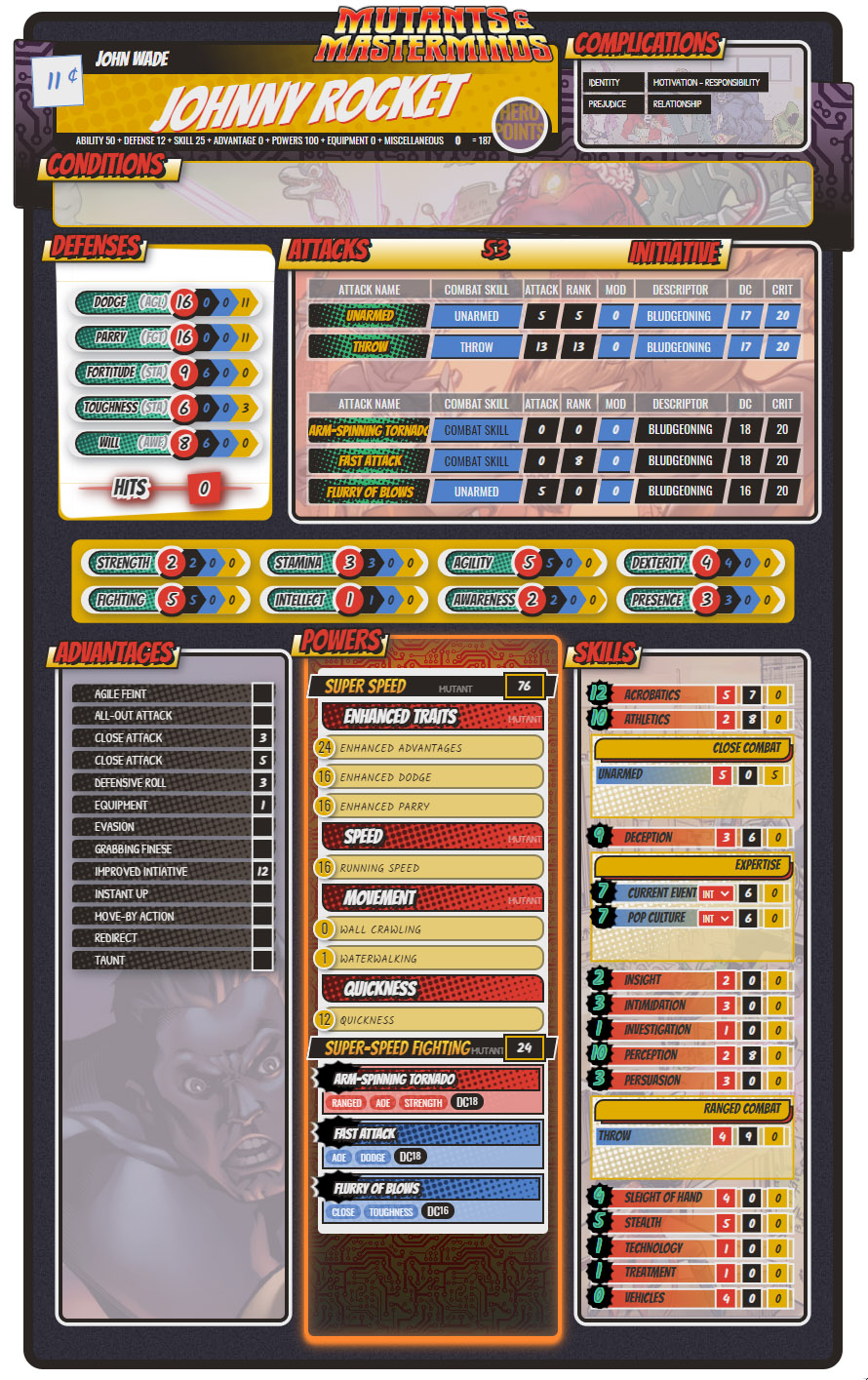Difference between revisions of "Mutants & Masterminds 3E Official"
From Roll20 Wiki
(→See Also) |
Richard T. (Talk | contribs) (→Step 2: Convert your XML to JSON) |
||
| (14 intermediate revisions by 4 users not shown) | |||
| Line 1: | Line 1: | ||
| + | {{revdate}}This is a guide to the '''Mutants & Masterminds 3E Official''' character sheet, published by Green Ronin Publishing, made by [[Richard T.]] and [[Scott C.]]. | ||
| + | |||
| + | |||
| + | |||
| + | |||
| + | |||
{| class="wikitable" style="float:right; margin-left: 10px;margin-right: 60px;" | {| class="wikitable" style="float:right; margin-left: 10px;margin-right: 60px;" | ||
|+M&M 3E Official | |+M&M 3E Official | ||
|- | |- | ||
|'''Sheet Version''' | |'''Sheet Version''' | ||
| − | | 1. | + | | 1.01 |
|- | |- | ||
|'''Last Update''' | |'''Last Update''' | ||
| − | |2021-September | + | |2021-September 25th |
|- | |- | ||
|'''Authors''' | |'''Authors''' | ||
| Line 12: | Line 18: | ||
|} | |} | ||
[[File:mnm_preview.jpeg|thumbnail|right|450px|The main page of the sheet]] | [[File:mnm_preview.jpeg|thumbnail|right|450px|The main page of the sheet]] | ||
| − | |||
| − | |||
| − | |||
__TOC__ | __TOC__ | ||
=General = | =General = | ||
| − | + | * Sheet have built-in tutorial for some sections | |
==Main Page/Player == | ==Main Page/Player == | ||
===Powers === | ===Powers === | ||
| − | |||
| − | |||
| − | |||
| − | |||
| − | |||
| − | |||
| − | |||
| − | |||
| − | |||
| − | |||
| − | |||
| − | |||
| − | |||
| − | |||
| − | |||
| − | |||
| − | |||
| − | |||
| − | |||
| − | |||
| − | |||
| − | |||
| − | |||
| − | |||
| − | |||
== NPC == | == NPC == | ||
<!-- /* info on other pages or how to use existing NPC section */. --> | <!-- /* info on other pages or how to use existing NPC section */. --> | ||
| + | |||
| + | <!-- doesn't seem to have setting menu | ||
== Settings Menu == | == Settings Menu == | ||
Description of settings options for the sheet | Description of settings options for the sheet | ||
| Line 60: | Line 40: | ||
|- | |- | ||
|'''Hide GM Rolls?''' | |'''Hide GM Rolls?''' | ||
| − | | Hides the extra roll buttons with "GM" written on them. The GM rolls function like the regular rolls except they are whispered to the GM. | + | | Hides the extra roll buttons with "GM" written on them. The GM rolls function like the regular rolls except they are whispered to the [[GM]]. |
|- | |- | ||
|'''Setting name''' | |'''Setting name''' | ||
| Line 73: | Line 53: | ||
|''' ''' | |''' ''' | ||
| | | | ||
| − | |} | + | |} --> |
| + | |||
| + | =Hero Labs Importer= | ||
| + | For [[players]] who have created their characters using Hero Lab, we have integrated an importer into the sheet to help you jumpstart transferring your character over. It is a few steps and imperfect in a couple ways (we'll cover known issues) but it does feel like magic. | ||
| + | ===Step 1: Export from Hero Lab=== | ||
| + | As of Hero Lab v8.9: | ||
| + | * Go to File | ||
| + | * Select '''Save Custom Output''' | ||
| + | * Generate XML File | ||
| + | * Output your XML file to somewhere you can find and open. | ||
| + | ===Step 2: Convert your XML to JSON=== | ||
| + | * You will need a way to convert XML to JSON, use [https://www.convertjson.com/xml-to-json.htm XML to JSON Converter] | ||
| + | * Paste the text from your XML code to the left window | ||
| + | * Copy or the save the text from the automatically generated JSON from the right window. | ||
| + | |||
| + | ===Step 3: Import your Hero=== | ||
| + | * Open a new [[character]] in your Roll20 game ([[GM]] needs to [[Adding_Character_Sheet#Adding_New_Characters_In-Game|give you a character sheet]], if you're a [[player]]) | ||
| + | * In the top right corner of the sheet, click on '''Hero Lab Importer'''. | ||
| + | * Paste the JSON text in the text area. | ||
| + | * Click on the '''Import''' button. | ||
| + | * ''... wait a few seconds...'' | ||
| + | * Click outside the importer to close it. | ||
| + | * Look through the character for any problems with the import. | ||
| + | |||
| + | ===Known Importer Issues=== | ||
| + | As to be expected moving data from one app to another, there will be some issues with missing information or how it might be displayed. Here are known issues with the importer. | ||
| + | * Attacks are not automatically related to any Close or Ranged Combat Skills. | ||
| + | * Features of Headquarters are not currently exported from Hero Labs and will be missing. | ||
| + | |||
=Default Settings= | =Default Settings= | ||
| − | + | ||
| + | * Skill Rank Cost: GM can change default cost. | ||
| + | |||
===Roll templates=== | ===Roll templates=== | ||
| Line 85: | Line 95: | ||
==Tips== | ==Tips== | ||
<!-- List useful macros, links, API and other things that could help using the sheet. --> | <!-- List useful macros, links, API and other things that could help using the sheet. --> | ||
| + | The sheet works best in pop-out mode on Roll20. | ||
=Other= | =Other= | ||
==Changelog== | ==Changelog== | ||
| + | '''Version 1.01 (2021-11-3)''' | ||
| + | * Fixed missing descriptor attributes not being pushed to attack macros that are not Power attacks. | ||
| + | '''Version 1.01 (2021-9-25)''' | ||
| + | * Importer update, more robust entries capable of bringing in standard NPCs. | ||
| + | * Layout updates: | ||
| + | ** Hero points were adjusted to not cover up Power Points | ||
| + | ** Text overflow should be better, particularly in powers and complications. | ||
'''Version 1.00 (2021-9-15)''' | '''Version 1.00 (2021-9-15)''' | ||
* Setting up wiki page for M&M 3E sheet | * Setting up wiki page for M&M 3E sheet | ||
| Line 95: | Line 113: | ||
* [https://greenroninstore.com/collections/mutants-masterminds Mutants & Masterminds 3E - Green Ronin Store] | * [https://greenroninstore.com/collections/mutants-masterminds Mutants & Masterminds 3E - Green Ronin Store] | ||
| − | * Hero Lab Classic | + | * Hero Lab Classic | For [http://www.lonewolfdevel.com/submit/get_product.asp?product=hp&platform=win Windows] | For [http://www.lonewolfdevel.com/submit/get_product.asp?product=hp&platform=mac Mac] |
| − | + | * {{repo|Roll20/roll20-character-sheets/tree/master/Mutants%20and%20Masterminds%203E%20Official Sheet sourcecode}} | |
| − | + | ||
| − | * {{repo|Roll20/roll20-character-sheets/tree/master/Mutants%20and%20Masterminds%203E | + | |
<br> | <br> | ||
<br> | <br> | ||
[[Category:Character Sheet Documentation]] | [[Category:Character Sheet Documentation]] | ||
| + | [[Category:Publisher Sheet]] | ||
Latest revision as of 19:30, 6 January 2022
Page Updated: 2022-01-06 |
| Sheet Version | 1.01 |
| Last Update | 2021-September 25th |
| Authors | Richard T., Scott C. |
Contents |
[edit] General
- Sheet have built-in tutorial for some sections
[edit] Main Page/Player
[edit] Powers
[edit] NPC
[edit] Hero Labs Importer
For players who have created their characters using Hero Lab, we have integrated an importer into the sheet to help you jumpstart transferring your character over. It is a few steps and imperfect in a couple ways (we'll cover known issues) but it does feel like magic.
[edit] Step 1: Export from Hero Lab
As of Hero Lab v8.9:
- Go to File
- Select Save Custom Output
- Generate XML File
- Output your XML file to somewhere you can find and open.
[edit] Step 2: Convert your XML to JSON
- You will need a way to convert XML to JSON, use XML to JSON Converter
- Paste the text from your XML code to the left window
- Copy or the save the text from the automatically generated JSON from the right window.
[edit] Step 3: Import your Hero
- Open a new character in your Roll20 game (GM needs to give you a character sheet, if you're a player)
- In the top right corner of the sheet, click on Hero Lab Importer.
- Paste the JSON text in the text area.
- Click on the Import button.
- ... wait a few seconds...
- Click outside the importer to close it.
- Look through the character for any problems with the import.
[edit] Known Importer Issues
As to be expected moving data from one app to another, there will be some issues with missing information or how it might be displayed. Here are known issues with the importer.
- Attacks are not automatically related to any Close or Ranged Combat Skills.
- Features of Headquarters are not currently exported from Hero Labs and will be missing.
[edit] Default Settings
- Skill Rank Cost: GM can change default cost.
[edit] Roll templates
[edit] Tips
The sheet works best in pop-out mode on Roll20.
[edit] Other
[edit] Changelog
Version 1.01 (2021-11-3)
- Fixed missing descriptor attributes not being pushed to attack macros that are not Power attacks.
Version 1.01 (2021-9-25)
- Importer update, more robust entries capable of bringing in standard NPCs.
- Layout updates:
- Hero points were adjusted to not cover up Power Points
- Text overflow should be better, particularly in powers and complications.
Version 1.00 (2021-9-15)
- Setting up wiki page for M&M 3E sheet
[edit] See Also
- Mutants & Masterminds 3E - Green Ronin Store
- Hero Lab Classic | For Windows | For Mac
- Sheet sourcecode