Difference between revisions of "Dark Mode"
From Roll20 Wiki
Andreas J. (Talk | contribs) m |
Andreas J. (Talk | contribs) m (wiki dark mode) |
||
| Line 4: | Line 4: | ||
Dark Mode was released [https://app.roll20.net/forum/post/10728595/release-note-march-2-2022-dark-mode-for-the-vtt March 2nd, 2022], after around a month's [[Beta]] on the [[Dev Server]]. | Dark Mode was released [https://app.roll20.net/forum/post/10728595/release-note-march-2-2022-dark-mode-for-the-vtt March 2nd, 2022], after around a month's [[Beta]] on the [[Dev Server]]. | ||
| − | {{5E}} also got a dark mode, while other official sheet will get that later. Community-created sheets needs to be updated separately to support this. | + | {{5E}} also got a dark mode, while other official sheet will get that later. Community-created character sheets needs to be updated separately to support this. |
| − | The [[Help Center]] has a Dark Mode, while the | + | The [[Help Center]], the Main Site, and the VTT itself has a Dark Mode, while the [[Community Wiki]] doesn't. |
| + | |||
| + | Community option for wiki dark mode using [[Stylus]]: [https://userstyles.world/api/style/3108.user.css Install] | [https://userstyles.world/style/3108/roll20-dark-mode Roll20 Wiki Dark Mode] by [[Andreas J.]] | ||
==Character Sheets== | ==Character Sheets== | ||
| Line 12: | Line 14: | ||
Sheets with Dark Mode: | Sheets with Dark Mode: | ||
| − | * As of March 24th, around a dozen character sheets supports the native Dark Mode [[User:1223200|1223200]] | + | * As of March 24th 2022, around a dozen character sheets supports the native Dark Mode [[User:1223200|1223200]] |
* There exists a larger number of sheets that had built-in their own "Dark Mode" or color-schemes into the sheets, but those needs to be turned on manually. | * There exists a larger number of sheets that had built-in their own "Dark Mode" or color-schemes into the sheets, but those needs to be turned on manually. | ||
** These are usually available in some form of "Options" tab or menu, commonly with a {{gear}} or {{hammer}} icon. | ** These are usually available in some form of "Options" tab or menu, commonly with a {{gear}} or {{hammer}} icon. | ||
Revision as of 09:03, 29 July 2023
Page Updated: 2023-07-29 |
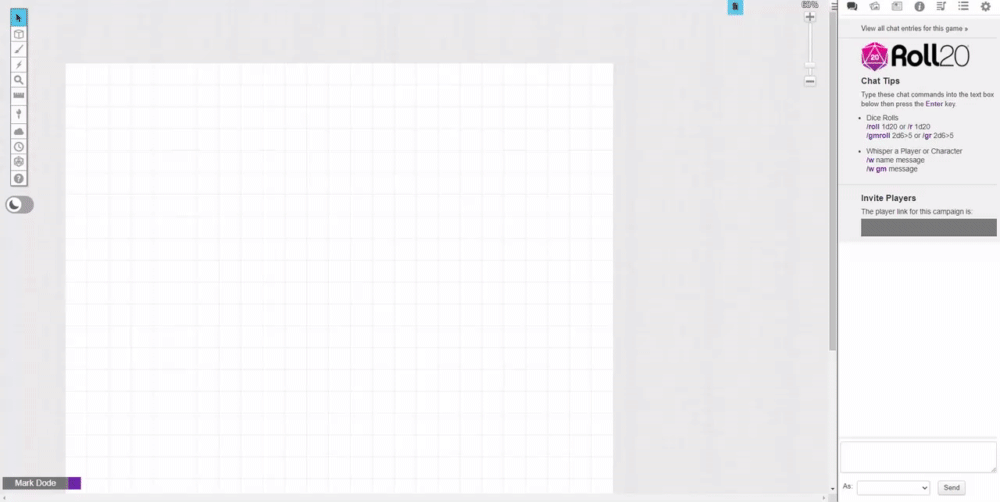
Contents |
In-Game
Dark Mode was released March 2nd, 2022, after around a month's Beta on the Dev Server.
D&D 5E by Roll20The Help Center, the Main Site, and the VTT itself has a Dark Mode, while the Community Wiki doesn't.
Community option for wiki dark mode using Stylus: Install | Roll20 Wiki Dark Mode by Andreas J.
Character Sheets
As the Dark Mode is new, it will take time for Character Sheets creators(both Roll20, publisher & community-maintained) to adapt them to be Dark Mode compatible.
Sheets with Dark Mode:
- As of March 24th 2022, around a dozen character sheets supports the native Dark Mode Andreas J.
- There exists a larger number of sheets that had built-in their own "Dark Mode" or color-schemes into the sheets, but those needs to be turned on manually.
- These are usually available in some form of "Options" tab or menu, commonly with a y or x icon.
- Sheets that already had a dark color-scheme(Unknown number)
- these probably works quite nicely with Dark Mode even if they don't explicitly support it, but might have minor artifacts that need to be adjusted.
See Character Sheet Development/Dark Mode for help with updating sheet to Dark Mode. Alternatively, you could create a Stylus snippet to fix a sheet for yourself. These Stylus-snippets can later be used by Sheet Authors when implementing Dark Mode for the sheet.
Other
Community-made Dark Modes
Using the Stylus-browser plugin, you can try using one of the community-made attempts at a Dark Mode. Some Are for the VTT itself & adjusted for the 5E sheet, while others have made Dark Modes for rest of the site.
- Dark Mode(In-Game)
- Install | Roll20 Dark Cobalt(Forum) by Kirill S.
- Emoh's Darkness
- Roll20 Glass Theme - Firefox Extension | sourcecode
- Dark Mode(rest of Website)
Beta(Old)
A Dark Mode for Roll20 is a popular Feature Request, and from Feb 4, 2022 to March 2022 was available on the Dev Server for testing.
- Release Note - Feb 4, 2022: Dark Mode & Token Locking on Dev(Forum)
- Dark Mode Suggestion Discussion(Forum) - You can go and vote & comment on the suggestion, and follow it for updates.
- On Roll20Con 2021 it was hinted that dark mode was getting closer, when they revealed their "updated color palette". Designing for Accessibility at Roll20 - Nov 10, 2021









