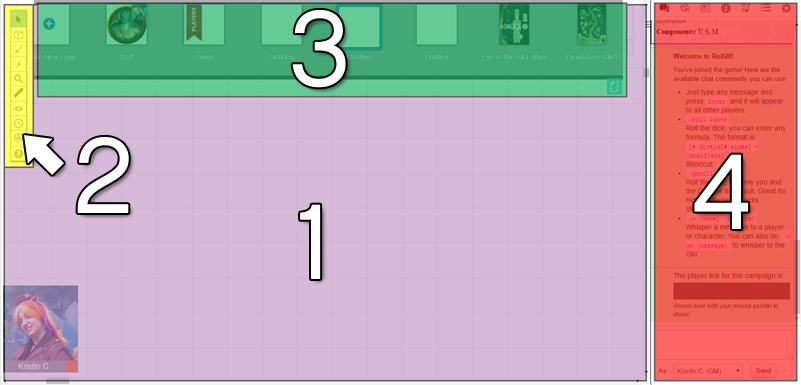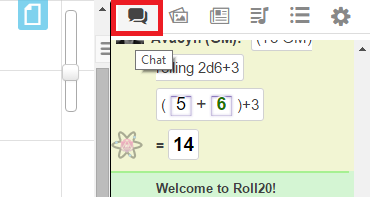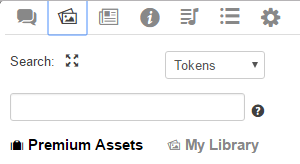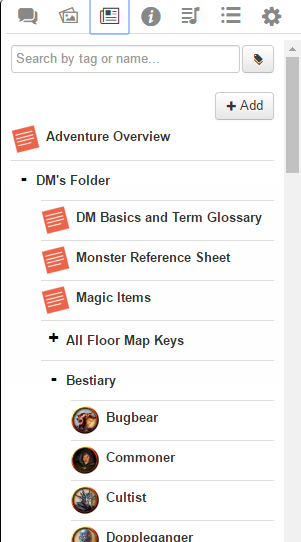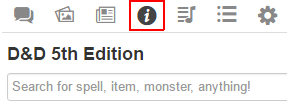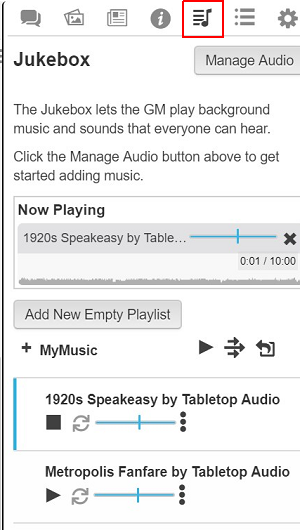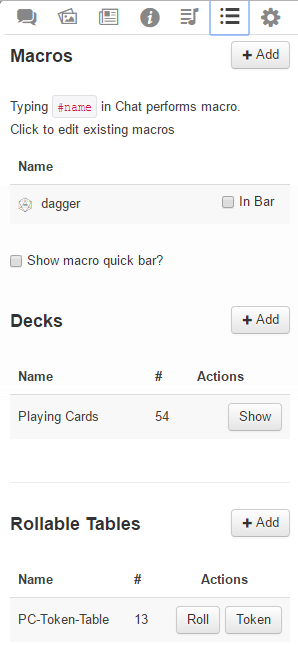Difference between revisions of "Sidebar"
From Roll20 Wiki
Andreas J. (Talk | contribs) m (add icon links) |
Andreas J. (Talk | contribs) m |
||
| Line 66: | Line 66: | ||
<br> | <br> | ||
[[Category:Docs]] | [[Category:Docs]] | ||
| + | [[Category:VTT Interface]] | ||
Revision as of 16:06, 4 May 2020
The Sidebar contains a number of tabs, and this is a short rundown of them.
Contents |
- Interface
- 1. The Tabletop
- 2. The Toolbox
- 3. Page Toolbar
- 4. The Sidebar
Sidebar
- q Text Chat
- P Art Library
- N Journal
- i Compendium
- u Jukebox
- l Collections
- y My Settings
Text Chat
Where you chat and dice rolls are displayed.
Art Library
For organizing your uploaded or marketplace-bought art assets.
Journal
Character Sheets, Journals and Handouts are found here.
Compendium
If a Compendium is selected for the game, you can access and search it from this tab.
Jukebox
Organizing and managing your music.
Collections
My Settings
All the miscellaneous settings
Interface
- Interface
- 1. The Tabletop
- 2. The Toolbox
- 3. Page Toolbar
- 4. The Sidebar