Difference between revisions of "CSS"
From Roll20 Wiki
Andreas J. (Talk | contribs) (change from Char Sheet redirect, to disambiguation page) |
Andreas J. (Talk | contribs) m |
||
| Line 1: | Line 1: | ||
{{revdate}}{{dmbox}} | {{revdate}}{{dmbox}} | ||
| − | There are a couple of ways {{wiki||CSS}} can be used on Roll20, and here are some of them: | + | There are a couple of ways {{wiki|CSS|CSS}} can be used on Roll20, and here are some of them: |
* [[Macro Guide#Formatting]] - There are tricks you can use to change how macros results look in the {{Text Chat}} using HTML & CSS. | * [[Macro Guide#Formatting]] - There are tricks you can use to change how macros results look in the {{Text Chat}} using HTML & CSS. | ||
| + | * [[API|API Scripts]] ({{Pro}}) - When editing or creating [[API|API Scripts]], you can use CSS to style the output to the {{Text Chat}}, as well as create or edit [[Handout#Handouts|handout]] visuals with them. | ||
* [[Building Character Sheets]] ({{Pro}}) - CSS is used to style how [[Character Sheets|character sheet]] | * [[Building Character Sheets]] ({{Pro}}) - CSS is used to style how [[Character Sheets|character sheet]] | ||
** '''[[CSS Wizardry]]''' - Collection of CSS tricks for creating char sheets | ** '''[[CSS Wizardry]]''' - Collection of CSS tricks for creating char sheets | ||
| − | ** [[Designing Character Sheet Layout]] - pointers on how to use {{wiki|CSS_Flexible_Box_Layout Flexbox}} and {{wiki|CSS Grid | + | ** [[Designing Character Sheet Layout]] - pointers on how to use {{wiki|CSS_Flexible_Box_Layout|Flexbox}} and {{wiki|CSS Grid|CSS Grid}} for designing sheets. |
| − | + | ||
* [[Browser#Stylus]] - The Stylus browser-extension can be used to change how Roll20 looks, by using CSS snippets. There exists a collection of community-made snippets for Roll20. | * [[Browser#Stylus]] - The Stylus browser-extension can be used to change how Roll20 looks, by using CSS snippets. There exists a collection of community-made snippets for Roll20. | ||
** [[In-Person#Hide the UI]] - some tips on how to hide or change some Roll20 tools | ** [[In-Person#Hide the UI]] - some tips on how to hide or change some Roll20 tools | ||
<br> | <br> | ||
<br> | <br> | ||
Revision as of 10:43, 19 October 2021
Page Updated: 2021-10-19 |
| Disambiguation page for "CSS" |
There are a couple of ways CSS ![]() can be used on Roll20, and here are some of them:
can be used on Roll20, and here are some of them:
- Macro Guide#Formatting - There are tricks you can use to change how macros results look in the q Text Chat using HTML & CSS.
- API Scripts (Proinfo) - When editing or creating API Scripts, you can use CSS to style the output to the q Text Chat, as well as create or edit handout visuals with them.
- Building Character Sheets (Proinfo) - CSS is used to style how character sheet
- CSS Wizardry - Collection of CSS tricks for creating char sheets
- Designing Character Sheet Layout - pointers on how to use Flexbox
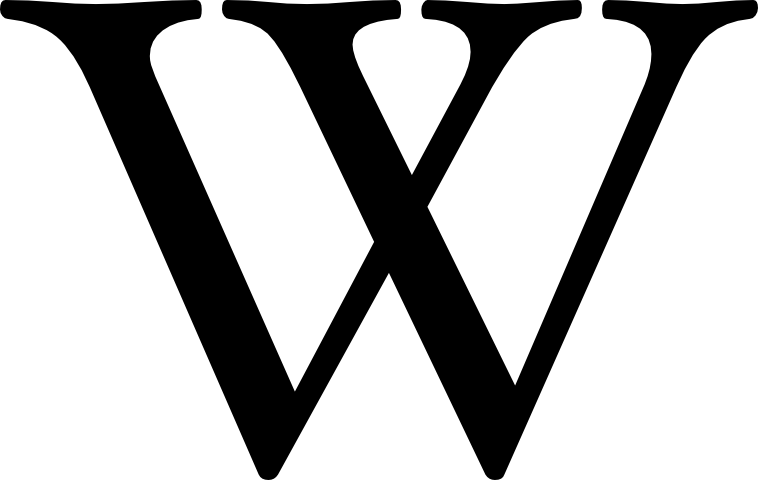 and CSS Grid
and CSS Grid 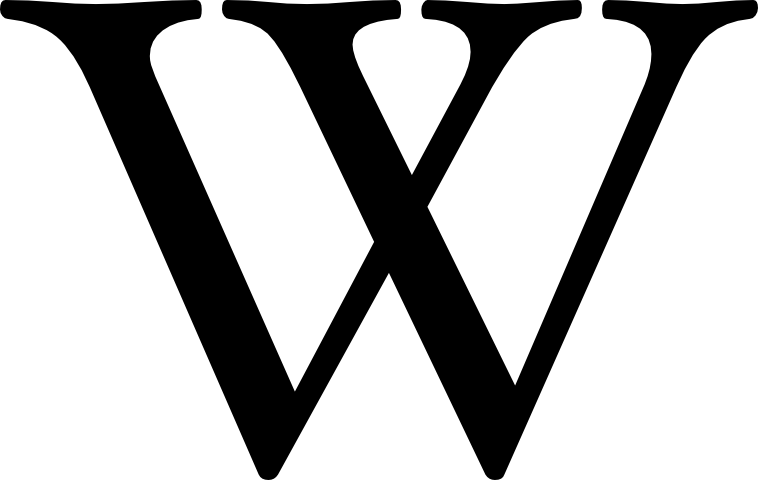 for designing sheets.
for designing sheets.
- Browser#Stylus - The Stylus browser-extension can be used to change how Roll20 looks, by using CSS snippets. There exists a collection of community-made snippets for Roll20.
- In-Person#Hide the UI - some tips on how to hide or change some Roll20 tools









