Difference between revisions of "Dark Mode"
From Roll20 Wiki
Andreas J. (Talk | contribs) m (on Dev) |
Andreas J. (Talk | contribs) m (gif) |
||
| Line 1: | Line 1: | ||
| − | {{revdate}}{{notebox| This is about an '''Unreleased/Highly Requested feature'''.}} | + | {{revdate}}{{beta}}[[File:Dark mode beta feb 2022.gif|right|550px|thumb| [[Dark Mode]] beta on [[Dev Server]] (Feb 4 2022)]]{{notebox| This is about an '''Unreleased/Highly Requested feature'''.}} |
| + | The [[Help Center]] has a Dark Mode. | ||
| + | ==Beta== | ||
A '''Dark Mode''' for Roll20 is a popular Feature Request, and is as of Feb 4, 2022, available on the [[Dev Server]] for testing. | A '''Dark Mode''' for Roll20 is a popular Feature Request, and is as of Feb 4, 2022, available on the [[Dev Server]] for testing. | ||
* {{fpl|10670746/ Release Note - Feb 4, 2022: Dark Mode & Token Locking on Dev}} | * {{fpl|10670746/ Release Note - Feb 4, 2022: Dark Mode & Token Locking on Dev}} | ||
| − | |||
| − | |||
| − | |||
* {{forum|post/6835578/dark-mode-roll20-so-bright Dark Mode Suggestion Discussion}} - You can go and vote & comment on the suggestion, and follow it for updates. | * {{forum|post/6835578/dark-mode-roll20-so-bright Dark Mode Suggestion Discussion}} - You can go and vote & comment on the suggestion, and follow it for updates. | ||
| − | + | * On [[Roll20Con#2021|Roll20Con 2021]] it was hinted that dark mode was getting closer, when they revealed their "updated color palette". [https://blog.roll20.net/posts/designing-for-accessibility-at-roll20/ Designing for Accessibility at Roll20] - Nov 10, 2021 | |
| − | + | ||
| − | On [[Roll20Con#2021|Roll20Con 2021]] it was hinted that dark mode was getting closer, when they revealed their "updated color palette". [https://blog.roll20.net/posts/designing-for-accessibility-at-roll20/ Designing for Accessibility at Roll20] - Nov 10, 2021 | + | |
==Workaround== | ==Workaround== | ||
| − | Using the [[Browser#Stylus|Stylus]]- browser plugin, you can try using one of the community-made attempts at making a Dark Mode. | + | Using the [[Browser#Stylus|Stylus]] - browser plugin, you can try using one of the community-made attempts at making a Dark Mode. |
Check '''{{forum|permalink/9784281/ Show off Your Style 3: Third Time is the Charm}}''' for more info and good tricks others have created. | Check '''{{forum|permalink/9784281/ Show off Your Style 3: Third Time is the Charm}}''' for more info and good tricks others have created. | ||
Revision as of 14:39, 6 February 2022
Page Updated: 2022-02-06 |
| Beta⚗️ This feature is in Early Access, available users as opt-in. |
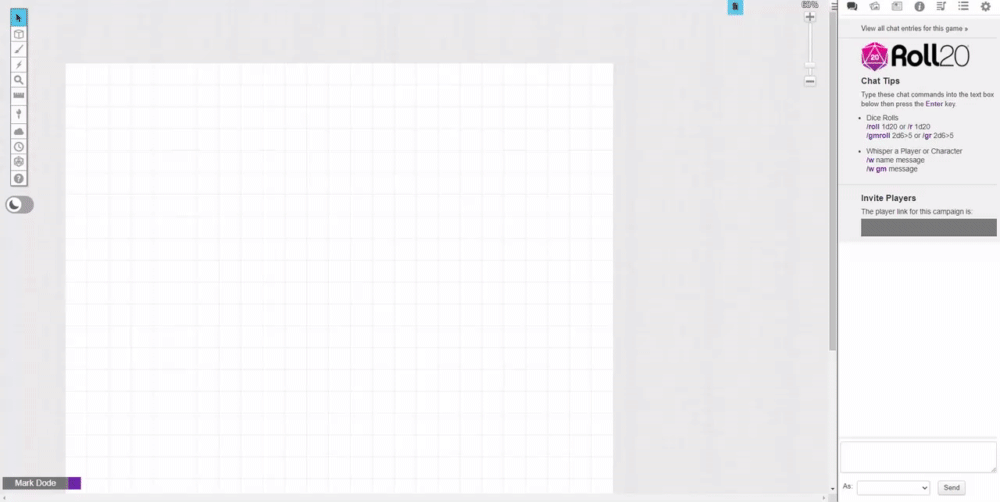
Dark Mode beta on Dev Server (Feb 4 2022)
| This is about an Unreleased/Highly Requested feature. |
The Help Center has a Dark Mode.
Beta
A Dark Mode for Roll20 is a popular Feature Request, and is as of Feb 4, 2022, available on the Dev Server for testing.
- Release Note - Feb 4, 2022: Dark Mode & Token Locking on Dev(Forum)
- Dark Mode Suggestion Discussion(Forum) - You can go and vote & comment on the suggestion, and follow it for updates.
- On Roll20Con 2021 it was hinted that dark mode was getting closer, when they revealed their "updated color palette". Designing for Accessibility at Roll20 - Nov 10, 2021
Workaround
Using the Stylus - browser plugin, you can try using one of the community-made attempts at making a Dark Mode.
Check Show off Your Style 3: Third Time is the Charm(Forum) for more info and good tricks others have created.
- Dark Mode for Roll20(just the site, not in-game) by Vince
- Roll20 Dark Mode(just the site, not in-game) by Andreas J.
- Stylus - Roll20 Dark Cobalt(Forum)
- Roll20 Glass Theme - Firefox Extension - dark theme for Roll20
See Also









