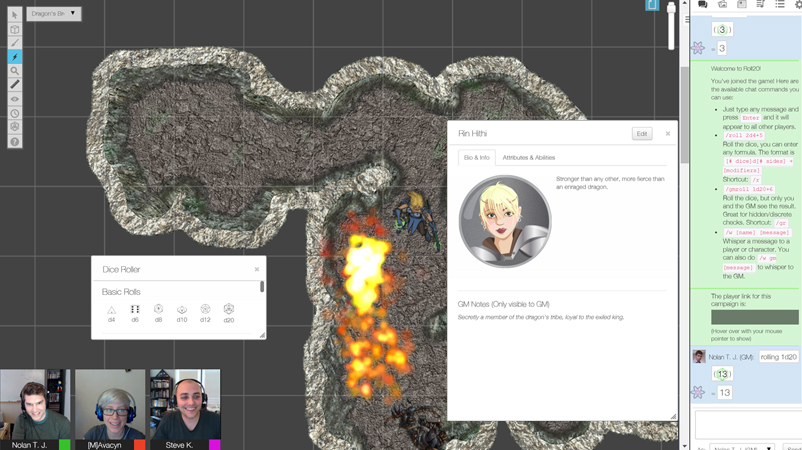Help:Contents
From Roll20 Wiki
The Roll20 Wiki is intended to serve as a community resource for help and documentation as well as tips and tricks for best using Roll20 with your tabletop games. We welcome community contributions and would love for you to help us create the best resource we can for your fellow Roll20 users!
Check Category:Stubs and Category:NeedsUpdates for existing pages that need help
That said, there are a few things we actively discourage at this time:
- The wiki is for content that the entire community will find useful. Please don't use it to post information relevant to a specific game/Campaign that you are running.
- The pages in the Docs Category are only to contain factual information on official Roll20 functionality. These pages are created and maintained only by the Roll20 Staff. Feel free to create additional pages outside that category for workarounds and other non-official tips.
- Please do not use wiki pages to lobby for changes to Roll20 features. Instead use the Suggestions forum. Talk pages should only be used to discuss changes that need to be made to the wiki page itself or to clarify existing functionality.
- Don't use the wiki to ask questions, the Forums are better used for this.
Contents |
Using the Wiki
If you're new to the MediaWiki software that we're utilizing (the same used to power Wikipedia), you can view a lot of helpful information on it here.
Page formatting
The exists a few tips and tricks how to make pages look better and more readable, here are few main pointers.
General
Bold text:'''Bold text'''Italic text:
''Italic text''
code tag <code>code tag</code>
text block without formatting
Use <pre> tag to wrap your text to get text block without formatting.
no wiki formatting:
Use <nowiki> tag to wrap your text.
<br>
Headings
Use headings to structure a page if it contains multiple sections. If a page have enough sections, it will automatically generate a Table of Content. Heading Showcase
Links
If an article mentions things that have a wiki page, it's useful to link to that page the first time it's mentioned. For example, there exists several Star Wars RPGs and some of them have guides on the wiki. SOmetimes links outside the wiki is also useful.
Example:
Simple link to Journal wiki page:
[[Journal]]
Link to the wiki's front page, with a custom link name.
[[Main_Page|front page]]
Hyperlinks that leads outside the wiki use a space to start a custom link name:
[https://meta.wikimedia.org/wiki/Help:Wikitext_examples leads outside the wiki]
Link a subsection of an article. For example you might need to mentioning there are limits to compendium sharing. You can find the exact name of an sub-section, by copying the link from the ToC.
[[Compendium_Sharing#What_are_the_Limitations_of_Compendium_Sharing.3F|limits to compendium sharing]]
Link to a Category page. It can be useful to link to a category page, such as all user-created Category:Tips. You need to place a ':' in front of the page name, like:
[[:Category:Tips]]
Images
If you are a new user adding content to the wiki, the option to upload images is disabled by default. If you need to include screenshots or diagrams, contact a Roll20 Developer to enable upload privileges.
The image to the right:
[[File:Roll20 video sm.jpg|thumbnail|250px|right|The image from the wiki frontpage]]
Message Boxes
|
|
Note: Occasionally, you may want a piece of text take precedence and draw the eye to something very important in the document you're writing. For this instance, use a message box |
To add a message box to a wikipage, use this insert:
{{mbox | text = Insert Whatever You Want to Say Here}}
Collapsible Section
| Example of a collapsable section |
| Lorem ipsum dolor sit amet, consectetur adipiscing elit. Suspendisse eget nunc id felis maximus ullamcorper. Quisque felis odio, commodo vitae lorem et, sagittis dictum mauris. Ut eu nibh et dolor vehicula gravida sit amet et sapien.
Sed vel ullamcorper arcu, non ultrices tortor. Vestibulum massa risus, varius eget molestie in, posuere quis massa. Mauris sit amet ligula lorem. Sed pulvinar dapibus urna, et pellentesque quam commodo et. |
Code for the collapsible section example:
{| role="presentation" class="wikitable mw-collapsible mw-collapsed"
| Example of a collapsable section
|-
| Lorem ipsum dolor sit amet, consectetur adipiscing elit. Suspendisse eget nunc id felis maximus ullamcorper. Quisque felis odio, commodo vitae lorem et, sagittis dictum mauris. Ut eu nibh et dolor vehicula gravida sit amet et sapien.
Sed vel ullamcorper arcu, non ultrices tortor. Vestibulum massa risus, varius eget molestie in, posuere quis massa. Mauris sit amet ligula lorem. Sed pulvinar dapibus urna, et pellentesque quam commodo et.
|}
Table of Content
If you have 4 or more Headings, the page will automatically show a Table of Content(TOC) at the top of the page. You can force to have display it if you have fewer heading with adding this to the sheet:
__FORCETOC__
Roll20 UI Icons
If you want to display the actual icons used on the Roll20 interface (such as y, l, F, etc.) for clearer instructions in your wiki, you can add a span tag that briefly changes the needed font-family that is used for them.
The font families used for the Roll20 icons are Pictos, Pictos Custom, and dicefontd20, and they're available for use within the Roll20 wiki. Going to the font's storefront will give you the character key for the font. Use this key to identify which character displays which icon.
When you want to add an icon in your wiki, include these HTML snippets, substituting the letter you need for the Pictos or Pictos Custom font family.
- q
<span style="font-family:Pictos;">q</span>Chat tab - P
<span style="font-family:Pictos;">P</span>Art Library tab - N
<span style="font-family:Pictos;">N</span>Journal tab - u
<span style="font-family:Pictos Custom;">u</span>Jukebox tab - l
<span style="font-family:Pictos;">l</span>Collection tab - y
<span style="font-family:Pictos;">y</span>My Settings tab - t
<span style="font-family:dicefontd20;">t</span>d20 - d
<span style="font-family:dicefontd4;">d</span>d4 - f
<span style="font-family:dicefontd6;">f</span>d6 - h
<span style="font-family:dicefontd8;">h</span>d8 - j
<span style="font-family:dicefontd10;">j</span>d10 - l
<span style="font-family:dicefontd12;">l</span>d12
Displaying Macros and other Code Snippets
If you want to share Macros, complicated dice rolls, or CSS and HTML code, it might be a good idea to put your examples inside <pre> tags.
A messy example:
/roll 2d5+@{attribute|max}+4d4
The 4d4 here is supposed to be surrounded by square brackets, but they disappear if they're left naked to WikiMedia's markup conventions. Worse still, in this case, markup attempts to link it to non-existent page called "4d4".
This looks cleaner (and appears precisely as written) when surrounded by <pre> tags:
/roll 2d5+@{attribute|max}+[[4d4]]
For inline notes and asides you can use <code> tags to embellish things like /roll 3d10 or #macroname.
To avoid creating links to non-existing pages when writing inline rolls, use <pre> or <nowiki> tag.
<nowiki> tag ignores all wiki formatting/templates/linkcreation as can at time be needed together with <code> tag to show some code without problem.
Click "Edit" for this page to see how the above examples work.
Structure
A few things makes the wiki easier to use and easier to find related pages.
Categories
A categorized page is easier to find, so please add at least one relevant category to any new page you create. There are few of the main wiki categories:
Content
- Category:Games: For thorough run-through of how to play a particular tRPG system in Roll20
- Category:Character Sheet Documentation For guides dedicated to specific character sheets
- Category:Guides: Many pages under the Games category fall in here too; anything extensively explained should use this category
- Category:Tips: For smaller pages that cover a portion of the Roll20 platform (I.e. tips and tricks)
- Category:Macros For pages largely dedicated to Roll20 macros
- Category:Marketplace: This Category are for creators regarding their content placed on the Roll20 Marketplace
- Full list of existing categories
Wiki Administration
- Category:NeedsUpdates for outdated or half-done pages
- Category:Stubs for short articles that could use more content
- Category:Articles for deletion page that is clearly
To add a category to a page, simply add this line of text at the very bottom:
[[Category:Category Name]]
If the page falls under multiple categories, add another category tag underneath first and so forth (don't combine them in one tag).
'See Also' section
Sometimes it's useful to have a section at the end of an articles dedicated to a list of relevant other articles or links elsewhere. A character sheet guide could have a GitHub link to the sheet's source code, or article on making maps could link to other map-related wiki pages.
See also