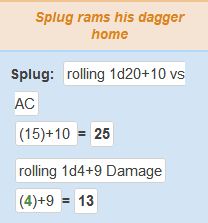Useful Macros
From Roll20 Wiki
Main Article: Macros
Macro Creation
- Complete Guide to Macros & Rolls
- q Text Chat
- Dice Reference
- Order of Operations
- Macros
- Token Reference
- Character Reference
- Roll Templates
- Roll Table
Advanced
- Formatting
- HTML Replacement
- Chat Menus
- Hidden Rolls
- Advanced Macro Tips
- API Commands
- Char Sheet Creation
- External tools
Misc.
Useful Macros for Players
Work in progress (use for general systems only, if system specific add to that page!) also check this thread Post your macros here(Forum).
Contents[hide] |
D20 Based Systems
Generic d20 Roller:
/me rolls a [[1d20+?{modifier|0}]] for ?{reason|no reason}!
When clicked, this macro will prompt the user to enter a number, which represents the skill modifier to be added to a d20 roll.
Then it will ask the user to explain why this dice was rolled.
For example, if the player is making a SWIM check with a swimming skill of 4, they'd type 4, enter, swimming, enter.
The results will look something like:
Phnord rolls a 17 for swimming!
If the user enters nothing for both prompts, the results will look something like:
Phnord rolls a 13 for no reason!
-Phnord Prephect--Phnord P. (talk) 21:01, 18 December 2013 (EST)
Quick Calculations Macro:**=** [[?{Calculator}]] //the double asterisks simply make the = bold. The only Part you really need is in the brackets.Easy Roll Good Attributes Macro:
&{template:default} {{name= Ability Scores}} {{[[4d6r1dl1]]}} {{[[4d6r1dl1]]}} {{[[4d6r1dl1]]}} {{[[4d6r1dl1]]}} {{[[4d6r1dl1]]}} {{[[4d6r1dl1]]}}
//Note, This will work for any character sheet. This macro re-rolls 1's and drops the lowest
//If you're not having luck getting these to work, make sure the entire thing is one continuous line. It CAN have spaces, it CAN NOT have new lines / separate lines.
/w gm ?{Message}
/w ?{Whisper|name1|name2|name3|name4|name5} ?{what do you wish to say}
Roll quick die of all sizes (In case you want to get rid of your 30 die macros): &{template:default} {{name=Dice}} {{d4 = [[d4]]}} {{d6 = [[d6]]}} {{d8 = [[d8]]}} {{d10 = [[d10]]}}
{{d12 = [[d12]]}} {{d20 = [[d20]]}} {{d100 = [[d100]]}}
Pathfinder
useful Pathfinder macros here: Macros - Pathfinder Examples
Useful Macros for GMs
Work in progress (use for general systems only, if system specific add to that page!)
Initiative roller for d20 systems:
For GM-Controlled Tokens:
"GM_INIT":
/emas @{selected|token_name} rolls a [[1d20+?{modifier|0}&{tracker}]] for initiative!
Make sure to select "Token Action" before saving!
For GM use only; see below for players.
To use, select the token. Hit the button (GM INIT). When prompted, enter the total initiative modifier for the token. Token will automatically be added to turn order.
For Player-Controlled Tokens:
"Initiative":
/em @{selected|token_name} rolls a [[1d20+@{selected|initiative_bonus}&{tracker}]] for initiative!Make sure to select "Token Action" before saving!
Make sure to select "Visible to Players: All Players" before saving!
For Player Use:
To use, have an Attribute in Journal Entry linked to that token called 'initiative', which represents that characters total initiative modifier. Select token, hit the button "Initiative". Token will automatically be added to turn order.
Improved Version:
This does the same thing, but then adds the initiative bonus as a decimal after the initial roll (in cases of a tie, the higher initiative bonus is sorted to go first.)
Initiative:
[[1d20+@{Initiative}+(@{initiative}/100)&{tracker} ]]
-by Phnord Prephect--Phnord P. (talk) 19:15, 18 December 2013 (EST)
Alternative to "Improved Version:"
This does the same thing as the above, but does not require the user to input the initiative value twice. It still ads the initiative bonus as a decimal after the initial roll.
Initiative:
[[1d20 +(101*?{Initiative}/100)&{tracker} ]]
Shadowrun v4/v5 (D6 based)
Generic roll that asks player / gm how many dice to throw to determine hits:
/r ?{Modifier|0}d6>5
Add as a macro and enable "in bar" so that the shortcut shows up below the player profiles.
--Moritz J. (talk) 06:27, 7 February 2014 (EST)
/roll {@{Character Name|Attribute}d@{Character|Physique}}>4
-- Below added by Steven G
These can all be added as macros on the third tab of the character sheet in the right hand column (Abilities):
Dodge roll (because the button on the char sheet disappears sometimes)
/r (@{reaction} + @{Intuition} - (@{woundmod} - ?{Modifier|0}))d6>5 Damage soak roll
/r (@{body} + @{armor} + ?{AP|0}))d6>5Roll to resist mind control
/r (@{willpower} + @{Logic} - (@{woundmod} + ?{Force|0}))d6>5 Resist Drain for Shamanistic tradition
/r (@{willpower} + @{Charisma})d6>5 Resist Drain for Hermetic tradition
/r (@{willpower} + @{Logic})d6>5 --Brian B.
Shadowrun 5th - A general roll macro that asks for attributes, skills, positive modifier, and negative modifier as well as the limit
/me gets [[(?{Attribute|1}+?{Skill|0}+?{Positive Modifiers|0}-?{Penalty|0})d6sdkh?{Limit|1}>5]] Successes!
A shadowrun macro for use with the shadowrun advanced sheet that the GM can use to roll initiate and add it to the tracker without opening each character page
@{selected|gmroll}&{template:shadowrun} {{name=@{selected|token_name}}} {{roll_name=for Initiative}} {{val1=Reaction}}{{val1_num=[[@{selected|rea_total}]]}}{{val2=Intuition}}{{val2_num=[[@{selected|int_total}]]}}{{val3=Bonus}}{{val3_num=[[@{selected|initiativebonus}]]}}{{wounds_num=[[@{selected|wound_total}]]}}{{initiative=true}}{{initiative=[[@{selected|initiativeattribute}+@{selected|initiativebonus}-[[@{selected|wound_total}]]+[[{@{selected|initiativedice},(@{selected|edgn}*5)}kh1]]d6 &{tracker}]]}}
Other Macro Related Information
Work in progress (use for general systems only, if system specific add to that page!)
Common Macro/Dice Issues
These are a list of common pitfalls when creating complex macros or dice rolls.
Subtracting a Negative Attribute
When subtracting an attribute it is best to put parentheses around the attribute. What this is preventing from happening is a double subtraction instead of the subtraction of a negative. For example, let's say our THAC0 attribute is negative two:
/r 1d20-@{THAC0} translates into /r 1d20--2which is bad syntax and will fail.
/r 1d20-(@{THAC0}) translates into /r 1d20-(-2)which is good syntax and will give you the desired result.
Conditional Statements (Math Only)
Using the dice success counter to get a 0 or 1, multiplication and addition a if/else can be approximated. However this is limited to integer values (and to some extent floating point values too).
For example the condition "if X greater than or equal to A, then T; else F," can be written as the macro:
[[{{X,false-value-compared-to-A}>A}*(T-F) + F]]
Complications
As this is not a intended use for most of these elements, there are several issues to overcome:
- The only way to evaluate the variable is the syntax for counting successes. And it only returns a number from 0 to N (for a simple if, you want 0 or 1)
- The counting successes in a grouped roll expects an array. So to test a single variable, it must be put into a array with a known false constant.
- Roll20 treats > as either greater than or equal to while < is treated as less than or equal, making the formula less readable. This is important for both X and the known false constant
- If a else value other then 0 is wanted, addition and conditional substraction of T must be used to return T.
- If X or A are dice rolls, surround them with [[]] inside these formulas. As each instance of T would be a different result, it must be a constant.
Here in this formula, these variables stand for the following:
- X is the value we are comparing to A to find out if the comparison is true (X is greater than or equal to A) or false (X is not greater than or equal to A).
- False-value-compared-to-A is a constant which must not be true in the comparison to A. Can be omitted if a array is used anyway.
- A is the value we are comparing to X, as previously mentioned.
- The greater than sign ( > ) can be swapped for the less than sign ( < ), but make sure that False-value-compared-to-A is now greater than the value of A. If you need to see if X is equal to A, see Example 4: "X equals A".
- The statement portion itself, {X, false-value-compared-to-A}>A, will only return one of two values regardless of what values appear inside. If the statement is true, the output of it will be 1 (any number multiplied by 1 is still the original number). If it is false, the output is 0 (any number multiplied by 0 is equal to 0).
- T is the value we want the statement to output as a value if the statement is true. A true case will result in 1 * (T-F) + F which is equal to T + F - F, which results in the value of T.
- F is the value we want the statement to output as a value if the statement is false. A false case will result in 0 * (T-F) + F which is equal to 0 + F, which results in the value of F. T can be omitted if 0 is a acceptable false case.
Example 1:
[[ { {3,0}>2 }*(4) + 3 ]]
Example 2:
[[ {{ [[1d4]],0 }>2 }*(4) + 3 ]]
The above examples will multiply (4) with however many times the statement {x}>2 was true and add + 3 to the result.
- Example 1 is true one time, since 3 > 2, but 0 < 2. This will result in 1 * 4 + 3 = 7.
- Example 2 has a value that will be true one out of four times, depending on the result of the 1d4. Even though 2 is not greater than 2, the statement will still be considered true. This will result in either 0 * 4 + 3 = 3 or 1 * 4 + 3 = 7.
Example 3:
This can be used so that when X is greater than A, the statement is true. When X is equal to or less than A, the statement is false. This is assuming A is an integer (a whole number, not a fraction).
[[{{X,false-value-compared-to-A}>[[A+1]]}*(T-F) + F]]
As an alternative way of doing the above example, you can multiply one minus the (X==A) check below with the (x>=A) check above. This example will allow you to use non whole numbers as well if necessary and will round down accordingly, like so:
[[({{X,false-value-compared-to-A}>A})*(1-{0,floor(1-abs(x-A))}dl1)*(T-F)+F]]
Example 4: "X equals A"
[[({0,floor(1-abs(x-A))}dl1)*(T-F) +F]]
Now for some identities:
Let's say you have a situation in which you only want x to be less than A, but not equal to A. "X less than A" is the inverse of "X greater than or equal to A," so the conditional can be written as "X greater than or equal to A, then F; else T". This can be done using the formulas above slightly modified, as shown below.
Example 5: "X less than A"
[[{{X,false-value-compared-to-A}>A}*(F-T) + T]]
Example 6: "X greater than A"
[[{{X,false-value-compared-to-A}<A}*(F-T) + T]]
Similarly, this can be done with "X less than or equal to A", "X greater than A,", "X not equal to A", and "X equal to A."
4th Edition, Use Case Example for At Will Powers to auto increase damage at level 21:
Character-name is the name of a character in your game, and Level is an number. This will output a value of 2 if the character is level 21 or higher, and a value of 1 if the character is level 20 or lower. This example also assumes the 4e character sheet is filled out as well.
[[{{@{Character-Name|Level},0}>21}*(2-1) + 1 [Epic Tier] ]]@{weapon-1-dice}
Custom Power Cards
Custom Power Cards are not macros: they are an API script for applying html and css to the output of a macro in the chat pane.
Sample of a standard macro and its output.
- Standard macro that will include an emote, plus my attack and damage rolls it would look like this:
- Macro Name:
dagger
- Macro Body:
/me rams his dagger home
/roll 1d20+10 vs AC
/roll 1d4+9 Damage
- The output would look like:
Sample of a standard macro action with Custom Power Cards.
- With Custom Power Cards the macro would be constructed as an API command using Custom Power Cards markup tags:
- Macro Name:
dagger
- Macro Body:
!power --emote|@{selected|token_name} rams his dagger home --name|Short Sword --leftsub|Melee --rightsub|Main Hand --attack|[[1d20+10]] --defense|AC --damage|[[1d4+9]] --dmgtype|piercing
- The output would look like:
For more information see: Script:PowerCards
See Also