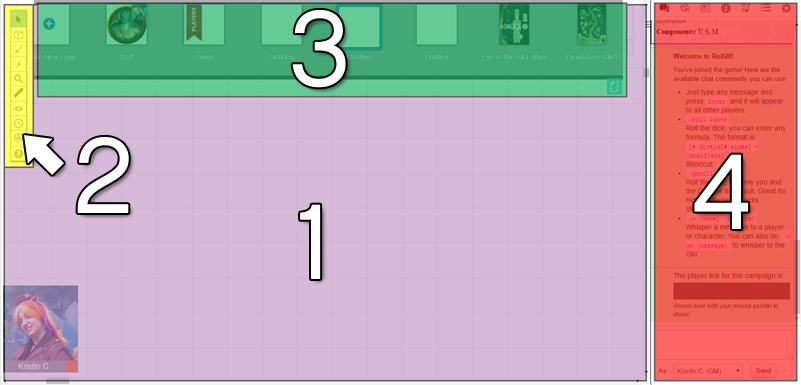Difference between revisions of "Tutorial"
From Roll20 Wiki
Andreas J. (Talk | contribs) m (→September 2021 Update) |
Andreas J. (Talk | contribs) m |
||
| Line 1: | Line 1: | ||
| − | [[File:Tutorial2021.jpeg|right|thumb| | + | [[File:Tutorial2021.jpeg|right|thumb|400px|The freshly update Roll20 Tutorial. {{fpl|10365617/ Sept. 2021 Announcement}} ]] |
__NOTOC__ | __NOTOC__ | ||
==Getting Started== | ==Getting Started== | ||
| − | The Roll20 Tutorial is an easy and interactive way to learn the tools available to you on Roll20, both [[free]] and {{Plus}}/{{Pro}} features. You can access the tutorial any time from the Roll20 Games dropdown. Or go directly to '''[https://app.roll20.net/editor/tutorial roll20.net/editor/tutorial]'''! | + | The Roll20 Tutorial is an easy and interactive way to learn the tools available to you on Roll20, both [[free]] and {{Plus}}/{{Pro}} features. You can access the tutorial any time from the Roll20 Games dropdown. |
| + | |||
| + | Or go directly to '''[https://app.roll20.net/editor/tutorial roll20.net/editor/tutorial]'''! | ||
==September 2021 Update== | ==September 2021 Update== | ||
Revision as of 18:06, 20 September 2021
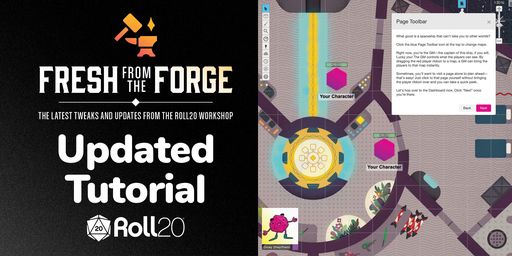
Getting Started
The Roll20 Tutorial is an easy and interactive way to learn the tools available to you on Roll20, both free andOr go directly to roll20.net/editor/tutorial!
September 2021 Update
New Tutorial Experience is Live!(Forum):
We are very excited to announce that the Roll20 Tutorial experience has been revamped. It’s live right now for everyone! September 8th, 2021
We’ve redesigned the tutorial and implemented community feedback to ensure that new players get up to speed and into a game as quickly and seamlessly as possible.
When you hop in, check out the new guided tips and tricks for the Toolbar, Layers, moving around the Virtual tabletop, and you can even try out premium features like Dynamic Lighting! So if you’ve ever been curious about GM tools or just want a refresher on some of our Basic features, Take a look for yourself!
If you’d like more information, or if an interactive tutorial isn’t your style, please check out the Official Help Center or the Roll20 Community Wiki for more information. There’s also a breadth of knowledge made available from community members over in the Tips and Tricks(Forum) thread!
We have a fantastic community that’s growing every day. Creating a new tutorial is just one step in making sure everyone has a seat at the table. For new players and veteran members alike, we can’t wait for you to see what’s next.
Happy Rolling,
Roll20 Team
Completing the Tutorial
Once you have completed the tutorial, you will receive an Achievement upon completion!
Related Pages
- Roll20 Crash-course Official Roll20 Guide with text, images and videos
- Youtube links to many Roll20 tutorials
- Roll20 Interface
- 1. The Tabletop
- 2. The Toolbox
- 3. Page Toolbar
- 4. The Sidebar