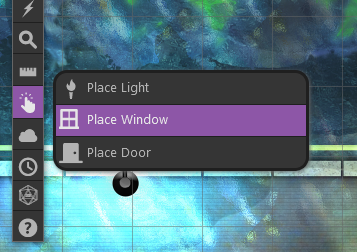Difference between revisions of "Place Tool"
From Roll20 Wiki
Andreas J. (Talk | contribs) (stub) |
Andreas J. (Talk | contribs) m |
||
| (2 intermediate revisions by one user not shown) | |||
| Line 2: | Line 2: | ||
{{gm only tool}}{{stub}} | {{gm only tool}}{{stub}} | ||
{{HCbox|{{hc|articles/11462645998999-Placing-Doors-Windows Placing Doors & Windows}} }} | {{HCbox|{{hc|articles/11462645998999-Placing-Doors-Windows Placing Doors & Windows}} }} | ||
| − | {{ | + | |
| + | {{ToolboxNav}} | ||
| + | [[File:Place-tool-march-2023.png|thumbnail|left|300px]] | ||
'''Place Tool''' is a [[GM]]-only tool which can be used to place Lights, [[Doors]], and [[Windows]]. It was released in Jan 2023, and before that, [[Place Light]] was in it's place. | '''Place Tool''' is a [[GM]]-only tool which can be used to place Lights, [[Doors]], and [[Windows]]. It was released in Jan 2023, and before that, [[Place Light]] was in it's place. | ||
| Line 9: | Line 11: | ||
* Place [[Windows]] | * Place [[Windows]] | ||
| + | |||
| + | {{#evp:youtube|IQARZIvpqQA|Placing [[Doors]] and [[Windows]] on Roll20 (Jan. 2023)|left|600}} | ||
[[Category:Docs]] | [[Category:Docs]] | ||
[[Category:Dynamic Lighting]] | [[Category:Dynamic Lighting]] | ||
Latest revision as of 15:27, 11 March 2023
Page Updated: 2023-03-11 |
| This page is about a Roll20 feature exclusive to Plus & Pro-subscribers, or to players in a Game created by a Plus/Pro-subscriber. If you'd like to use this feature, consider upgrading your account. |
| This Tool is only available for GMs in a game. |
| This article is a stub. |
Attention: This page is community-maintained. For the official Roll20 version of this article, see the Help Center for assistance: Placing Doors & Windows .
- w/
 Select/Move Tool
Select/Move Tool
- b Layers
- i Drawing Tools
- e Fx Tool
- s Zoom Tool
-
 Ruler
Ruler
- Place Tool(NEW)
- C Fog of War
-
 Darkness Tool(DL)
Darkness Tool(DL)
- t Turn Tracker
- t Dice Rolling GUI
- ? Help Tool
Place Tool is a GM-only tool which can be used to place Lights, Doors, and Windows. It was released in Jan 2023, and before that, Place Light was in it's place.
- Place Light Tool
- Place Doors
- Place Windows