Difference between revisions of "Macro Character Sheet"
From Roll20 Wiki
Andreas J. (Talk | contribs) m |
m (→Macro Character) |
||
| (One intermediate revision by one user not shown) | |||
| Line 2: | Line 2: | ||
| − | A '''Macro Character Sheet'''('''Macro Character''' /'''Macro Mule'''), is a great trick to use for moving [[macros]] between your games. Often when you create a new game as a [[GM]], you need to move/copy a ton of macros you have already created. | + | A '''Macro Character Sheet'''('''Macro Character''' /'''Macro Mule'''), is a great trick to use for moving [[macros]] between your games, if you aren't {{Pro}}-subscriber and able to use the [[Transmogrifier]] to transfer macros. Often when you create a new game as a [[GM]], you need to move/copy a ton of macros you have already created. For Free/Plus users this is a rather than do a laborious copy and paste, a good practice to get into is building your [[campaign]] macros as character abilities, which can den be moved to other game with [[Character Vault]]. |
| + | |||
| + | Transfer macros with [[Transmogrifier]] became possible in 2023, and up to that point the Macro Mule was the main workaround. | ||
{{NavMacroDocs}} | {{NavMacroDocs}} | ||
=Macro Character= | =Macro Character= | ||
| − | This is just an otherwise blank [[character]], with the [[Character#Attributes_.26_Abilities_Tab|Attributes & Abilities]]-tab filled with your campaign macros. Then, when you create a new campaign, you can use the [[Transmogrifier]]({{pro}} feature) or the [[ | + | This is just an otherwise blank [[character]], with the [[Character#Attributes_.26_Abilities_Tab|Attributes & Abilities]]-tab filled with your campaign macros. Then, when you create a new campaign, you can use the [[Transmogrifier]]({{pro}} feature) or the [[Characters]] tool to move the Macro Character of your [[macros]] in one fell swoop. |
| + | While the [[Transmogrifier]] can move macros between your games, a Macro Mule can be imported to games owned by other users, so can help share macros with others. | ||
| − | If any of the macros calls [[ | + | If any of the macros calls [[Mods]], the mods [[API#Install_API|needs to still be installed]] in the campaign for the macros to work. [[The Aaron]] has a [[Library_Campaign#The_Aaron.27s_Bookmaklet|script for that]], too (technically a bookmarklet), although it doesn't work for One-Click installs. |
==Why it's useful== | ==Why it's useful== | ||
| − | Starting a new campaign on Roll20 does have its quirks: a big one is that transferring all macros can be downright infuriating. But | + | Starting a new campaign on Roll20 does have its quirks: a big one is that transferring all macros can be downright infuriating. But with some prep over time you can transfer all your macros in a couple of clicks! |
This trick is equally amazing at keeping [[GM]] notes organized, as well as making/updating any macro a breeze. | This trick is equally amazing at keeping [[GM]] notes organized, as well as making/updating any macro a breeze. | ||
| − | Roll20 has a [[ | + | Roll20 has a [[Characters]] tool and a [[Transmogrifier]], for the sake of easily sharing content between campaigns, but it does not work with macros. You're stuck with copying and pasting—a task which is extremely tedious and prone to errors. All that work creating maybe hundreds of macros, and now they are are spread over so many windows that are slow to access in bulk... Let's fix this. |
==How it works== | ==How it works== | ||
| − | You probably know that | + | You probably know that characters on Roll20 have an [[Character#Attributes_.26_Abilities_Tab|Attributes & Abilities]]-tab. We will focus on these [[CS|character sheet]] abilities, and use them to store pretty much all of our macros. |
[[File:Macro-char-sheet-ex.png|800px|thumbnail|center|A character's [[Character#Attributes_.26_Abilities_Tab|Attributes & Abilities]]-tab, showing some of the stored abilities/macros it has.]] | [[File:Macro-char-sheet-ex.png|800px|thumbnail|center|A character's [[Character#Attributes_.26_Abilities_Tab|Attributes & Abilities]]-tab, showing some of the stored abilities/macros it has.]] | ||
| − | This character sheet is normal in every way except for one: '''the abilities it has are actually many of the macros you use in your game for utility purposes.''' It is not intended to be used during live sessions in the same way as an enemy character for example. The idea is | + | This character sheet is normal in every way except for one: '''the abilities it has are actually many of the macros you use in your game for utility purposes.''' It is not intended to be used during live sessions in the same way as an enemy character for example. The idea is that you store your macros here, instead of in the {{collections}}-tab. |
| − | You can still access all these macros during gameplay, but now the [[ | + | You can still access all of these macros during gameplay, but now the [[Transmogrifier]] or [[Characters]] tool can easily copy this character and with it all the macros it holds as abilities. |
===The Result=== | ===The Result=== | ||
| − | You can now '''save all types of macros and information in a portable way'''. You can create a single character and save all | + | You can now '''save all types of macros and information in a portable way'''. You can create a single character and save all of your macros to it. It can also be a good idea to split them up across multiple characters, such as: |
* one for GM '''utility macros''' | * one for GM '''utility macros''' | ||
| − | * another | + | * another for '''monster attack macros''' |
* one for [[Player]]-used macros | * one for [[Player]]-used macros | ||
* one for all your GM notes / shop info | * one for all your GM notes / shop info | ||
| − | Using a GM Notes Character Sheet | + | Using a GM Notes Character Sheet allows you to have a lot of information in one place. This helps avoid duplicates and review info very quickly, as well as make it much easier to transfer to another game. |
| − | This requires that we '''create | + | This requires that we '''create each macro character sheet only once'''. We can keep updating the single master copy, then transfer copies of the updated character sheet to your other games. |
| − | If you play multiple game systems, it might be practical to keep separate macro character sheets for each sheet/system type, and have your universal/API-related macros on a separate macro character sheet. | + | If you play multiple game systems, it might be practical to keep separate macro character sheets for each sheet/system type, and have your universal/API-related macros on a separate macro character sheet. |
==Access an ability stored this way== | ==Access an ability stored this way== | ||
| Line 48: | Line 51: | ||
<pre>%{MacroCharacterName|AbilityName}</pre> | <pre>%{MacroCharacterName|AbilityName}</pre> | ||
| − | + | You can access these abilities from the chat through [[Chat Menu|API buttons]], but also from any [[token]]/character. Just add this piece of code as an Ability entry on your monster, NPC, or and player character sheet. The token still has quick access, but it uses the reference ability to work. Updating the macro in the Macro Character Sheet changes how any character uses the Ability referenced from that sheet. | |
=See Also= | =See Also= | ||
Latest revision as of 04:13, 17 August 2024
Page Updated: 2024-08-17 |
Transfer macros with Transmogrifier became possible in 2023, and up to that point the Macro Mule was the main workaround.
Macro Creation
- Complete Guide to Macros & Rolls
- q Text Chat
- Dice Reference
- Order of Operations
- Macros
- Token Reference
- Character Reference
- Roll Templates
- Roll Table
Advanced
- Formatting
- HTML Replacement
- Chat Menus
- Hidden Rolls
- Advanced Macro Tips
- API Commands
- Char Sheet Creation
- External tools
Misc.
- t Turn Tracker
- Link Token to Sheet
- Macro Character Sheet
- QuantumRoll
- Specific Use Questions & Macros(Forum)
- All Macro-related pages
Contents |
[edit] Macro Character
This is just an otherwise blank character, with the Attributes & Abilities-tab filled with your campaign macros. Then, when you create a new campaign, you can use the Transmogrifier(While the Transmogrifier can move macros between your games, a Macro Mule can be imported to games owned by other users, so can help share macros with others.
If any of the macros calls Mods, the mods needs to still be installed in the campaign for the macros to work. The Aaron has a script for that, too (technically a bookmarklet), although it doesn't work for One-Click installs.
[edit] Why it's useful
Starting a new campaign on Roll20 does have its quirks: a big one is that transferring all macros can be downright infuriating. But with some prep over time you can transfer all your macros in a couple of clicks! This trick is equally amazing at keeping GM notes organized, as well as making/updating any macro a breeze.
Roll20 has a Characters tool and a Transmogrifier, for the sake of easily sharing content between campaigns, but it does not work with macros. You're stuck with copying and pasting—a task which is extremely tedious and prone to errors. All that work creating maybe hundreds of macros, and now they are are spread over so many windows that are slow to access in bulk... Let's fix this.
[edit] How it works
You probably know that characters on Roll20 have an Attributes & Abilities-tab. We will focus on these character sheet abilities, and use them to store pretty much all of our macros.
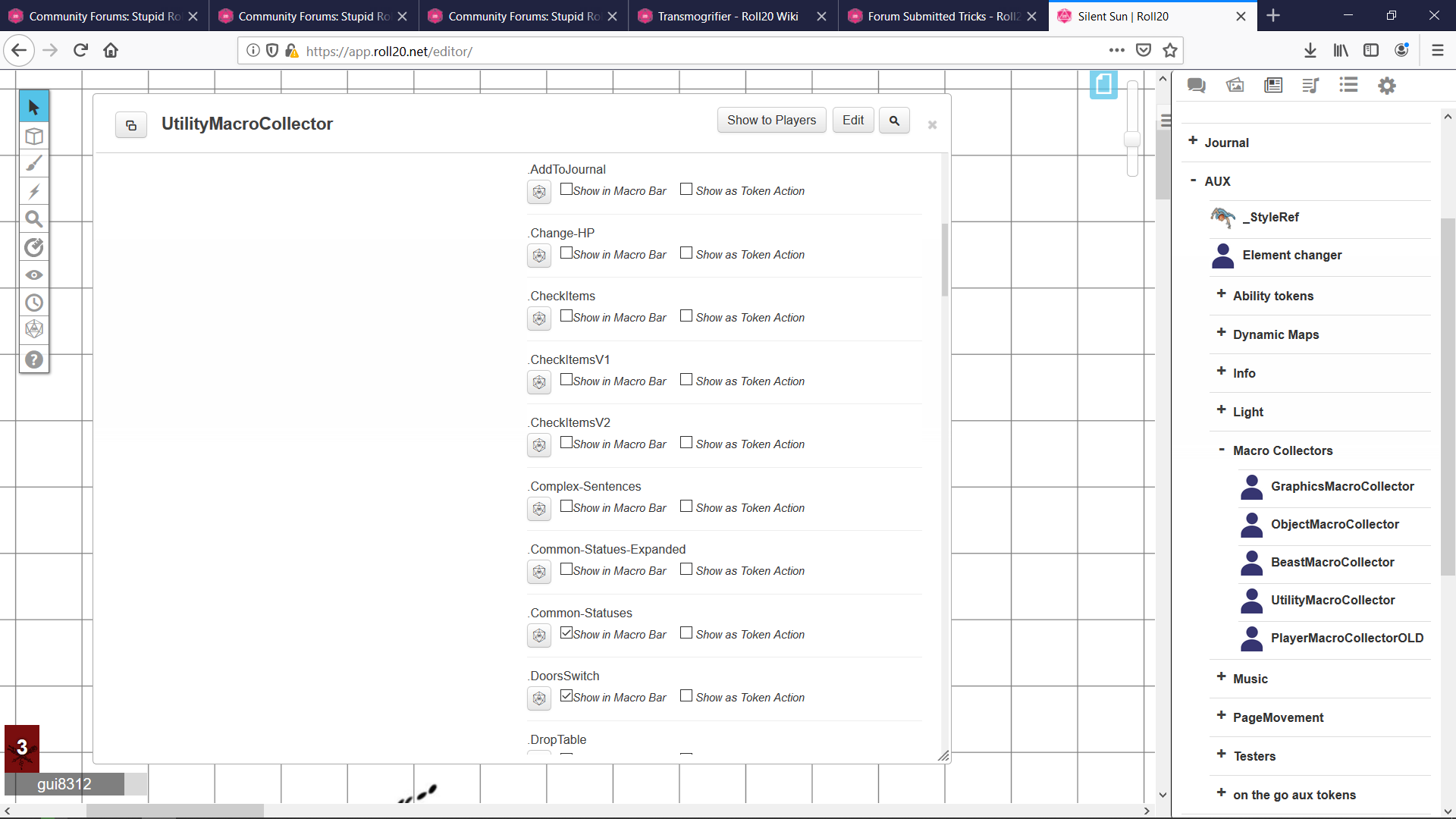
This character sheet is normal in every way except for one: the abilities it has are actually many of the macros you use in your game for utility purposes. It is not intended to be used during live sessions in the same way as an enemy character for example. The idea is that you store your macros here, instead of in the l Collections-tab.
You can still access all of these macros during gameplay, but now the Transmogrifier or Characters tool can easily copy this character and with it all the macros it holds as abilities.
[edit] The Result
You can now save all types of macros and information in a portable way. You can create a single character and save all of your macros to it. It can also be a good idea to split them up across multiple characters, such as:
- one for GM utility macros
- another for monster attack macros
- one for Player-used macros
- one for all your GM notes / shop info
Using a GM Notes Character Sheet allows you to have a lot of information in one place. This helps avoid duplicates and review info very quickly, as well as make it much easier to transfer to another game.
This requires that we create each macro character sheet only once. We can keep updating the single master copy, then transfer copies of the updated character sheet to your other games.
If you play multiple game systems, it might be practical to keep separate macro character sheets for each sheet/system type, and have your universal/API-related macros on a separate macro character sheet.
[edit] Access an ability stored this way
Just use the format,
%{MacroCharacterName|AbilityName}
You can access these abilities from the chat through API buttons, but also from any token/character. Just add this piece of code as an Ability entry on your monster, NPC, or and player character sheet. The token still has quick access, but it uses the reference ability to work. Updating the macro in the Macro Character Sheet changes how any character uses the Ability referenced from that sheet.
[edit] See Also
- Script:Muler API to get/set variables that can be saved as tables in character abilities. Part of the Meta-Toolbox
- Macro Character Sheet - More info(Forum) - gui8312
- Macro Character Sheet - Giving Players Limited Access(Forum) - Kyle.G
- Complete Guide to Macros & Rolls
- Character Vault
- Library Campaign - good idea for reducing load on your campaign
- Community FAQ
- Forum Tricks
- Category:Tips
- Category:Guides









