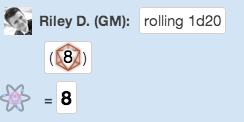Difference between revisions of "QuantumRoll"
From Roll20 Wiki
Juniper L. (Talk | contribs) |
Andreas J. (Talk | contribs) m (Reverted edits by 6308092 (talk) to last revision by Andreas J.) |
||
| (7 intermediate revisions by 3 users not shown) | |||
| Line 1: | Line 1: | ||
| − | + | {{revdate}}{{HCbox| {{hc|articles/360037256594-Quantum-Roll Here}} }} | |
| − | + | [[File:Qr.png|thumbnail|right|400px|The [https://app.roll20.net/home/quantum QuantumRoll] page, showing the results of rolls on the platform in real time.]] | |
| − | + | '''[https://app.roll20.net/home/quantum QuantumRoll]''' is the Roll20 dice engine which was enabled by default in the Data Delve update. Rather than relying on client-side pseudo-random number generation to perform dice rolls, Roll20 now utilizes a "true random" source of entropy, based on the [[wikipedia:Hardware_random_number_generator#Physical_phenomena_with_quantum-random_properties|quantum fluctuations in the power of a beam of light]]. All rolling is done via our server. This ensures that dice rolls on Roll20 are as random as possible. | |
| − | + | ||
| − | + | ||
It's easy to tell if your rolls are using QuantumRoll -- a small icon will appear next to the roll result, like so: | It's easy to tell if your rolls are using QuantumRoll -- a small icon will appear next to the roll result, like so: | ||
| Line 9: | Line 7: | ||
[[File:Quantumrollexample.png]] | [[File:Quantumrollexample.png]] | ||
| − | When you see this symbol, you know that the roll was generated by our QuantumRoll server -- in fact, your client has verified via [http://en.wikipedia.org/wiki/Digital_signature#Applications_of_digital_signatures cryptographic signature] that the roll is valid and was "signed" by our server's private key; this means it is 100% free from any tampering by a player or a GM. If you client is unable to verify the validity of a roll, you will see an error message instead. | + | When you see this symbol, you know that the roll was generated by our QuantumRoll server -- in fact, your client has verified via [http://en.wikipedia.org/wiki/Digital_signature#Applications_of_digital_signatures cryptographic signature] that the roll is valid and was "signed" by our server's private key; this means it is 100% free from any tampering by a [[player]] or a [[GM]]. If you client is unable to verify the validity of a roll, you will see an error message instead. |
| − | In addition to the behind-the-scenes upgrades, QuantumRoll introduces a new site-wide "status dashboard" showing all the rolls being made in Roll20 games for the last hour, including important statistics about them such as the median roll (an important measure of randomness), and how many times each result has been rolled. This is a great way to make sure that the dice rolls in Roll20 are performing as intended. It also helps re-assure players that even if they're having a rough roll night, the system is not broken | + | In addition to the behind-the-scenes upgrades, QuantumRoll introduces a new site-wide "status dashboard" showing all the rolls being made in Roll20 games for the last hour, including important statistics about them such as the median roll (an important measure of randomness), and how many times each result has been rolled. This is a great way to make sure that the dice rolls in Roll20 are performing as intended. It also helps re-assure players that even if they're having a rough roll night, the system is not broken. |
| + | '''You view the status dashboard at [https://app.roll20.net/home/quantum https://app.roll20.net/home/quantum].''' | ||
| − | [[ | + | ==API== |
| + | {{pro only}} | ||
| + | [[API]] scripts can't directly access the QuantumRoll outside of rolling dice, so many(?) API that creates some form of random result or even API-backed custom Dice systems just uses the inherit pseudo-random randomness functions available in [[JavaScript]]. | ||
| + | |||
| + | ==See Also== | ||
| + | * {{fpl|7945624/ No, the dice rolls are not broken, or why human intuition on randomness is flawed}} by [[Andreas J.]] | ||
| + | ** post addressing perception on what seem or doesn't seem like "random" results. | ||
| + | * [[Dice GUI]] | ||
| + | * [[How to Roll Dice]] | ||
| + | * [[Community FAQ]] | ||
| + | <br> | ||
| + | <br> | ||
[[Category:Docs]] | [[Category:Docs]] | ||
| + | [[Category:Roll20]] | ||
Latest revision as of 09:37, 7 May 2022
Page Updated: 2022-05-07 |
Attention: This page is community-maintained. For the official Roll20 version of this article, see the Help Center for assistance: Here .
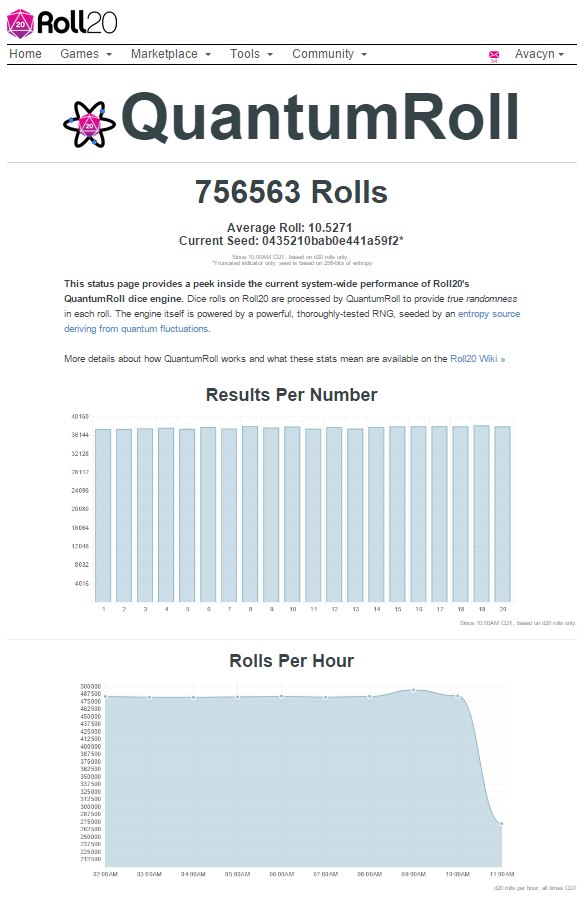
QuantumRoll is the Roll20 dice engine which was enabled by default in the Data Delve update. Rather than relying on client-side pseudo-random number generation to perform dice rolls, Roll20 now utilizes a "true random" source of entropy, based on the quantum fluctuations in the power of a beam of light. All rolling is done via our server. This ensures that dice rolls on Roll20 are as random as possible.
It's easy to tell if your rolls are using QuantumRoll -- a small icon will appear next to the roll result, like so:
When you see this symbol, you know that the roll was generated by our QuantumRoll server -- in fact, your client has verified via cryptographic signature that the roll is valid and was "signed" by our server's private key; this means it is 100% free from any tampering by a player or a GM. If you client is unable to verify the validity of a roll, you will see an error message instead.
In addition to the behind-the-scenes upgrades, QuantumRoll introduces a new site-wide "status dashboard" showing all the rolls being made in Roll20 games for the last hour, including important statistics about them such as the median roll (an important measure of randomness), and how many times each result has been rolled. This is a great way to make sure that the dice rolls in Roll20 are performing as intended. It also helps re-assure players that even if they're having a rough roll night, the system is not broken.
You view the status dashboard at https://app.roll20.net/home/quantum.
[edit] API
| This is about a Roll20 feature exclusive to Pro-subscribers (and often to players in a Game created by a Pro-subscriber). If you'd like to use this feature, consider upgrading your account. |
API scripts can't directly access the QuantumRoll outside of rolling dice, so many(?) API that creates some form of random result or even API-backed custom Dice systems just uses the inherit pseudo-random randomness functions available in JavaScript.
[edit] See Also
- No, the dice rolls are not broken, or why human intuition on randomness is flawed(Forum) by Andreas J.
- post addressing perception on what seem or doesn't seem like "random" results.
- Dice GUI
- How to Roll Dice
- Community FAQ