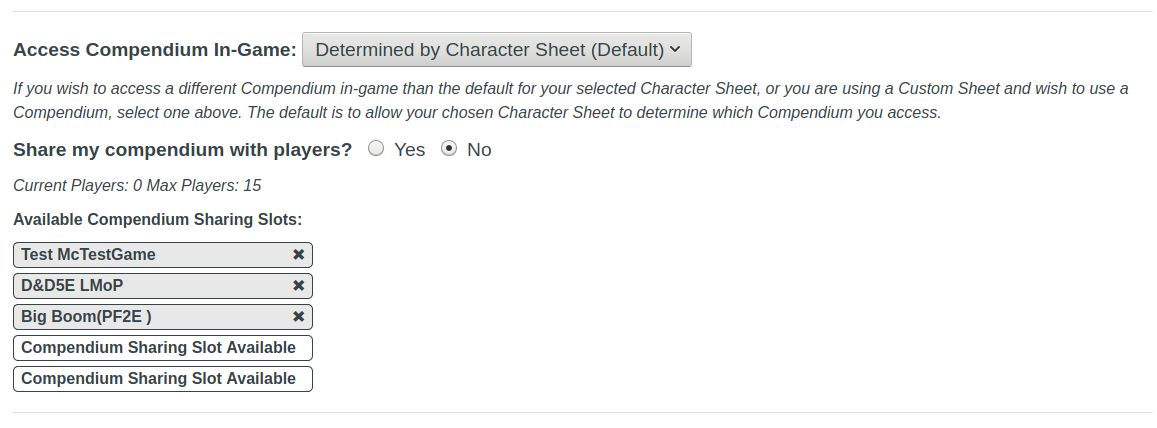Difference between revisions of "Compendium Sharing"
From Roll20 Wiki
Andreas J. (Talk | contribs) m |
Andreas J. (Talk | contribs) m |
||
| Line 1: | Line 1: | ||
| − | + | {{HCbox| {{hc|360037258674-Compendium-Sharing Here}} }} | |
| − | + | ||
| − | + | ''Main Page:'' '''{{Compendium}}''' | |
| − | + | ||
| − | ''Main Page:'' ''' | + | |
=What is Compendium Sharing?= | =What is Compendium Sharing?= | ||
Compendium content that the [[GM#Creator|game creator]] has purchased is now more easily shared among participants in a game. This means beyond the existing unlimited drag-and-drop functionality that existed in Compendium sharing thus far, [[players]] will be able to more quickly utilize Compendium data in tools like the [[Charactermancer]]. Compendium Sharing is a way for game owners (creators) to share their compendium access with players in their games. | Compendium content that the [[GM#Creator|game creator]] has purchased is now more easily shared among participants in a game. This means beyond the existing unlimited drag-and-drop functionality that existed in Compendium sharing thus far, [[players]] will be able to more quickly utilize Compendium data in tools like the [[Charactermancer]]. Compendium Sharing is a way for game owners (creators) to share their compendium access with players in their games. | ||
| − | + | {{#evp:youtube|VtCYnoGTWzU|Compendium Sharing|right|400}} | |
Based on your [[subscription]] level, you can share your purchased compendiums with players in games that you have created. You can only share the compendium if your name has the "Creator" tag next to it. | Based on your [[subscription]] level, you can share your purchased compendiums with players in games that you have created. You can only share the compendium if your name has the "Creator" tag next to it. | ||
| + | __TOC__ | ||
==How do I Enable Compendium Sharing?== | ==How do I Enable Compendium Sharing?== | ||
[[File:Game Details Page-v2.jpg|thumb|right|350px| 1. A game's [[Game Management#Game Details Page|Details Page]] ]] | [[File:Game Details Page-v2.jpg|thumb|right|350px| 1. A game's [[Game Management#Game Details Page|Details Page]] ]] | ||
| Line 52: | Line 51: | ||
* '''[[Free]] Users''' Free users may purchase any compendium. They may only share their purchased compendiums with one active game that contains no more than themselves plus 5 players (6 total). | * '''[[Free]] Users''' Free users may purchase any compendium. They may only share their purchased compendiums with one active game that contains no more than themselves plus 5 players (6 total). | ||
* '''{{Plus}} Subscribers''' Roll20 [[Plus]] subscribers may purchase any compendium. They may share their purchased compendiums with three active games that contain no more than themselves plus 10 players each (11 total per game). | * '''{{Plus}} Subscribers''' Roll20 [[Plus]] subscribers may purchase any compendium. They may share their purchased compendiums with three active games that contain no more than themselves plus 10 players each (11 total per game). | ||
| − | * ''' | + | * '''{{Pro}} Subscribers''' Roll20 [[Pro]] subscribers may purchase any compendium. They may share their purchased compendiums with five active games that contain no more than themselves plus 15 players each (16 total per game). |
Revision as of 16:03, 19 September 2021
Attention: This page is community-maintained. For the official Roll20 version of this article, see the Help Center for assistance: Here .
Main Page: i Compendium
What is Compendium Sharing?
Compendium content that the game creator has purchased is now more easily shared among participants in a game. This means beyond the existing unlimited drag-and-drop functionality that existed in Compendium sharing thus far, players will be able to more quickly utilize Compendium data in tools like the Charactermancer. Compendium Sharing is a way for game owners (creators) to share their compendium access with players in their games.
Based on your subscription level, you can share your purchased compendiums with players in games that you have created. You can only share the compendium if your name has the "Creator" tag next to it.
Contents[hide] |
How do I Enable Compendium Sharing?
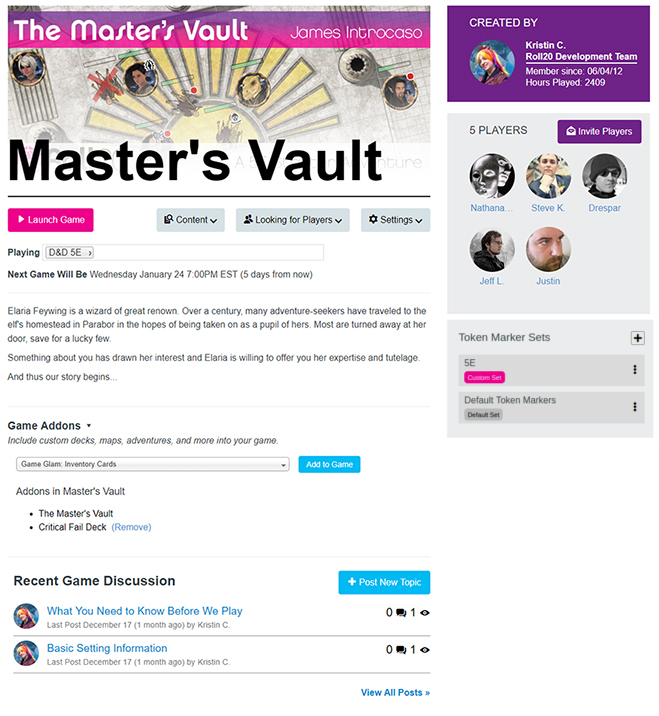
To turn on Compendium Sharing for a game:
1. Open the game's Details Page and click the Settings button.
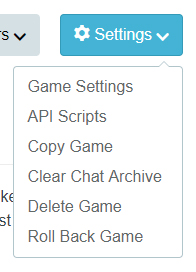
2. From the drop-down, select Game Settings.
3. Scroll down to the option marked "Share my compendium with players?", select the Yes radio button.
4. Below the sharing option, you can see how many game slots you have available, as well as how many players are in your current game. You can remove compendium access to your other games by clicking the X next to the game name, if you need to free up space.
5. After you select Yes, be sure to scroll down to the bottom and click Save Changes.
What are the Limitations of Compendium Sharing?
In order to ensure licensed content here is safe from being exploited beyond intended personal use with this new feature, we are setting the following limits:
- Free Users Free users may purchase any compendium. They may only share their purchased compendiums with one active game that contains no more than themselves plus 5 players (6 total).
- Plusinfo Subscribers Roll20 Plus subscribers may purchase any compendium. They may share their purchased compendiums with three active games that contain no more than themselves plus 10 players each (11 total per game).
- Proinfo Subscribers Roll20 Pro subscribers may purchase any compendium. They may share their purchased compendiums with five active games that contain no more than themselves plus 15 players each (16 total per game).
| You can only share all-or-none for your compendiums. If you own multiple compendiums, you cannot pick and choose which ones to share with which players. |
What Happens if I go over my Limit?
Once your game reaches the maximum number of players, compendium sharing will be disabled and you will get a warning message that it has been disabled for this game. You can use the "Kick from Game" to remove inactive players from your game or upgrade your subscription if you need more players to have access to your compendium.
The maximum number of players limit goes into effect even if those players own one or more of the compendiums you want to share. Players who have purchased the compendium will still be able to access it as normal, but other players won't be able to access the shared compendium.
Related pages
- (internal) i Compendium (how to use it inside a game)
- External Compendium