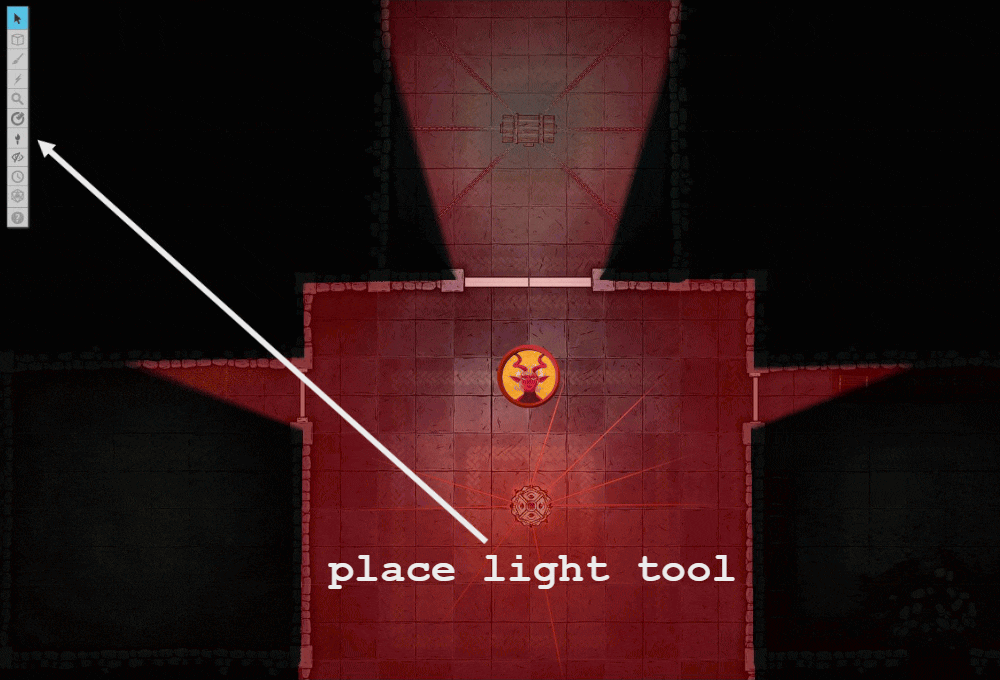Difference between revisions of "Place Light Tool"
From Roll20 Wiki
Andreas J. (Talk | contribs) m |
Andreas J. (Talk | contribs) m |
||
| Line 19: | Line 19: | ||
* [[Dynamic Lighting]] | * [[Dynamic Lighting]] | ||
** [[Explorer Mode]] | ** [[Explorer Mode]] | ||
| − | |||
[[Category:Docs]] | [[Category:Docs]] | ||
Revision as of 09:41, 9 March 2022
Page Updated: 2022-03-09 |
| This page is about a Roll20 feature exclusive to Plus & Pro-subscribers, or to players in a Game created by a Plus/Pro-subscriber. If you'd like to use this feature, consider upgrading your account. |
| This Tool is only available for GMs in a game. |
The new ![]() Place Light Tool will create a token shining light, on whatever layer you currently have selected.
Place Light Tool will create a token shining light, on whatever layer you currently have selected.
- w/
 Select/Move Tool
Select/Move Tool
- b Layers
- i Drawing Tools
- e Fx Tool
- s Zoom Tool
-
 Ruler
Ruler
- Place Tool(NEW)
- C Fog of War
-
 Darkness Tool(DL)
Darkness Tool(DL)
- t Turn Tracker
- t Dice Rolling GUI
- ? Help Tool
Roll20:Place Light Tool showcase
The placed token will by default:
- emit Bright Light for 20 feet
- emit Low Light for 20 feet
After placement, the light settings can be changed in the token settings like any other Token.
Related Pages
- Introducing the Place Light tool(Forum) Sept. 30th, 2021
- Place Light Tool
- Token
- Dynamic Lighting