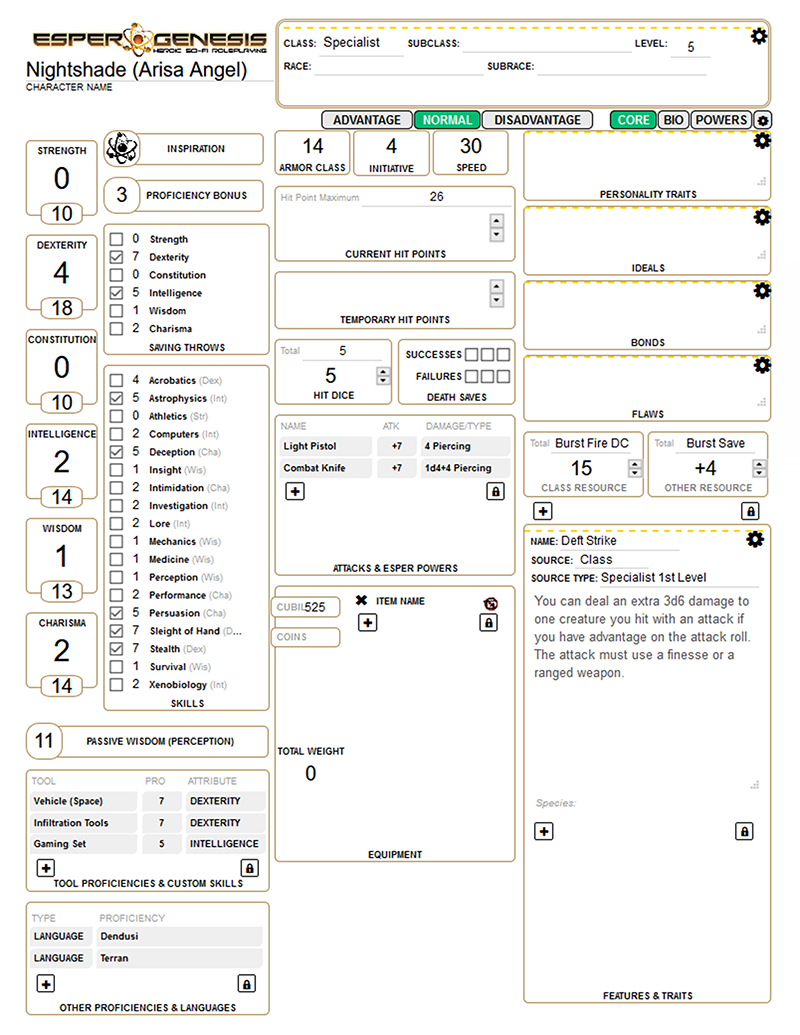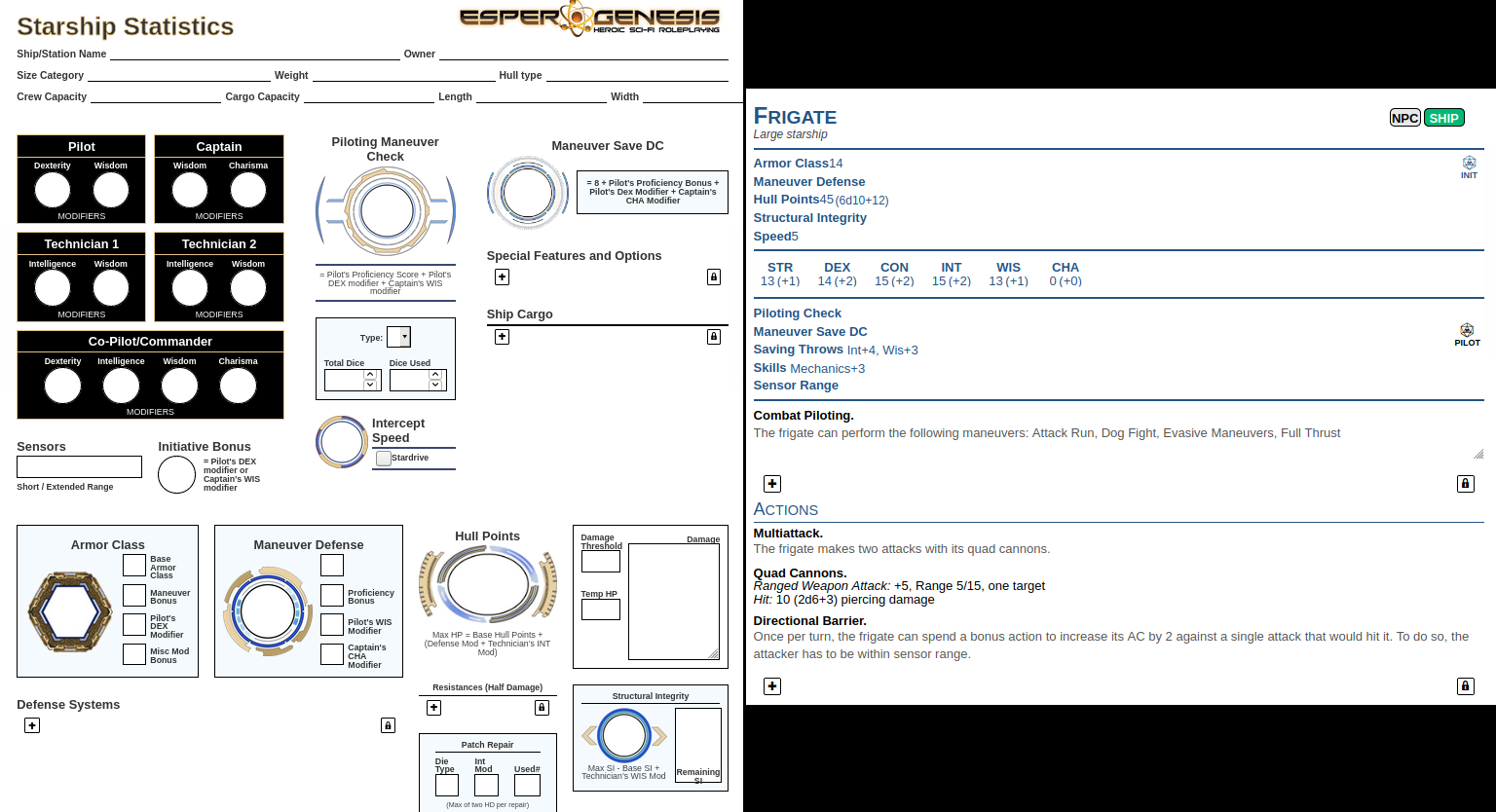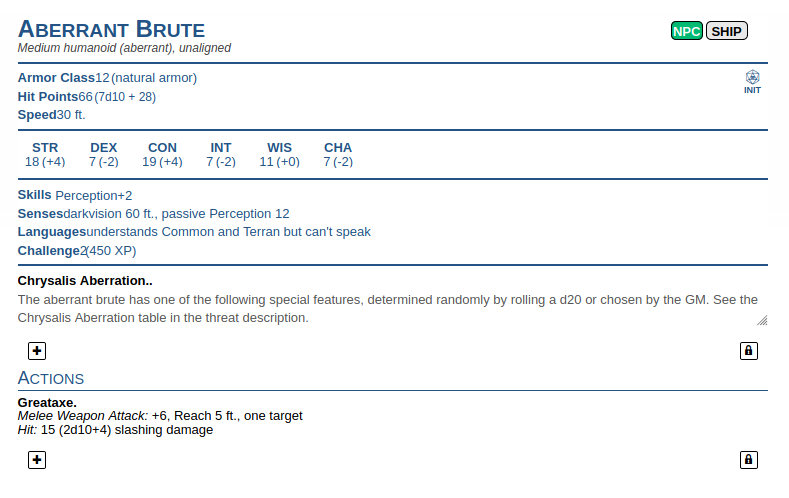Esper Genesis
From Roll20 Wiki
Page Updated: 2021-10-19 |
Esper Genesis is a Sci-fi TTRPG based on the D&D 5E-system, published by Alligator Alley Entertainment(Market).
Contents |
Character Sheet
The Esper Genesis by Roll20 character sheet is based on the D&D 5E by Roll20-sheet, and share many similarities with it.
When you create a new sheet, it will as either to Edit Directly(which open the Player page of the sheet), or NPC view of the sheet.
Player
The Player sheet has a Core, Bio, Powers, and a Settings(y)-page, and in the right corner you can switch between the Player & Ship-page.
Classes: When you select your class from the dropdown, it will automatically assign you the correct save proficiency.
If you have the Compendium, you have access to drag-n-drop weapons, items, feats, backgrounds and more directly to the character sheet.
If you want to change a Player sheet to an NPC sheet, you need to the Settings(y)-page and check the NPC/Ship checkbox.
Ship
For players, the Ship page looks different than for NPCs.
| Drag-n-drop ships on top of existing sheet will generate an NPC/Ship character. (As of Andreas J. (talk) 10 January 2021) |
The NPC Ship sheet looks very similar to the NPC sheet, and can be accessed in the top-right corner both when from a Player and a NPC-sheet.
Ships has distinct roll button for Pilot checks on the right side of the sheet, in line with the Init roll button.
If you have the Compendium, you can drag-n-drop ships to the map(to spawn a token on the map and add a sheet to the N Journal-page), or drag-n-drop over open character sheets to overwrite their (ship) stats.
NPC
To edit an NPC, click on the y-icon in the top-right corner of the sheet(is invisible until you hover mouse over sheet. Pressing the y-icon shows again the normal view of the NPC page.
Checking the Esper NPC checkbox doesn't seem to make the Powers-section appear on NPCs(seems like a bug, reported Andreas J. (talk) 12:14, 10 January 2021 (UTC))
The right corner you can switch between the NPC & Ship-pages.
If you have the i Compendium, you can drag-n-drop them to the map(to spawn a token on the map and add a sheet to the N Journal-page), or drag-n-drop over open character sheets to overwrite their stats.
Compendium
Esper Genesis - Roll20 Compendium - link to the External i Compendium, accessible outside a game.
- Esper Genesis Core Manual found on the marketplace contains the Core rules and content, and is the i Compendium compatible with the Esper Genesis by Roll20 character sheet.
- Esper Genesis Threats Database contain over 200 drag-n-drop threats for the Compendium.
Character Sheet Drag-n-drop:
- Items - added to inventory
- Weapons(found under "Items") - adds to attack section & inventory
- Backgrounds - Adds a entry to "Feats & Traits"-section, and assign skill/tool proficiencies
- Class - Adds couple of lower level Abilities to "Feats & Traits"-section, and assign tool/weapon/armor/save proficiencies, fills out & names class resource(if applicable), updates Esper Ability & Power Save DC/attack modifier
- Feats - Adds a entry to "Feats & Traits"-section, not confirmed if some Feats does more.
- Races - Adds Racial abilities to "Feats & Traits"-section, any skill/tool/language proficiencies, does not update ability score.
- Subraces - Adds Racial abilities to "Feats & Traits"-section, (probably) any skill/tool/language proficiencies, does not update ability score.
- Powers - Adds powers to the Powers-tab on Player-sheet, even if NPC.
- NPC - fill out NPC stats
- Ship - will create an NPC/Ship sheet.
Check Compendium Sharing to give players access to your compendium.
Marketplace Content
- Esper Genesis Core Manual(Market) - Core rules and content, full with drag-n-drop options from the i Compendium.
- Esper Genesis Threats Database(Market) - over 200 drag-n-drop threats from the Compendium.
- Esper Genesis Season 1 - 01 - Basilisk Rendezvous(Market)
- Esper Genesis Season 1 - 02 - Crisis at Pel Tavaria(Market)
- Esper Genesis Threat Tokens(Market)
- All marketplace options from Alligator Alley Entertainment(Market)
Links