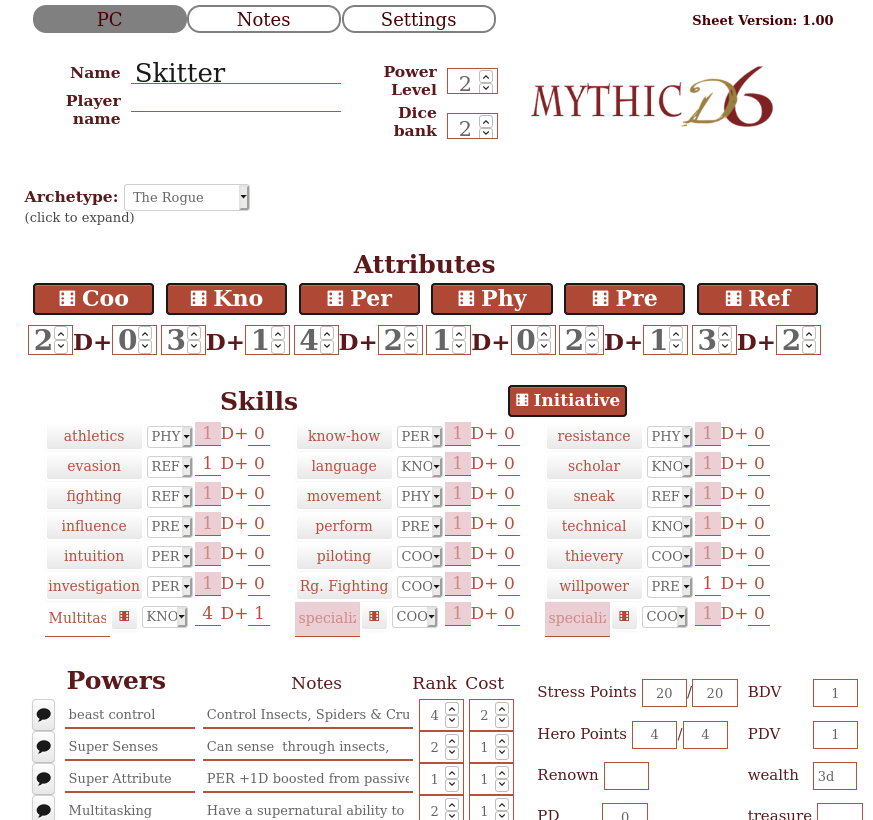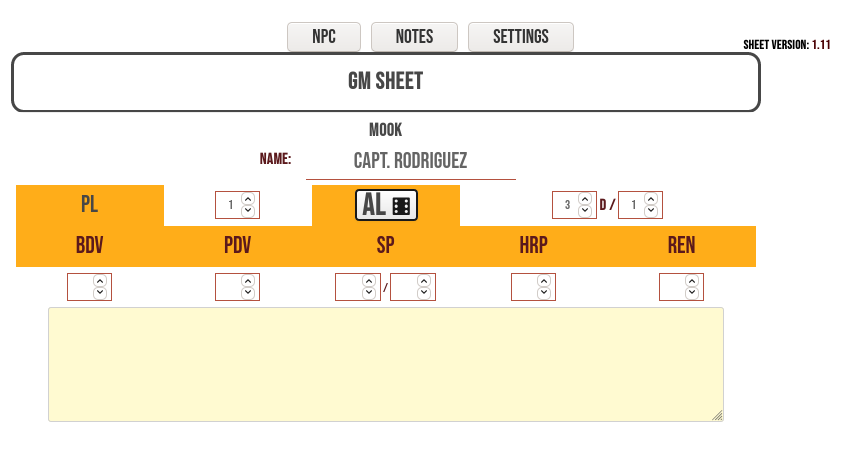MythicD6
From Roll20 Wiki
Page Updated: 2021-09-21 |
General
- Roll buttons will count the success you gain
- the number of pips is show below the roll, so you can yourself determine if one of your dice gets upgraded, by hover your mouse over the results to see the individual dice results
- Wild Die
- if the Wild Die explodes, automatically rolling extra dice, and roll results are highlighted with a green border
- If you roll a 1 with the Wild Die, roll results are highlighted with a red border(but nothing else)
- Abbreviations/game terms are explained, if you hover your mouse over the word
- Some tooltip explain things in greater details, or even mention the relevant rules page
- Has Player & NPC pages separately
Contents[hide] |
Pages
PC
info on the main player page.
Initiative
For the initiative roll to appear on the t Turn Tracker, you need to remember selecting a token first, before making the roll.
If you have init modifiers, you can save them on the Settings-page.
Skills
- if the character isn't proficient in the skill, you can leave it empty or as a zero
- in which case selected attribute will be rolled by itself
- you can change the attribute used with the skill from the dropdown
- skill rolls automatically calculate your full roll total
- summing up your selected attribute + skill dice, and if the pip total from them is 3 or 4, you'll automatically get the new extra dice
Notes
Page for storing character notes.
Settings
Options:
- Track misc initiative bonus
- switch between PC & NPC sheet
- turn on/off the popup asking for roll modifier
- whisper/make rolls in public
- change colors of the dice roll template in the q Text Chat
- use one of two character templates, Bravo and Cardinal
NPC
Has the Mook layout from the rulebook for tracking stats, and a roll button for making AL rolls for it. Turn on from Settings-page.
Macros
All input fields & roll buttons have a hover tooltip saying the attribute's/button's name, with makes it easier to make your own macros leveraging the sheet.
Example:
If you select a token from the map(that's linked to a sheet), and then type %{selected|init} in the q Text Chat.
Roll Template format
&{template:mythicd6} {{title=Title }} {{subtitle= }} {{ Roll = [[3d6>3]] optional}} {{ desc = optional }}
Example:
&{template:mythicd6} {{title=required }} {{subtitle= optional @{character_name} }} {{ Successes = [[(@{perception} -1)d6>3cf0cs0[perception] + 1d6>3cf1cs6![Wild Die] ]]}} {{soemthing = something else }} {{ desc = if using "desc" you get a wide description bot better for lots of text. Before the desc section you can have any number of custom sections}}
Links
- MYTHIC D6 Revised & Expanded - Rulebook on DriveThruRPG
- MYTHIC D6 Quickstart - free
- Khepera Publishing Website
- @Khepera_RPG