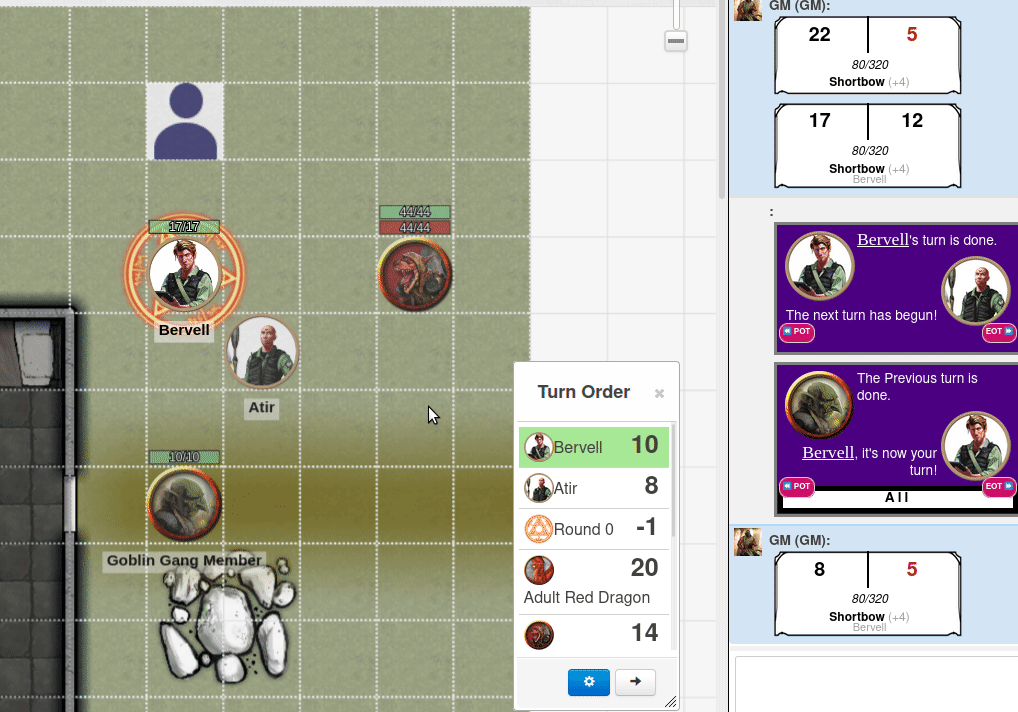Script:TurnMarker1
From Roll20 Wiki
Page Updated: 2022-03-09 |
Version: 1.3.12
Last Modified: 2022-02
Code: Turnmarker1
Dependencies: None
Conflicts: None
TurnMarker1 provides a visual marker to show which token is at the top of the Turn Order, as seen on t Turn Tracker.
For instructions & settings, run !tm --help
- (Script) TurnMarker1 -- Now with GM activated Ping-Pulling old forum thread
Setup
Example setup for first time.
1. Install API (from menu)
2. Use following commands in the chat:
!tm autopull all !tm toggle-animations !tm toggle-rotate
3. Roll initiative for tokens
4. Sort the Turn Order (from the t Turn Tracker menu, or with !group-init --sort if you have Group Initiative)
When you do the sort, the API will automatically ping the token on the map whose turn it is, and a rotating symbol will appear under the token whose turn it is. A Token to track Rounds is also added to the t Turn Tracker, and it will advance each time it's passed.
To customize things further, see options in !tm --help.
Commands
Players can only advance/revert turn if a token they control is currently the one in turn. The two commands also exists as buttons in the Text Chat messages, if you have turned on the toggle-announce options.
-
!eot- (End of Turn) Advance turn to next in order. -
!pot- Turn back the turn to the previous person. -
!tm reset(GM Only)- Resets the round counter to zero, or provided number. Ex.!tm reset 3will reset it to "Round 3".
See Also
Roll20 Mod
Mod Suggestions
- D&D 5E
- Combat
- Character Sheet
- Dynamic Lighting
- Jukebox
- Maps
- Text Chat/Macros
- Tokens
- System Specific
- Mod Guides by Script
Debug
Other
Universal combat scripts assist in making combat flow more easily. This can mean anything from automatically handling initiative(t Turn Tracker), automating exchanges between combatants, or doing more comprehensive management. Scripts made for specific Game systems or Roll20 sheets are listed on D&D 5E & System_Specific
- Group Initiative -- Adds the selected tokens to the turn order after rolling their initiative + configurable data.
- TurnMarker1 -- provides a visual marker to show which token's turn it is & centers map on them.
- CombatMaster(Forum) (by Victor B.) -- API for improving various aspects of combat. Automating condition duration in combat, Initiative improvement, and more.
- autoButtons - automatically generate damage & healing buttons in chat after rolls are made, making it quick & easy to apply the damage & healing to other characters.
- AddCustomTurn(Forum) (by Aaron)-- An easy way to add (and remove) custom turns which increment or decrement, and have auto delete features.
- EncounterHelper -- Group tokens into encounters, making it easy to shown/hide/reset individual encounters on the same map, along with rolling initiative for them.
-
 -- A script to simplify Turn Order Management, and move it into chat.
-- A script to simplify Turn Order Management, and move it into chat.
- Critical -- Quick method of determining the outcome of a critical hit.
- Fumbler -- Quick method of determining the outcome of a fumble.
- Initiative Tracker Plus -- Initiative and effect tracker with other features.
- InitiativeMaster -- Standard, Group & Individual Initiative manager for Script:RoundMaster with many additional features
- RoundMaster -- Generic Turn Order Tracker, Token status manager, and Effect macro system