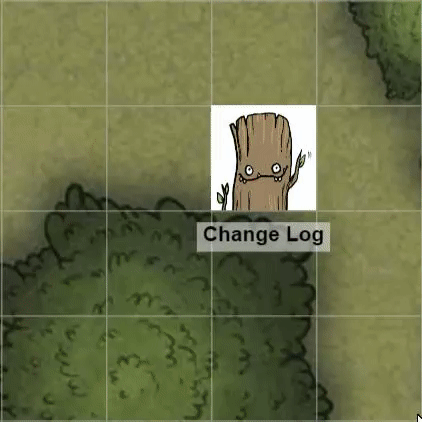Difference between revisions of "Token Lock"
From Roll20 Wiki
Andreas J. (Talk | contribs) m |
Andreas J. (Talk | contribs) m (tokenmod example) |
||
| (2 intermediate revisions by one user not shown) | |||
| Line 1: | Line 1: | ||
| − | {{revdate}}{{ | + | [[File:Token lock beta feb 2022.gif|right|500px|thumbnail| [[Token Lock]] beta showcase(Feb 2022) ]] |
| + | <noinclude>{{revdate}}{{stub}} {{gm only tool}} {{main|Token Features}}</noinclude> | ||
| + | [[GMs]] can lock a [[token]] in place on any Virtual Tabletop {{Layers}}. | ||
| − | + | * {{fpl|10728595/ Release Note - March 2, 2022: Dark Mode & Token Lock released}} | |
| + | * {{fpl|10670746/ Release Note - Feb 4, 2022: Dark Mode & Token Locking Beta on Dev}} | ||
| − | + | [[File:Lock-Token-GM-menu March2022.png|thumb|right|500px|Token Locking from the menu, while using [[Dark Mode]] (March 2022)]] | |
| − | * {{ | + | ==API== |
| + | {{pro only}} | ||
| + | * '''[[TokenMod]]''' supports this from version 0.8.74 | ||
| + | ** ex. {{c|!token-mod --flip lockMovement}} ''(flips the lock-status of selected tokens, so unlocked tokens get locked, and locked tokens can move again)'' | ||
| − | + | There are two [[API]] that can kinda achieves a token lock(created before Token Lock was released as a feature), but neither does truly stop tokens from being moved, but rather resets their position after moving, so if [[Dynamic Lighting]] is active, neither API prevents users from revealing a bit more than wanted. | |
| − | There are two [[API]] that can kinda achieves a token lock, but neither does truly stop tokens from being moved, but rather resets their position after moving, so if [[Dynamic Lighting]] is active, neither API prevents users from revealing a bit more than wanted. | + | |
* [[Script:Token Lock]] | * [[Script:Token Lock]] | ||
* [[Script:Map Lock]] | * [[Script:Map Lock]] | ||
| − | Another option is boxing in Tokens with [[Windows (Dynamic Lighting)]], using [[Script:DoorKnocker]] or {{fpl|9521203/ UDLWindows}}. This will prevent token movement by [[players]] if "Restrict Movement" is turned on. | + | {| role="presentation" class="wikitable mw-collapsible mw-collapsed" |
| + | | Other workarounds that are less practical | ||
| + | |- | ||
| + | | Another option is boxing in Tokens with [[Windows (Dynamic Lighting)]], using [[Script:DoorKnocker]] or {{fpl|9521203/ UDLWindows}}. This will prevent token movement by [[players]] if "Restrict Movement" is turned on. | ||
* Creating the window boxes around a token isn't quick, so not practical to lock a player's token who is currently moving around. | * Creating the window boxes around a token isn't quick, so not practical to lock a player's token who is currently moving around. | ||
* the windows would also block other tokens from moving through the square | * the windows would also block other tokens from moving through the square | ||
For [[GMs]] who want to prevent players from moving too far on the map on their own out-of-turn, they could segment the map into "sections", by placing Windows blocking movement further in, while not blocking sight. Could be used for starting a cut-scene, and stopping players from accidentally revealing too much of what's further in. | For [[GMs]] who want to prevent players from moving too far on the map on their own out-of-turn, they could segment the map into "sections", by placing Windows blocking movement further in, while not blocking sight. Could be used for starting a cut-scene, and stopping players from accidentally revealing too much of what's further in. | ||
| + | |} | ||
| − | + | <noinclude> | |
| − | + | ||
| − | + | ||
[[Category:Tokens]] | [[Category:Tokens]] | ||
| + | [[Category:New features in 2022]]</noinclude> | ||
Latest revision as of 12:01, 23 April 2022
Page Updated: 2022-04-23 |
| This article is a stub. |
| This Tool is only available for GMs in a game. |
GMs can lock a token in place on any Virtual Tabletop b Layers.
- Release Note - March 2, 2022: Dark Mode & Token Lock released(Forum)
- Release Note - Feb 4, 2022: Dark Mode & Token Locking Beta on Dev(Forum)

[edit] API
| This is about a Roll20 feature exclusive to Pro-subscribers (and often to players in a Game created by a Pro-subscriber). If you'd like to use this feature, consider upgrading your account. |
- TokenMod supports this from version 0.8.74
- ex.
!token-mod --flip lockMovement(flips the lock-status of selected tokens, so unlocked tokens get locked, and locked tokens can move again)
- ex.
There are two API that can kinda achieves a token lock(created before Token Lock was released as a feature), but neither does truly stop tokens from being moved, but rather resets their position after moving, so if Dynamic Lighting is active, neither API prevents users from revealing a bit more than wanted.
| Other workarounds that are less practical |
Another option is boxing in Tokens with Windows (Dynamic Lighting), using Script:DoorKnocker or UDLWindows(Forum). This will prevent token movement by players if "Restrict Movement" is turned on.
For GMs who want to prevent players from moving too far on the map on their own out-of-turn, they could segment the map into "sections", by placing Windows blocking movement further in, while not blocking sight. Could be used for starting a cut-scene, and stopping players from accidentally revealing too much of what's further in. |