Difference between revisions of "ExampleRPG"
From Roll20 Wiki
Andreas J. (Talk | contribs) m |
Andreas J. (Talk | contribs) m |
||
| Line 1: | Line 1: | ||
| + | {{revdate}}{{page template}} | ||
| + | |||
| + | |||
'''Example RPG''' is not a real game or a [[CS|character sheet]] for Roll20, but serves as an example wiki page. To create a new wiki page, see [[Help:Contents#Create_New_Page]]. | '''Example RPG''' is not a real game or a [[CS|character sheet]] for Roll20, but serves as an example wiki page. To create a new wiki page, see [[Help:Contents#Create_New_Page]]. | ||
[[File:Sg-sheet v1.50.png|350px|thumbnail| Having images or gifs that showcase the sheet is useful. See [[Help:Contents#Images]] for how to upload images to the wiki. |right]] | [[File:Sg-sheet v1.50.png|350px|thumbnail| Having images or gifs that showcase the sheet is useful. See [[Help:Contents#Images]] for how to upload images to the wiki. |right]] | ||
For more info of how to edit the wiki and using it's features, see '''[[Help:Contents]]'''. | For more info of how to edit the wiki and using it's features, see '''[[Help:Contents]]'''. | ||
| − | Examples of well made | + | Examples of well made [[:Category:Character Sheet Documentation|Character Sheet Documentation]] pages: |
* [[D&D 5E by Roll20]] - the most used and best documented sheet | * [[D&D 5E by Roll20]] - the most used and best documented sheet | ||
Latest revision as of 11:15, 22 October 2021
Page Updated: 2021-10-22 |
| This is a wiki page template, to have an easier starting point for creating some types of pages. See Category:Page Template for other templates. |
Example RPG is not a real game or a character sheet for Roll20, but serves as an example wiki page. To create a new wiki page, see Help:Contents#Create_New_Page.
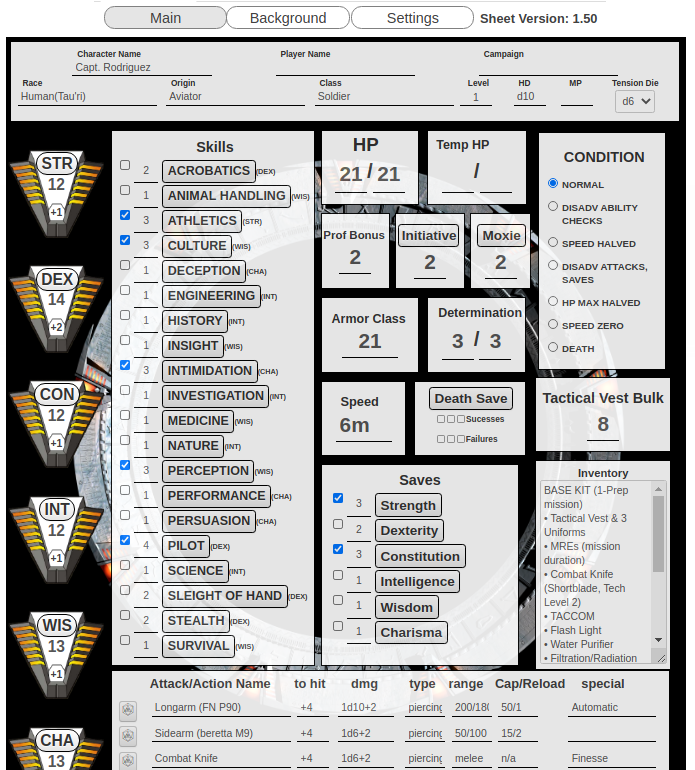
For more info of how to edit the wiki and using it's features, see Help:Contents.
Examples of well made Character Sheet Documentation pages:
- D&D 5E by Roll20 - the most used and best documented sheet
- Palladium Fantasy 2E, Official Savage Worlds - comprehensive, but less massive than D&D 5E
- Star Wars D6 - less complex sheet, but solid sheet documentation
- Supers RED - simple and straight to the point
- Stargate - solid Sheet info, along with comprehensive macro/API examples to use with it.
Contents |
[edit] Char Sheet
Info and pictures on how sections of the sheet works.
[edit] Main
If the sheet has multiple pages, can be a good idea to split info into separate sections.
[edit] NPC
Separate info on how any NPC sheet might work, and how to view them.
[edit] Settings
If there are sheet-specific settings like changing layout, switching between Player/NPC sheet, making hidden rolls the GM, explaining some might be helpful.
Also info on any Default Sheet Settings.
[edit] Macros
Tips or documentation on how the roll macros for the sheet are made, how any specialized Roll Templates are made/used, and exact attribute names of the sheet to make it easier to create own macros.
Maybe API suggestions that work well with the sheet.
[edit] Related Pages
- Link Token how to link a token to a character sheet
- API:Script Index - list of popular API Scripts, some which might be extra useful with the sheet/game system
- other wiki pages with relevant stuff for the sheet, like a Roll20 Guide for the game in general, or GM tips.
[edit] Links
- Links to the sheet sourcecode on https://github.com/Roll20/roll20-character-sheets
- Link to buy the game, and or publisher's site
- other external links related to the game









