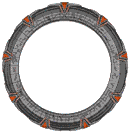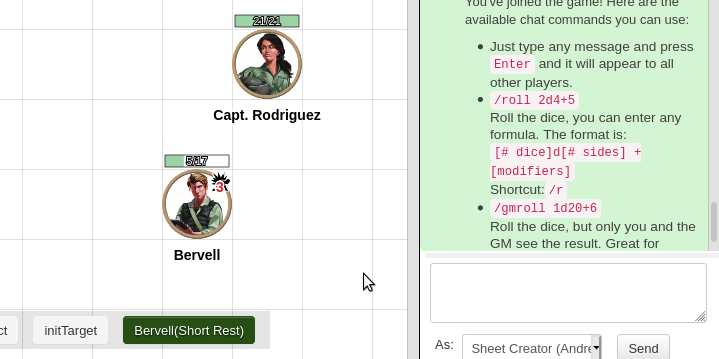Stargate/GM
From Roll20 Wiki
Page Updated: 2021-09-25 |
Stargate GM Tips
Few tips & tricks for GateMasters on how to use some Roll20 features, for aspects relevant to Stargate in general, or the rules themselves.
The advice on this page is mostly on how to implement Stargate-elements into any game on Roll20, but some examples are assuming the use of the official Stargate RPG by Wyvern Gaming - Roll20 character sheet or it's rules.
See Game Master & Game Management for general Roll20 info.
Contents |
Character Sheets
On Roll20, there are three character sheets for Stargate, each for a separate rule system.
- Stargate RPG by Wyvern Gaming(pub. 2021) - official character sheet for the game, actively updated
- most advice and examples here are for this latest game & sheet
- Stargate SG 1(2003) – simple community-contributed sheet for the Stargate SG-1 RPG(pub. 2003),by Alderac Entertainment Group
- Stargate Coalition – sheet for some fanmade/homebrew stargate rpg in French
- The D6 Space sheet could be used for playing the unfinished Stargate D6 rules by John Tynes
- The rules where partially written in 1998 for West End Games, using the same rules-system as D6 System and Star Wars D6, but game wasn ever published.
- Alternatively, the Star Wars D6-sheet could be a more feature-rich option to the "D6 Space"-sheet.
Stargate(2021)
Initiative & Moxie
If you use the t Turn Tracker to display the Initiative & Moxie orders, you have three (simple) options to add NPCs to it:
- use the PC method, and roll the initiative/moxie while having the NPC token selected, if you have a character sheet to use
- select a NPC token(doesn't need a character sheet) from the map and right-click it, and select "Add Turn"
- select the y-icon on the t Turn Tracker, and from the popup, fill in "Add Custom Item".
After an initiative/moxie is rolled, you can edit the result of any character manually, if needed.
You can create macros to speed up initiative/moxie with the code %{selected|init} and %{selected|moxie}, which will do the rolls for the selected tokens(if connected to a character sheet), or %{target|init}/%{target|moxie}, which will prompt you to select a token from the map, and will the do the roll for it.
Initiative/ Moxie Roll macros that works with any token(even ones not connected to a sheet):
&{template:stargate} {{title=Initiative}} {{subtitle= @{selected|character_name} }} {{ Roll =[[d20+(?{initiative bonus?|0}) &{tracker}]]}}
&{template:stargate} {{title=Moxie}} {{subtitle= @{selected|character_name} }} {{ Roll =[[d20+(?{Moxie bonus?|0}) &{tracker}]]}}
See the API-section for an example how "GroupInitiative" could make it quicker to roll Init/Moxie for multiple characters.
NPC stats
The character sheet doesn't yet have a NPC version, so if you want your NPC stats/and rolls easy, you can use the player character sheet until a simplified NPC sheet is made. Then it's made available, it will share all or most stats with the PC version, so that most/all stats should transfer easily from PC to NPC sheets without extra work.
Settings contains few spots for storing NPC stats
Default Settings-section shows some useful options such as making newly created sheets hide their rolls by default.
Session
Things to remember at the start of each session.
- Tension Die:(TD) If the TD is different from last session, remember to change the value on all sheets. Two options to do it quickly:
- A) Go to the Campaign's Game Settings Page, scroll down to the Default Sheet Settings, change the TD, save, enter the game, go to y My Settings, scroll to the bottom, press the Apply Default Settings-button.
- B) As a Pro user, Install the ChatSetAttr API in the game, and then run the following command in the Text Chat:
!setattr --all --td|d8(replaced8with your chosen TD)
- Eureka Points: Any Scientist who have unspent Eureka points at the end of a session loses them, so they should always start a session with 0. If you have ChatSetAttr, you can use
!setattr --all --eureka|0to reset everyone's eureka points to zero. - Downtime If there have been downtime for the characters since last session, go through with the players what they have done.
General Tips
General Tips, independent of which game system or character sheet you use for playing in the Stargate Setting.
Token
When using Tokens, Linking Tokens with the Char Sheet is useful for many reasons, like being able to adjust a character's HP from the linked token.
If you want rolls quickly accessible from a token, you can set up some Token Actions.
If you have a .gif image of an Stargate that open and closes, you can start and stop the animation at either open or closed, or play the animation for players to see it open/close, and then stop the animation.
Map
Set map to meters
Stargate RPG uses meters for movement, so if want to track/use maps on grid/hex for movement, it's a good idea to go the the Page Toolbar, and change the Page Scale from the default 5 ft. to 1 m. or 2 m., as most things have a base move of 6m. You can only set the map to track full numbers, so 1.5 m. isn't unfortunately an option.
If you want the map to represent large distances, you could set it to:
- 6 meters, to correlate with one standard move action(most have base movement speed of 6m.) of a character, maybe practical for a chase scene on foot.
- increments of vehicle speed.' Useful for movement with vehicles on land, air, or space.
- several hundred meter, or even kilometers could be useful for world/regional maps players use for planning & measuring larger scale missions or situations. If they don't need any tokens on the map or do any planning, these larger maps can very well be just a handout, instead of being a full map.
Gates & Moving Between Locations
- Animation: if you use a gif of an stargate opening/closing animation. The token can be paused in it's open or close position.
- Sounds: Use the u Jukebox to play the sound of the gate opening/closing, or activate the klaxon sound when in the base for immersion. (Searching the web you should be able to find usable audio clips of these.)
If the game creator is a Pro subscriber, you could use some some API Scripts to create an effect where players are automatically moved to another map when they move their token into a Stargate. This could also be used for more mundane movement like entering a building, but probably give the nicest effect if used only with the Stargate.
The Script:Teleport API seems to be the best option, as it can be used for both automatic & manual teleportation of player tokens, both within a single page, as well as between pages. The Teleport API has several configuration options that can be used for creating one-way teleportation or even give players the option to choose which Gate to connect to. (update section with concrete examples when figured out)
Audio
Searching the web you should be able to quickly find audio files or YT videos that have some of the iconic Stargate sounds, and you could download and save them to the u Jukebox, and using when appropriately. This Stargate Soundboard is a pretty good source.
Great audio snippets:
- Your favorite SG serie's intro, to play at the start of each session.
- Stargate sounds
- Weapons
- Alien Tech
- Goa'uld Death Glider
- Transportation rings, beam teleportation
- forcefields, engine humming, etc.
- Aliens/Creatures
- Unas grunts
On the web there exists voice modulation apps that could be used for sounding like a Goa'uld/Tok'Ra symbiote, but haven't tried that out yet. (update with links/examples if found)
API
| This is about a Roll20 feature exclusive to Pro-subscribers (and often to players in a Game created by a Pro-subscriber). If you'd like to use this feature, consider upgrading your account. |
List of some API that could be useful in a Stargate game, with examples of usage. You can find a longer list on: API:Script Index
All code examples are for the Stargate RPG by Wyvern Gaming-sheet, you'll have to adapt them for other games/sheets
- TokenMod can make a variety of changes to tokens through quick API commands, instead of needing to open Token settings and manually change things. Can manage DL/UDL settings for tokens. Makes things easier for GMs, as well as enables players to update their own token settings when needed.
- Example1:
!token-mod --set bar1_link|hpwill link a token's bar1 to the character sheets's HP - Example2:
!token-mod --set bar2_link|hp_tempset bar2 to the sheet's temporary HP
- Example1:
- GroupInitiative could be useful for rolling initiative/moxie for multiple NPCs at the same time, or to clear the t Turn Tracker.
- Configure(First time): From the GroupInit Menu that pops up in the Text Chat, press the "Stargate RPG by Wyvern Gaming"-button and it will be ready to roll initiative. (Alternatively, run the commands
!group-init --add-group --bare init&!group-init --add-group --bare moxie, resulting in the same thing). - Clean+Close Turn tracker:
!group-init --clear - Sort All Initiative/Moxie Results:
!group-init --sort - When you want to switch between using "init" or "moxie" for the rolls, use
!group-init --promote 2. When you want to switch again, use the same command.
- Configure(First time): From the GroupInit Menu that pops up in the Text Chat, press the "Stargate RPG by Wyvern Gaming"-button and it will be ready to roll initiative. (Alternatively, run the commands
- GroupCheck great for making Group Checks for the party or NPCs
- needs to be configured for the sheet before use
- Roll20 Audio Master allows controlling the u Jukebox with chat commands, and even have some extra features. Maybe you want to play the gate lockdown sequence, launch the iconic alarm sound after an explosion? Can give players partial control over it.
- It's a Trap could be used for creating automated traps, that trigger when someone moves next to it. Possible to make it deal damage automatically.
- Script:EncounterHelper can streamline management of combat encounters, revealing/hiding groups of tokens when wanted, along with rolling their initiative quickly.
- Script:Ammo - simple API for decreasing/increasing sheet attributes, like ammo. (ChatSetAttr is more versatile)
- Example: spend 2d6 from ammo slot 1:
!ammo @{selected|token_id} ammo1 -[[2d6]] FN P90
- Example: spend 2d6 from ammo slot 1:
ChatSetAttr
ChatSetAttr can be useful for editing stats of multiple character at the same time, or for creating roll macros that both does dice rolls & updates stats based on results.
ChatSetAttr commands embedded into Inline rolls, like using the roll templates(ex.3 & ex. 4) are non-intrusive in that if the API isn't installed in the game. Those rolls work normally but doesn't edit any stats, and if the API is turned on, the rolls starts to do the stat changes again. (This isn't true for all API scripts.)
The "Custom Rolls" on the sheet's Settings Page shows some examples of use, and it's possible ChatSetAttr will be more integrated to the sheet.
- Example 1:
!setattr --all --td|d8will set the Tension Die for all character to d8. Useful for changing the TD for all chars at the start of a session. - Example 2:
!setattr --name Bervell,Kulera --td|d10will set the Tension Die for the two characters to d10 - Example 3: healing:
&{template:stargate} {{color=green}} {{title=Short Rest}} !modbattr --silent --charid @{target|character_id} --hp|{{Roll=[[@{target|hd}]]}}!!! {{desc=Rolls the Hit Dice and recovers that many Hit Points. }}will prompt you to select a token, and then will roll that character's HD, and increase the characters HP by the result. Token must be linked to a character sheet. - Example 4:
&{template:stargate} {{color=green}} {{title=Short Rest}} @{show_name} !modbattr --silent --name @{character_name} --hp|{{Roll=[[@{hd}]]}}!!!save this on one of a sheet's Custom Rolls slots, and it will work like Ex.3, but you don't need to select the token.
Combat Master
CombatMaster(Forum) can be used to improve combat, like streamline/notify who's turn it is, Quickly add Conditions to characters & keep track how long they are active, have a Timer counts seconds on how long the player have left to do their turn, and much more.
Here is a simple import-ready Condition settings for Stargate, that also include Scuffed and Wounded conditions, but no deeper automation ATM. Feel free to add your own versions here.
| Combatmaster Condition settings for Stargate |
| { "command":"cmaster", "duration":false, "favorite":false, "previousPage":"main", "gmPlayerID":"-LxpmoZCvGRuOZbzQ3jd", "hold":{ "held":false, "turnorder":[ ], "conditions":[ ], "round":1 }, "initiative":{ "rollInitiative":"Group-Init", "initiativeDie":20, "initiativeAttributes":"initiative_bonus", "showInitiative":false, "rollEachRound":false, "apiTargetTokens":"None" }, "turnorder":{ "useMarker":true, "markerType":"External URL", "externalMarkerURL":"https://s3.amazonaws.com/files.d20.io/images/52550079/U-3U950B3wk_KRtspSPyuw/thumb.png?1524507826", "nextMarkerType":"External URL", "nextExternalMarkerURL":"https://s3.amazonaws.com/files.d20.io/images/66352183/90UOrT-_Odg2WvvLbKOthw/thumb.png?1541422636", "tokenMarkerName":"None", "tokenMarkerURL":null, "nextTokenMarkerName":"None", "nextTokenMarkerURL":null, "sortTurnOrder":true, "centerToken":true, "turnAPI":"None", "turnRoll20AM":"None", "turnFX":"None", "turnMacro":"None", "roundAPI":"None", "roundRoll20AM":"None", "roundFX":"None", "roundMacro":"None", "characterRoundMacro":"None", "allRoundMacro":"None" }, "timer":{ "useTimer":true, "time":120, "skipTurn":true, "sendTimerToChat":true, "showTokenTimer":true, "timerFont":"Candal", "timerFontSize":16, "timerFontColor":"rgb(255, 0, 0)" }, "announcements":{ "announceTurn":true, "whisperToGM":false, "announceRound":true, "handleLongName":true, "showNPCTurns":false }, "macro":{ "substitutions":[ ] }, "status":{ "userAllowed":false, "userChanges":false, "sendOnlyToGM":false, "sendConditions":true, "clearConditions":false, "showConditions":"all", "useMessage":false, "access":"None", "autoAddSpells":false, "sheet":"OGL" }, "concentration":{ "useConcentration":false, "notify":"GM", "autoAdd":false, "autoRoll":false, "woundBar":"Bar1", "attribute":"None" }, "conditions":{ "blinded":{ "name":"Blinded", "key":"blinded", "type":"Condition", "description":"<p>A blinded creature cannot see and automatically fails any ability check that requires sight.</p> <p>Attack rolls against the creature have advantage, and the creature making Attack rolls have disadvantage.</p>", "icon":"bleeding-eye", "iconType":"Combat Master", "duration":1, "direction":-1, "override":true, "favorite":false, "message":"None", "targeted":false, "targetedAPI":"casterTargets", "concentration":false, "addAPI":"None", "addRoll20AM":"None", "addFX":"None", "addMacro":"None", "addPersistentMacro":false, "remAPI":"None", "remRoll20AM":"None", "remFX":"None", "remMacro":"None" }, "charmed":{ "name":"Charmed", "key":"charmed", "type":"Spell", "description":"<p>A charmed creature can't Attack the charmer or target the charmer with harmful Abilities or magical effects.</p> <p>The charmer has advantage on any ability check to interact socially with the creature.</p>", "icon":"broken-heart", "iconType":"Combat Master", "duration":1, "direction":-1, "override":true, "favorite":false, "message":"None", "targeted":false, "targetedAPI":"casterTargets", "concentration":false, "addAPI":"None", "addRoll20AM":"None", "addFX":"None", "addMacro":"None", "addPersistentMacro":false, "remAPI":"None", "remRoll20AM":"None", "remFX":"None", "remMacro":"None" }, "frightened":{ "name":"Frightened", "key":"frightened", "type":"Condition", "description":"<p>A frightened creature has disadvantage on Ability Checks and Attack rolls while the source of its fear is within line of sight.</p> <p>The creature can't willingly move closer to the source of its fear.</p>", "icon":"screaming", "iconType":"Combat Master", "duration":1, "direction":-1, "override":true, "favorite":false, "message":"None", "targeted":false, "targetedAPI":"casterTargets", "concentration":false, "addAPI":"None", "addRoll20AM":"None", "addFX":"None", "addMacro":"None", "addPersistentMacro":false, "remAPI":"None", "remRoll20AM":"None", "remFX":"None", "remMacro":"None" }, "grappled":{ "name":"Grappled", "key":"grappled", "type":"Condition", "description":"<p>A grappled creature's speed becomes 0, and it can't benefit from any bonus to its speed.</p> <p>The condition ends if the Grappler is <i>incapacitated</i>.</p> <p>The condition also ends if an effect removes the grappled creature from the reach of the Grappler or Grappling effect, such as when a creature is hurled away by the Thunderwave spell.</p>", "icon":"grab", "iconType":"Combat Master", "duration":1, "direction":-1, "override":true, "favorite":false, "message":"None", "targeted":false, "targetedAPI":"casterTargets", "concentration":false, "addAPI":"None", "addRoll20AM":"None", "addFX":"None", "addMacro":"None", "addPersistentMacro":false, "remAPI":"None", "remRoll20AM":"None", "remFX":"None", "remMacro":"None" }, "incapacitated":{ "name":"Incapacitated", "key":"incapacitated", "type":"Condition", "description":"<p>An incapacitated creature can't take actions or reactions.</p>", "icon":"interdiction", "iconType":"Combat Master", "duration":1, "direction":-1, "override":true, "favorite":false, "message":"None", "targeted":false, "targetedAPI":"casterTargets", "concentration":false, "addAPI":"None", "addRoll20AM":"None", "addFX":"None", "addMacro":"None", "addPersistentMacro":false, "remAPI":"None", "remRoll20AM":"None", "remFX":"None", "remMacro":"None" }, "paralyzed":{ "name":"Paralyzed", "key":"paralyzed", "type":"Condition", "description":"<p>A paralyzed creature is <i>incapacitated</i> and can't move or speak.</p> <p>The creature automatically fails Strength and Dexterity saving throws.</p> <p>Attack rolls against the creature have advantage.</p> <p>Any Attack that hits the creature is a critical hit if the attacker is within 5 feet of the creature.</p>", "icon":"pummeled", "iconType":"Combat Master", "duration":1, "direction":-1, "override":true, "favorite":false, "message":"None", "targeted":false, "targetedAPI":"casterTargets", "concentration":false, "addAPI":"None", "addRoll20AM":"None", "addFX":"None", "addMacro":"None", "addPersistentMacro":false, "remAPI":"None", "remRoll20AM":"None", "remFX":"None", "remMacro":"None" }, "prone":{ "name":"Prone", "key":"prone", "type":"Condition", "description":"<p>A prone creature's only Movement option is to crawl, unless it stands up and thereby ends the condition.</p> <p>The creature has disadvantage on Attack rolls.</p> <p>An Attack roll against the creature has advantage if the attacker is within 5 feet of the creature. Otherwise, the Attack roll has disadvantage.</p>", "icon":"back-pain", "iconType":"Combat Master", "duration":1, "direction":-1, "override":true, "favorite":false, "message":"None", "targeted":false, "targetedAPI":"casterTargets", "concentration":false, "addAPI":"None", "addRoll20AM":"None", "addFX":"None", "addMacro":"None", "addPersistentMacro":false, "remAPI":"None", "remRoll20AM":"None", "remFX":"None", "remMacro":"None" }, "restrained":{ "name":"Restrained", "key":"restrained", "type":"Condition", "description":"<p>A restrained creature's speed becomes 0, and it can't benefit from any bonus to its speed.</p> <p>Attack rolls against the creature have advantage, and the creature's Attack rolls have disadvantage.</p> <p>The creature has disadvantage on Dexterity saving throws.</p>", "icon":"fishing-net", "iconType":"Combat Master", "duration":1, "direction":-1, "override":true, "favorite":false, "message":"None", "targeted":false, "targetedAPI":"casterTargets", "concentration":false, "addAPI":"None", "addRoll20AM":"None", "addFX":"None", "addMacro":"None", "addPersistentMacro":false, "remAPI":"None", "remRoll20AM":"None", "remFX":"None", "remMacro":"None" }, "stunned":{ "name":"Stunned", "key":"stunned", "type":"Condition", "description":"<p>A stunned creature is <i>incapacitated</i>, can't move, and can speak only falteringly.</p> <p>The creature automatically fails Strength and Dexterity saving throws.</p> <p>Attack rolls against the creature have advantage.</p>", "icon":"fist", "iconType":"Combat Master", "duration":1, "direction":-1, "override":true, "favorite":false, "message":"None", "targeted":false, "targetedAPI":"casterTargets", "concentration":false, "addAPI":"None", "addRoll20AM":"None", "addFX":"None", "addMacro":"None", "addPersistentMacro":false, "remAPI":"None", "remRoll20AM":"None", "remFX":"None", "remMacro":"None" }, "unconscious":{ "name":"Unconscious", "key":"unconscious", "type":"Condition", "description":"<p>An unconscious creature is <i>incapacitated</i>, can't move or speak, and is unaware of its surroundings.</p> <p>The creature drops whatever it's holding and falls prone.</p> <p>The creature automatically fails Strength and Dexterity saving throws.</p> <p>Attack rolls against the creature have advantage.</p> <p>Any Attack that hits the creature is a critical hit if the attacker is within 5 feet of the creature.</p>", "icon":"sleepy", "iconType":"Combat Master", "duration":1, "direction":-1, "override":true, "favorite":false, "message":"None", "targeted":false, "targetedAPI":"casterTargets", "concentration":false, "addAPI":"None", "addRoll20AM":"None", "addFX":"None", "addMacro":"None", "addPersistentMacro":false, "remAPI":"None", "remRoll20AM":"None", "remFX":"None", "remMacro":"None" }, "wounded":{ "name":"Wounded", "key":"wounded", "type":"Condition", "icon":"yellow", "iconType":"Combat Master", "description":"Character have fewer than half their HP. No effect on it's own, but impacts other mechanics.", "duration":1, "direction":0, "message":"None", "concentration":false, "tageted":false, "addAPI":"None", "addRoll20AM":"None", "addFX":"None", "addMacro":"None", "addPersistentMacro":false, "remAPI":"None", "remRoll20AM":"None", "remFX":"None", "remMacro":"None" }, "scuffed":{ "name":"Scuffed", "key":"scuffed", "type":"Condition", "icon":"red", "iconType":"Combat Master", "description":"Character have taken some damage, but have more than half their HP. No effect on it's own, but impacts other mechanics.", "duration":1, "direction":0, "message":"None", "concentration":false, "tageted":false, "addAPI":"None", "addRoll20AM":"None", "addFX":"None", "addMacro":"None", "addPersistentMacro":false, "remAPI":"None", "remRoll20AM":"None", "remFX":"None", "remMacro":"None" }, "diseased":{ "name":"Diseased", "key":"diseased", "type":"Condition", "icon":"purple", "iconType":"Combat Master", "description":"May not heal any Ability damage before condition is removed. HP can be recovered normally.", "duration":1, "direction":0, "message":"None", "concentration":false, "tageted":false, "addAPI":"None", "addRoll20AM":"None", "addFX":"None", "addMacro":"None", "addPersistentMacro":false, "remAPI":"None", "remRoll20AM":"None", "remFX":"None", "remMacro":"None" }, "poisoned":{ "name":"Poisoned", "key":"poisoned", "type":"Condition", "icon":"purple", "iconType":"Combat Master", "description":"Disadvatage on Attack rolls and Ability Checks.", "duration":1, "direction":0, "message":"None", "concentration":false, "tageted":false, "addAPI":"None", "addRoll20AM":"None", "addFX":"None", "addMacro":"None", "addPersistentMacro":false, "remAPI":"None", "remRoll20AM":"None", "remFX":"None", "remMacro":"None" }, "inspired":{ "name":"Inspired", "key":"inspired", "type":"Condition", "icon":"aura", "iconType":"Combat Master", "description":"Character is Inspired and have some temporary hitpoints", "duration":1, "direction":0, "message":"None", "concentration":false, "tageted":false, "addAPI":"None", "addRoll20AM":"None", "addFX":"None", "addMacro":"None", "addPersistentMacro":false, "remAPI":"None", "remRoll20AM":"None", "remFX":"None", "remMacro":"None" } } } |
Related Pages
- Roll20 Crash Course
- Game Management
- Game Settings Page
- Game Master | Players
- Subscription - Free vs. Plusinfo &Proinfo
- Community FAQ
- Category:Stargate all wiki pages
Other Resources
Various links & resource useful for playing in the Stargate Setting, some may be for past game editions
- StargatetheRPG.com files - official and community-created resurces for the 2021 game. Char Sheets, beta rules, tokens etc.
- Archived Resources from the 2003 SG RPG
- System Lord Plot Hooks
- Six SGC Example Characters - character descriptions are intended as samples of typical SGC team members
- One Toe In The Water 1st lvl adventure, 21 pages
- set within the bottom-most sublevels of the Cheyenne Mountain Complex, in the Stargate Command itself.
- [https://web.archive.org/web/20090727082740/http://www.stargatesg1rpg.com/resources/the_stargate.html Stargate Excerpt #1
The Stargate]
Using The Stargate]