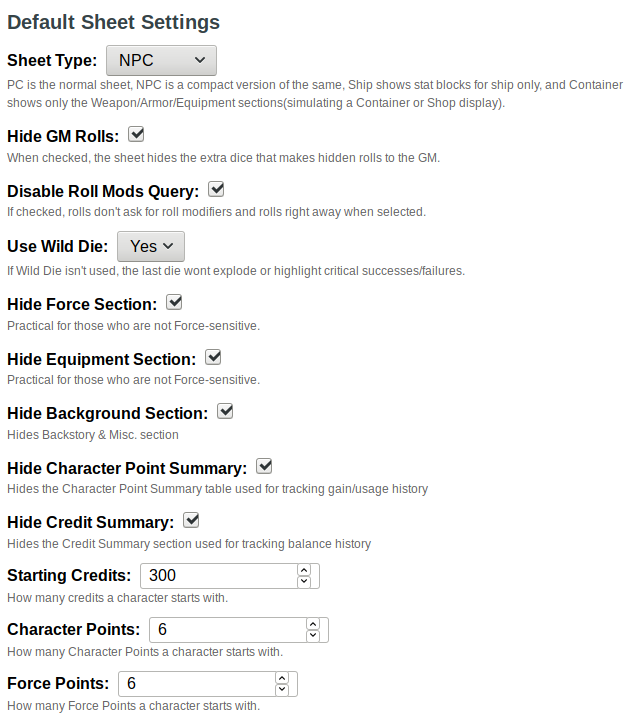Difference between revisions of "Default Sheet Settings"
From Roll20 Wiki
Andreas J. (Talk | contribs) m |
Andreas J. (Talk | contribs) m |
||
| Line 10: | Line 10: | ||
[[File:Default-Settings-Example.png|400px|thumbnail|right|Some of the Default Settings of [[D&D 5E by Roll20]]]] | [[File:Default-Settings-Example.png|400px|thumbnail|right|Some of the Default Settings of [[D&D 5E by Roll20]]]] | ||
| − | Character Sheets can store settings for all characters in the '''useroptions''' section of the sheet.json file. These settings can be updated easily in the [[Game_Settings_Page#Character_Sheet_Default_Settings|Game Settings]]. An simple example of what can be done with these settings can be found in the | + | Character Sheets can store settings for all characters in the '''useroptions''' section of the sheet.json file. These settings can be updated easily in the [[Game_Settings_Page#Character_Sheet_Default_Settings|Game Settings]]. An simple example of what can be done with these settings can be found in the {{repo|Roll20/roll20-character-sheets/blob/master/Star%20Trek%20Adventures%20by%20Roll20/sheet.json Star Trek Adventures}}. More complex examples can be found in the {{repo|Roll20/roll20-character-sheets/tree/master/DD5thEditionLegacy/sheet.json D&D 5e by Roll20}}, {{repo|roll20-character-sheets/blob/master/Pathfinder%20by%20Roll20/sheet.json Pathfinder Official}} , or {{repo|roll20-character-sheets/blob/master/Fate%20Core%20v2/sheet.json Fate Core}}. |
__TOC__ | __TOC__ | ||
===Common Usage=== | ===Common Usage=== | ||
| Line 47: | Line 47: | ||
Few examples of Default Settings currently in use. | Few examples of Default Settings currently in use. | ||
| − | ==== | + | ===={{repo|Roll20/roll20-character-sheets/blob/master/Fate%20Core%20v2/sheet.json Fate Core}} by MagooChris==== |
Contains example of text inputs, checkboxes(some checked by default), default values, and use of language tags for multilingual support. | Contains example of text inputs, checkboxes(some checked by default), default values, and use of language tags for multilingual support. | ||
| − | <pre> | + | <pre style="overflow:auto;white-space:pre-wrap;" data-language="json"> |
"useroptions": [ | "useroptions": [ | ||
{ | { | ||
| Line 120: | Line 120: | ||
</pre> | </pre> | ||
| − | ==== | + | ===={{repo|roll20-character-sheets/blob/master/D6StarWars/sheet.json Star Wars D6}} by [[Andreas J.]]==== |
[[File:SWD6-Default-Settings.png|300px|thumbnail|right|Default Settings of Star Wars D6 sheet(using this section's code)]] | [[File:SWD6-Default-Settings.png|300px|thumbnail|right|Default Settings of Star Wars D6 sheet(using this section's code)]] | ||
Contains example of dropdown menu options, checkboxes, number inputs, and default values. | Contains example of dropdown menu options, checkboxes, number inputs, and default values. | ||
| Line 130: | Line 130: | ||
<br> | <br> | ||
<br> | <br> | ||
| − | <pre> | + | <pre style="overflow:auto;white-space:pre-wrap;" data-language="json"> |
"useroptions": [ | "useroptions": [ | ||
{ | { | ||
| Line 232: | Line 232: | ||
* [[Building Character Sheets]] | * [[Building Character Sheets]] | ||
** [[Custom Sheet Sandbox]] - The way to test your Default Settings | ** [[Custom Sheet Sandbox]] - The way to test your Default Settings | ||
| − | ** [[Beginner%27s_Guide_to_GitHub|Beginner's Guide to GitHub]] | + | ** [[Beginner%27s_Guide_to_GitHub|Beginner's Guide to GitHub]] |
| + | *** [[Git|Git Guide]] | ||
** [[Character Sheet Translation]] | ** [[Character Sheet Translation]] | ||
| − | ** | + | ** {{repo|Roll20/roll20-character-sheets Roll20 Character Sheet GitHub repository}} |
* [[Game Management]] | * [[Game Management]] | ||
** [[Game Settings Page]] | ** [[Game Settings Page]] | ||
| − | * | + | * {{hc|articles/360041542554-Default-Sheet-Settings Roll20 Help Center}} - Almost always outdated/lacking compared to any pages on sheet development on the wiki |
<br /> | <br /> | ||
[[Category:Character Sheet Creation]] | [[Category:Character Sheet Creation]] | ||
[[Category:Game Management]] | [[Category:Game Management]] | ||
Revision as of 16:57, 17 April 2021
Main Page: Building Character Sheets
Character Sheet Development
Getting Started
- Using Custom Sheets
- Building Sheets
(Main Page) - Code Restrictions
- Best Practice
- Common Mistakes
- Tutorials
- Examples, Templates
- Pattern Libraries
- HTML & storing data
- CSS & Styling
General
- Updates & Changelog
- Known Bugs
- Character Sheet Enhancement(CSE)
- Custom Roll Parsing
- Legacy Sheet(LCS)
Reference
- Buttons
- Repeating Sections
- Sheetworkers
- Roll Templates
- sheet.json
- Default Settings
- Translation
- Auto-Calc
- Advanced
- All SheetDev Pages
Tools & Tips
Other
Default Settings for character sheets is an advanced feature available for some Character Sheets found in the Sheet Selection Dropdown.
They can be used to make changes in the default information, options, and presentation of new characters added inside a game. If a Character Sheet(available from the drowdown menu) have Default Settings available, they can be found on the Game Settings Page. Changing any Default Settings doesn't affect existing character sheets, but every new character created afterwards use the new defaults.
On the y My Settings-tab, there is a My_Settings#Apply Default Settings-button that the GM can use to apply the Default Settings to existing Character Sheets.
You can test your Default Settings in the Custom Sheet Sandbox before submitting them to Roll20.
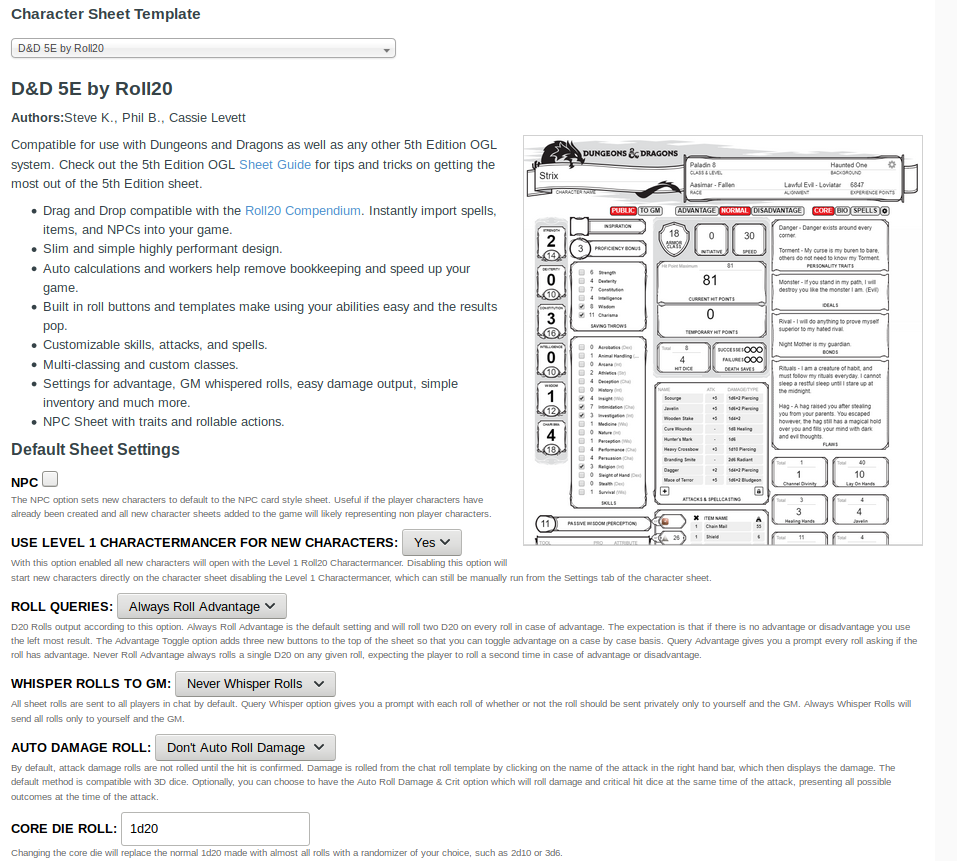
Character Sheets can store settings for all characters in the useroptions section of the sheet.json file. These settings can be updated easily in the Game Settings. An simple example of what can be done with these settings can be found in the Star Trek Adventures. More complex examples can be found in the D&D 5e by Roll20, Pathfinder Official , or Fate Core.
Contents |
Common Usage
- Toggle default mode of a sheet between PC/NPC. Example: D&D 5E by Roll20
- Adjusting default amount of starting gold/credit a new character sheet starts with. Example: Star Wars D6
- Toggle user options, such as turning on/off roll query popups from roll buttons. Example: Star Wars D6
For sheet authors
Data fields options
- attribute - the name of the sheet variable set with this option. Don't include the
attr_prefix in the name. - displayname - Title element of the selection
- displaytranslationkey - i18n translation key for translation into other languages(not mandatory if sheet doesn't use translations)
- type - the HTML input element to be used in Game Settings Page. Options include:
select,radio,checkbox,text,number- checked - If you want a checkbox checked by default, add
"checked": "checked",under the attribute - options - If your input element has predefined options, the key/value pairs are listed here
- optiontranslationkeys - i18n translation keys for the options (not mandatory if sheet doesn't use translations)
- default or value - the default value of the attribute. If used for a select input with multiple options, set this to the value of the wanted default selection, not incuding the key. Use either default or value.
- checked - If you want a checkbox checked by default, add
- description - a text string use to give further detail about the option and the changes it controls
- descriptiontranslationkey - i18n translation key used for the description (not mandatory if sheet doesn't use translations)
Testing your sheet.json file
Default Sheet Settings may be tested via the Custom Sheet Sandbox.
Every time you want to test out a new sheet.json file, you have:
- copy its contents in the "Sheet.json Editor" section of the settings page of the sandbox (which URL looks like https://app.roll20.net/sheetsandbox/settings/#######)
- click the "Reload Default Sheet" in the sandbox itself (url: https://app.roll20.net/editor/).
If you search the Roll20 Sheet repository for uses of "useroptions" you can find further examples of Default option in usage.
Examples
Few examples of Default Settings currently in use.
Fate Core by MagooChris
Contains example of text inputs, checkboxes(some checked by default), default values, and use of language tags for multilingual support.
"useroptions": [
{
"attribute": "show_hints_flag",
"displayname": "Show First Time Hints",
"displaytranslationkey": "ShowHints-Q",
"type": "checkbox",
"value": "1",
"checked": "checked",
"description": "Show hints that might be useful for first time players or those upgrading from the previous sheet design.",
"descriptiontranslationkey": "ShowHints-D"
},
{
"attribute": "run_firstTime_setup",
"displayname": "Run First Time Setup",
"displaytranslationkey": "RunFirstTimeSetup-Q",
"type": "checkbox",
"value": "1",
"checked": "checked",
"description": "Run scripts to setup the sheet for a default character.",
"descriptiontranslationkey": "RunFirstTimeSetup-D"
},
{
"attribute": "default_stressSkills",
"displayname": "Default Stresses and Skills",
"displaytranslationkey": "DefaultStressSkill-Q",
"type": "text",
"default": "Physical:Physique,Mental:Will",
"description": "When setting up a default sheet, what stress tracks and their guiding skill should be set up? e.g. \"Mental:Will,Extra:3\"",
"descriptiontranslationkey": "DefaultStressSkill-D"
},
{
"attribute": "attr_default_consequences",
"displayname": "Default Consequences",
"displaytranslationkey": "DefaultConsequences-Q",
"type": "text",
"default": "2,4,6",
"description": "When setting up a default sheet, what consequences are the default consequences? e.g. \"2,4,6\"",
"descriptiontranslationkey": "DefaultConsequences-D"
},
{
"attribute": "show_conditions_flag",
"displayname": "Use Conditions instead of Consequences",
"displaytranslationkey": "ShowConditions-Q",
"type": "checkbox",
"value": "1",
"description": "Use the Conditions from the Fate Toolkit to replace Consequences",
"descriptiontranslationkey": "ShowConditions-Q"
},
{
"attribute": "show_phase0_flag",
"displayname": "Show Phase 0 Tab",
"displaytranslationkey": "ShowPhase0-Q",
"type": "checkbox",
"value": "1",
"checked": "checked",
"description": "If you are starting with a Phase 0, then you can use this tab to build up your ideas.",
"descriptiontranslationkey": "ShowPhase0-Q"
},
{
"attribute": "show_notesTab_flag",
"displayname": "Show Notes Tab",
"displaytranslationkey": "ShowNotesTab-Q",
"type": "checkbox",
"value": "1",
"description": "Set this if you would prefer the notes to show on a Tab of their own.",
"descriptiontranslationkey": "ShowNotesTab-Q"
}
]
Star Wars D6 by Andreas J.
Contains example of dropdown menu options, checkboxes, number inputs, and default values.
Sheet doesn't contain translation tags so they are also left out from the Default Settings.
"useroptions": [
{
"attribute": "sheettype",
"displayname": "Sheet Type: ",
"type": "select",
"options": [
"PC|0",
"NPC|1",
"Ship|2",
"Container|3"
],
"default": "0",
"description": "PC is the normal sheet, NPC is a compact version of the same, Ship shows stat blocks for ship only, and Container shows only the Weapon/Armor/Equipment sections(simulating a Container or Shop display)."
},
{
"attribute": "gmrollswitch",
"displayname": "Hide GM Rolls: ",
"type": "checkbox",
"value": "1",
"description": "When checked, the sheet hides the extra dice that makes hidden rolls to the GM."
},
{
"attribute": "rollmodswitch",
"displayname": "Disable Roll Mods Query: ",
"type": "checkbox",
"value": "1",
"description": "If checked, rolls don't ask for roll modifiers and rolls right away when selected."
},
{
"attribute": "wilddie",
"displayname": "Use Wild Die: ",
"type": "select",
"options": [
"Yes|!cf1cs6",
"No|cf0cs0"
],
"default": "!cf1cs6",
"description": "If Wild Die isn't used, the last die wont explode or highlight critical successes/failures."
},
{
"attribute": "forceswitch",
"displayname": "Hide Force Section: ",
"type": "checkbox",
"value": "1",
"description": "Practical for those who are not Force-sensitive."
},
{
"attribute": "equipmentswitch",
"displayname": "Hide Equipment Section: ",
"type": "checkbox",
"value": "1",
"description": "Practical for those who are not Force-sensitive."
},
{
"attribute": "backgroundswitch",
"displayname": "Hide Background Section: ",
"type": "checkbox",
"value": "1",
"description": "Hides Backstory & Misc. section"
},
{
"attribute": "cpswitch",
"displayname": "Hide Character Point Summary: ",
"type": "checkbox",
"value": "1",
"description": "Hides the Character Point Summary table used for tracking gain/usage history"
},
{
"attribute": "creditswitch",
"displayname": "Hide Credit Summary: ",
"type": "checkbox",
"value": "1",
"description": "Hides the Credit Summary section used for tracking balance history"
},
{
"attribute": "credits",
"displayname": "Starting Credits: ",
"type": "number",
"value": "1000",
"description": "How many credits a character starts with."
},
{
"attribute": "characterPoints",
"displayname": "Character Points: ",
"type": "number",
"value": "0",
"description": "How many Character Points a character starts with."
},
{
"attribute": "forcePoints",
"displayname": "Force Points: ",
"type": "number",
"value": "1",
"description": "How many Force Points a character starts with."
}
]
See Also
- Building Character Sheets
- Custom Sheet Sandbox - The way to test your Default Settings
- Beginner's Guide to GitHub
- Character Sheet Translation
- Roll20 Character Sheet GitHub repository
- Game Management
- Roll20 Help Center - Almost always outdated/lacking compared to any pages on sheet development on the wiki