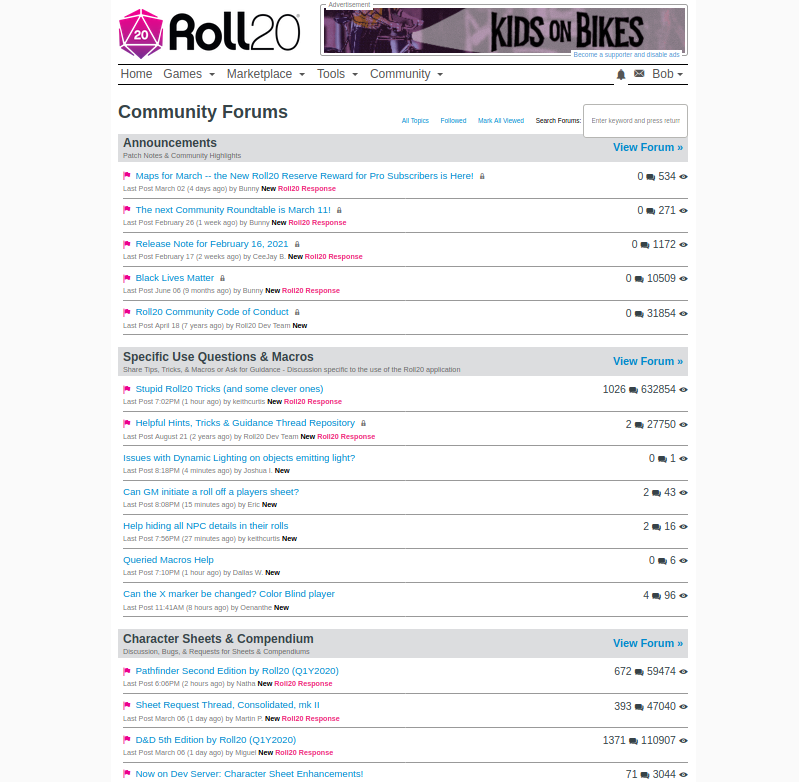Difference between revisions of "Forum Posting"
From Roll20 Wiki
Andreas J. (Talk | contribs) m (update forum link) |
Andreas J. (Talk | contribs) m (rm categories, leave on redirect) |
||
| Line 134: | Line 134: | ||
* [[Forum Submitted Tricks]] | * [[Forum Submitted Tricks]] | ||
* [[Pro]]-Subscription | * [[Pro]]-Subscription | ||
| − | |||
| − | |||
| − | |||
Revision as of 12:56, 9 June 2021
Attention: Roll20 is no longer maintaining this document on the community wiki. For the most up-to-date information please visit this page on our help center for assistance: Forums.
The Roll20 Community Forums(Forum) are provided to allow the community to ask questions, help each other solve problems, and discuss the use of Roll20.
Any general RPG discussion that isn't directly related to Roll20 is not meant to be on the Roll20 Forums e.g. debating Dungeon & Dragons rules or asking for suggestions on character ideas.
(See the Code of Conduct for proper use rules.) | Roll20 Forums link(Forum)
Contents |
General
Info on how the forums and how to use it.
Note: The Forum search isn't great for finding relevant posts, as it doesn't seem to organize the result by how recent they are, so your search might give you links to some outdated thread from 5 years ago, right next to a post made in the last month. The Search results doesn't even show when the posts where made.
- Forum Searching... But Better(Forum) - tips by Ziechael
How to Post
- To post to the Forums you must be logged in to Roll20.
- If you are logged in, you will see a message in the upper right corner that says Welcome, <your name>.
- If you see Sign In ▾:
- Either you need to Create Your Free Account.
- Or Sign In by clicking the Sign In ▾ label.
- View the Full Forum by clicking the View Forum » link to the right of the forum name.
- Click the Post New Topic button at the top right of the Forum's main page.
- Add a descriptive Topic Title and fill in the body of your post, then click Post Topic to submit your post.
- Note: If you made an error in the body of your post, you can edit it by clicking the post and selecting the Edit option just below the title. Be sure to click Save Edits when you are done!
Post Formatting
When posting on the Forums, you have several formatting options at your disposal. Generally, you can get away with just posting raw text as you write it, but there are some times when formatting can help get your point across more clearly.
When posting Macros, Dice Expressions, or API Code Snippets, consider using the Code format option, available by clicking the paragraph symbol ( ¶ ) and selecting it from the list.
Tips: If you copy-paste text from other pages and sites, the the forum post will preserve it's formatting, enabling to style your forum post better than with the built in tools
- Posting Code to Roll20 Forums(Forum) - GiGs
Replying
If a post have had no responses in over two months, Roll20 will close that forum post and tell you to make a new thread.
Known Bug: Sometimes if you aren't on the last page of a forum thread, Roll20 will by mistake say the thread is closed, even though it isn't. Always go to the last page of a thread to see if you can reply to it or not. Responding to an Old Thread in the Forums(Forum) - Blue64
Edit/ Delete
You can edit any of your replies, even in very old threads. The forum displays when the post was originally made, and if it have been edited, when the last edit was made.
You cannot edit Thread Titles, but if you ask a Roll20 Mod, they might edit it for you.
You can "delete" treads and comments you have made. Deleting a reply makes it invisible to others, but you can still see it's original content, and you also have option to Restore a reply if you don't want it to be deleted any longer.
Tips
List of great tips that improve forum usage.
- Improved Forum Checking(Forum) - keithcurtis
- Forum Searching... But Better(Forum) - Ziechael
- Responding to an Old Thread in the Forums(Forum) - Blue64
- Save Sorted Marketplace Searches — Free or Newest(Forum) - Mike deBoston
- Easily Repeatable Game Searches(Forum) - Gen Kitty
- Private Forum Posts to Keep Notes In(Forum) - Jarren K
- Posting Code to Roll20 Forums(Forum) - GiGs
Subforums
There are several different forums you may have access to, each with it's own purpose.
| Name | Purpose | Type |
|---|---|---|
| Announcements(Forum) | Platform & website updates and general Roll20-related Announcements from the Roll20 staff are listed here. | Restricted |
| Pro(Forum) | If you have subscribed at the Pro info tier, you have access to the Pro forum. Upcoming features and possible changes get posted and discussed here by the Roll20 staff. Pro subscribers often discuss the general application of advanced features here as well. |
Pro Premium |
| Specific Use Questions & Macros(Forum) | A place to ask for general help using Roll20. Questions about how to use specific Roll20 features, how to write dice expressions, how to create macros, etc. are all appropriate for here. Not for generic RPG discussions that aren't related to Roll20. | Standard |
| Character Sheets & Compendium(Forum) | Discussion of the character sheets and how to create or use them, the i Compendium, Sheet Requests and related things. Bugs related to Community Character Sheets can be posted here. | Standard |
| API(Forum) | Discussion of the Javascript API, requests for particular scripts, API related error (caused by scripts) help, script releases, etc. Be sure to take advantage of the Code format option when posting javascript. Note: Macros are not the same thing as API scripts. Macro questions belong in the Specific Use Questions & Macros(Forum)-subforum. |
Standard |
| Roll20 Marketplace & Creative Content(Forum) | Share Roll20 Specific Live Streaming, Video, or Podcast Content. Provide Feedback to Marketplace Products/Artists, & Ask About Becoming a Creator Note: Only Approved Marketplace Creators Can Share Art in this Forum. Be sure to read This Sticky Thread(Forum) first before posting to the subforum. |
Standard |
| Looking for Group(Forum) | Posts looking for players for a game, or looking for someone to run a game for your group. The LFG Tool is an alternative that has several advatages over the forums. | Standard |
| Bug Reports & Technical Issues(Forum) | If you're having a problem with Roll20, Contact Roll20 and make a Bug Report. Posting in this forum generally get help and answers from other users, but Roll20 are focusing their troubleshooting on tickets submitted through the Help Center. Bugs related to Community Character Sheets should be posted in Character Sheets & Compendium(Forum) | Standard |
| Suggestions & Ideas(Forum) | A place to post and vote on suggestions for the Roll20 Development staff to consider and the community to discuss and support. This is a voting forum, and has special rules regarding how to post, see the Forum Voting FAQ for more information. When posting a new suggestion, be sure to look and see if others have already posted a similar suggestion, and consider commenting and support it instead. Posts that don't get 10 or more votes in 30 are closed(these may be resubmitted). | Voting Forum |
Forum User Tags
Beside a user's name, you may see a rounded colored tag. These help fellow forum users know of the roles a particular poster has.
The following is a list of the forum tags you may come across:
- Roll20 Team: The Roll20 Development Team are the individuals responsible for the creation, maintenance, and implementing future improvements of the platform.
- Roll20 Mod Team: The Roll20 Forum Moderators only moderate the official Roll20 forums, and paid by Roll20. They aren't developers of Roll20, nor necessary has the same in-depth knowledge of the platform.
- Forum Champion: Community members who have gone above and beyond assisting their fellow users. This badge recognizes their past and continued efforts for the Roll20 community, both on the Forum and elsewhere. Read more on: Forum Champion.
- Marketplace Creator: This tag is given to user who has supplied creative content to the Roll20 Marketplace. See Also: Category:Marketplace Creator
- Sheet Author: This tag is given to users who has successfully submitted a Community Character Sheet. You can read more about them on Sheet Author, along with see a list of prominent ones.
- API Scripter: This tag is given to users who have created an API Script that is available in the API menu. Read more: API Author.
- Translator: This tag is given to users who have contributed translations to the main site, through the volunteer Roll20 Translator Program. See Also: Category:Translator
- KS Backer: This user tag is given to users who helped launch Roll20 with the Kickstarter Campaign. They have access to Pro features for life.[unconfirmed]
- Pro: This user tag is given when a user has subscribed to the Pro tier.
- Plus: This user tag is given when a user has subscribed to the Plus tier.
Popular Threads
List of some popular, influential & important threads, some which are several years old, or are related to important aspects of Roll20. (list updated Andreas J. (talk) 20:40, 7 March 2021 (UTC))
- Stupid Roll20 Tricks (and some clever ones)(Forum) - A megathread where clever Tips and tricks are posted. Keith maintains an Stupid Trick Directory(Forum) on the first page of the thread.
- Many of the tricks are widely used, and have their own wiki pages, like Map Pins, Invisible Tokens, Chat Menus and Forum Submitted Tricks. Others are mentioned in relevant places like Complete Guide to Macros & Rolls
- Show off Your Style(Forum) - thread collecting & sharing Stylus snippets to style and customize the looks of Roll20 for yourself. there is an Directory of all snippets on the first page
- Character Sheet Requests Q3 2021(Forum) - Thread where all request for new Roll20 sheets are collected by the community. There is an index(Forum) on the first page listing the requests.
- Check Sheet Requests for tips on making you request as clear and good as possible(improving the odds someone might take on the request)
- Check also the community page: D&D 5E by Roll20.
- UDL Bugs & Feedback(Forum) - megathread for latest info on UDL, and feedback/bug reports are encouraged to be pooled here.
- There is an index on the first page that is regularly updated with progress and list of knowns bugs.
Related Pages
- Forum Voting
- Bug Report
- Community FAQ
- Browser
- Forum Submitted Tricks
- Pro-Subscription