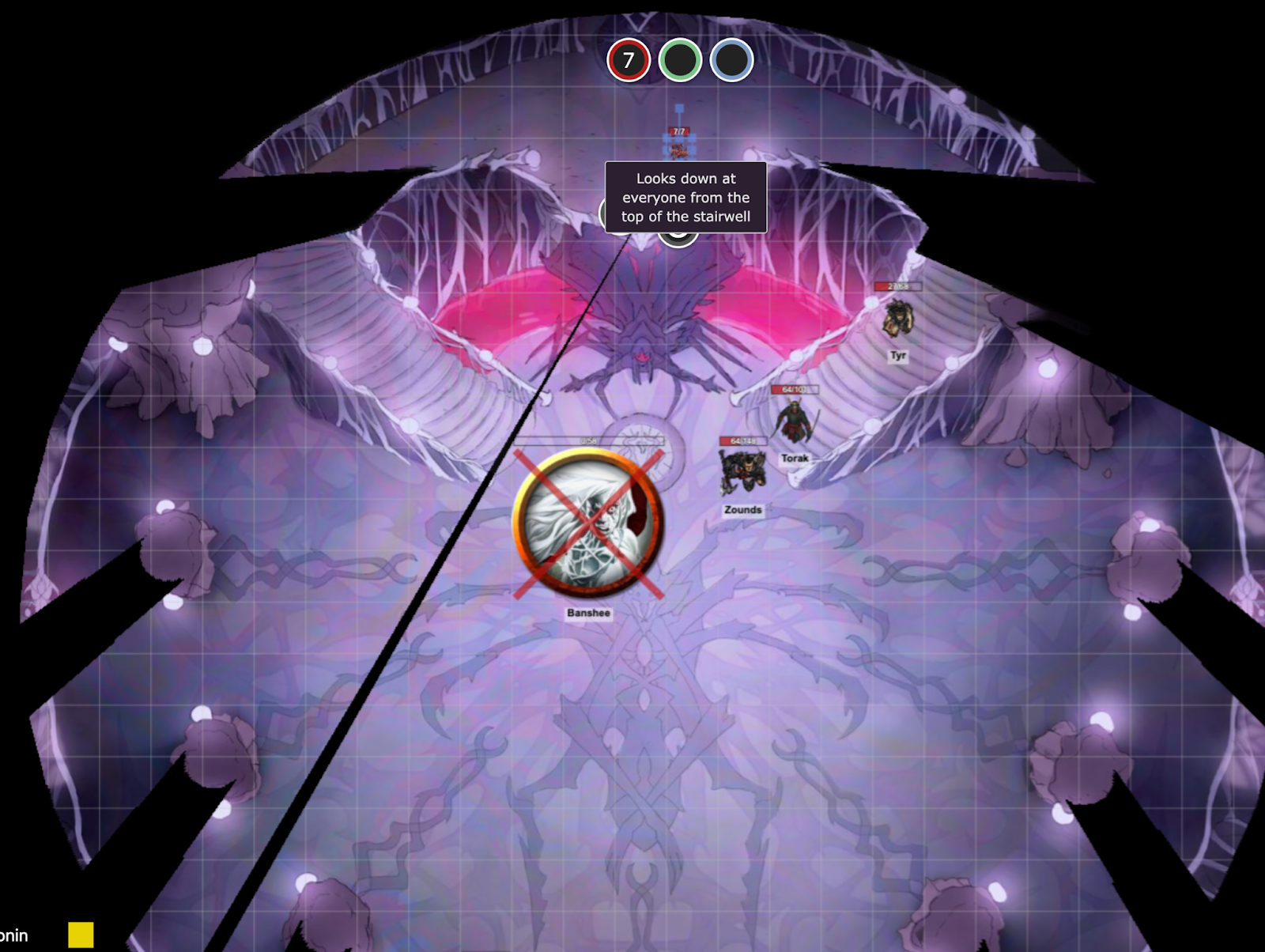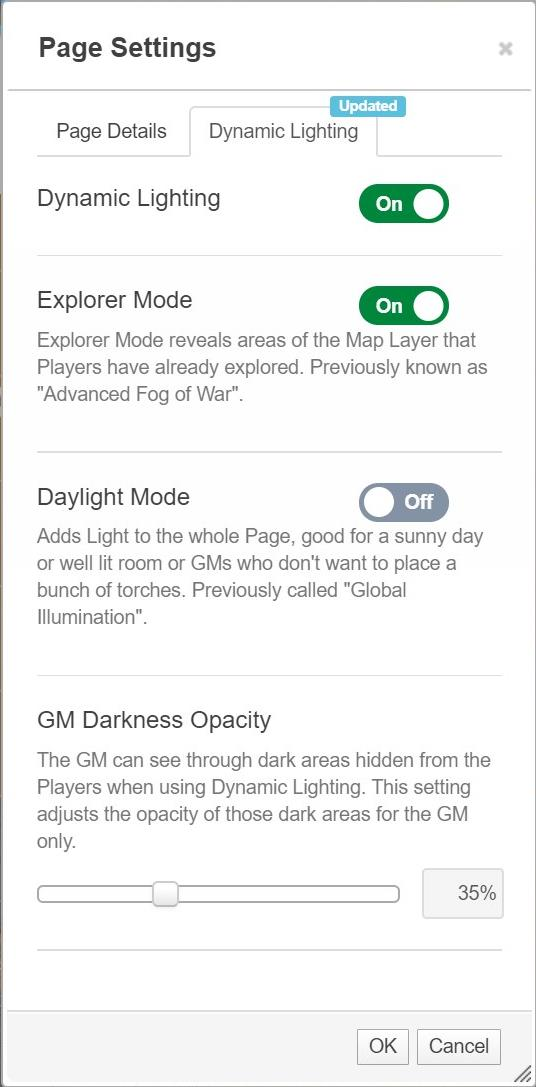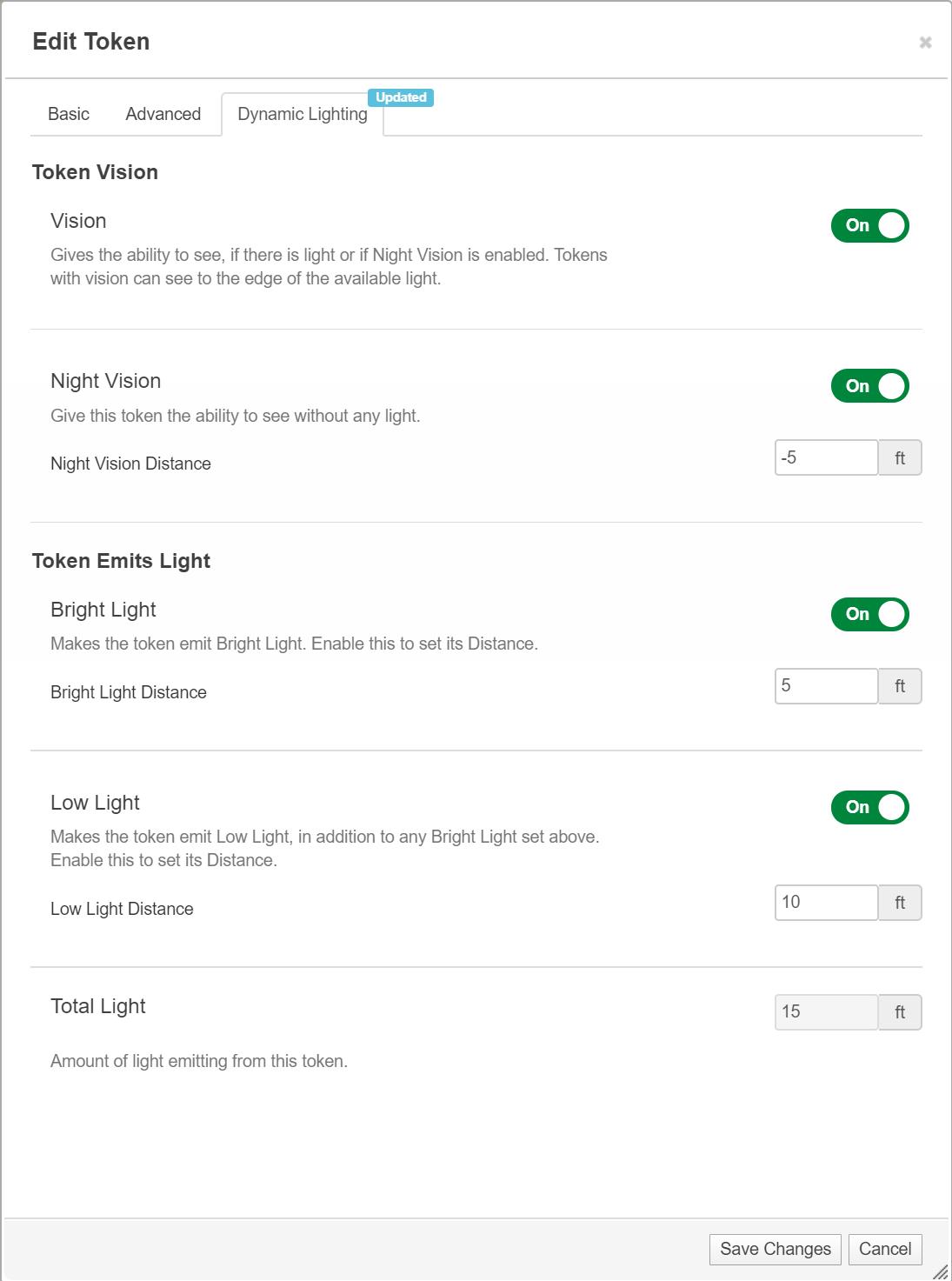Difference between revisions of "Updated Dynamic Lighting"
From Roll20 Wiki
Andreas J. (Talk | contribs) (expand sections) |
Andreas J. (Talk | contribs) m (place lights -> place tool) |
||
| (39 intermediate revisions by 4 users not shown) | |||
| Line 1: | Line 1: | ||
| − | + | {{revdate}}{{Plus only|page}} | |
| − | {{ | + | |
| − | {{ | + | |
| − | '' | + | ''(Updated )'' '''Dynamic Lighting''' (aka. '''UDL''') is the new version of the Roll20 lightning system, which is replacing the older [[Legacy Dynamic Lighting|Legacy Dynamic Lighting(LDL)]]. It features a stronger framework for future feature enhancements, is more performant, and has been updated for more current computing technologies. |
| + | {{#evp:youtube|apAEqz5RiSw| How to set up Dynamic Lighting|right|600}} | ||
| + | __TOC__ | ||
| + | {{pro features}}{{plus features}} | ||
| + | ==General== | ||
| − | + | ==Official Documentation== | |
| − | |||
| − | |||
| − | |||
| − | |||
| − | |||
| − | |||
| − | |||
UDL was created after Roll20 had moved their Official documentation to the [[Help Center]], so the Community Wiki doesn't have duplicates of these articles, so these features have better pages there: | UDL was created after Roll20 had moved their Official documentation to the [[Help Center]], so the Community Wiki doesn't have duplicates of these articles, so these features have better pages there: | ||
| − | * {{ | + | * {{hc|articles/4403801475479-What-Is-Dynamic-Lighting What Is Dynamic Lighting?}} |
| − | * {{ | + | * {{hc|articles/4403861702679-How-To-Set-Up-Dynamic-Lighting How To Set Up Dynamic Lighting}} |
| − | * {{ | + | * {{hc|articles/360044771413-Updated-Dynamic-Lighting-Light-Vision-Examples Updated Dynamic Lighting - Vision Examples}} |
| − | + | * {{hc|articles/360046490373-Updated-Dynamic-Lighting-API-Support Updated Dynamic Lighting API Support}} | |
| − | + | ||
| − | + | ||
| − | + | ||
| − | + | ||
| − | + | ||
| − | + | ||
| − | + | ||
| − | + | ||
| − | + | ||
==Features== | ==Features== | ||
Breakdown of the main features. | Breakdown of the main features. | ||
| − | ===Explorer Mode=== | + | ===[[Explorer Mode]]=== |
| − | '''Explorer Mode''' - reveal map as characters move around the map, and leave previously explored section greyed out. | + | {{#evp:youtube|8qVpF0olnVs|Explorer Mode & {{Darkness}} |right|500}} |
| + | '''[[Explorer Mode]]''' - reveal map as characters move around the map, and leave previously explored section greyed out. | ||
| − | With the Darkness | + | With the {{Darkness}} you can create patches of explorable or permanent darkness, and it is also used for resetting Explorer Mode. |
In [[LDL]], the equivalent to Explorer Mode is [[AFoW]]. | In [[LDL]], the equivalent to Explorer Mode is [[AFoW]]. | ||
| + | |||
| + | You can also use Eclipses and freehand drawings for DL lines. | ||
| + | |||
| + | If you turn on Daylight, you can adjust the brightness of the default light on the map. | ||
| + | {{#evp:youtube|mtEi8OmmBKE|Adjust Daylight Brightness|left|500}} | ||
| + | <br clear="left"> | ||
| + | {{#evp:youtube|dXSIKFT7t2Y|Nocturnal Vision|right|500}} | ||
| + | ====Dark Vision==== | ||
| + | In April 2021, {{hc|articles/360044771413-Updated-Dynamic-Lighting-Light-Vision-Examples#Alternate-Senses Dark Vision}} & Alternate Senses where released, making it possible to use D&D5E-accurate dark vision, if you turn on "Nocturnal Vision". Total darkness will by default be shown in grayscale, but you can change the tint to have a color. E.g. Night Vision technology could give you a green tint, while magic-based darkvision might make sense to have a purple tint. | ||
| + | <br clear=all> | ||
===[[Darkness Tool]]=== | ===[[Darkness Tool]]=== | ||
| − | The | + | The {{Darkness}} can be used for manage what players can or can't see, reset explored map back to darkness, or draw Permanent Darkness that even blocks normal vision. |
| − | It also incorporates features similar to the free [[Fog of War]]-tool, and replaces it's | + | It also incorporates features similar to the free [[Fog of War]]-tool, and replaces it's position on the [[Toolbar]] when UDL is active on a page. ({{fow}} isn't compatible with UDL). |
| − | === | + | ===Colored Lighting=== |
| − | + | Lights can have colors. | |
| + | {{#evp:youtube|0-vI21YLr7k|Colored Lighting|center|500}} | ||
| − | + | ===Place Tool=== | |
| + | ''main page:'' '''[[Place Tool]]''' | ||
| − | ===Page=== | + | You can quickly place lights, windows and doors on your map, with the '''Place Tool''' which can be found on the [[toolbar]]. |
| + | {{#evp:youtube|b0fTN84KyEI| Roll20:[[Place Light Tool]] showcase|center|500}} | ||
| + | |||
| + | ===One-Way Barrier=== | ||
| + | [[File:One-way-barrier-beta-2022-03-18.png|right|400px]] | ||
| + | {{main|One-Way Barrier}} | ||
| + | |||
| + | "A great example of this would be setting it up so players can see there are pillars, but they can't see through the pillars." | ||
| + | |||
| + | {{clear}} | ||
| + | ===Settings=== | ||
| + | ====Page==== | ||
{{main|Page Toolbar}} | {{main|Page Toolbar}} | ||
| − | {{ | + | Page DL settings for [[LDL]] and [[UDL]] are saved on separate tabs. |
| + | |||
| + | {{hc|articles/360052521913-Page-Settings UDL Page Settings}} | ||
[[File:UDL-PageSettings.png|280px]] | [[File:UDL-PageSettings.png|280px]] | ||
| − | ===Token=== | + | ====Token==== |
{{main|Token Features}} | {{main|Token Features}} | ||
| − | {{ | + | Token settings for [[LDL]] and [[UDL]] are saved on separate tabs. |
| + | |||
| + | {{hc|articles/360051754954-Token-Settings UDL Token Settings}} | ||
[[File:UDL-TokenSettings.jpg|280px]] | [[File:UDL-TokenSettings.jpg|280px]] | ||
| + | ===Other Features=== | ||
| + | * [[Convert Lighting]] is a one-way tool to automatically convert a campaign's [[Legacy Dynamic Lighting]] setting(tokens, pages) to use UDL. | ||
| + | ** You access it from your [[Game Management#Settings]]. | ||
| + | |||
| + | |||
| + | ===API=== | ||
| + | {{pro only|section}} | ||
| + | There is usually some delay between new UDL features getting introduced, and [[API|API scripting]] getting access to new object keys & functions to interact with them. | ||
| + | |||
| + | [[TokenMod]](by [[The Aaron]] is a popular API that's been quickly updated when new UDL features have become API-accessible, | ||
| + | |||
| + | '''List of APIs using UDL-only features''' | ||
| + | |||
| + | * '''[[Door Knocker]]''' -- Script helps quickly open and close doors by controlling the dynamic lighting lines, as well as creating "[[windows]]" | ||
| + | * {{fpl|9532981 UDLWindows}} -- API for creating "[[windows]]", i.e. DL lines that blocks movement, but doesn't block vision. | ||
| + | * {{fpl|9939691 UDLPasswall}} - Walls that block sight but not movement | ||
| + | * {{gist|shdwjk/29cd674266fce53387899f3e797b2100 UDL version of LightCrumb}}, by [[Aaron]] (not tested) | ||
| + | |||
| + | |||
| + | Related APIs, which utilize UDL to various degree: | ||
| + | * [[API:Script_Index#Dynamic_Lighting]] | ||
| + | * [[API:Script_Index#Tokens]] | ||
==Known Issues== | ==Known Issues== | ||
| − | + | {{col|550px| | |
| + | * {{fpl|10223955/ Dynamic Lighting - Updates, Bugs, & Feedback}} (April 2022) | ||
| + | * [https://portal.productboard.com/glhhkt5gktckwgueetswamfw/tabs/10-bug-queue Dynamic Lighting Portal] unified portal for all updates related to it | ||
| + | ** [https://portal.productboard.com/glhhkt5gktckwgueetswamfw/tabs/10-bug-queue bug queue] | ||
| + | ** [https://portal.productboard.com/glhhkt5gktckwgueetswamfw/tabs/7-released released updates] | ||
| + | ** [https://portal.productboard.com/glhhkt5gktckwgueetswamfw/tabs/9-planned-improvements planned improvements] | ||
| − | |||
| − | + | '''Fixed issues/past threads:''' | |
| − | * | + | * {{forum|permalink/8422746/ list of solved issues}} - 1st thread, posted April 8th 2020 |
| − | * | + | * {{forum|permalink/9072910/ list of solved issues}} - 2nd thread, posted August 14th 2020 |
| − | * | + | * {{forum|permalink/9741240/ UDL 1.0 Updates, Bugs, & Feedback}} - 3rd thread, posted Jan 2021 |
| − | + | <br><br><br> | |
| − | + | }} | |
| − | ( | + | ==Comparison to Legacy DL== |
| + | '''Roll20 have announced that [[LDL]] will be retired eventually''' More info: | ||
| + | * '''{{blogs|an-update-to-the-legacy-dynamic-lighting-sunset-plan/ LDL Plans Postoned}}''' (April 27th, 2021) | ||
| − | + | In UDL, the old features of '''[[Advanced Fog of War]]''' have been renamed '''Explorer Mode''' to avoid confusion. Updated Dynamic Lighting uses WebGL, which is available in most computer systems and is supported by all the web browsers that Roll20 supports (Chrome and Firefox). The [[Legacy Dynamic Lighting]] has always used WebGL, so the change here is that Explorer Mode (previously Advanced Fog of War) now runs on the same system. | |
| − | ''' | + | On '''January 14th, 2021, Roll20 announced {{blog|640321601818198016/updated-dynamic-lighting-10-is-live Update 1.0}}''', saying that ''"Updated Dynamic Lighting has been in the works for some time, and we see the 1.0 Update not as a finish line, but a checkpoint."''. Despite this, there exists still multiple known issues, such as performance issues, and visual glitches relating to Darkvision. |
| − | + | ===Parallel Systems=== | |
| − | + | {{notebox| As of Oct. 2021, UDL have several more features than LDL}} | |
| + | Currently, UDL exist in parallel with the [[Legacy Dynamic Lighting|Legacy Dynamic Lighting(LDL)]], so you can use either one in your game, but LDL will eventually be discontinued. | ||
| + | |||
| + | While they continue development on Updated Dynamic Lighting and support for licensed products, both the Legacy system and the Updated will exist in parallel. However, when you switch from one to another, the revealed areas are not transferred over. So, for example, if you and your crew have been crawling through a dungeon with [[Advanced Fog of War]] on, and you decide to switch to the new Dynamic Lighting with '''Explorer Mode''', your players won't see anything they had previously explored. Players can fix that by moving their tokens around to re-reveal the area. | ||
| + | |||
| + | Similarly, if you switch to '''Explorer Mode''' and then decide to hop back over to the Legacy system, anything you had revealed in the UDL system will be reset/hidden when changing to LDL. If you then switch back to the UDL, the revealed areas that you had revealed when you last used UDL(might?) still be there. | ||
| + | |||
| + | The [[Layers|Dynamic Lighting- layer]], where you can add barriers that block light and movement, continues to function for both systems, and you do not need to change anything on that layer. | ||
| + | |||
| + | The [[Convert Lighting Tool]] making it possible to convert existing games to UDL automatically. '''This process can't be reversed easily''', so if problems occur and you want to change everything back to LDL, you need to manually update all tokens & pages yourself. It's recommended to create a copy of your campaign, and perform the Conversion on the Copy, and keeping the original game as it is. | ||
==History== | ==History== | ||
* ?? – First public info on UDL | * ?? – First public info on UDL | ||
| − | * March, 2020 – UDL was made available to Pro members on the [[Dev Server]]. | + | * '''March, 2020''' – UDL was made available to Pro members on the [[Dev Server]]. |
| − | * April 8th, 2020 – UDL was released as opt-in feature for Pro/Plus users, after having been available over a month on the Dev Server for Pro subs to try out. | + | * '''April 8th, 2020''' – UDL was released as opt-in feature for Pro/Plus users, after having been available over a month on the Dev Server for Pro subs to try out.{{source|https://blog.roll20.net/post/614847973200969728/a-new-light}} |
| − | * July 30th, 2020 – Roll20 announced UDL to have reached Feature Parity with LDL, but still have issues and optimization to do. | + | * '''July 30th, 2020''' – Roll20 announced UDL to have reached Feature Parity with LDL, but still have issues and optimization to do.{{source|https://blog.roll20.net/post/625101101120798720/a-new-light-a-new-path-ahead}} |
| − | * August - December 2020 – regular updates & fixes where applied to UDL, and these minor change where communicated mostly in the UDL megathread and possibly twitter | + | * '''August - December 2020''' – regular updates & fixes where applied to UDL, and these minor change where communicated mostly in the UDL megathread and possibly twitter |
** There where no Blog Post or larger announcements during the time for UDL. On the monthly Community Roundtables(Twitch), questions about UDL progress was answered, and possibly some minor changes where mentioned. | ** There where no Blog Post or larger announcements during the time for UDL. On the monthly Community Roundtables(Twitch), questions about UDL progress was answered, and possibly some minor changes where mentioned. | ||
** During [[Roll20Con|Roll20Con 2020]], some updates where highlighted | ** During [[Roll20Con|Roll20Con 2020]], some updates where highlighted | ||
| − | * January 14th, 2021 – Roll20 announced | + | * '''January 14th, 2021''' – Roll20 announced {{source|https://blog.roll20.net/post/640321601818198016/updated-dynamic-lighting-10-is-live}} |
** ''"Updated Dynamic Lighting has been in the works for some time, and we see the 1.0 Update not as a finish line, but a checkpoint."''. Despite this, there exists still multiple known issues, such as performance issues, and visual glitches relating to Darkvision. | ** ''"Updated Dynamic Lighting has been in the works for some time, and we see the 1.0 Update not as a finish line, but a checkpoint."''. Despite this, there exists still multiple known issues, such as performance issues, and visual glitches relating to Darkvision. | ||
** With the Update 1.0, they also emphasized that ''"We will still support Legacy Lighting for a while, but we feel it’s only fair to let you know that'' '''we will be deprecating our support for the Legacy system sometime in the future'''. ''"'' | ** With the Update 1.0, they also emphasized that ''"We will still support Legacy Lighting for a while, but we feel it’s only fair to let you know that'' '''we will be deprecating our support for the Legacy system sometime in the future'''. ''"'' | ||
** No timeline for phased out [[LDL]] was announced. | ** No timeline for phased out [[LDL]] was announced. | ||
| − | ** Roll20 would close the current UDL feedback thread shortly and start a new one for '''Update 1.0''' | + | ** Roll20 would close the current UDL feedback thread shortly and start a new one for '''Update 1.0'''{{source|https://app.roll20.net/forum/permalink/9705531}} |
| − | + | * '''Jan 27th''', new feedback tread opened for '''Update 1.0''': {{forum|permalink/9741240/ UDL 1.0 Updates, Bugs, & Feedback}} (Jan 27th, 2021) | |
| + | * '''Feb 17th 2021''', it was announced that [[LDL]] will be {{blog|posts/retiring-legacy-dynamic-lighting-what-you-need-to-know/ discontinued '''May 18th 2021'''}} | ||
| + | ** Feb 6-17th, several updates related low light/dim light was rolled out. Adding a dim light opacity slider, setting in "Default Settings", and fixes. {{source|https://app.roll20.net/forum/post/9817929/release-note-for-february-16-2021}} {{source|https://app.roll20.net/forum/post/9800084/release-note-for-february-9-2021}} | ||
| + | ** Feb 18th, {{forum|permalink/9818207/ Dev comment on UDL situation}} | ||
| + | * '''April 2021''' LDL removal was postponed, no new date was given {{blogs|an-update-to-the-legacy-dynamic-lighting-sunset-plan/ An Update to the Legacy Dynamic Lighting Sunset Plan}} | ||
| + | * '''June-July 2021''' | ||
| + | ** DL User interface update {{fpl|10133896/ June 2nd}} | ||
| + | ** [https://portal.productboard.com/glhhkt5gktckwgueetswamfw/c/65-nocturnal-mode Nocturnal Mode] - Darkvision closer to how 5E and PF2E uses it | ||
| + | ** Colored lighting {{blogs|lights-camera-action-economy-colored-lights-are-live/ Color Your Creativity With New Lighting Options!}} - Jul 21 | ||
| + | ** {{fpl|10136021/ more API access}} | ||
| + | ** {{fpl|10223955/ Dynamic Lighting - Updates, Bugs, & Feedback}} - new forum thread | ||
| + | ** [https://portal.productboard.com/glhhkt5gktckwgueetswamfw/tabs/9-planned-improvements Dynamic Lighting Portal] - released | ||
| + | ** {{forum|post/10275639/release-note-for-july-27-2021 Feathered Edges on shadows}} | ||
| + | * '''Sep 1st''' {{hc|articles/360037772613-Change-Log#september-2-2021-0-3 Daylight brightness can be adjusted}} | ||
| + | * '''Sept 8th''' [[Tutorial]] was updated to also showcase Dynamic Lighting, so also free users can try it out - {{forum|post/10365617/new-tutorial-experience-is-live details}}) | ||
| + | * '''Sept 18th''' {{fpl|10384414/ Place Light Tool}} made available to tested on [[Dev Server]] | ||
| + | * '''Oct. 1st 2021''' {{Place Light}} released for everyone | ||
| + | * '''2022''' [[One-Way Barrier]] was released, and preparations for doors & windows where made | ||
| + | * '''Jan 5th 2023''' [[Place Tool]] was released, which can be used for placing Lights, Doors, and Windows.{{source|https://help.roll20.net/hc/en-us/articles/360037772613-Change-Log#january-5-2023-0-15 1}} | ||
=API= | =API= | ||
| − | {{pro only}} | + | {{pro only}}{{apiboxRec}} |
[[API|APIs]] have access to most UDL features, and some APIs such as [[TokenMod]] have updated to support UDL as best as it can. | [[API|APIs]] have access to most UDL features, and some APIs such as [[TokenMod]] have updated to support UDL as best as it can. | ||
| − | There are some API, such as '''UDLWindows''', which only works with | + | There are some API, such as '''{{forum|post/9521203/script-udlwindows-dynamic-lighting-paths-that-block-movement-but-not-vision-or-light-warning-updated-dynamic-lighting-only#post-9532981 UDLWindows}}''', which only works with Updated, and not Legacy. |
| + | {{:Dynamic_Lighting/API}} | ||
| + | |||
| + | =Related Pages= | ||
| + | * [[Updated Dynamic Lighting]] | ||
| + | ** [[Explorer Mode]] | ||
| + | ** {{Darkness}} | ||
| + | ** {{Place Light}} | ||
| + | ** [[One-Way Barrier]] | ||
| + | ** [[Window]] - create barriers that stop movement, but not sight. | ||
| + | * [[Optimizing Roll20 Performance]] - general advice | ||
| + | * [[Legacy_Dynamic_Lighting_Examples#Best_Performance_Guide|Best Performance Guide (Legacy) DL]] - older guide written for LDL but ''might'' still be helpful for UDL | ||
| + | * [[Game Management]] | ||
| + | ** [[Page Settings]] Info on page-specific settings | ||
| + | * [[Dummy Account]] - good for double-checking how things look like from a player's perspective | ||
=See Also= | =See Also= | ||
| − | * {{ | + | * {{yt.be|IQARZIvpqQA Place Doors and Windows}} 1min, (Jan 2023) |
| − | * {{ | + | * {{yt.be|nshvNjpnizo New Dynamic Lighting Showcase}} 59min, (Feb 6th, 2021) |
| + | * {{fpl|10223955/ Dynamic Lighting - Updates, Bugs, & Feedback}} (July 2021) | ||
| + | * [https://portal.productboard.com/glhhkt5gktckwgueetswamfw/tabs/9-planned-improvements Dynamic Lighting Portal] | ||
| + | |||
== Blog Posts== | == Blog Posts== | ||
| + | * {{blogs|12-new-features-on-roll20-you-might-have-missed/ 12 New Features On Roll20 You Might Have Missed}} - Dec 15, 2022 | ||
| + | * {{blogs|improved-initiative-a-roll20-product-update Improved Initiative: A Roll20 Product Update - Feb 23, 2022 | ||
| + | * {{blogs|tome-of-tips-dynamic-lighting/ Tome of Tips: Dynamic Lighting}} July 2021 | ||
| + | * {{blogs|lights-camera-action-economy-colored-lights-are-live/ Color Your Creativity With New Lighting Options!}} - Jul 21 2021 | ||
| + | * {{blogs|an-update-to-the-legacy-dynamic-lighting-sunset-plan/ An Update to the Legacy Dynamic Lighting Sunset Plan}} (April 27th, 2021) | ||
| + | * {{blog|posts/retiring-legacy-dynamic-lighting-what-you-need-to-know/ LDL retiring - What you need to know}}} (Feb 17th 2021) | ||
* {{blog|640321601818198016/updated-dynamic-lighting-10-is-live Updated Dynamic Lighting 1.0 is Live}} (Jan 14th, 2021) | * {{blog|640321601818198016/updated-dynamic-lighting-10-is-live Updated Dynamic Lighting 1.0 is Live}} (Jan 14th, 2021) | ||
* {{blog|625723091466747904/a-new-light-the-convert-lighting-tool-is-now A New Light The Conversion Tool is Now Live!}} (August 6th,2020) | * {{blog|625723091466747904/a-new-light-the-convert-lighting-tool-is-now A New Light The Conversion Tool is Now Live!}} (August 6th,2020) | ||
* {{blog|625101101120798720/a-new-light-a-new-path-ahead A New Light A New Path Ahead}} UDL reached Feature Parity with LDL (July 30th, 2020) | * {{blog|625101101120798720/a-new-light-a-new-path-ahead A New Light A New Path Ahead}} UDL reached Feature Parity with LDL (July 30th, 2020) | ||
* {{blog|614847973200969728/a-new-light A New Light}} UDL is released (April 8th 2020) | * {{blog|614847973200969728/a-new-light A New Light}} UDL is released (April 8th 2020) | ||
| − | + | ||
| − | + | ==Guides== | |
| + | * [https://www.youtube.com/watch?v=apAEqz5RiSw&list=PLTj75n3v9eTljjooh-nIr_LFAeHatTeI4 UDL Tutorial by Roll20] youtube playlist, (August 2020) | ||
| + | |||
| + | ==Old threads== | ||
| + | * {{forum|permalink/9741240/ UDL 1.0 Updates, Bugs, & Feedback}} (Jan 27th, 2021) | ||
| + | * {{forum|post/9072910/updated-dynamic-lighting-feedback-thread UDL - Feedback/Bug Report Thread}} (Jan 14th, 2021) | ||
| + | * {{forum|permalink/9072910/ UDL Known Issues List}} (as of Jan 14th, 2021) Legacy Sunset phase | ||
| + | |||
[[Category:Docs]] | [[Category:Docs]] | ||
[[Category:Dynamic Lighting]] | [[Category:Dynamic Lighting]] | ||
[[Category:UDL]] | [[Category:UDL]] | ||
| + | [[Category:Plus]] | ||
| + | [[Category:Pro]] | ||
| + | [[Category:New features in 2020]] | ||
Latest revision as of 15:09, 11 March 2023
Page Updated: 2023-03-11 |
| This page is about a Roll20 feature exclusive to Plus & Pro-subscribers, or to players in a Game created by a Plus/Pro-subscriber. If you'd like to use this feature, consider upgrading your account. |
(Updated ) Dynamic Lighting (aka. UDL) is the new version of the Roll20 lightning system, which is replacing the older Legacy Dynamic Lighting(LDL). It features a stronger framework for future feature enhancements, is more performant, and has been updated for more current computing technologies.
Contents |
- Dynamic Lighting
- Custom Character Sheets
- Mod Scripts
- Transmogrifier
- Character Vault
- Game Rollback
- Roll20 Reserve
- Custom Fx
- External Journal
- Early Access
- Increased Storage(6Gb)
- Pro User Forum(Forum)
- Pro Token Sets(Market)
- Dynamic Lighting
- Character Vault (All Access)
- External Journal
- Increased Storage(3Gb)
- More Compendium Sharing
- Unlimited LFG Listings
[edit] General
[edit] Official Documentation
UDL was created after Roll20 had moved their Official documentation to the Help Center, so the Community Wiki doesn't have duplicates of these articles, so these features have better pages there:
- What Is Dynamic Lighting?
- How To Set Up Dynamic Lighting
- Updated Dynamic Lighting - Vision Examples
- Updated Dynamic Lighting API Support
[edit] Features
Breakdown of the main features.
[edit] Explorer Mode
Explorer Mode - reveal map as characters move around the map, and leave previously explored section greyed out.
With the ![]() Darkness Tool you can create patches of explorable or permanent darkness, and it is also used for resetting Explorer Mode.
Darkness Tool you can create patches of explorable or permanent darkness, and it is also used for resetting Explorer Mode.
In LDL, the equivalent to Explorer Mode is AFoW.
You can also use Eclipses and freehand drawings for DL lines.
If you turn on Daylight, you can adjust the brightness of the default light on the map.
[edit] Dark Vision
In April 2021, Dark Vision & Alternate Senses where released, making it possible to use D&D5E-accurate dark vision, if you turn on "Nocturnal Vision". Total darkness will by default be shown in grayscale, but you can change the tint to have a color. E.g. Night Vision technology could give you a green tint, while magic-based darkvision might make sense to have a purple tint.
[edit] Darkness Tool
The ![]() Darkness Tool can be used for manage what players can or can't see, reset explored map back to darkness, or draw Permanent Darkness that even blocks normal vision.
Darkness Tool can be used for manage what players can or can't see, reset explored map back to darkness, or draw Permanent Darkness that even blocks normal vision.
It also incorporates features similar to the free Fog of War-tool, and replaces it's position on the Toolbar when UDL is active on a page. (C Fog of War isn't compatible with UDL).
[edit] Colored Lighting
Lights can have colors.
[edit] Place Tool
main page: Place Tool
You can quickly place lights, windows and doors on your map, with the Place Tool which can be found on the toolbar.
[edit] One-Way Barrier
Main Page: One-Way Barrier
"A great example of this would be setting it up so players can see there are pillars, but they can't see through the pillars."
[edit] Settings
[edit] Page
Main Page: Page Toolbar
Page DL settings for LDL and UDL are saved on separate tabs.
[edit] Token
Main Page: Token Features
Token settings for LDL and UDL are saved on separate tabs.
[edit] Other Features
- Convert Lighting is a one-way tool to automatically convert a campaign's Legacy Dynamic Lighting setting(tokens, pages) to use UDL.
- You access it from your Game Management#Settings.
[edit] API
| This section is about a Roll20 feature exclusive to Pro-subscribers (and often to players in a Game created by a Pro-subscriber). If you'd like to use this feature, consider upgrading your account. |
There is usually some delay between new UDL features getting introduced, and API scripting getting access to new object keys & functions to interact with them.
TokenMod(by The Aaron is a popular API that's been quickly updated when new UDL features have become API-accessible,
List of APIs using UDL-only features
- Door Knocker -- Script helps quickly open and close doors by controlling the dynamic lighting lines, as well as creating "windows"
- UDLWindows(Forum) -- API for creating "windows", i.e. DL lines that blocks movement, but doesn't block vision.
- UDLPasswall(Forum) - Walls that block sight but not movement
- UDL version of LightCrumb, by Aaron (not tested)
Related APIs, which utilize UDL to various degree:
[edit] Known Issues
- Dynamic Lighting - Updates, Bugs, & Feedback(Forum) (April 2022)
- Dynamic Lighting Portal unified portal for all updates related to it
Fixed issues/past threads:
- list of solved issues(Forum) - 1st thread, posted April 8th 2020
- list of solved issues(Forum) - 2nd thread, posted August 14th 2020
- UDL 1.0 Updates, Bugs, & Feedback(Forum) - 3rd thread, posted Jan 2021
[edit] Comparison to Legacy DL
Roll20 have announced that LDL will be retired eventually More info:
- LDL Plans Postoned(Blog) (April 27th, 2021)
In UDL, the old features of Advanced Fog of War have been renamed Explorer Mode to avoid confusion. Updated Dynamic Lighting uses WebGL, which is available in most computer systems and is supported by all the web browsers that Roll20 supports (Chrome and Firefox). The Legacy Dynamic Lighting has always used WebGL, so the change here is that Explorer Mode (previously Advanced Fog of War) now runs on the same system.
On January 14th, 2021, Roll20 announced Update 1.0(Blog, Archived), saying that "Updated Dynamic Lighting has been in the works for some time, and we see the 1.0 Update not as a finish line, but a checkpoint.". Despite this, there exists still multiple known issues, such as performance issues, and visual glitches relating to Darkvision.
[edit] Parallel Systems
| As of Oct. 2021, UDL have several more features than LDL |
Currently, UDL exist in parallel with the Legacy Dynamic Lighting(LDL), so you can use either one in your game, but LDL will eventually be discontinued.
While they continue development on Updated Dynamic Lighting and support for licensed products, both the Legacy system and the Updated will exist in parallel. However, when you switch from one to another, the revealed areas are not transferred over. So, for example, if you and your crew have been crawling through a dungeon with Advanced Fog of War on, and you decide to switch to the new Dynamic Lighting with Explorer Mode, your players won't see anything they had previously explored. Players can fix that by moving their tokens around to re-reveal the area.
Similarly, if you switch to Explorer Mode and then decide to hop back over to the Legacy system, anything you had revealed in the UDL system will be reset/hidden when changing to LDL. If you then switch back to the UDL, the revealed areas that you had revealed when you last used UDL(might?) still be there.
The Dynamic Lighting- layer, where you can add barriers that block light and movement, continues to function for both systems, and you do not need to change anything on that layer.
The Convert Lighting Tool making it possible to convert existing games to UDL automatically. This process can't be reversed easily, so if problems occur and you want to change everything back to LDL, you need to manually update all tokens & pages yourself. It's recommended to create a copy of your campaign, and perform the Conversion on the Copy, and keeping the original game as it is.
[edit] History
- ?? – First public info on UDL
- March, 2020 – UDL was made available to Pro members on the Dev Server.
- April 8th, 2020 – UDL was released as opt-in feature for Pro/Plus users, after having been available over a month on the Dev Server for Pro subs to try out.
- July 30th, 2020 – Roll20 announced UDL to have reached Feature Parity with LDL, but still have issues and optimization to do.
- August - December 2020 – regular updates & fixes where applied to UDL, and these minor change where communicated mostly in the UDL megathread and possibly twitter
- There where no Blog Post or larger announcements during the time for UDL. On the monthly Community Roundtables(Twitch), questions about UDL progress was answered, and possibly some minor changes where mentioned.
- During Roll20Con 2020, some updates where highlighted
- January 14th, 2021 – Roll20 announced
- "Updated Dynamic Lighting has been in the works for some time, and we see the 1.0 Update not as a finish line, but a checkpoint.". Despite this, there exists still multiple known issues, such as performance issues, and visual glitches relating to Darkvision.
- With the Update 1.0, they also emphasized that "We will still support Legacy Lighting for a while, but we feel it’s only fair to let you know that we will be deprecating our support for the Legacy system sometime in the future. "
- No timeline for phased out LDL was announced.
- Roll20 would close the current UDL feedback thread shortly and start a new one for Update 1.0
- Jan 27th, new feedback tread opened for Update 1.0: UDL 1.0 Updates, Bugs, & Feedback(Forum) (Jan 27th, 2021)
- Feb 17th 2021, it was announced that LDL will be discontinued May 18th 2021(Blog, Archived)
- Feb 6-17th, several updates related low light/dim light was rolled out. Adding a dim light opacity slider, setting in "Default Settings", and fixes.
- Feb 18th, Dev comment on UDL situation(Forum)
- April 2021 LDL removal was postponed, no new date was given An Update to the Legacy Dynamic Lighting Sunset Plan(Blog)
- June-July 2021
- DL User interface update June 2nd(Forum)
- Nocturnal Mode - Darkvision closer to how 5E and PF2E uses it
- Colored lighting Color Your Creativity With New Lighting Options!(Blog) - Jul 21
- more API access(Forum)
- Dynamic Lighting - Updates, Bugs, & Feedback(Forum) - new forum thread
- Dynamic Lighting Portal - released
- Feathered Edges on shadows(Forum)
- Sep 1st Daylight brightness can be adjusted
- Sept 8th Tutorial was updated to also showcase Dynamic Lighting, so also free users can try it out - details(Forum))
- Sept 18th Place Light Tool(Forum) made available to tested on Dev Server
- Oct. 1st 2021
 Place Light Tool released for everyone
Place Light Tool released for everyone
- 2022 One-Way Barrier was released, and preparations for doors & windows where made
- Jan 5th 2023 Place Tool was released, which can be used for placing Lights, Doors, and Windows.
[edit] API
| This is about a Roll20 feature exclusive to Pro-subscribers (and often to players in a Game created by a Pro-subscriber). If you'd like to use this feature, consider upgrading your account. |
Roll20 Mod
Mod Suggestions
- D&D 5E
- Combat
- Character Sheet
- Dynamic Lighting
- Jukebox
- Maps
- Text Chat/Macros
- Tokens
- System Specific
- Mod Guides by Script
Debug
Other
APIs have access to most UDL features, and some APIs such as TokenMod have updated to support UDL as best as it can.
There are some API, such as UDLWindows(Forum), which only works with Updated, and not Legacy.
Dynamic Lighting is a Plus/Pro feature that changes what parts of the map are visible to the players as they move their tokens around. The light-blocking walls are achieved by paths on the walls layer, and tokens are used as point light sources. Scripts which modify either the light emitted by tokens or the walls which block the light belong in this category.
Not all APIs, or all their features work on both Updated DL and Legacy DL, you have to check them closer to know that.
- DLTool(Forum) - A Dynamic Lighting Control Panel and Troubleshooter by keith
- Door Knocker -- Script helps quickly open and close doors by controlling the dynamic lighting lines, as well as creating "windows"
- DLEllipseDrawer -- Draw circles and ellipses on the dynamic lighting layer.
- Dynamic Light Recorder -- Save dynamic lighting paths for map tiles and automatically regenerate later
- LightCrumb (UDL version), by Aaron (not tested)
- Move Lighting -- Move dynamic lighting polygon path objects between layers.
- Walls -- Builds Dynamic Lighting walls with an exported
.svgpath file. - ShareVision -- Allows normal vision and darkvision to be shared.
- ToggleDaylight(Forum) -- turn daylight mode on, off, or toggle it for LDL or UDL on the current page.
- Script:UniversalVTTImporter For importing Dynamic Lighting lines & light sources to Roll20 from map creation programs that can export to
Universal VTT-file format.
Following Mods no longer work as well as previous, since real Doors and Windows where introduce:
- UDLWindows(Forum) -- API for creating "windows", i.e. DL lines that blocks movement, but doesn't block vision.
- UDLPasswall(Forum) - Walls that block sight, but not movement
APIs that only works with Legacy
- LightCrumbTrails(Forum) -- Produces lit, shared-vision breadcrumbs behind character tokens. This allows them to see where they've been on maps with dynamic lighting.
- One-Way Dynamic Lighting(Forum) -- Allows you to set up dynamic lighting walls that allow you to see through one side, but not the other.
- Torch -- A simple script for giving lights to tokens and turning off and on dynamic lighting.
- UDL version in the works
[edit] Related Pages
- Updated Dynamic Lighting
- Explorer Mode
-
 Darkness Tool
Darkness Tool
-
 Place Light Tool
Place Light Tool
- One-Way Barrier
- Window - create barriers that stop movement, but not sight.
- Optimizing Roll20 Performance - general advice
- Best Performance Guide (Legacy) DL - older guide written for LDL but might still be helpful for UDL
- Game Management
- Page Settings Info on page-specific settings
- Dummy Account - good for double-checking how things look like from a player's perspective
[edit] See Also
- Place Doors and Windows 1min, (Jan 2023)
- New Dynamic Lighting Showcase 59min, (Feb 6th, 2021)
- Dynamic Lighting - Updates, Bugs, & Feedback(Forum) (July 2021)
- Dynamic Lighting Portal
[edit] Blog Posts
- 12 New Features On Roll20 You Might Have Missed(Blog) - Dec 15, 2022
- {{blogs|improved-initiative-a-roll20-product-update Improved Initiative: A Roll20 Product Update - Feb 23, 2022
- Tome of Tips: Dynamic Lighting(Blog) July 2021
- Color Your Creativity With New Lighting Options!(Blog) - Jul 21 2021
- An Update to the Legacy Dynamic Lighting Sunset Plan(Blog) (April 27th, 2021)
- LDL retiring - What you need to know(Blog, Archived)} (Feb 17th 2021)
- Updated Dynamic Lighting 1.0 is Live(Blog, Archived) (Jan 14th, 2021)
- A New Light The Conversion Tool is Now Live!(Blog, Archived) (August 6th,2020)
- A New Light A New Path Ahead(Blog, Archived) UDL reached Feature Parity with LDL (July 30th, 2020)
- A New Light(Blog, Archived) UDL is released (April 8th 2020)
[edit] Guides
- UDL Tutorial by Roll20 youtube playlist, (August 2020)
[edit] Old threads
- UDL 1.0 Updates, Bugs, & Feedback(Forum) (Jan 27th, 2021)
- UDL - Feedback/Bug Report Thread(Forum) (Jan 14th, 2021)
- UDL Known Issues List(Forum) (as of Jan 14th, 2021) Legacy Sunset phase