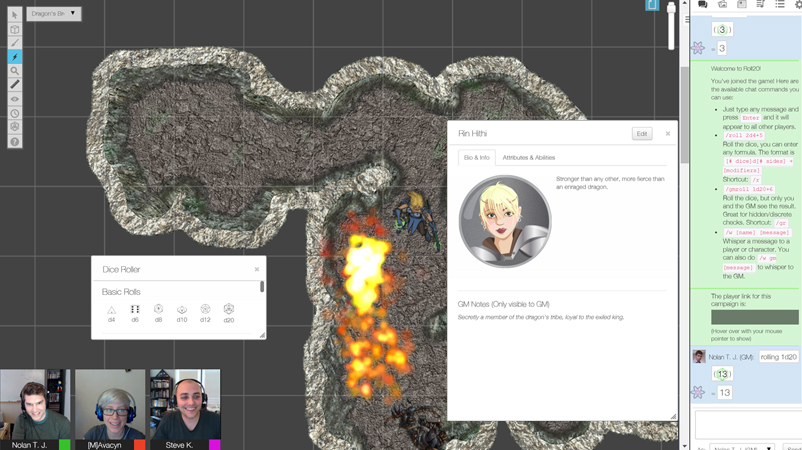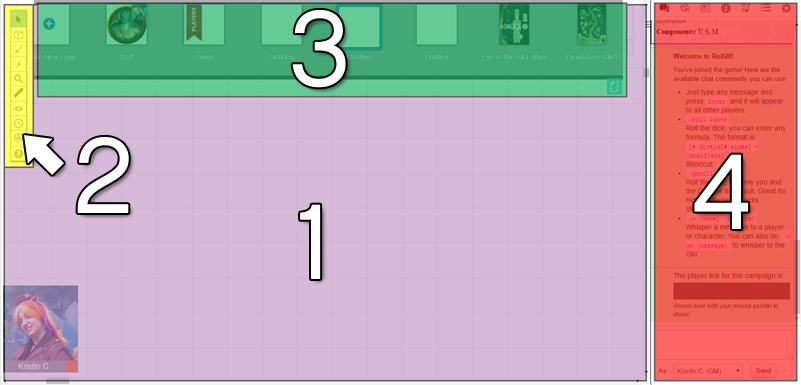Difference between revisions of "Main Page Mockup Nov2016"
From Roll20 Wiki
Kristin C. (Talk | contribs) m (→Getting Started) |
Andreas J. (Talk | contribs) m |
||
| (42 intermediate revisions by 3 users not shown) | |||
| Line 1: | Line 1: | ||
| − | Welcome to the Roll20 Community Wiki! | + | [[File:Roll20 video sm.jpg|framed|400px|right]] |
| + | Welcome to the Roll20 Community Wiki! This Wiki is the central repository of information about Roll20, including the Roll20 Documentation, community-provided tips and tricks, guides for using Roll20 with your favorite tabletop game, and more! | ||
| − | As with everything Roll20-related, we rely on the community to help us create and maintain this information. So if you have some tips and tricks or other information to share, feel free to jump right in and contribute. | + | As with everything Roll20-related, we rely on the community to help us create and maintain this information. So if you have some tips and tricks or other information to share, feel free to jump right in and contribute. [[Help:Contents|Check out our Wiki Help page for more info.]] |
=The Roll20 Virtual Tabletop= | =The Roll20 Virtual Tabletop= | ||
| Line 16: | Line 17: | ||
==The User Interface== | ==The User Interface== | ||
| + | [[File:Roll20 Interface.jpg|right|thumb|300px]] The Roll20 Interface is broken down into four sections:<br /><br /> | ||
| + | '''1. The Tabletop:''' This is the largest portion of the playspace. This is where you set up your battle maps or board game play mats and where you'd place your tokens or meeples. You can also use it as a dry erase board.<br /><br /> | ||
| + | '''2. The Tabletop Toolbar:''' This toolbar on the left side of the Tabletop lists the various tools used for moving art assets, drawing, writing, measurement, rolling, and other that affect or interact with the Tabletop in some fashion.<br /><br /> | ||
| + | '''3. The Page Toolbar:''' When you click on the little tab on the top of the screen, this pulls down the Page Toolbar. This is where you can store multiple scenes (Pages) for the Tabletop and bounce players between them.<br /><br /> | ||
| + | '''4. The Sidebar:''' Lastly is the Sidebar on the right side of the screen. This has multiple tabs that manage the in-game chat, music/audio, character sheets and handouts, and Roll20's settings.<br /> | ||
| + | <div style="clear:both;"></div> | ||
<div style="float: left; width: 45%; margin-right: 5%; margin-top: 20px;"> | <div style="float: left; width: 45%; margin-right: 5%; margin-top: 20px;"> | ||
'''The Tabletop''' | '''The Tabletop''' | ||
| Line 21: | Line 28: | ||
* [[Aligning Maps]] | * [[Aligning Maps]] | ||
* [[Manipulating Graphics]] | * [[Manipulating Graphics]] | ||
| − | * [[Token Features]] | + | * [[Token Features]]<br /> |
| − | <br>'''The Tabletop Toolbox''' | + | </div> |
| + | <div style="float: right; width: 45%; margin-left: 5%; margin-top: 20px;"> | ||
| + | '''The Page Toolbar''' | ||
| + | * [[Page Toolbar|Page Toolbar Overview]] | ||
| + | * [[Page Settings]] | ||
| + | </div> | ||
| + | <div style="clear:both;"></div> | ||
| + | <div style="float: left; width: 45%; margin-right: 5%; margin-top: 20px;"> | ||
| + | '''The Tabletop Toolbox''' | ||
* [[Toolbox Overview]] | * [[Toolbox Overview]] | ||
* [[Select and Pan Tool]] | * [[Select and Pan Tool]] | ||
| Line 32: | Line 47: | ||
</div> | </div> | ||
<div style="float: right; width: 45%; margin-left: 5%; margin-top: 20px;"> | <div style="float: right; width: 45%; margin-left: 5%; margin-top: 20px;"> | ||
| − | + | '''The Sidebar''' | |
| − | + | ||
| − | + | ||
| − | + | ||
* [[Text Chat]] | * [[Text Chat]] | ||
* [[Art Library]] | * [[Art Library]] | ||
| Line 45: | Line 57: | ||
</div> | </div> | ||
<div style="clear:both;"></div> | <div style="clear:both;"></div> | ||
| + | <br /> | ||
==Gameplay== | ==Gameplay== | ||
| Line 55: | Line 68: | ||
* [[QuantumRoll]] | * [[QuantumRoll]] | ||
<br>'''Tips''' | <br>'''Tips''' | ||
| − | * Geomorphic Map Tiles | + | * [[Geomorphic Map Tiles]] |
| − | * Linking Tokens to Journals | + | * [[Linking Tokens to Journals]] |
| − | * Useful Macros | + | * [[Useful Macros]] |
| − | * Using Roll20 while Playing In-Person | + | * [[Using Roll20 while Playing In-Person]] |
| − | + | <br /> | |
[[:Category:Tips|See all Tips and Tricks »]] | [[:Category:Tips|See all Tips and Tricks »]] | ||
<br>'''Troubleshooting''' | <br>'''Troubleshooting''' | ||
| − | * Solving Technical Issues | + | * [[Solving Technical Issues]] |
| − | * Audio Visual Troubleshooting | + | * [[Audio Visual Troubleshooting]] |
| − | * Optimizing Roll20's Performance | + | * [[Optimizing Roll20 Performance|Optimizing Roll20's Performance]] |
* [[Customer Support FAQ]] | * [[Customer Support FAQ]] | ||
</div> | </div> | ||
<div style="float: right; width: 45%; margin-left: 5%; margin-top: 20px; margin-bottom: 20px;"> | <div style="float: right; width: 45%; margin-left: 5%; margin-top: 20px; margin-bottom: 20px;"> | ||
'''System Guides''' | '''System Guides''' | ||
| − | * Dungeons and Dragons 5th Edition | + | * [[Dungeons_and_Dragons_Next|Dungeons and Dragons 5th Edition]] |
| − | * Dungeons and Dragons 4th Edition | + | * [[Dungeons and Dragons 4th Edition]] |
| − | * Dungeons and Dragons 3.5 | + | * [[Dungeons and Dragons 3.5]] |
| − | * Pathfinder | + | * [[Pathfinder]] |
| − | * Cypher System-Monte Cooke Games | + | * [[Cypher System-Monte Cooke Games]] |
| − | * Shadowrun | + | * [[Shadowrun]] |
| − | * Savage Worlds | + | * [[Savage Worlds]] |
| − | * World of Darkness (WoD/nWoD) | + | * [[WoD-nWoD|World of Darkness (WoD/nWoD)]] |
| − | * OSR (Old School Revival) | + | * [[OSR|OSR (Old School Revival)]] |
| − | * GURPS 4th Edition | + | * [[GURPS 4th Edition]] |
| − | * D00Lite | + | * [[D00Lite]] |
| − | * Warhammer 40,000 RPG Black Crusade | + | * [[Black_Crusade|Warhammer 40,000 RPG Black Crusade]] |
| − | * Dark Heresy 2nd Edition | + | * [[Dark Heresy 2nd Edition]] |
| − | * Star Frontiers | + | * [[Star Frontiers]] |
| − | * Tavern Tales | + | * [[Tavern Tales]] |
| − | + | <br /> | |
| − | [[:Category: | + | [[:Category:Games|See all System Specific Guides »]] |
</div> | </div> | ||
<div style="clear:both;"></div> | <div style="clear:both;"></div> | ||
| Line 92: | Line 105: | ||
==Beyond the Application== | ==Beyond the Application== | ||
<div style="float: left; width: 45%; margin-right: 5%; margin-top: 20px;"> | <div style="float: left; width: 45%; margin-right: 5%; margin-top: 20px;"> | ||
| − | Your Games and Content | + | '''Your Games and Content''' |
| − | * Game Management | + | * [[Game Management]] |
| − | * Image Best Practices for Roll20 | + | * [[Image Best Practices for Roll20]] |
| − | <br>Finding A Group | + | <br>'''Finding A Group''' |
| − | * Looking for Group Tool | + | * [[Looking for Group|Looking for Group Tool]] |
| − | * Player Directory | + | * [[Player Directory]] |
</div> | </div> | ||
<div style="float: right; width: 45%; margin-left: 5%; margin-top: 20px;"> | <div style="float: right; width: 45%; margin-left: 5%; margin-top: 20px;"> | ||
| − | Broadcasting your Games | + | '''Broadcasting your Games''' |
| − | * Online Role Playing:Index | + | * [[Online Role Playing:Index]] |
| − | * Live Stream and Record Game Sessions | + | * [[Live Stream and Record Game Sessions]] |
| − | <br>Site Policy | + | <br>'''Site Policy''' |
| − | * Acknowledgements | + | * [[Acknowledgements]] |
| − | * Terms of Service and Privacy Policy | + | * [[Terms of Service and Privacy Policy]] |
| − | * DMCA | + | * [[Terms_of_Service_and_Privacy_Policy#Notification_of_Copyright_Infringement_.28DMCA_Policy.29|DMCA]] |
| − | * Marketplace Asset EULA | + | * [[Marketplace Asset EULA]] |
| − | * Security | + | * [[Security]] |
</div> | </div> | ||
| + | <div style="clear:both;"></div> | ||
</div> | </div> | ||
<div style="float: left; width: 45%; margin-top: 20px;"> | <div style="float: left; width: 45%; margin-top: 20px;"> | ||
<div style="background:#E8F5FF; border: 3px solid #07C; padding: 10px;"> | <div style="background:#E8F5FF; border: 3px solid #07C; padding: 10px;"> | ||
| + | |||
==Subscriber Features== | ==Subscriber Features== | ||
'''[[Subscription FAQ|Roll20 Plus & Pro Subscription FAQ]]''' | '''[[Subscription FAQ|Roll20 Plus & Pro Subscription FAQ]]''' | ||
| Line 127: | Line 142: | ||
<div style="clear:both;"></div> | <div style="clear:both;"></div> | ||
===Custom Sheet Creation=== | ===Custom Sheet Creation=== | ||
| − | * [[Building Character Sheets]]: The How-To for making your own character sheets ( | + | * [[Building Character Sheets]]: The How-To for making your own character sheets ''(for Pro Subscribers Only)'' |
* [[Beginner%27s_Guide_to_GitHub|Beginner's Guide to GitHub]]: How to upload a character sheet for community use | * [[Beginner%27s_Guide_to_GitHub|Beginner's Guide to GitHub]]: How to upload a character sheet for community use | ||
* [[Character Sheet i18n]]: How to set up your Sheet to be easily translated into other languages | * [[Character Sheet i18n]]: How to set up your Sheet to be easily translated into other languages | ||
| Line 133: | Line 148: | ||
===Roll20 API Content=== | ===Roll20 API Content=== | ||
| + | A Pro Subscriber benefit, the Roll20 API allows users to write their own scripts which alters many of the default processes of Roll20. | ||
<div style="float: left; width: 45%; margin-right: 5%; margin-bottom: 20px;"> | <div style="float: left; width: 45%; margin-right: 5%; margin-bottom: 20px;"> | ||
| − | *An Introduction | + | '''Getting Started''' |
| − | * | + | *[[API:Introduction|API: An Introduction]] |
| − | + | *[[API:Use Guide| API: Use Guide]] | |
| − | + | <br />'''API Reference''' | |
| − | * | + | *[[API:Objects|Objects]] |
| − | * | + | *[[API:Events|Events]] |
| − | * | + | *[[API:Chat|Chat Events and Functions]] |
| − | * | + | *[[API:Utility Functions|Utility Functions]] |
| − | * | + | *[[API:Function documentation|Function documentation]] |
| − | * | + | *[[API:Sandbox Model|Sandbox Model]] |
| − | * | + | *[[API:Debugging|Debugging]] |
| − | * | + | *[[API:Cookbook|Cookbook]] |
</div> | </div> | ||
<div style="float: right; width: 45%; margin-left: 5%; margin-bottom: 20px;"> | <div style="float: right; width: 45%; margin-left: 5%; margin-bottom: 20px;"> | ||
| − | + | '''Cookbook (Examples)''' | |
| − | * | + | *[[API:Basic Examples|Basic Examples]] |
| − | * | + | *[[API:Advanced Examples|Advanced Examples]] |
| − | * | + | *[https://app.roll20.net/forum/category/46806 API Scripts Forum] |
| − | + | <br />'''Community Scripts''' | |
| − | * | + | *[[API:Script Index|Script Index]] |
</div> | </div> | ||
<div style="clear:both;"></div> | <div style="clear:both;"></div> | ||
[[:Category:API|See all API Pages »]] | [[:Category:API|See all API Pages »]] | ||
</div> | </div> | ||
| + | <br /> | ||
==Character Sheets== | ==Character Sheets== | ||
| − | This section | + | This section explains how character sheets work within Roll20 as well as provide guides for some of the available community sheets. |
* [[Character Sheets|Character Sheet Basics]]: How to add a character sheet to a campaign | * [[Character Sheets|Character Sheet Basics]]: How to add a character sheet to a campaign | ||
<br> | <br> | ||
===Character Sheet Documentation=== | ===Character Sheet Documentation=== | ||
<div style="float:left;">'''13th Age''' | <div style="float:left;">'''13th Age''' | ||
| + | * '''[[13th Age Official Sheet]]''*''''' | ||
* [[13th Age Legacy Sheet]] | * [[13th Age Legacy Sheet]] | ||
| − | |||
<br> | <br> | ||
'''Dungeons & Dragons''' | '''Dungeons & Dragons''' | ||
| − | * 5th Edition | + | * ''5th Edition'' |
| − | ** [[ | + | ** '''[[D&D 5E by Roll20]]''*''''' |
** [[Roll20:DnD5e Character Sheet]] | ** [[Roll20:DnD5e Character Sheet]] | ||
** [[DnD5e Shaped Character Sheet]] | ** [[DnD5e Shaped Character Sheet]] | ||
| − | ** [[DnDNext Character Sheet]] | + | ** [[DnDNext Character Sheet]]<br /><br /> |
| − | *4th Edition | + | * ''4th Edition'' |
** [[DnD4e Character Sheet]] | ** [[DnD4e Character Sheet]] | ||
<br> | <br> | ||
'''Kobolds Ate My Baby''' | '''Kobolds Ate My Baby''' | ||
* [[Kobolds Ate My Baby Character Sheet]] | * [[Kobolds Ate My Baby Character Sheet]] | ||
| − | <br> | + | <br /> |
'''World of Darkness''' | '''World of Darkness''' | ||
| − | * [[New World Of Darkness Official Sheet]] | + | * '''[[New World Of Darkness Official Sheet|Chronicles of Darkness Official Sheet]]''*''''' |
</div> | </div> | ||
<div style="float: right;"> | <div style="float: right;"> | ||
| Line 195: | Line 212: | ||
'''Star Wars''' | '''Star Wars''' | ||
* [[Star Wars Saga Edition Character Sheet]] | * [[Star Wars Saga Edition Character Sheet]] | ||
| − | |||
| − | |||
</div> | </div> | ||
<div style= clear:both;></div> | <div style= clear:both;></div> | ||
| Line 202: | Line 217: | ||
''<nowiki>*</nowiki> Character Sheets designed and supported officially by Roll20'' | ''<nowiki>*</nowiki> Character Sheets designed and supported officially by Roll20'' | ||
<br> | <br> | ||
| + | <br> | ||
| + | [[:Category:Character Sheet Documentation|See all Character Sheet Guides »]] | ||
| + | <br /> | ||
| + | <br /> | ||
| + | ==Marketplace Content== | ||
| + | Guides for Content Creators | ||
| + | * [[Creating Marketplace Assets]] | ||
| + | <br> | ||
| + | ===Modules=== | ||
| + | ====Wizards of the Coast==== | ||
| + | * Lost Mine of Phandelver | ||
| + | * [[Storm King's Thunder]] | ||
| + | * [[Volo's Guide to Monsters]] | ||
| + | |||
| + | ====Monte Cook Games==== | ||
| + | * The Strange: Rulebook & The Curious Case of Tom Mallard | ||
| + | * The Strange: Dark Spiral | ||
| + | <br> | ||
| + | <br /> | ||
==This Wiki in Other Languages== | ==This Wiki in Other Languages== | ||
| − | Page d'accueil (Français) (French) » | + | [[Page d'accueil (Français)]] (French) » |
| + | [[Category:Main Page]] | ||
Latest revision as of 22:37, 31 January 2021
Welcome to the Roll20 Community Wiki! This Wiki is the central repository of information about Roll20, including the Roll20 Documentation, community-provided tips and tricks, guides for using Roll20 with your favorite tabletop game, and more!
As with everything Roll20-related, we rely on the community to help us create and maintain this information. So if you have some tips and tricks or other information to share, feel free to jump right in and contribute. Check out our Wiki Help page for more info.
Contents |
[edit] The Roll20 Virtual Tabletop
[edit] Getting Started
- In-App Tutorial for GMs: Roll20 has a built-in tutorial straight in the app to familiarze new GMs to the Roll20 platform
- Introduction to tRPGs: Never played a tabletop RPG before, but would like to know how? This video series should help bring a new gamer up to speed.
- Video and Voice Chat: How to get video and voice chatting set up in a Roll20 Game
- Playing in Google+ Hangouts: A Walkthrough of how to run Roll20 with a Google+ Hangout
- Forum Posting: A wakthrough on how navigate and post on our official forums
- Keyboard Shortcuts Reference: Our list of keyboard shortcuts for experienced users
- Changelog: A list of all major revisions and updates to the Roll20 Platform
[edit] The User Interface
The Roll20 Interface is broken down into four sections:1. The Tabletop: This is the largest portion of the playspace. This is where you set up your battle maps or board game play mats and where you'd place your tokens or meeples. You can also use it as a dry erase board.
2. The Tabletop Toolbar: This toolbar on the left side of the Tabletop lists the various tools used for moving art assets, drawing, writing, measurement, rolling, and other that affect or interact with the Tabletop in some fashion.
3. The Page Toolbar: When you click on the little tab on the top of the screen, this pulls down the Page Toolbar. This is where you can store multiple scenes (Pages) for the Tabletop and bounce players between them.
4. The Sidebar: Lastly is the Sidebar on the right side of the screen. This has multiple tabs that manage the in-game chat, music/audio, character sheets and handouts, and Roll20's settings.
The Page Toolbar
The Tabletop Toolbox
The Sidebar
[edit] Gameplay
Rolling Dice
Tips
Troubleshooting
System Guides
- Dungeons and Dragons 5th Edition
- Dungeons and Dragons 4th Edition
- Dungeons and Dragons 3.5
- Pathfinder
- Cypher System-Monte Cooke Games
- Shadowrun
- Savage Worlds
- World of Darkness (WoD/nWoD)
- OSR (Old School Revival)
- GURPS 4th Edition
- D00Lite
- Warhammer 40,000 RPG Black Crusade
- Dark Heresy 2nd Edition
- Star Frontiers
- Tavern Tales
[edit] Beyond the Application
Your Games and Content
Finding A Group
Broadcasting your Games
Site Policy
[edit] Subscriber Features
Roll20 Plus & Pro Subscription FAQ
[edit] Custom Sheet Creation
- Building Character Sheets: The How-To for making your own character sheets (for Pro Subscribers Only)
- Beginner's Guide to GitHub: How to upload a character sheet for community use
- Character Sheet i18n: How to set up your Sheet to be easily translated into other languages
[edit] Roll20 API Content
A Pro Subscriber benefit, the Roll20 API allows users to write their own scripts which alters many of the default processes of Roll20.
Getting Started
API Reference
Cookbook (Examples)
Community Scripts
[edit] Character Sheets
This section explains how character sheets work within Roll20 as well as provide guides for some of the available community sheets.
- Character Sheet Basics: How to add a character sheet to a campaign
[edit] Character Sheet Documentation
Dungeons & Dragons
- 5th Edition
- 4th Edition
Kobolds Ate My Baby
World of Darkness
Pathfinder
Ryuutama
Savage Worlds
Star Wars
* Character Sheets designed and supported officially by Roll20
See all Character Sheet Guides »
[edit] Marketplace Content
Guides for Content Creators
[edit] Modules
[edit] Wizards of the Coast
- Lost Mine of Phandelver
- Storm King's Thunder
- Volo's Guide to Monsters
[edit] Monte Cook Games
- The Strange: Rulebook & The Curious Case of Tom Mallard
- The Strange: Dark Spiral