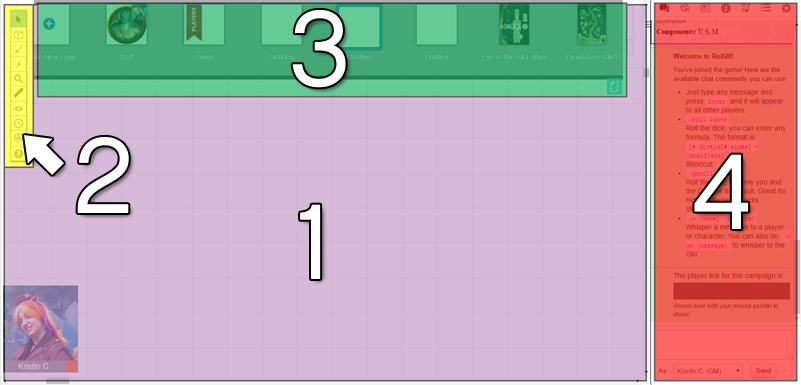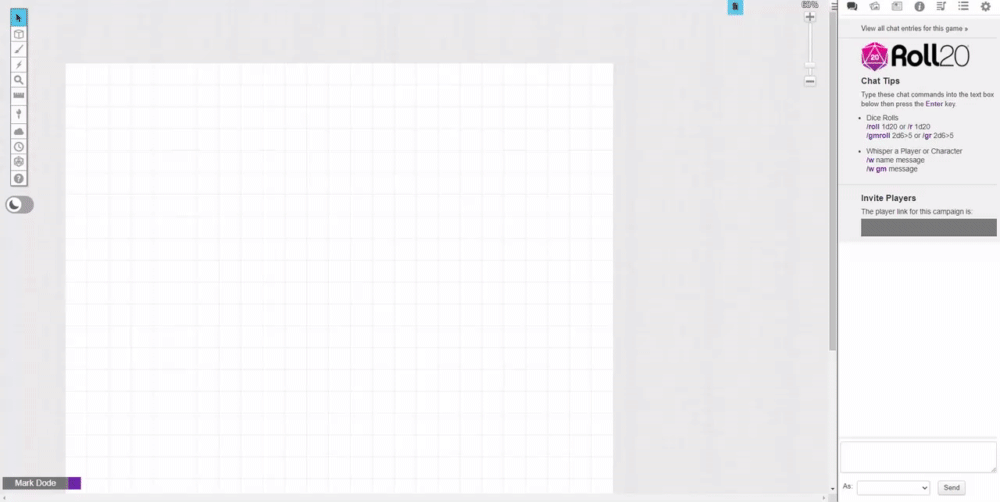Difference between revisions of "Main Page"
From Roll20 Wiki
Andreas J. (Talk | contribs) m |
Andreas J. (Talk | contribs) m (→Custom Sheet Creation) |
||
| Line 192: | Line 192: | ||
* '''[[Building Character Sheets|Building/Editing Character Sheets]]''': The definitive starting point for editing existing character sheets or creating your own''(for [[Pro]] Subscribers Only)'' | * '''[[Building Character Sheets|Building/Editing Character Sheets]]''': The definitive starting point for editing existing character sheets or creating your own''(for [[Pro]] Subscribers Only)'' | ||
* [[Designing Character Sheet Layout|Character Sheet Layout]] General advice on how to create the main layout of your sheet | * [[Designing Character Sheet Layout|Character Sheet Layout]] General advice on how to create the main layout of your sheet | ||
| − | * [[Sheet Sandbox]] | + | * '''[[Character Sheet Development/Dark Mode|Dark Mode on Char Sheet]](new)''' adapt sheet to support [[Dark Mode]] |
| + | * Get Started: [[Character Sheet Development/Complete Examples|Examples]], [[Character Sheet Development/Sheet Templates|Templates]] & [[Character Sheet Development/Pattern Libraries|Pattern Libraries]] | ||
| + | * [[Sheet Sandbox]] vs. [[Sheet Editor]] | ||
* [[Sheet Worker Scripts|Sheetworkers]]: Allows the use of some limited [[JavaScript]] to edit character stats in a more complex manner. | * [[Sheet Worker Scripts|Sheetworkers]]: Allows the use of some limited [[JavaScript]] to edit character stats in a more complex manner. | ||
* [[Building_Character_Sheets/Roll_Templates|Roll Templates]]: These are a special facet of the Character Sheets system which provide additional layout and styling options for the display of roll results. | * [[Building_Character_Sheets/Roll_Templates|Roll Templates]]: These are a special facet of the Character Sheets system which provide additional layout and styling options for the display of roll results. | ||
Revision as of 09:36, 19 March 2022
This is the Roll20 Community Wiki. For Official Documentation, see the Help Center
Page Updated: 2022-03-19 |
Roll20 Community Wiki
If you have some tips and tricks or other information to share, feel free to jump right in and contribute. Check out our Help: Edit Wiki for more.
Getting Started
- Introduction to TTRPGs: Never played a tabletop RPG before, but would like to know how? This video series should help.
- Roll20 Crash Course
- Roll20 Basics
- Video and Voice Chat: Get Video&Voice chat setup in your Game
- Game Management: Create, organize, & manage your games
- Keyboard Shortcuts & Advanced Shortcuts
- Forum Posting: How navigate & post on our official forums
- Code of Conduct
- Changelog
The Interface
- w/
 Select/Move Tool
Select/Move Tool
- b Layers
- i Drawing Tools
- e Fx Tool
- s Zoom Tool
-
 Ruler
Ruler
-
 Place Light Tool(NEW)
Place Light Tool(NEW)
- C Fog of War/
 Darkness Tool
Darkness Tool
- t Turn Tracker
- t Dice Rolling GUI
- ? Help Tool
Gameplay
Rolling Dice
- How to Roll Dice
- Complete Guide to Macros & Rolls(new)
- Rollable Tables
- Playing Cards
- QuantumRoll
- 3D Dice
- Category:Feature(Beta)
Tips & Guides
- Linking Tokens to Journals
- Geomorphic Map Tiles
- Roll20:Playing In-Person
- Streaming
- Category:Featured articles
- See all Roll20 Guides »
- See all Misc Tips & Tricks »
Troubleshooting
Beyond the Application
Finding A Group
- Looking for Group Tool
- Roll20 LFG Subforum
- r/roll20LFG | r/LFG | r/roll20 LFG Guide
- Roll20 LFG | Roll 20 Player/DM Find
Other Languages
- Page d'accueil (Français) 🇫🇷 »
- メインページ(日本語) 🇯🇵 »
- Seiten auf Deutsch 🇩🇪 »
- Suomeksi 🇫🇮 »
Your Games and Content
Broadcasting your Games
Site Policy
- Acknowledgements
- Terms of Service & Privacy Policy
- DMCA
- Code of Conduct
- Marketplace Asset EULA
- Security
- Paid Games
Subscriber Features
Subscription Comparison & FAQ: A list of our subscription tiers, their perks, and Frequently asked questions. Free – Plus – Pro
Character Sheets
This section explains how character sheets work within Roll20 as well as provide guides for some of the available community sheets.
- Character Sheet Basics – How to they work
- Adding Character Sheet – how to add a sheet to your campaign, or to assign to individual players
- Link Token – How to set up the Default Token for a character sheet
- Charactermancer – How to use the guided character creation and leveling tool
- Character Sheet Index – A (mostly) up-to-date list of character sheets available on Roll20(from the Sheet Template Menu).
- Building Character Sheets – How to edit/create your own character sheet templates (Proinfo Feature).
System/Character Sheet Guide
- All Character Sheet Guides »
- Burn Bryte - Roll20's own game
- Dungeons and Dragons
- D&D 5E by Roll20* (the most popular sheet)
- 5E | 4E | 3.5E | AD&D 1&2E
- Pathfinder
- Esper Genesis*
- Shadowrun
- GURPS (4E)
- Savage Worlds | Official Sheet | Savage Worlds Tabbed
- Stargate RPG
- Star Wars
- D6/ WEG | Saga Edition | FFG
- Torg Eternity
- Zweihänder Grim & Perilous
- Genesys
- Earthdawn
- OSR (Old School Revival)
- World of Darkness
- Cypher System
* Character Sheets designed and supported officially by Roll20
See all System Specific Guides »
Custom Sheet Creation
- Building/Editing Character Sheets: The definitive starting point for editing existing character sheets or creating your own(for Pro Subscribers Only)
- Character Sheet Layout General advice on how to create the main layout of your sheet
- Dark Mode on Char Sheet(new) adapt sheet to support Dark Mode
- Get Started: Examples, Templates & Pattern Libraries
- Sheet Sandbox vs. Sheet Editor
- Sheetworkers: Allows the use of some limited JavaScript to edit character stats in a more complex manner.
- Roll Templates: These are a special facet of the Character Sheets system which provide additional layout and styling options for the display of roll results.
- Beginner's Guide to GitHub: How to upload a character sheet for community use
- Character Sheet Translation: How to set up a Sheet to be easily translated into other languages
- Sheet Author Tips Misc. Advanced Tips for those who often works with this character sheets
- Character Sheets & Compendium(Forum) Good place to ask for help on editing sheets
- Character Sheet Requests Q3 2021(Forum) Thread for requesting sheets. Read the first post(Forum) or Sheet Requests before posting a new request.